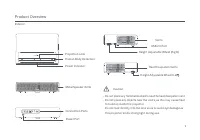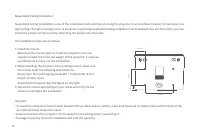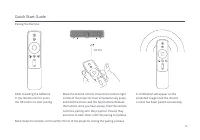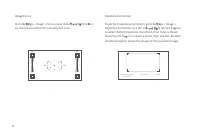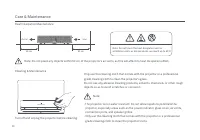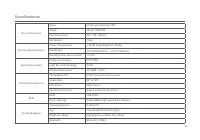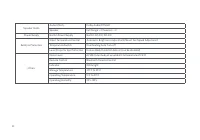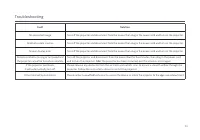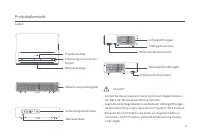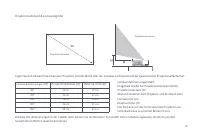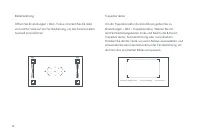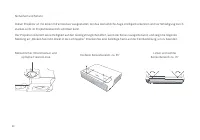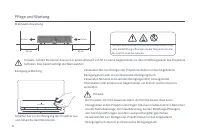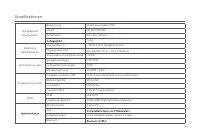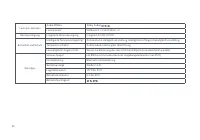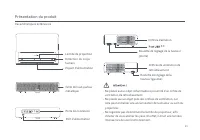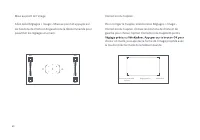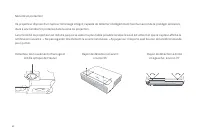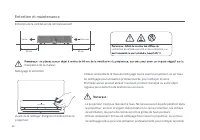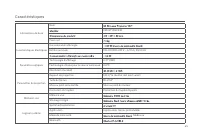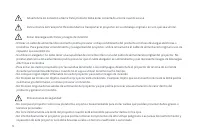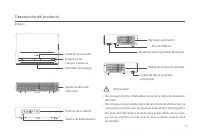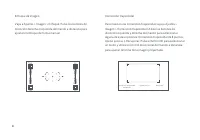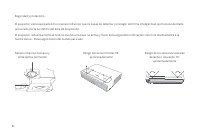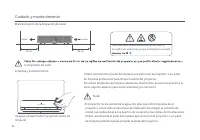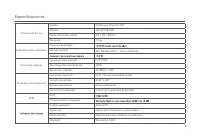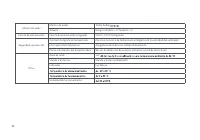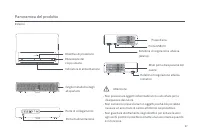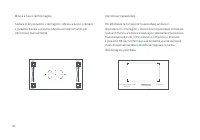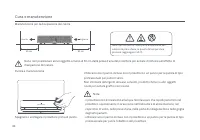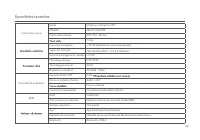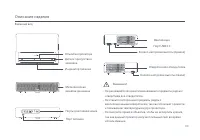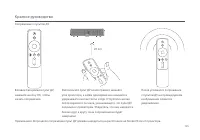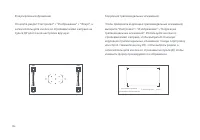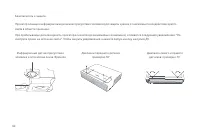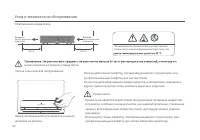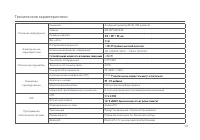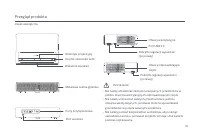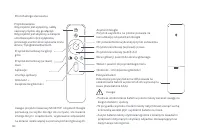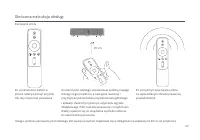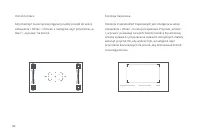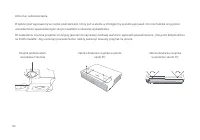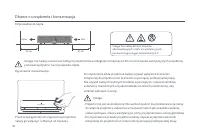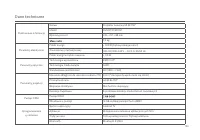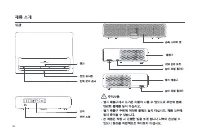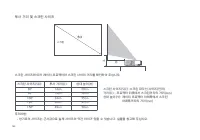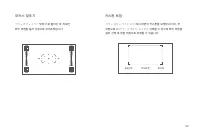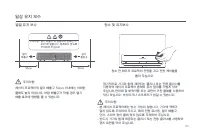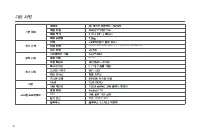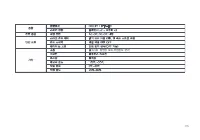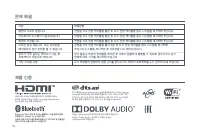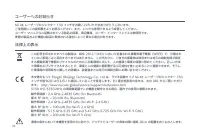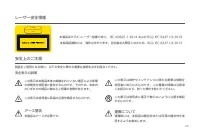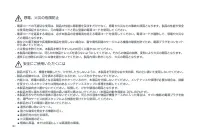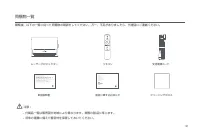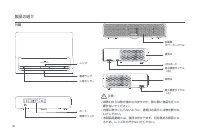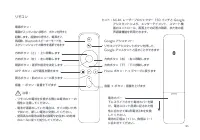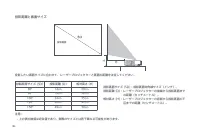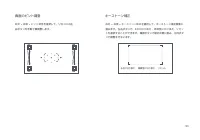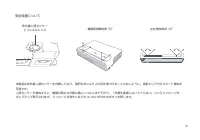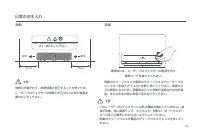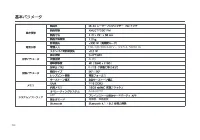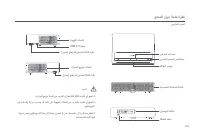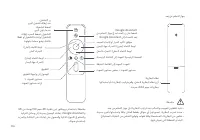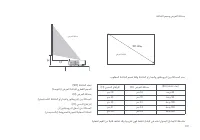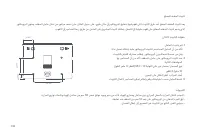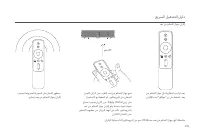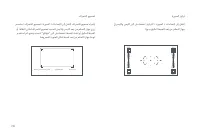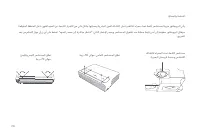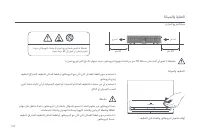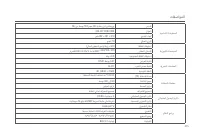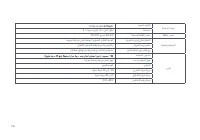Проекторы Xiaomi Mi 150 - инструкция пользователя по применению, эксплуатации и установке на русском языке. Мы надеемся, она поможет вам решить возникшие у вас вопросы при эксплуатации техники.
Если остались вопросы, задайте их в комментариях после инструкции.
"Загружаем инструкцию", означает, что нужно подождать пока файл загрузится и можно будет его читать онлайн. Некоторые инструкции очень большие и время их появления зависит от вашей скорости интернета.
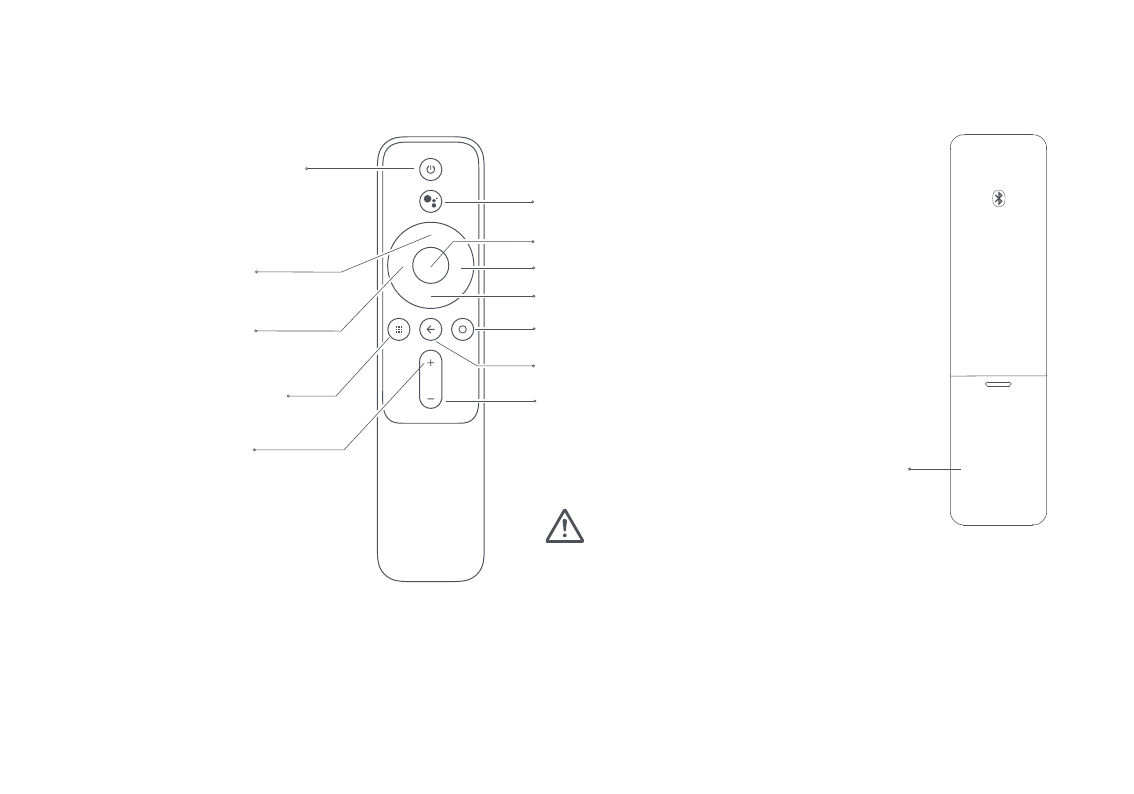
12
OK: Confirm the selected option or setting
Directional Pad (Right): Move Right
Directional Pad (Down): Move Down
Google Assistant:
Press the Assistant button on your remote
to talk to Google Assistant
Battery Cover:
Slide down the battery cover, and install or
replace the batteries with two new AAA batteries.
- Pay attention to the positive and negative poles when installing
batteries in the remote control.
- When battery leaks, immediately wipe away any fluid with a dry cloth
and replace the batteries with new ones.
- Dispose of used batteries according to local waste disposal rules
and regulations of the country or area you live in.
Home: Return to the home screen
Return: Return to the previous menu
Volume - : Decrease the volume
Note:
Remote Control
Directional Pad (Up):
Move Up
Directional Pad (Left):
Move Left
App:
Access the app interface
Volume + :
Increase the volume
Note: With Mi 4K Laser Projector 150" and the Google
Assistant, quickly access entertainment, control smart
devices, get answers on screen, and more using your
voice.
Power Button:
When the projector is turned
off, press to turn on. When the
projector is on, press to select
Power off, Restart, Bluetooth
speaker mode or Screenshot.
Характеристики
Остались вопросы?Не нашли свой ответ в руководстве или возникли другие проблемы? Задайте свой вопрос в форме ниже с подробным описанием вашей ситуации, чтобы другие люди и специалисты смогли дать на него ответ. Если вы знаете как решить проблему другого человека, пожалуйста, подскажите ему :)