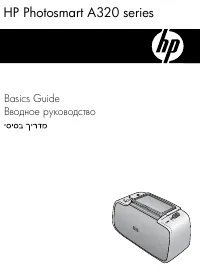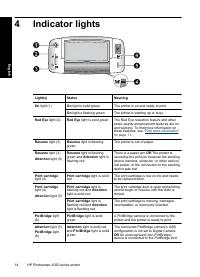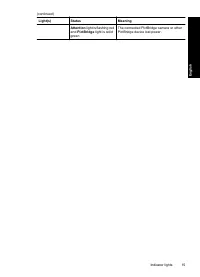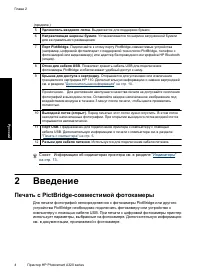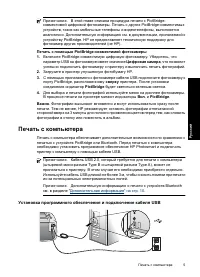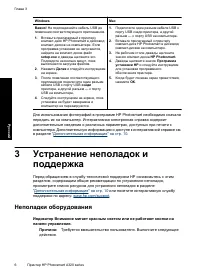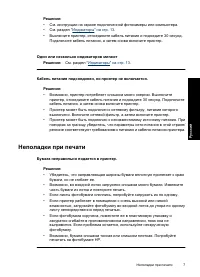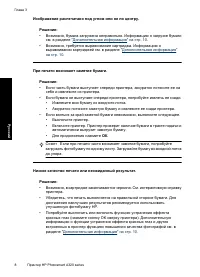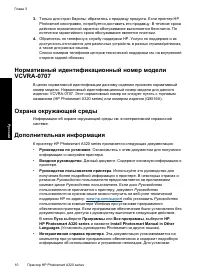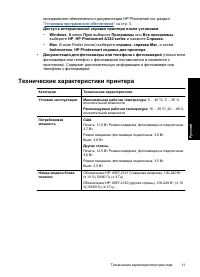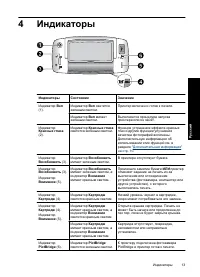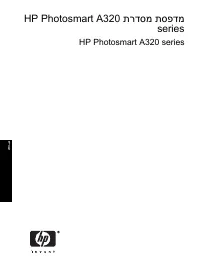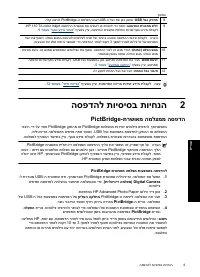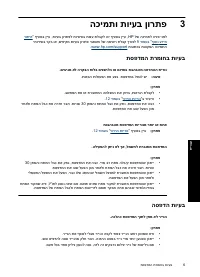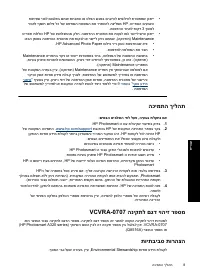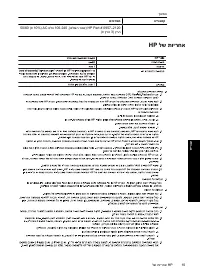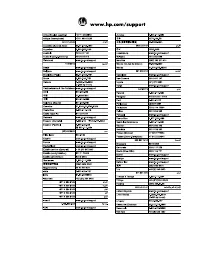Принтер HP Photosmart A320 - инструкция пользователя по применению, эксплуатации и установке на русском языке. Мы надеемся, она поможет вам решить возникшие у вас вопросы при эксплуатации техники.
Если остались вопросы, задайте их в комментариях после инструкции.
"Загружаем инструкцию", означает, что нужно подождать пока файл загрузится и можно будет его читать онлайн. Некоторые инструкции очень большие и время их появления зависит от вашей скорости интернета.
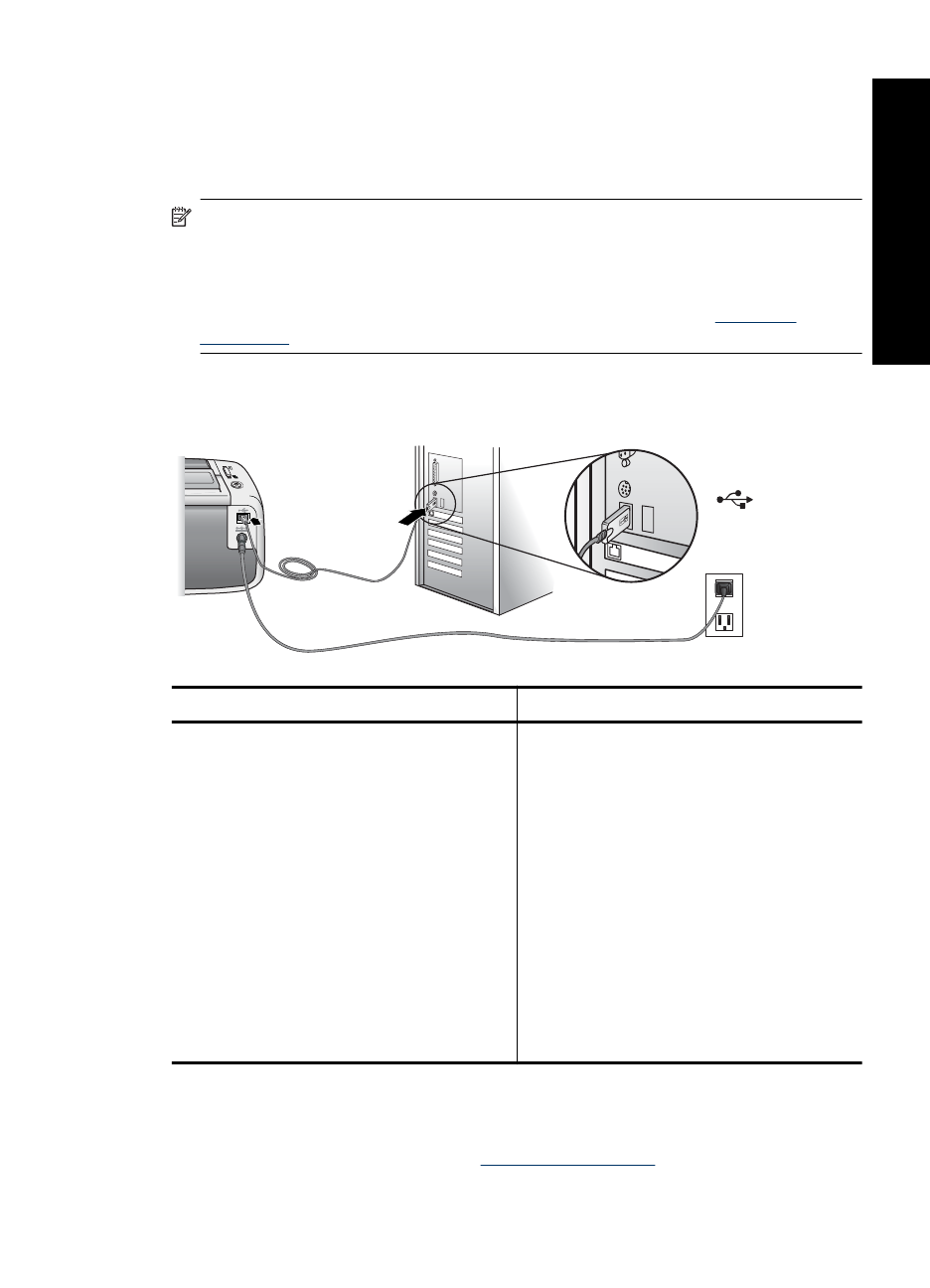
Print from a computer
Printing from a computer gives you more options than printing from a PictBridge or
Bluetooth device. Before printing from your computer, you must install the HP Photosmart
software and connect the printer to the computer using an USB cable.
NOTE:
The USB 2.0 cable required for printing (mini Type B male to Type A male)
from a computer might not be included in the box with the printer, so you might need
to purchase it separately. Use a USB cable of less than 3 meters (10 feet) in length
to minimize injected noise due to potentially high electromagnetic fields.
NOTE:
For information on printing from Bluetooth devices, see
Install the software and connect the USB cable
Windows users
Mac users
Important:
Do not connect a USB cable until
you are prompted.
1.
Insert the HP Photosmart CD included with
the printer into your computer's CD-ROM
drive. If the Install Wizard does not appear,
locate the
setup.exe
file on the CD-ROM
drive and double-click it. Wait several
minutes while the files load.
2.
Click
Next
and follow the onscreen
instructions.
3.
When prompted, connect one end of the
USB cable to the USB port on the
back
of
the printer, and connect the other end to the
USB port on your computer.
4.
Follow the onscreen instructions until the
installation is finished and restart your
computer.
1.
Connect one end of the USB cable to the
USB port on the back of the printer, and
connect the other end to the USB port on
your computer.
2.
Insert the HP Photosmart CD included with
the printer into your computer's CD-ROM
drive.
3.
On your desktop, double-click the
HP Photosmart CD
icon.
4.
Double-click the
HP Installer
icon, and
follow the instructions on each installation
screen to install the printer software.
5.
When the Congratulations screen appears,
click
OK
.
You need to transfer your photos to the computer before you can use them with the
HP Photosmart software. The online printer Help provides more information on the
various print settings available when you print from a computer. For more information on
accessing the online printer Help, see
“Find more information” on page 11
.
Print from a computer
7
En
g
li
s
h