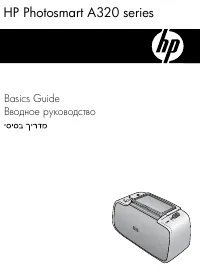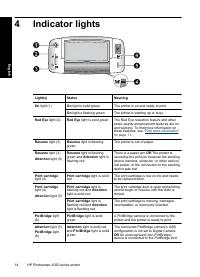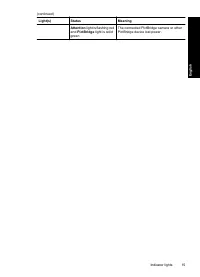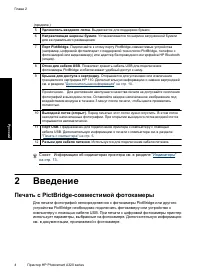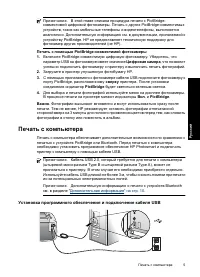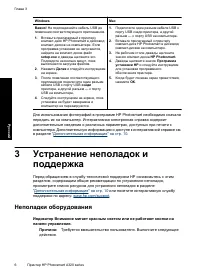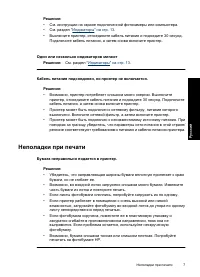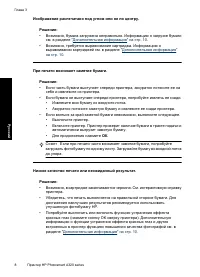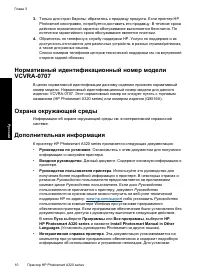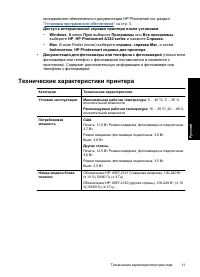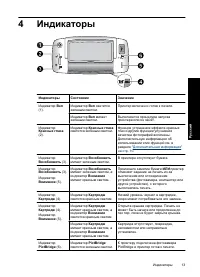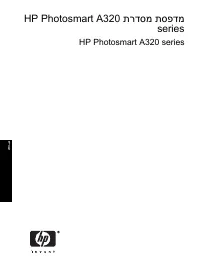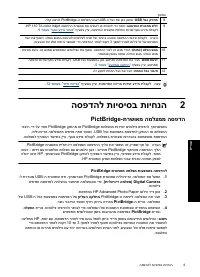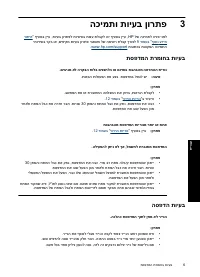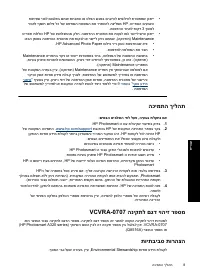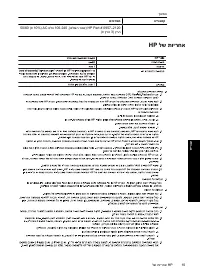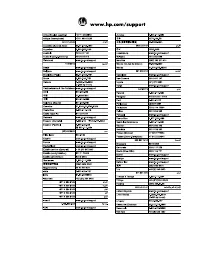Принтер HP Photosmart A320 - инструкция пользователя по применению, эксплуатации и установке на русском языке. Мы надеемся, она поможет вам решить возникшие у вас вопросы при эксплуатации техники.
Если остались вопросы, задайте их в комментариях после инструкции.
"Загружаем инструкцию", означает, что нужно подождать пока файл загрузится и можно будет его читать онлайн. Некоторые инструкции очень большие и время их появления зависит от вашей скорости интернета.
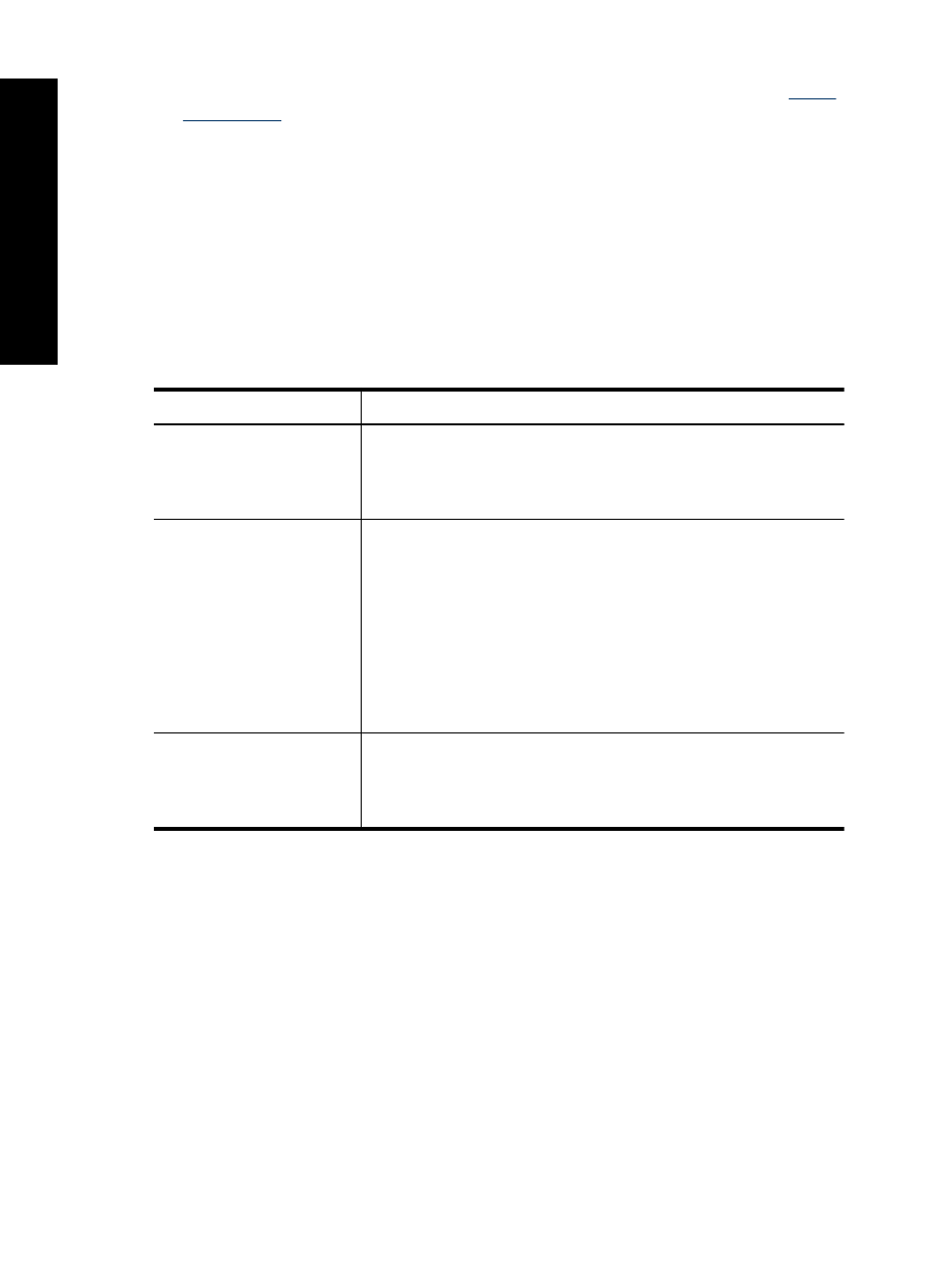
information. To install the HP Photosmart software and documentation, see
To access the online printer Help after installation
:
•
Windows
: From the
Start
menu, select
Programs
or
All Programs
, point to
HP
,
HP Photosmart A320 series
, and then click
Help
.
•
Mac
: Choose
Help
,
Mac Help
in the Finder, and then choose
Library
,
HP Photosmart Printer Help
.
•
Camera or camera phone documentation
(only if a camera or camera phone came
in the box with your printer): Consult your camera/camera phone documentation for
information specific to your camera.
Printer specifications
Category
Specifications
Environmental
Specifications
Maximum range during operation
: 5–40 ºC (41–104 ºF), 5–
90% RH
Recommended range during operation
: 15–35 ºC (59–95 ºF),
20–80% RH
Power Consumption
U.S.
Printing: 11.5 W. Idle, no camera connected: 3.7 W
Idle, camera connected: 3.6 W.
Off: 3.6 W
Rest of world
Printing: 12.5 W. Idle, no camera connected: 3.6 W
Idle, camera connected: 3.5 W
Off: 3.5 W
Power Supply Model
Number
HP Part # 0957–2121 (North America), 100-240 Vac (±10%)
50/60 Hz (±3 Hz)
HP Part # 0957–2120 (Rest of world), 100-240 Vac (±10%) 50/60 Hz
(±3 Hz)
Chapter 3
12
HP Photosmart A320 series printer
E
n
g
lis
h