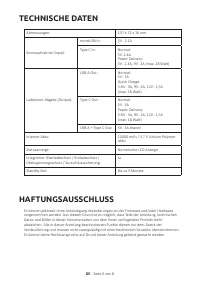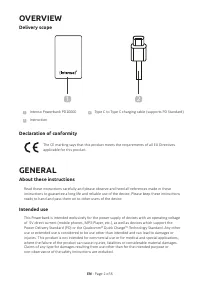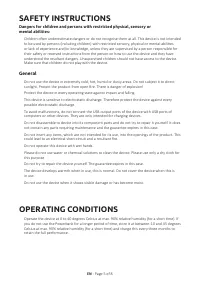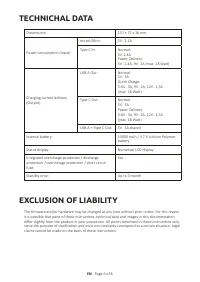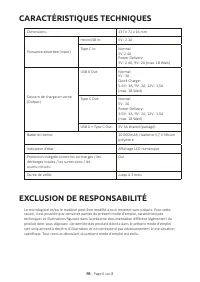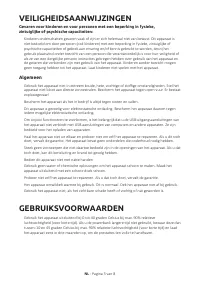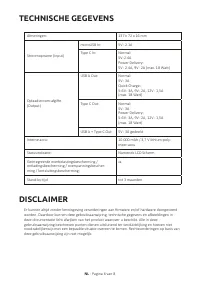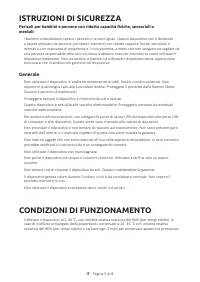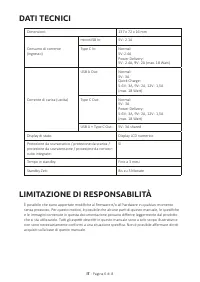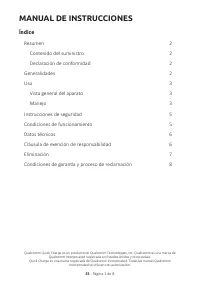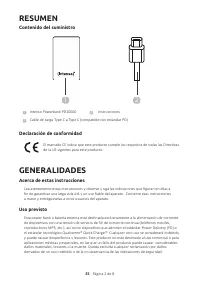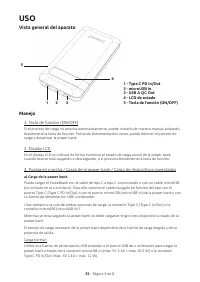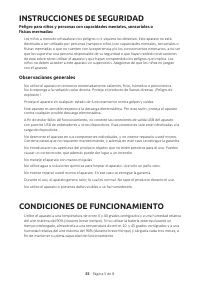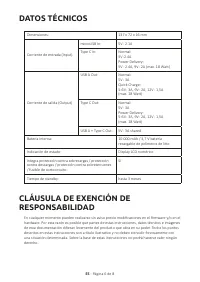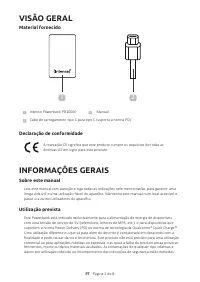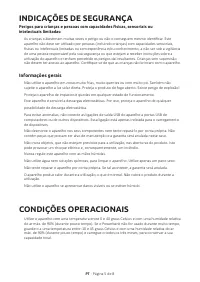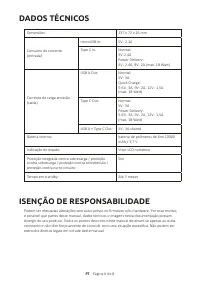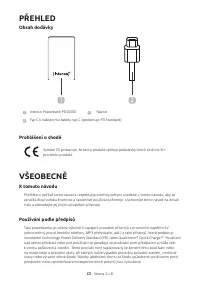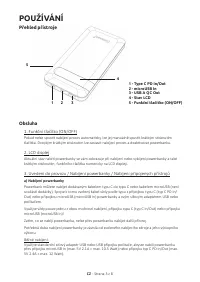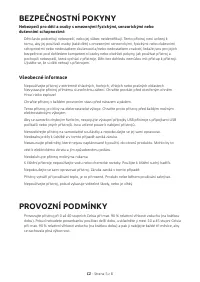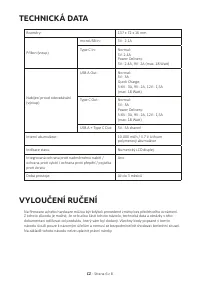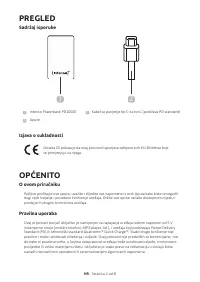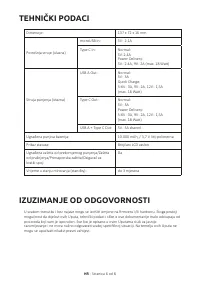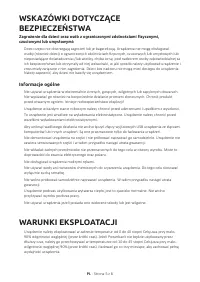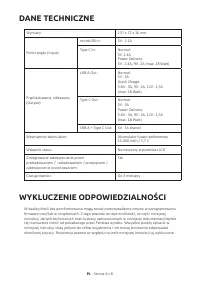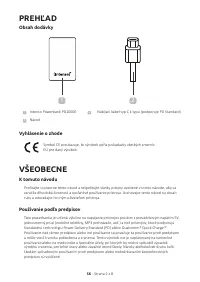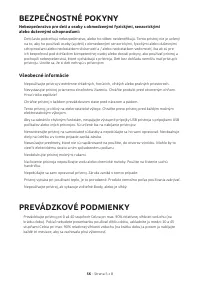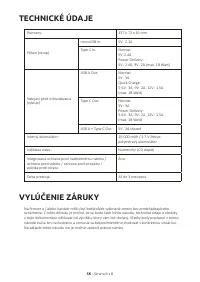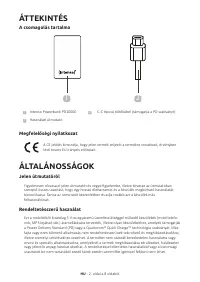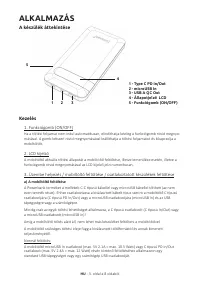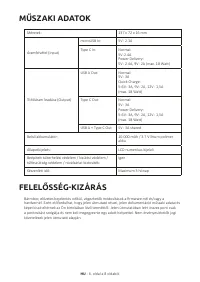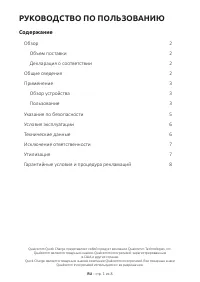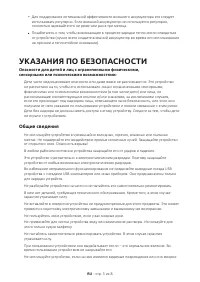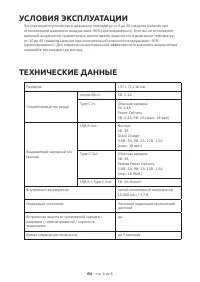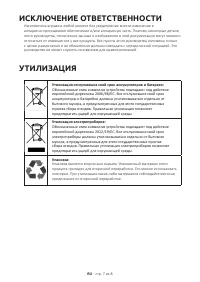Портативные зарядные устройства Intenso 10000mAh - инструкция пользователя по применению, эксплуатации и установке на русском языке. Мы надеемся, она поможет вам решить возникшие у вас вопросы при эксплуатации техники.
Если остались вопросы, задайте их в комментариях после инструкции.
"Загружаем инструкцию", означает, что нужно подождать пока файл загрузится и можно будет его читать онлайн. Некоторые инструкции очень большие и время их появления зависит от вашей скорости интернета.
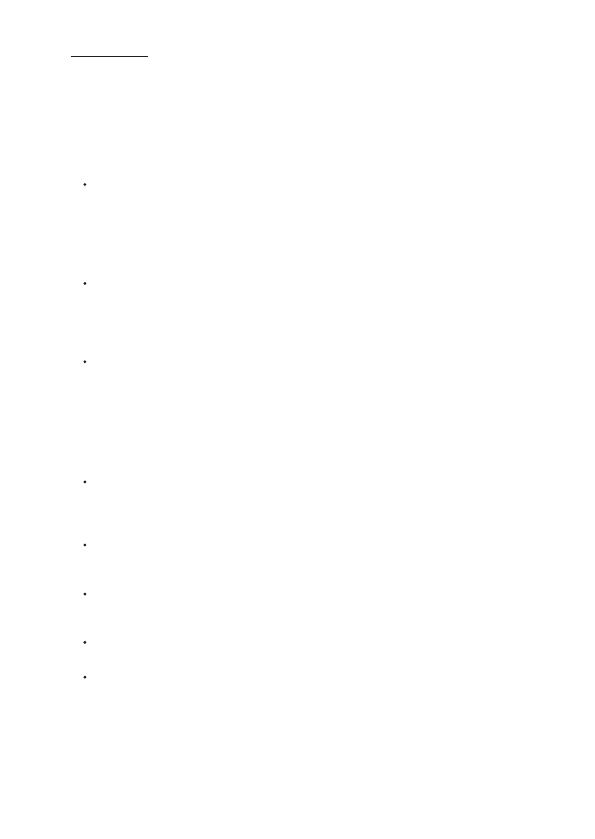
EN
- Page 4 of 8
b) Charging devices with the Powerbank
This Powerbank has a USB A port (USB A QC OUT) and a Type C port (Type C PD In/Out),
both of which can be used to charge devices.
The USB A port supports the Qualcomm Quick Charge (QC) 3.0 Standard (Output normal:
5V 3A max.; Output QC: 5-6V 3A, 9V 2A, 12V 1.5A max. = max. 18 Watt).
The Type C port supports the Power Delivery (PD) Standard (Output normal: 5V 3A max.;
Output PD: 5-6V 3A, 9V 2A, 12V 1.5A max. = max. 18 Watt).
To charge your device with Type C port, simply use the supplied Type C to Type C cable. Of
course you can also use your own USB charging cable to connect the Powerbank with your
device. Please note, however, that for the Quick Charge Technology and the Power Delivery
standard cables are required, which support this standard (if necessary ask the manufactu
-
rer of your USB cable).
To charge your device, simply connect the supplied cable with the Type C port (Type C PD In/
Out) of the Powerbank and the other end with the Type C port of the device to be charged.
Alternatively, connect your own cable - depending on cable type - with the USB A port
(USB A QC OUT) or the Type C port (Type C PD In/Out) of the Powerbank and the other end
with the device to be charged. The charging process starts automatically and the devices
determine the suitable charging current independently. If the Power Delivery Standard or
the Quick Charge Technology are used, this is shown on the display by a green point above
the percent sign.
You can charge two devices simultaneously with the Powerbank. The Quick Charge
Technology and the Power Delivery Standard are, however, only supported when just one
device is charged. When charging 2 devices simultaneously, the ports share the maximum
output of 5V 3A = 15Watt.
If a device is charged with the Powerbank and the capacity of the Powerbank is almost
exhausted, this is signalled by blinking of the last number from 5% residual capacity. Please
recharge the Powerbank soon.
Please note that while charging a device with a Powerbank, about 30% of the total capacity
is used up just through the charging process. This is due, for example, through the loss of
power from circuit warmth and voltage conversion.
The Powerbank has to be used regularly for optimum performance. If this is not the case,
charge the Powerbank fully at least every three months.
Make sure that the warmth created through the charging process can be emitted from the
device (ideally place the Powerbank on a firm and heat-resistant base while in use).
Quick charging:
To charge the Powerbank with maximum power (18 Watt), please use a power supply and cable
combination, which supports the Power Delivery Standard (PD) or the Quick Charge Technology.
Quick charging is shown on the display by a green point above the percent sign. If this point does
not show up, your power supply or the cable used is not compatible with the standards and the
Powerbank is charged normally.
Характеристики
Остались вопросы?Не нашли свой ответ в руководстве или возникли другие проблемы? Задайте свой вопрос в форме ниже с подробным описанием вашей ситуации, чтобы другие люди и специалисты смогли дать на него ответ. Если вы знаете как решить проблему другого человека, пожалуйста, подскажите ему :)