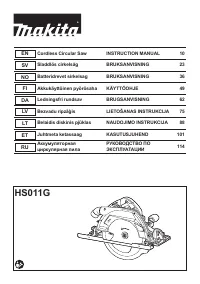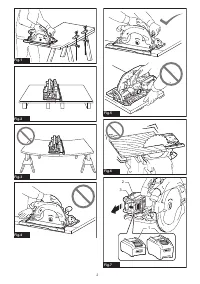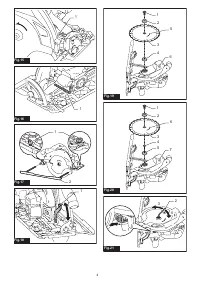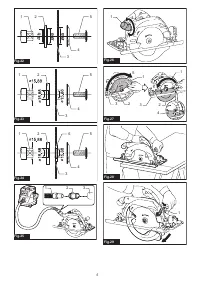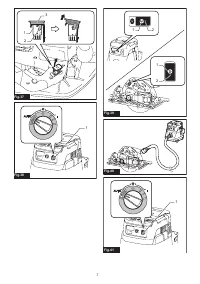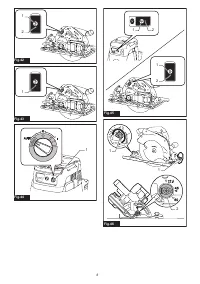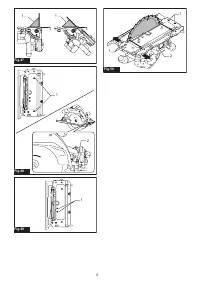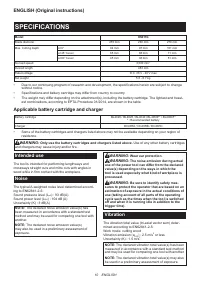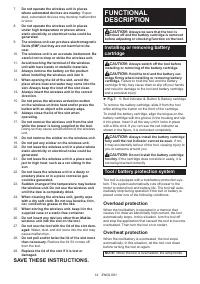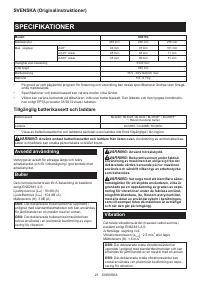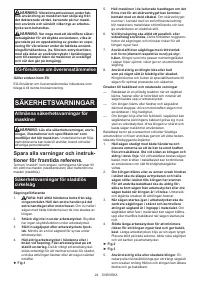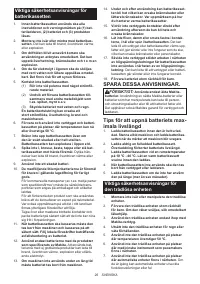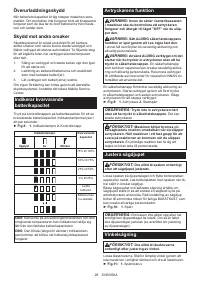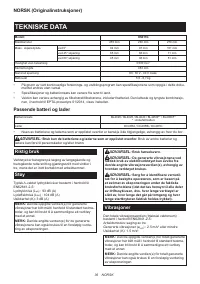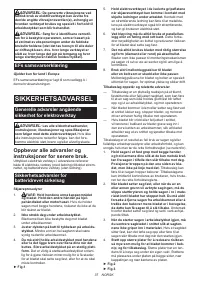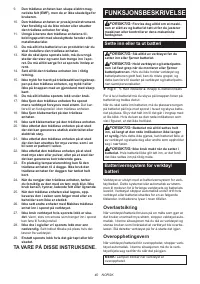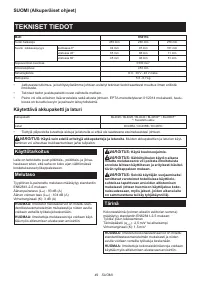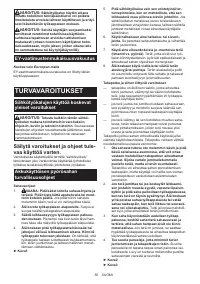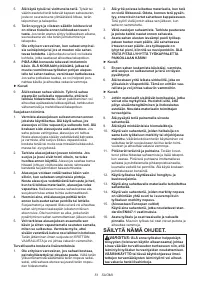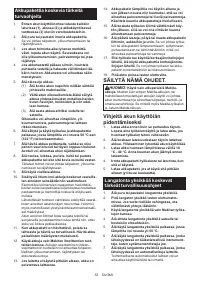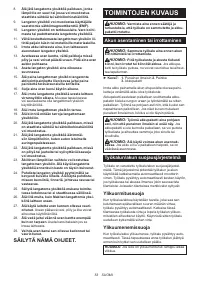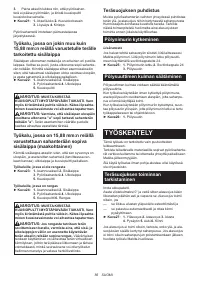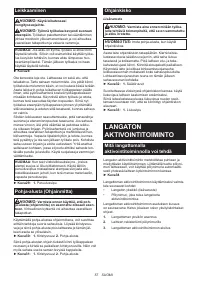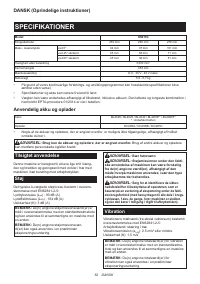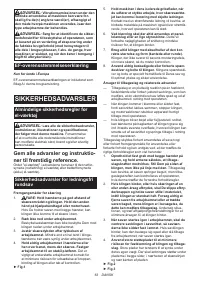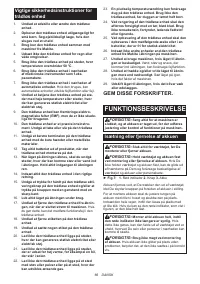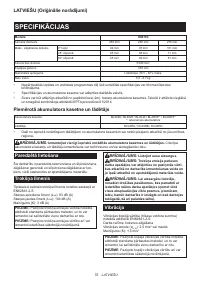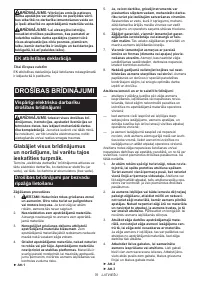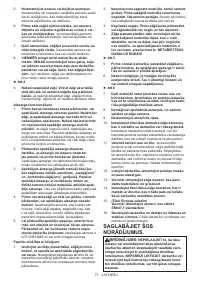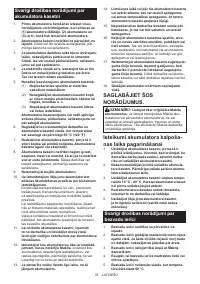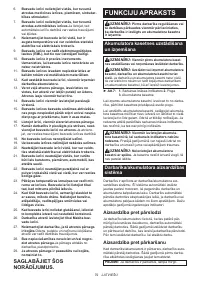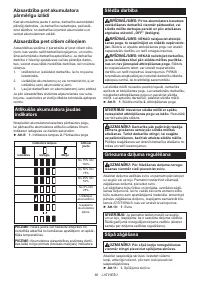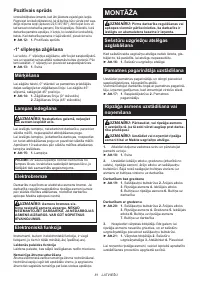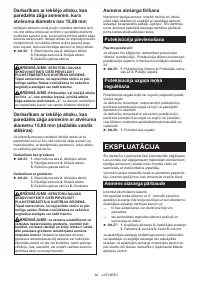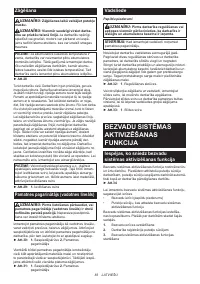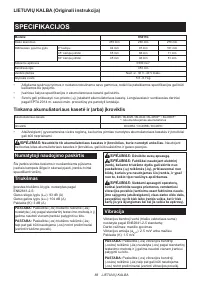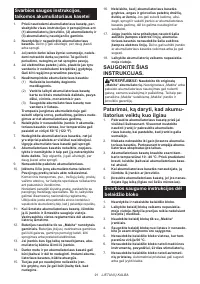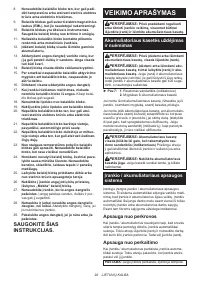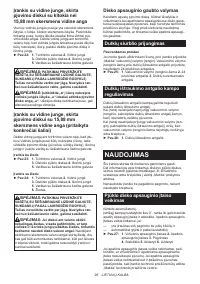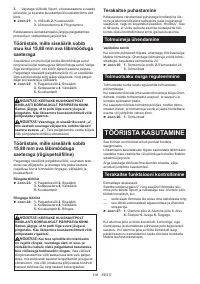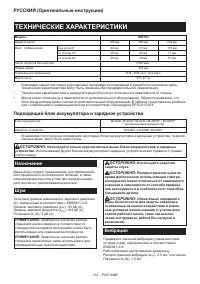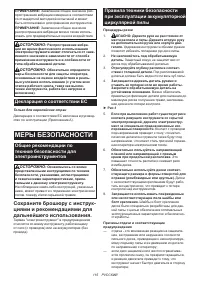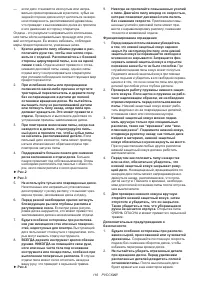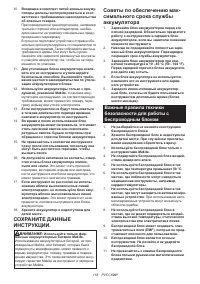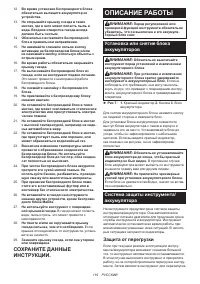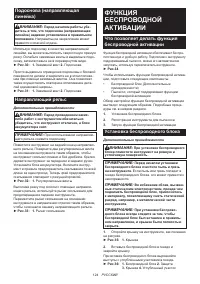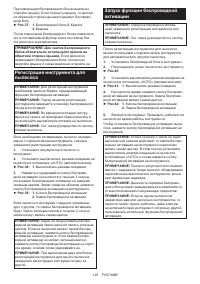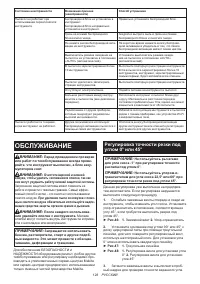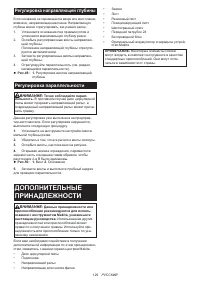Пилы дисковые Makita HS011GZ - инструкция пользователя по применению, эксплуатации и установке на русском языке. Мы надеемся, она поможет вам решить возникшие у вас вопросы при эксплуатации техники.
Если остались вопросы, задайте их в комментариях после инструкции.
"Загружаем инструкцию", означает, что нужно подождать пока файл загрузится и можно будет его читать онлайн. Некоторые инструкции очень большие и время их появления зависит от вашей скорости интернета.
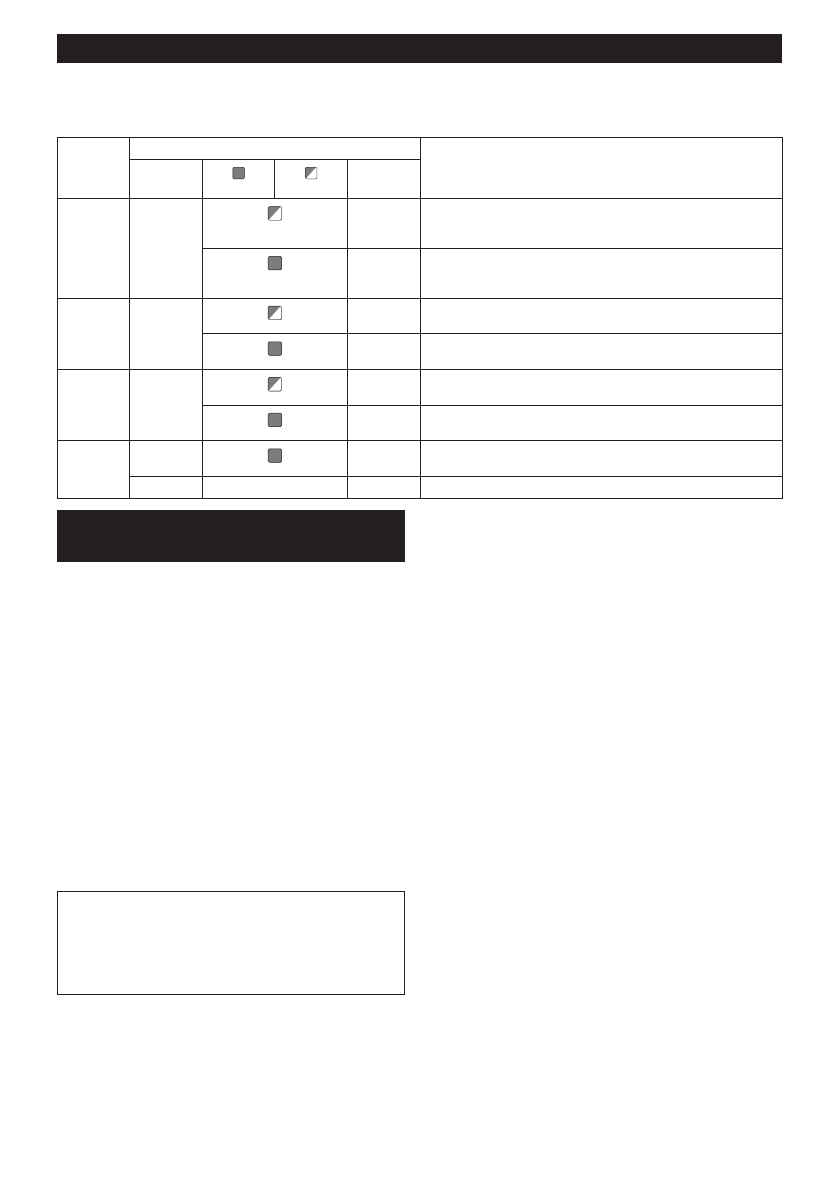
20 ENGLISH
Description of the wireless activation lamp status
►
Fig.43:
1.
Wireless activation lamp
The wireless activation lamp shows the status of the wireless activation function. Refer to the table below for the
meaning of the lamp status.
Status
Wireless activation lamp
Description
Color
On
Blinking
Duration
Standby
Blue
2 hours
The wireless activation of the vacuum cleaner is available. The
lamp will automatically turn off when no operation is performed
for 2 hours.
When
the tool is
running.
The wireless activation of the vacuum cleaner is available and the
tool is running.
Tool
registration
Green
20 seconds
Ready for the tool registration. Waiting for the registration by the
vacuum cleaner.
2 seconds
The tool registration has been finished. The wireless activation
lamp will start blinking in blue.
Cancelling
tool
registration
Red
20 seconds
Ready for the cancellation of the tool registration. Waiting for the
cancellation by the vacuum cleaner.
2 seconds
The cancellation of the tool registration has been finished. The
wireless activation lamp will start blinking in blue.
Others
Red
3 seconds The power is supplied to the wireless unit and the wireless activa-
tion function is starting up.
Off
-
-
The wireless activation of the vacuum cleaner is stopped.
Cancelling tool registration for the
vacuum cleaner
Perform the following procedure when cancelling the
tool registration for the vacuum cleaner.
1.
Install the batteries to the vacuum cleaner and the
tool.
2.
Set the stand-by switch on the vacuum cleaner to
"AUTO".
►
Fig.44:
1.
Stand-by switch
3.
Press the wireless activation button on the vac-
uum cleaner for 6 seconds. The wireless activation
lamp blinks in green and then become red. After that,
press the wireless activation button on the tool in the
same way.
►
Fig.45:
1.
Wireless activation button
2.
Wireless
activation lamp
If the cancellation is performed successfully, the wire
-
less activation lamps will light up in red for 2 seconds
and start blinking in blue.
NOTE:
The wireless activation lamps finish blinking in
red after 20 seconds elapsed. Press the wireless acti-
vation button on the tool while the wireless activation
lamp on the cleaner is blinking. If the wireless acti-
vation lamp does not blink in red, push the wireless
activation button briefly and hold it down again.
Содержание
- 114 ТЕХНИЧЕСКИЕ ХАРАКТЕРИСТИКИ; Подходящий блок аккумулятора и зарядное устройство; Вибрация
- 115 МЕРЫ БЕЗОПАСНОСТИ; Сохраните брошюру с инструк
- 117 СОХРАНИТЕ ДАННЫЕ; Важные правила техники
- 119 ОПИСАНИЕ РАБОТЫ; Установка или снятие блока
- 120 Защита от перегрева; Действие выключателя
- 121 СБОРКА
- 122 Установка подосновы
- 123 ЭКСПЛУАТАЦИЯ
- 124 Подоснова (направляющая; ФУНКЦИЯ; Что позволяет делать функция
- 125 Регистрация инструмента для
- 126 Описание статуса лампы беспроводной активации
- 127 Поиск и устранение неисправностей для функции беспроводной
- 128 ОБСЛУЖИВАНИЕ; Регулировка точности резки под
- 129 Регулировка направляющей глубины; ДОПОЛНИТЕЛЬНЫЕ
Характеристики
Остались вопросы?Не нашли свой ответ в руководстве или возникли другие проблемы? Задайте свой вопрос в форме ниже с подробным описанием вашей ситуации, чтобы другие люди и специалисты смогли дать на него ответ. Если вы знаете как решить проблему другого человека, пожалуйста, подскажите ему :)