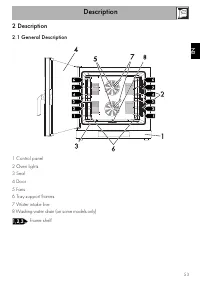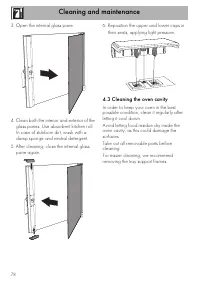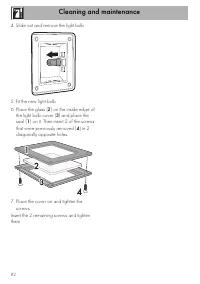Печи Smeg ALFA625EH - инструкция пользователя по применению, эксплуатации и установке на русском языке. Мы надеемся, она поможет вам решить возникшие у вас вопросы при эксплуатации техники.
Если остались вопросы, задайте их в комментариях после инструкции.
"Загружаем инструкцию", означает, что нужно подождать пока файл загрузится и можно будет его читать онлайн. Некоторые инструкции очень большие и время их появления зависит от вашей скорости интернета.
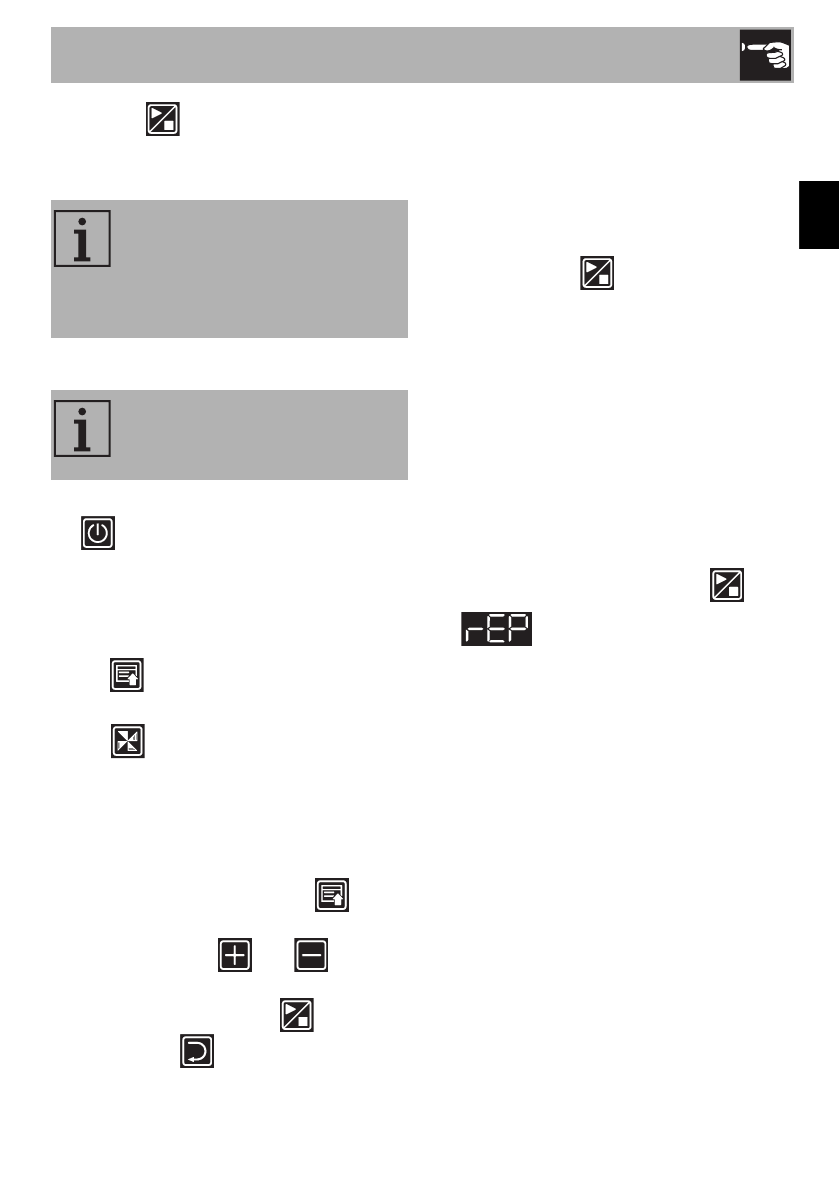
Use
59
ENEN
2. Press the
button to confirm and return
to the stand-by display mode that was
selected.
3.3 Home screen
After having entered the first settings, press
the
button to switch from stand-by
mode to the home screen, from where you
can select the baking mode:
• “
Baking type selection
” will appear on
the display.
• The
button allows you to access the
• The
button appears only when the
internal temperature of the appliance
reaches 60°C to allow the cooling
function
.
3.4 User menu
From the home screen, press the
button
for at least 1 second; “
User menu
” will be
displayed. Press the
and
buttons
to display the basic appliance
management options. Press
to confirm
the selection or
to return to the home
screen.
Baking start
When using the “
Automatic
” option, after
having set the cooking parameters, cooking
will start automatically after the food has
been placed in the oven and the door
closed. If the “
Manual
” option is used, you
have to press the
button to start
cooking.
Download
This option allows a file to be created, and
copied to a USB device, that stores all the
events and the actions that the appliance
has performed. This can be used by
technical support to identify errors and
faults.
• “
Insert USB press play
” appears on the
display.
3. Insert a USB device and press
.
•
and “
Data download in
progress
” appear on the temperature
display.
• When the download has been
completed, the appliance will emit 4
beeps and “
Data download ok
” will
appear, after which you are taken back
to the home screen.
4. Remove the USB device.
Load Recipes
This option can be used to transfer recipes
created on another oven, of an identical
model, and to load them via the USB port.
The default setting is for cooking to
start automatically after the food
has been placed in the oven and
the door closed (see “User
menu”).
From the home screen, the control
panel returns to stand-by mode
after 30 minutes of inactivity.
Характеристики
Остались вопросы?Не нашли свой ответ в руководстве или возникли другие проблемы? Задайте свой вопрос в форме ниже с подробным описанием вашей ситуации, чтобы другие люди и специалисты смогли дать на него ответ. Если вы знаете как решить проблему другого человека, пожалуйста, подскажите ему :)