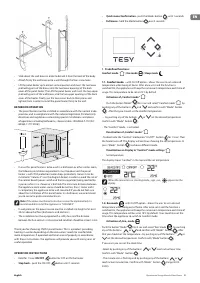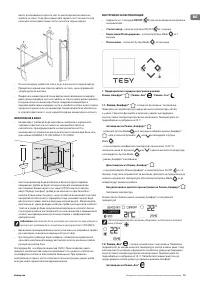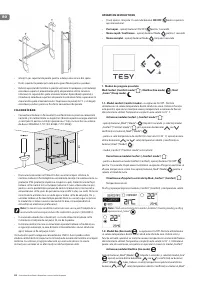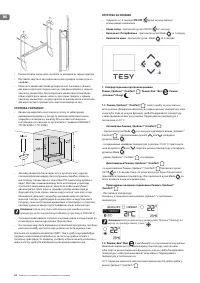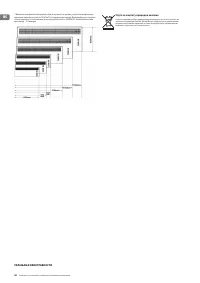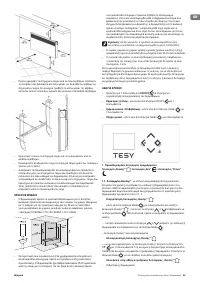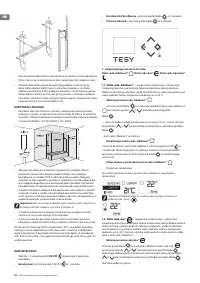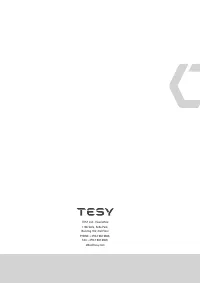Обогреватели TESY CN 051 150 - инструкция пользователя по применению, эксплуатации и установке на русском языке. Мы надеемся, она поможет вам решить возникшие у вас вопросы при эксплуатации техники.
Если остались вопросы, задайте их в комментариях после инструкции.
"Загружаем инструкцию", означает, что нужно подождать пока файл загрузится и можно будет его читать онлайн. Некоторые инструкции очень большие и время их появления зависит от вашей скорости интернета.
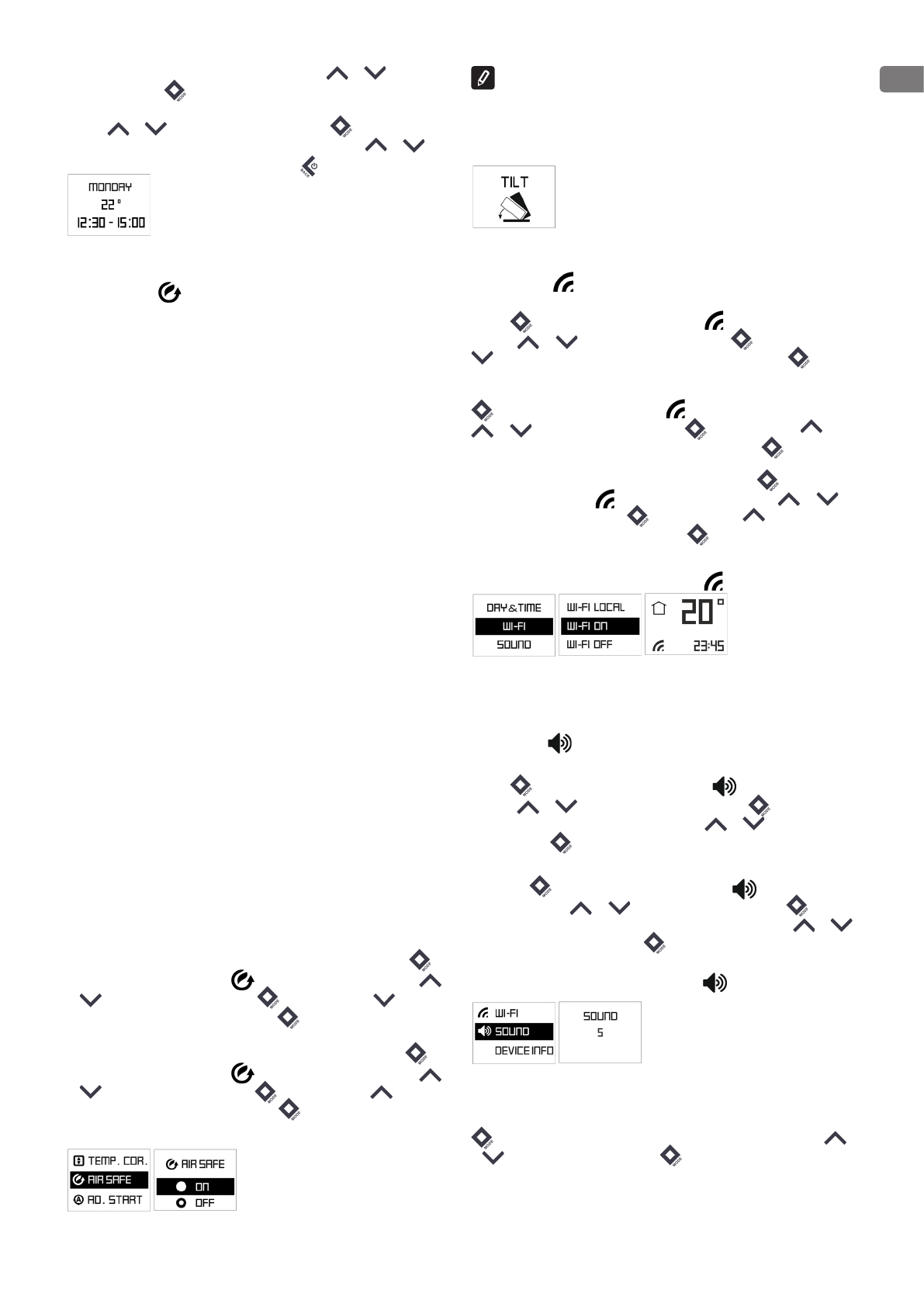
EN
Operation and Storage Manual of Panel Heater
7
English
Select “View program” by pushing any of the buttons
or
. Confirm
with “Mode” button
. Select a day of the week (Monday, Tuesday,
Wednesday, Thursday, Friday, Saturday and Sunday) by pushing any of the
buttons
or
and confirm with “Mode” button
. You can view the
programs for the selected day by pushing any of the buttons
or
.
One step back – with single pushing of ON/OFF
button.
Function AirSafe – only for models CN 051 xxx EI CLOUD AS W and CN 051 xxx
EI AS W
Function Air Safe
The Air safe function Is a result of working together of the module, composed
of UVA LEDs and the convector heater.
Advantages of the function:
1. Better air hygiene and a healthier environment, thanks to the bactericidal
effect of the function.
2. Safe operation, even in the presence of people and animals - the light
emitted by the module is UVA, which is 95% of the UV light passing through
the atmosphere. The reflected UV light in the volume of the housing in which
the heater is located has a very low intensity and energy and has no harmful
effects on humans, plants and animals.
3. Without generation of ozone, hydrogen peroxide, organic or inorganic
molecules or ions
4. High degree of reduction of bacteria and fungi
5. Extremely long service life - over 50,000 hours (over 12 years).
6. Quite working mode – natural air flow, through the convector heater
Principle of work of Air safe function
The Air Safe function can be switched on and off by the user through the
convector control menu. In order to work, it is necessary the convector to
be switched on and heated (the set temperature is higher than the ambient
temperature).
When the temperature of the heater rises, the natural air flow starts in the
room.
Colder air enters through the lower openings of the convector and passes by
the UVA LEDs.
Due to this movement, the molecules of gases, bacteria, micromycetes (fungi)
and other microorganisms contained in or carried by the air are irradiated by
the combined effect of UVA LED radiation and the infrared radiation of the
heater. The continuous passage of the air flow through the volume of the
convector provides enough energy to break the connections supporting the
structure of harmful microorganisms carried by the air.
As a result of natural convection, after a certain period of time, the air
contained in the room completely passes through the volume of the
convector, which leads to a reduction of the bacteria and micromycetes
contained in it.
Function Air Safe is a protection against harmful organisms such bacteria and
fungi. Provides better air hygiene and benefits to а healthier environment.
The function can be switched Off manually.
If the customer wants to change it- by pushing the “Mode” button
for
3 sec and select “Air Safe” mode
by pushing any of the buttons:
or
. Confirm with “Mode” button
. User has to push
button to
reach ‘’OFF”. Confirm with “Mode” button
. In this case the function is
switched OFF.
To return again in condition ‘’ON’’ – by pushing the “Mode” button
for
3 sec and select “Air Safe” mode
by pushing any of the buttons:
or
.Confirm with “Mode” button
. User has to push
button to
reach ‘’ON”. Confirm with “Mode” button
. In this case the function is
switched ON.
Operation of Air Safe must continue for 2 minutes after stopping the heating
element, and then turn off.
Built in tip-over switch – if the convector tilts with more than 45° or falls down,
the power must switch Off and indicate on display ‘’tilt’’. After restoring the
device to its normal position, operation of the last set function must continue.
Function Wi-Fi – only for models CN 051 xxx EI CLOUD AS W and CN 051
xxx EI CLOUD W
Function Wi-Fi
If the customer wants to switch off Wi-Fi function - by pushing the “Mode”
button
for 3 sec and select “WI-FI” mode
by pushing any of the
buttons:
or
. Confirm with “Mode” button
. User has to push
button to reach ‘’ Wi-Fi OFF”. Confirm with “Mode” button
. In this
case function “WI-FI” is switched OFF.
To return again in condition ‘’Wi-Fi ON’’ – by pushing the “Mode” button
for 3 sec and select “WI-FI” mode
by pushing any of the buttons:
or
. Confirm with “Mode” button
. User has to push
button to reach ‘’ Wi-Fi ON”. Confirm with “Mode” button
. In this case
function “WI-FI” is switched ON.
To turn ‘’Wi-Fi LOCAL’’ on by pushing the “Mode” button
for 6 sec
and select “WI-FI” mode
by pushing any of the buttons:
or
. Confirm with “Mode” button
. User has to push
button to reach ‘’
Wi-Fi LOCAL”. Confirm with “Mode” button
. In this case function “WI-FI
LOCAL” is switched ON.
Visualization on Display in “Wi-fi” settings
:
Work mode of display:
When pressed - backlight intensity - 100%; after 5s – OFF
Sound option
If the customer wants to deactivate sound function - push the “Mode”
button
for 3 sec and select “Sound” mode
by pushing any of the
buttons:
or
and confirm with “Mode” button
. To turn off the
sound, choose degree 0 through the buttons
or
. Confirm with
“Mode” button
.
• If the customer wants to activate sound function – push the “Mode”
button
for 3 sec and select “Sound” mode
by pushing any
of the buttons:
or
. Confirm with “Mode” button
. The
user can select 5 degrees of sound volume via the buttons
or
. Confirm with “Mode” button
. In this case, the sound function is
turned on at the level you selected.
Visualization on Display in “Sound” settings
:
Device info
If the customer wants to view “Device info” - by pushing the “Mode” button
for 3 sec and select “Device info” by pushing any of the buttons:
or
. Confirm with “Mode” button
.
Visualization on Display in “Device info”
- ID
- MAC address
- Firmware version
Характеристики
Остались вопросы?Не нашли свой ответ в руководстве или возникли другие проблемы? Задайте свой вопрос в форме ниже с подробным описанием вашей ситуации, чтобы другие люди и специалисты смогли дать на него ответ. Если вы знаете как решить проблему другого человека, пожалуйста, подскажите ему :)