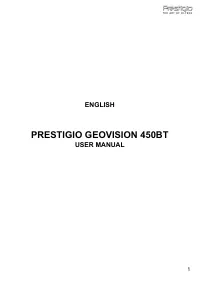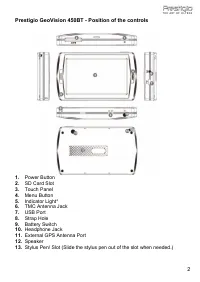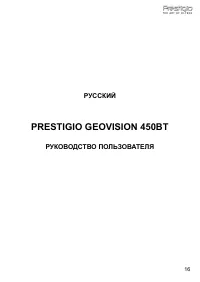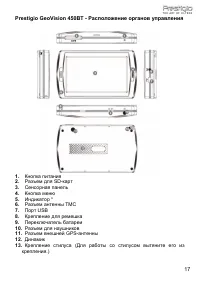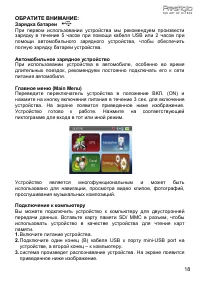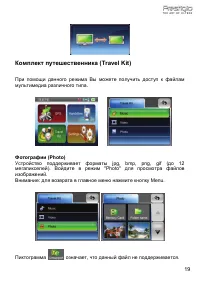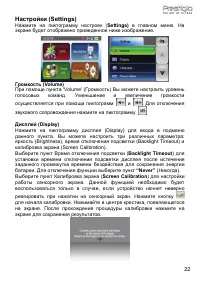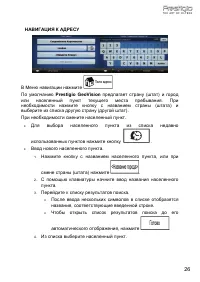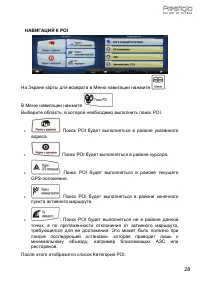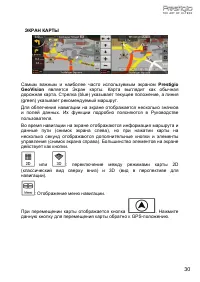Навигаторы Prestigio GeoVision 450 BT - инструкция пользователя по применению, эксплуатации и установке на русском языке. Мы надеемся, она поможет вам решить возникшие у вас вопросы при эксплуатации техники.
Если остались вопросы, задайте их в комментариях после инструкции.
"Загружаем инструкцию", означает, что нужно подождать пока файл загрузится и можно будет его читать онлайн. Некоторые инструкции очень большие и время их появления зависит от вашей скорости интернета.
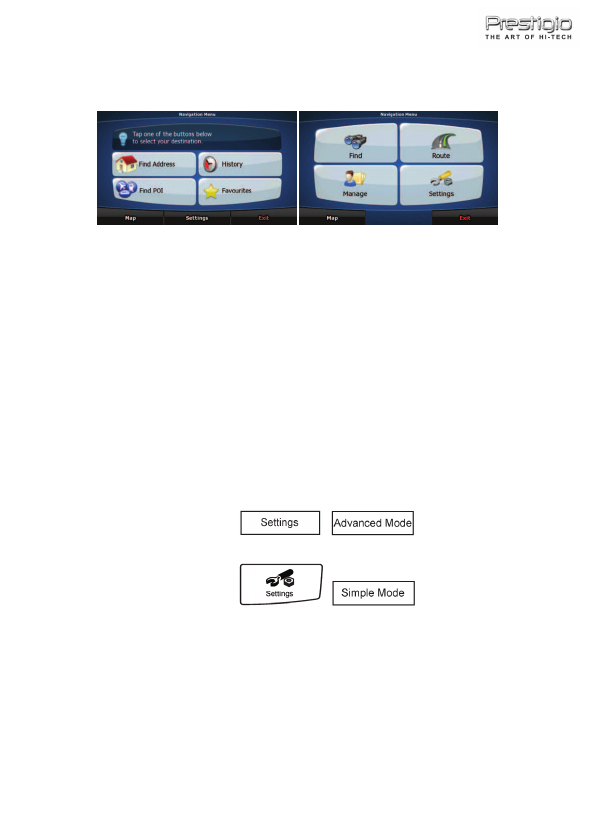
GPS
When
Prestigio GeoVision
is started the first time, you need to select
whether to start the program in Simple mode or in Advanced mode.
The two operating modes of
Prestigio GeoVision
mainly differ in the menu
structure and the number of available features. The controls and screen
layouts are the same.
•
Simple mode: you have easy access to the most important navigation
functions and the basic settings only. The rest of the settings are set to
values that are optimal for typical use.
•
Advanced mode: you have access to the full functionality of
Prestigio
GeoVision
.
This Guide covers actions in Simple mode. See the User Manual for
detailed instructions on both modes.
Later you can switch between the two operating modes:
•
To switch from Simple mode to Advanced mode: on the startup screen
(Navigation Menu), tap
,
.
•
To switch from Advanced mode to Simple mode: on the startup screen
(Navigation Menu), tap
,
.
9