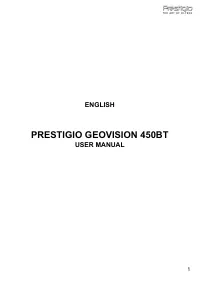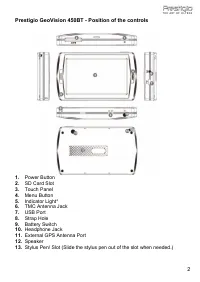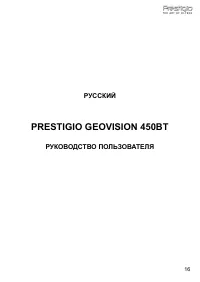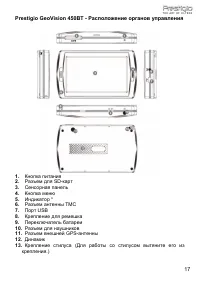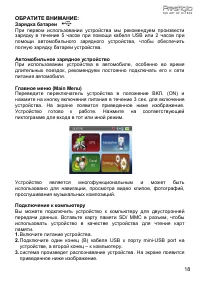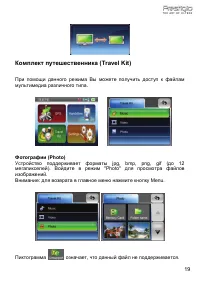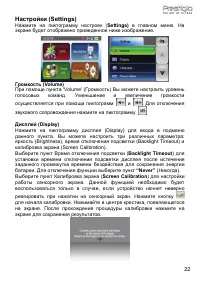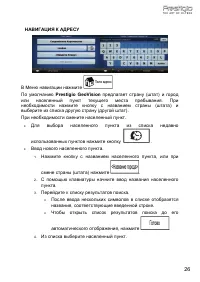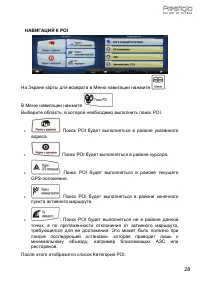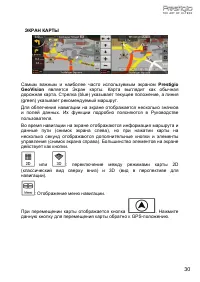Навигаторы Prestigio GeoVision 450 BT - инструкция пользователя по применению, эксплуатации и установке на русском языке. Мы надеемся, она поможет вам решить возникшие у вас вопросы при эксплуатации техники.
Если остались вопросы, задайте их в комментариях после инструкции.
"Загружаем инструкцию", означает, что нужно подождать пока файл загрузится и можно будет его читать онлайн. Некоторые инструкции очень большие и время их появления зависит от вашей скорости интернета.
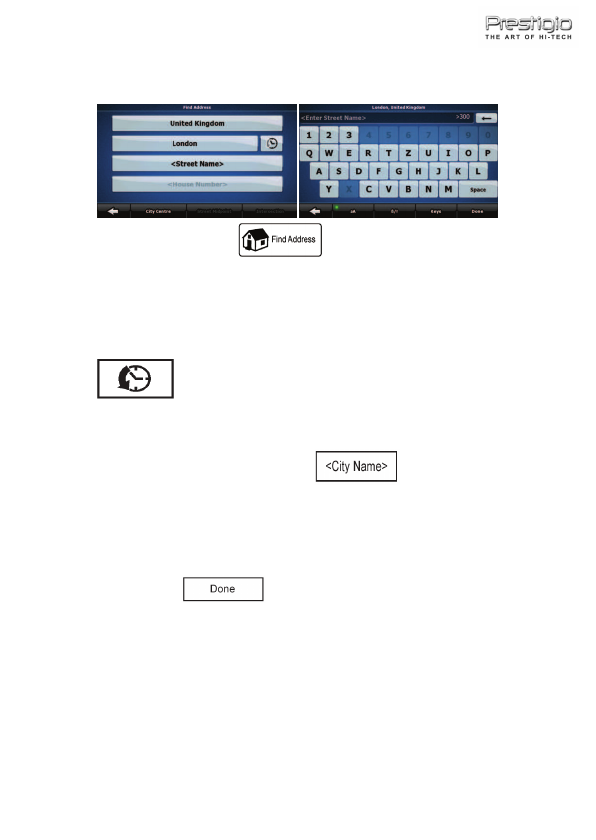
NAVIGATING TO AN ADDRESS
In the Navigation menu, tap
.
By default,
Prestigio GeoVision
proposes the country/state and settlement
where you are. If needed, tap the button with the name of the country/state,
and select a different one from the list.
If needed, change the settlement:
•
To select the settlement from the list of recently used ones, tap the
button.
•
To enter a new settlement:
1.
Tap the button with the name of the settlement, or if you have
changed the country/state, tap
.
2.
Start entering the settlement name on the keyboard.
3.
Get to the list of search results:
•
After entering a couple of characters, the names that match
the string appear in a list.
•
Tap
to open the list of results before it appears
automatically.
4.
Pick the settlement from the list.
11