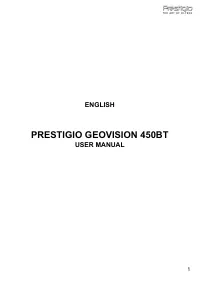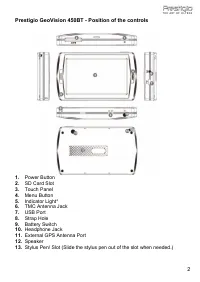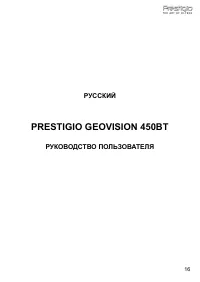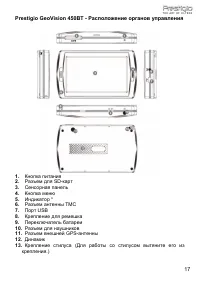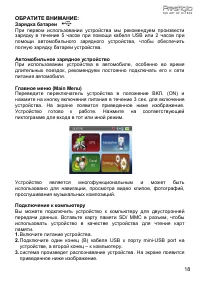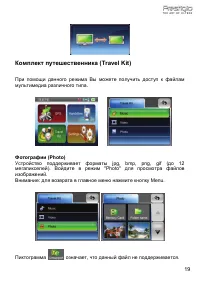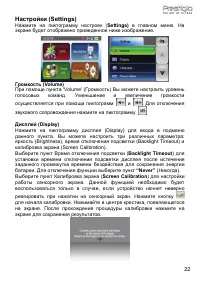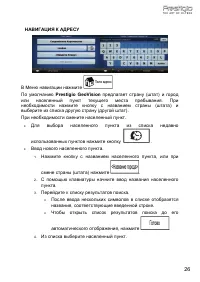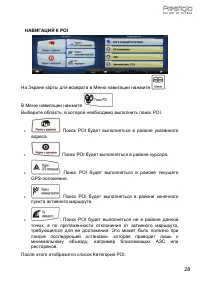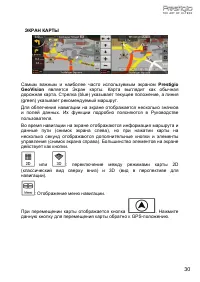Навигаторы Prestigio GeoVision 450 BT - инструкция пользователя по применению, эксплуатации и установке на русском языке. Мы надеемся, она поможет вам решить возникшие у вас вопросы при эксплуатации техники.
Если остались вопросы, задайте их в комментариях после инструкции.
"Загружаем инструкцию", означает, что нужно подождать пока файл загрузится и можно будет его читать онлайн. Некоторые инструкции очень большие и время их появления зависит от вашей скорости интернета.
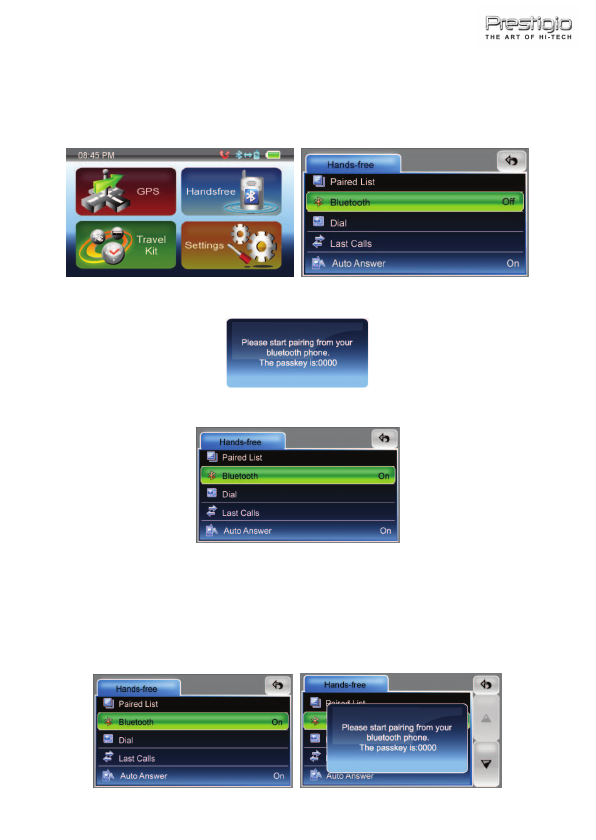
Handsfree
This device can be linked to a mobile phone as a Handsfree device. After
being linked to a mobile phone, you can use Prestigio GeoVision to call and
answer the phone without holding your mobile phone. Tap on the Handsfree
icon on the Main Menu to enter.
To operate the Handsfree function, tap on
Bluetooth
option to switch it on.
You will see a message as below. Remember the passkey for later usage.
Then you can see the menu as below.
Paired List
To use the Handsfree function, you have to pair the device with a mobile
phone first. Follow the procedure below to pair your phone with the device.
1. Switch on the Bluetooth feature on your mobile phone and on your
Prestigio GeoVision. A pop-up message will prompt to tell the passkey,
0000.
5