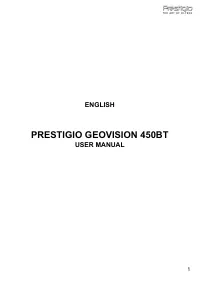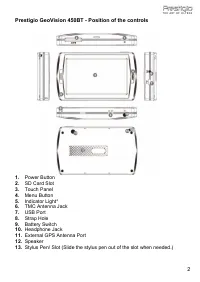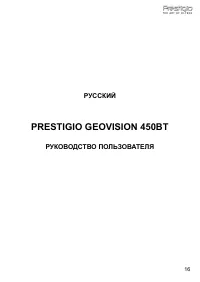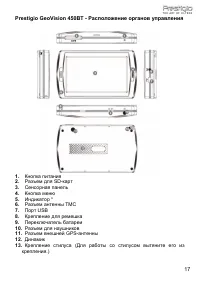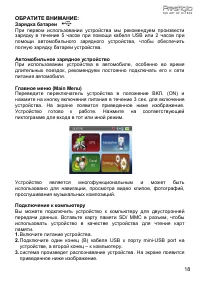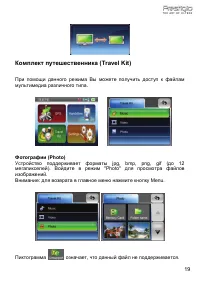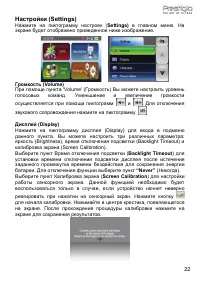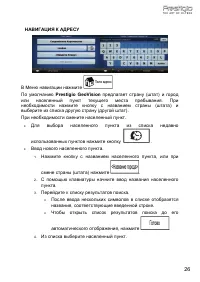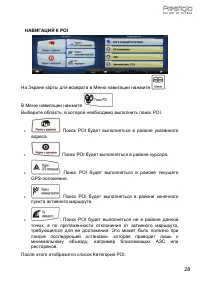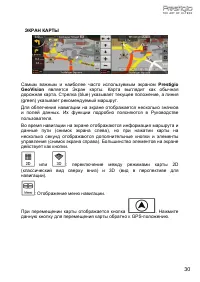Навигаторы Prestigio GeoVision 450 BT - инструкция пользователя по применению, эксплуатации и установке на русском языке. Мы надеемся, она поможет вам решить возникшие у вас вопросы при эксплуатации техники.
Если остались вопросы, задайте их в комментариях после инструкции.
"Загружаем инструкцию", означает, что нужно подождать пока файл загрузится и можно будет его читать онлайн. Некоторые инструкции очень большие и время их появления зависит от вашей скорости интернета.
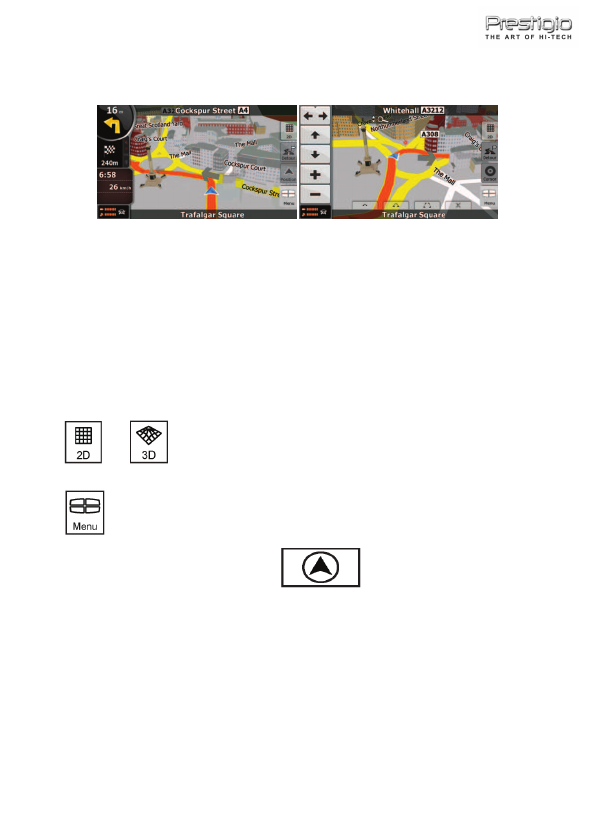
MAP SCREEN
The most important and most often used screen of
Prestigio GeoVision
is
the Map screen. The map looks similar to a conventional road-map. The
blue arrow represents your current position, and the green line shows the
recommended route.
There are several screen buttons and data fields on the screen to help you
navigate. Their functions are explained in detail in the User Manual.
During navigation, the screen shows route information and trip data (left
screenshot), but when you tap the map, additional buttons and controls
appear for a few seconds (right screenshot). Most parts of the screen
behave as buttons.
or
: Switches between 2D (classic top-down view) and 3D
(perspective view for navigation) map modes.
: Opens the Navigation menu.
If you have moved the map, a
button appears. Tap this
button to move the map back to the current GPS position.
15