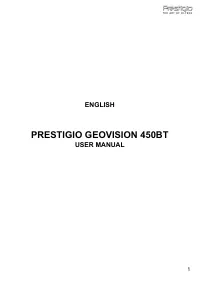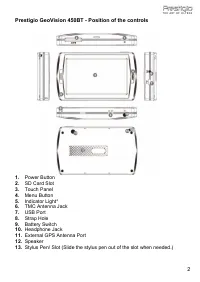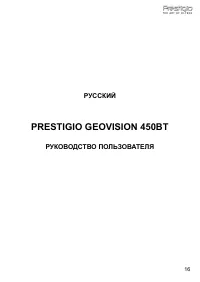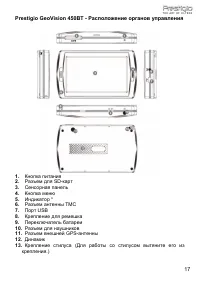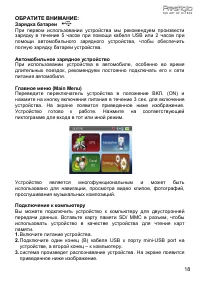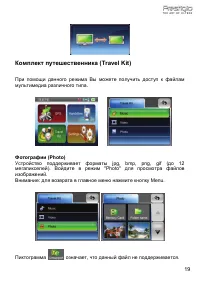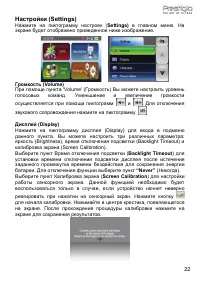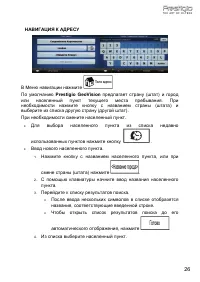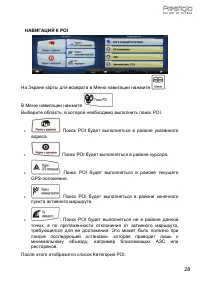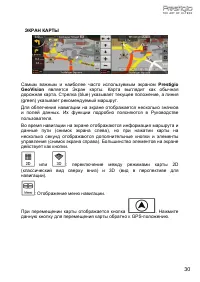Навигаторы Prestigio GeoVision 450 BT - инструкция пользователя по применению, эксплуатации и установке на русском языке. Мы надеемся, она поможет вам решить возникшие у вас вопросы при эксплуатации техники.
Если остались вопросы, задайте их в комментариях после инструкции.
"Загружаем инструкцию", означает, что нужно подождать пока файл загрузится и можно будет его читать онлайн. Некоторые инструкции очень большие и время их появления зависит от вашей скорости интернета.
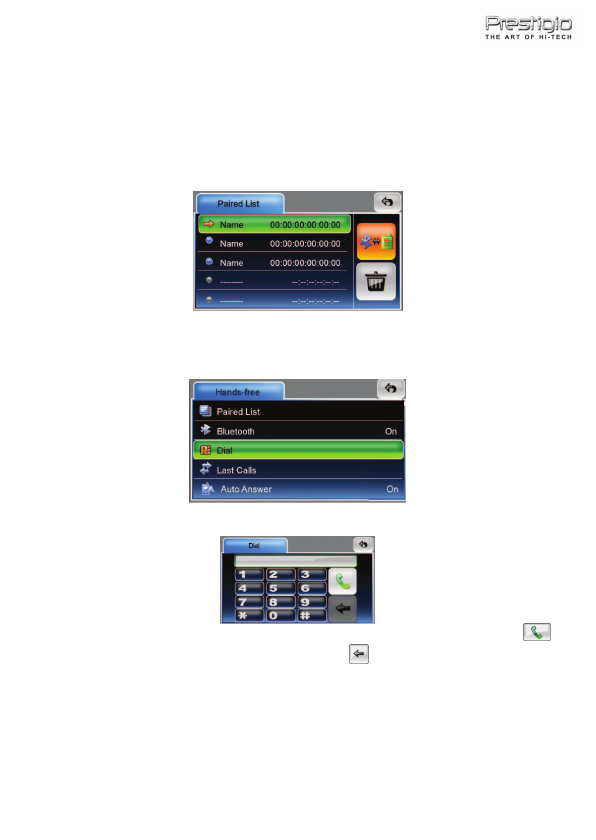
2. Place the navigation device and your phone nearby, and press relative
keys on your phone to make it search for new devices.
3. When the searching is complete, you should see a new device on the list.
4. Select it from the list, and then your phone will ask you to enter a passkey.
Enter 0000 as the pop-up message prompts.
5. Select your device and press the required buttons to connect it. Now you
can see your phone on the paired list of Prestigio GeoVision.
Dial
Once a phone is paired and connected to your navigator, the Hands-free
features of Prestigio GeoVision are now enabled. You can dial from and
answer your phone.
Tap on Dial to begin entering a number to dial out, you will see the number
pad as below.
Tap to enter the phone number you want to call, and then tap on the
button. If a number is dialled wrong, tap on
once to erase a digit at a
time.
Auto Answer
Prestigio GeoVision supports answering incoming calls automatically, tap on
Auto Answer
to set it to On/Off. If it is set On, any received call will be
answered automatically after 3 seconds
6