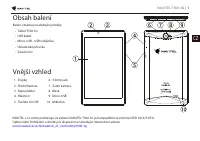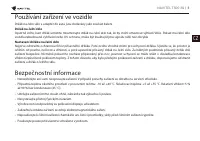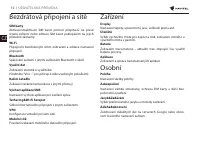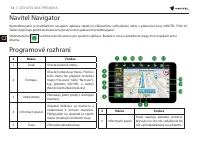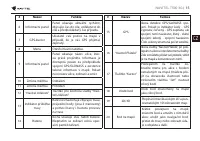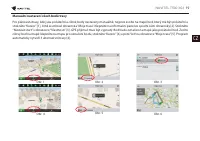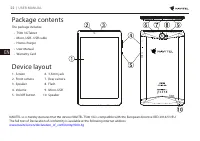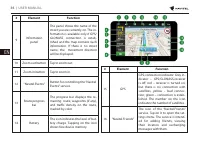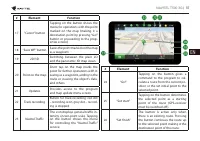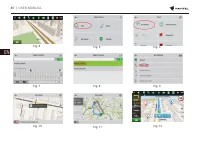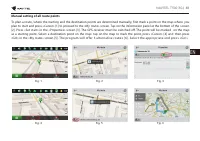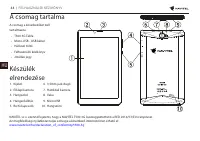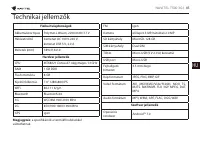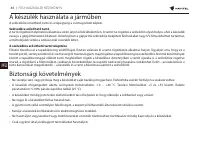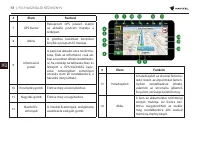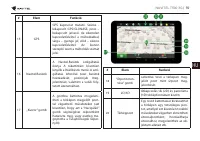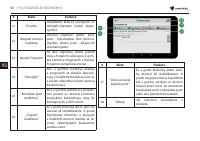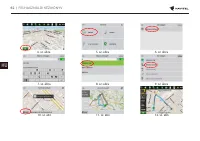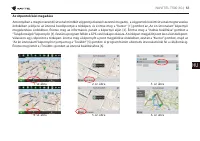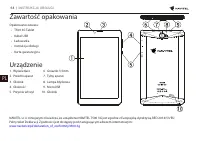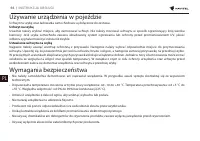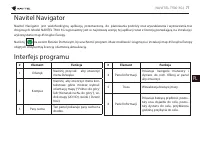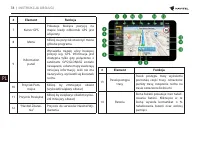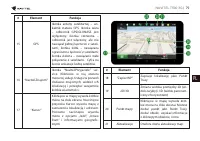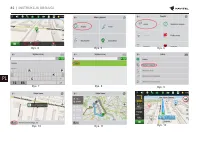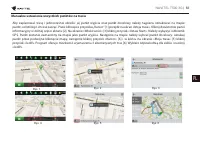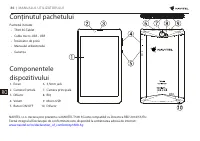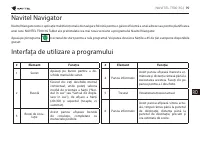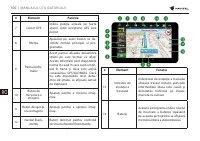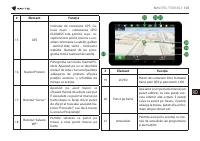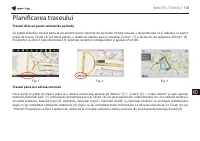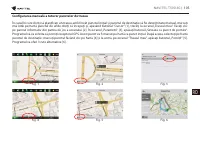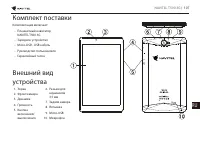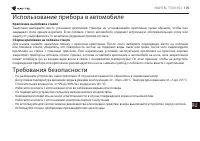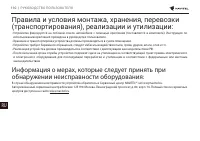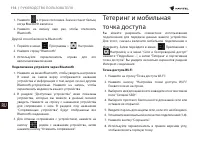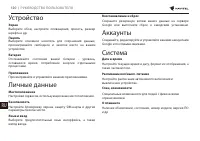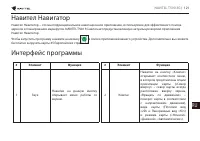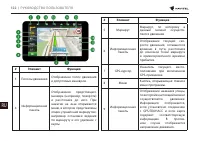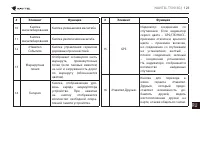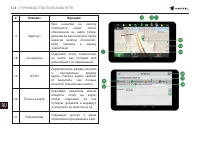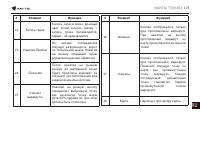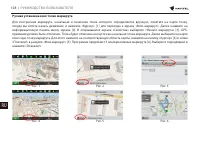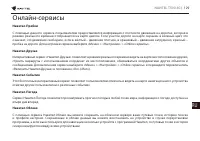Навигаторы Navitel T500 3G - инструкция пользователя по применению, эксплуатации и установке на русском языке. Мы надеемся, она поможет вам решить возникшие у вас вопросы при эксплуатации техники.
Если остались вопросы, задайте их в комментариях после инструкции.
"Загружаем инструкцию", означает, что нужно подождать пока файл загрузится и можно будет его читать онлайн. Некоторые инструкции очень большие и время их появления зависит от вашей скорости интернета.
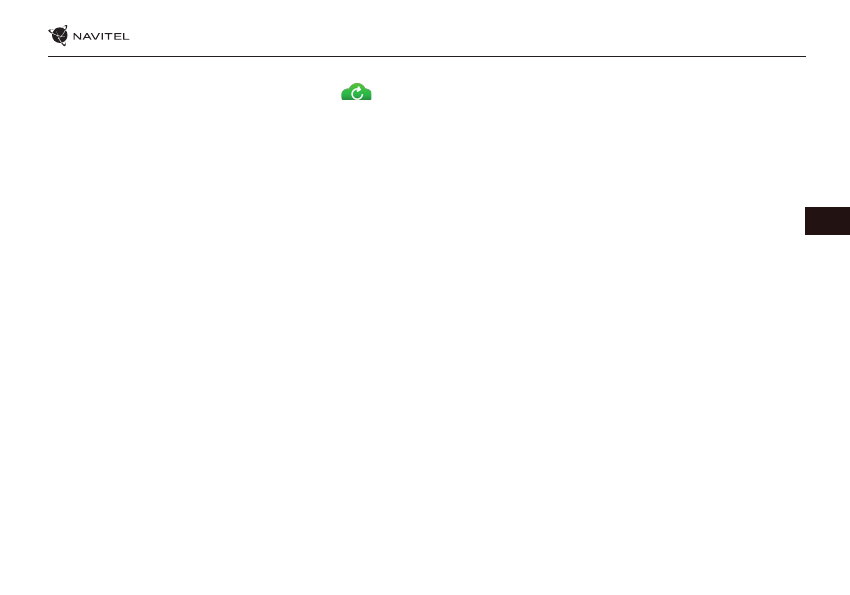
NAVITEL T500 3G
| 43
EN
To synchronize with another device:
1. On the map screen, within the toolbar, tap the
icon.
2. If you do not see this icon, try rotating the screen in order to change the screen orientation. If it does not help and the icon does
not appear, select Menu > Settings > Interface > Map buttons, and then enable the Navitel.Cloud icon display.
3. In the newly opened dialog box, select Turn on.
4. Enter your login and password data (same as on Navitel website or Navitel.Friends service). Alternatively, you can log in with
either VK, FB, or Google Plus. Your Navitel account has to be synched with them.
5. In the Navitel.Cloud dialog box, select Settings, then select data which you want to synchronize.
6. Go back to the Navitel.Cloud dialog box, and tap the Synchronize now option.
7. Repeat these steps on the other device that you want to synchronize with.
Navitel.News
With the help of the Navitel.News service we deliver to you important update and program news and announce special offers and
discounts.
To open the service page, select Menu > My Navitel > News.
If you want to turn this feature on or off, select Menu > Settings > Online services, find the “Show Navitel.News notifications” menu
option, and then set the toggle into the position of your choice.
You can also put the Navitel.News icon on the toolbar. Go to Menu > Settings > Interface > Map buttons, and then enable the
Navitel.News icon display.
Содержание
- 108 Комплект поставки; Внешний вид
- 109 Технические характеристики
- 110 Использование прибора в автомобиле; Требования безопасности
- 111 Правила и условия монтажа, хранения, перевозки; Информация о мерах, которые следует принять при
- 112 Установка и извлечение SIM-карты; Установка и извлечение microSD-карты
- 113 Учетные записи; Контакты
- 114 Звонки
- 115 Сообщения
- 116 Мобильная сеть
- 117 Тетеринг и мобильная
- 118 Камера
- 119 Диктофон
- 121 Устройство
- 122 Навител Навигатор
- 127 Построение маршрута