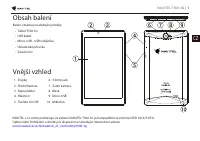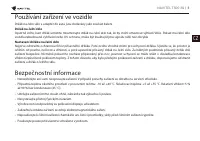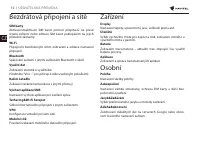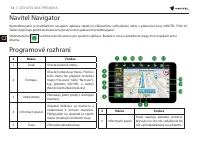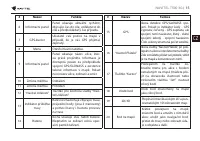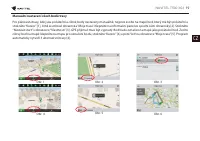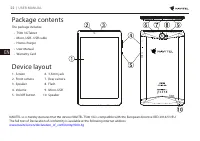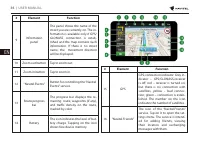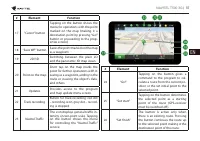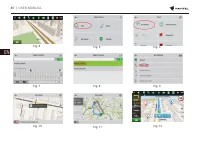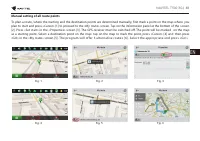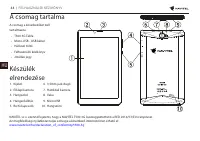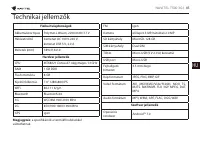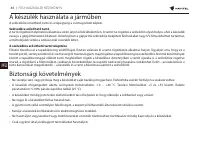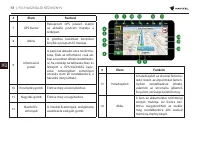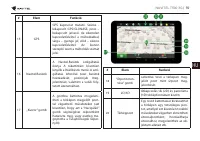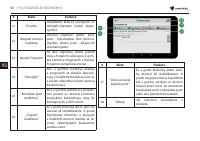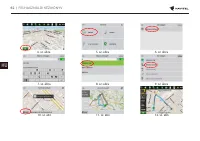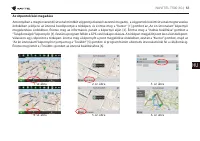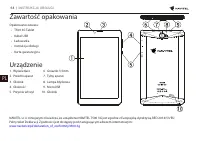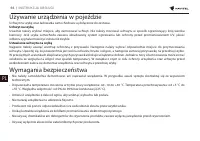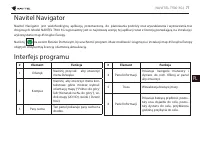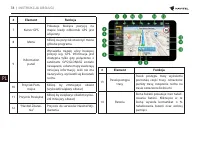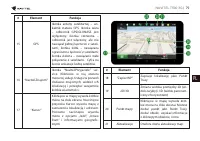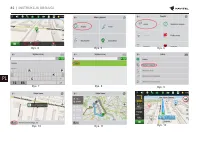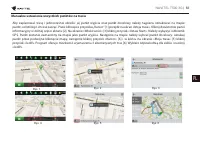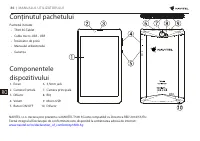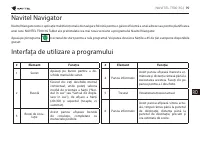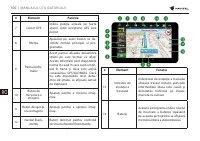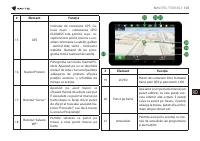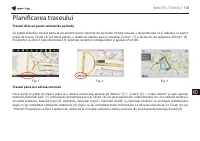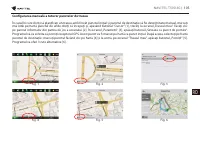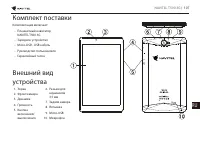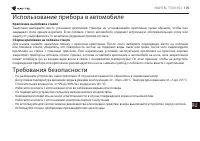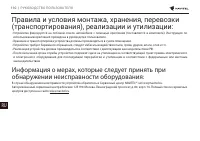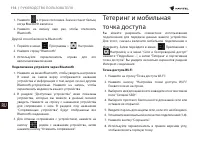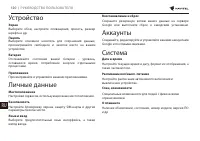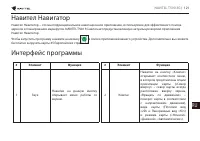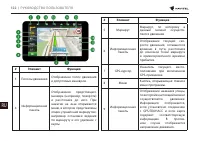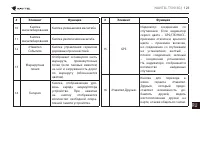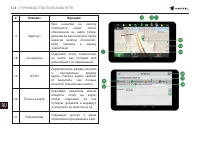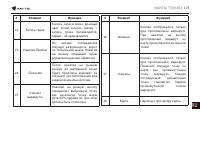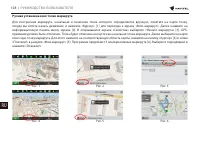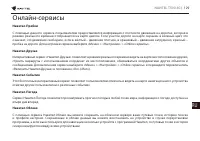Навигаторы Navitel T500 3G - инструкция пользователя по применению, эксплуатации и установке на русском языке. Мы надеемся, она поможет вам решить возникшие у вас вопросы при эксплуатации техники.
Если остались вопросы, задайте их в комментариях после инструкции.
"Загружаем инструкцию", означает, что нужно подождать пока файл загрузится и можно будет его читать онлайн. Некоторые инструкции очень большие и время их появления зависит от вашей скорости интернета.
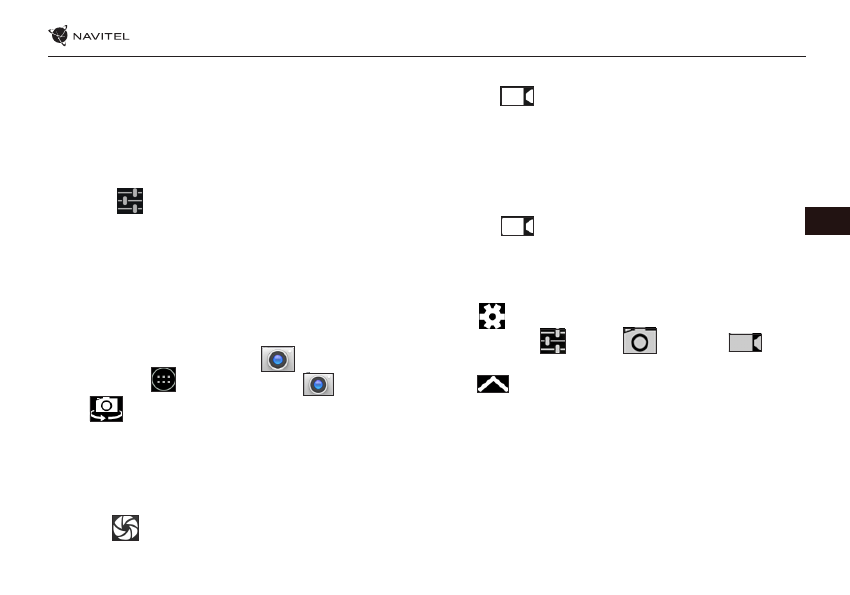
NAVITEL T500 3G
| 31
EN
Bluetooth tethering
Share Internet connection between two devices paired via
Bluetooth.
1. Enable Bluetooth on both devices.
2. Pair the devices.
3. If you want to use the other device’s Internet connection,
press
in the device’s entry under “Paired devices”,
then, under profiles, select “Internet access“.
4. If you want to share your Internet connection with the
other device, perform step 3 on said device (consult the
user manual for the device, if necessary).
Camera
The camera allows you to take pictures and record videos.
To access the camera, tap on the
icon on the Home
Screen, or go to
Application Menu >
Camera.
Press
to switch between front and rear cameras.
Taking a picture
5. Point the camera at whatever you want to capture.
6. “Stretch” and “pinch” the screen to zoom in or out, if
necessary.
7. Press
to take a picture. It will be saved automatically
to the gallery.
Recording a video
1. Press
to start recording a video. The icon will turn
red, and a small red circle will appear in the bottom left
corner of the screen indicating that the recording is in
process. A timer next to it will show the length of the
recording.
2. If necessary, you can zoom in and out while recording by
“stretching” and “pinching” the screen.
3. Press
once more to stop recording. The video will
be saved to the gallery.
Camera settings
Press
to open the Camera Settings Menu. It is divided
into three tabs –
General,
Photo, and
Video
settings.
Press
to open another menu, where you can set up ex-
posure level, color effect, white balance, and day/night mode.
After changing the settings, tap anywhere on the screen to
exit the Camera Settings Menu.
View gallery
Tap on the square frame in the down right corner of the screen
to go to your gallery, where all your pictures and videos are
contained.
Содержание
- 108 Комплект поставки; Внешний вид
- 109 Технические характеристики
- 110 Использование прибора в автомобиле; Требования безопасности
- 111 Правила и условия монтажа, хранения, перевозки; Информация о мерах, которые следует принять при
- 112 Установка и извлечение SIM-карты; Установка и извлечение microSD-карты
- 113 Учетные записи; Контакты
- 114 Звонки
- 115 Сообщения
- 116 Мобильная сеть
- 117 Тетеринг и мобильная
- 118 Камера
- 119 Диктофон
- 121 Устройство
- 122 Навител Навигатор
- 127 Построение маршрута