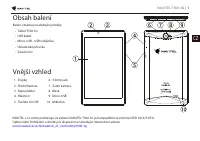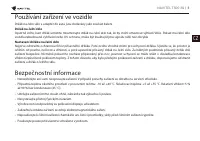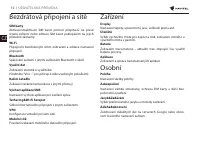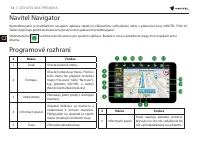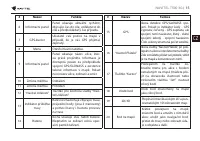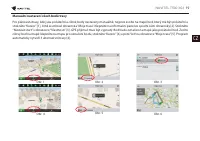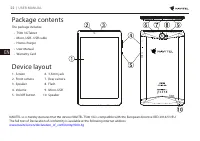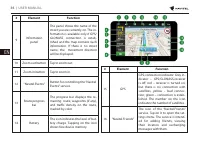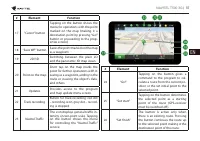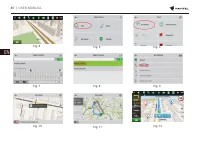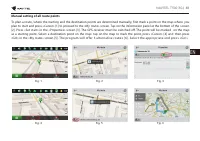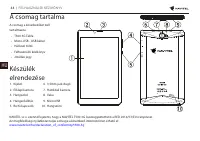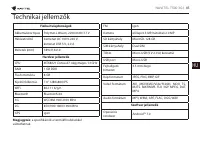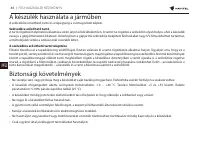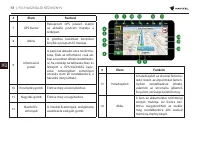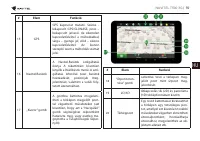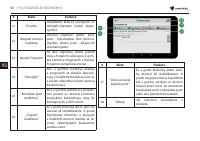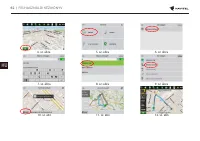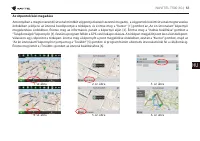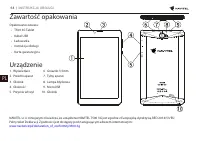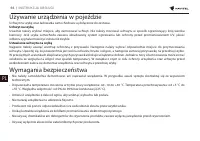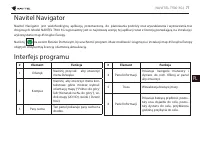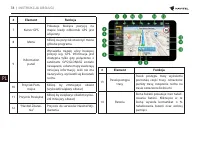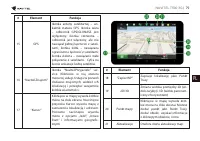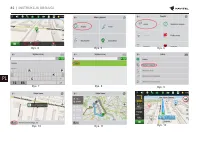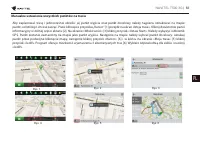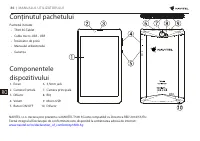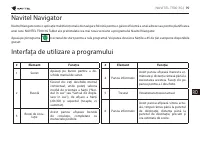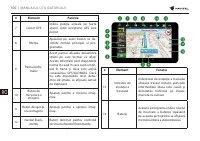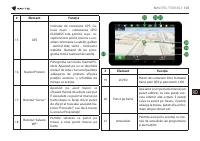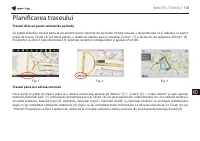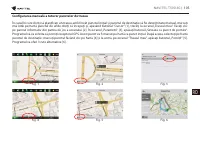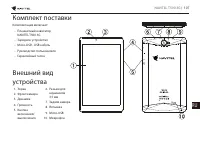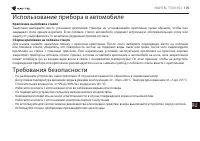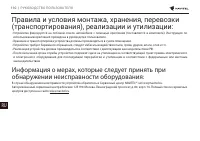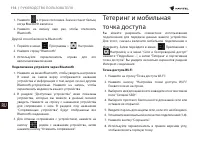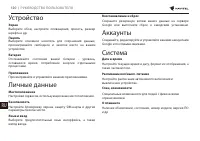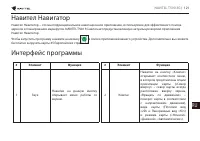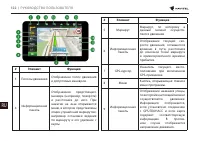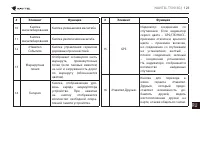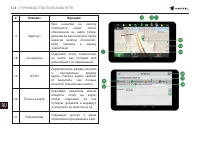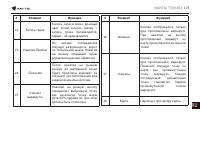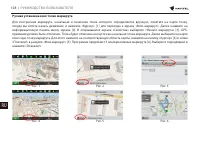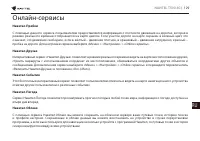Навигаторы Navitel T500 3G - инструкция пользователя по применению, эксплуатации и установке на русском языке. Мы надеемся, она поможет вам решить возникшие у вас вопросы при эксплуатации техники.
Если остались вопросы, задайте их в комментариях после инструкции.
"Загружаем инструкцию", означает, что нужно подождать пока файл загрузится и можно будет его читать онлайн. Некоторые инструкции очень большие и время их появления зависит от вашей скорости интернета.
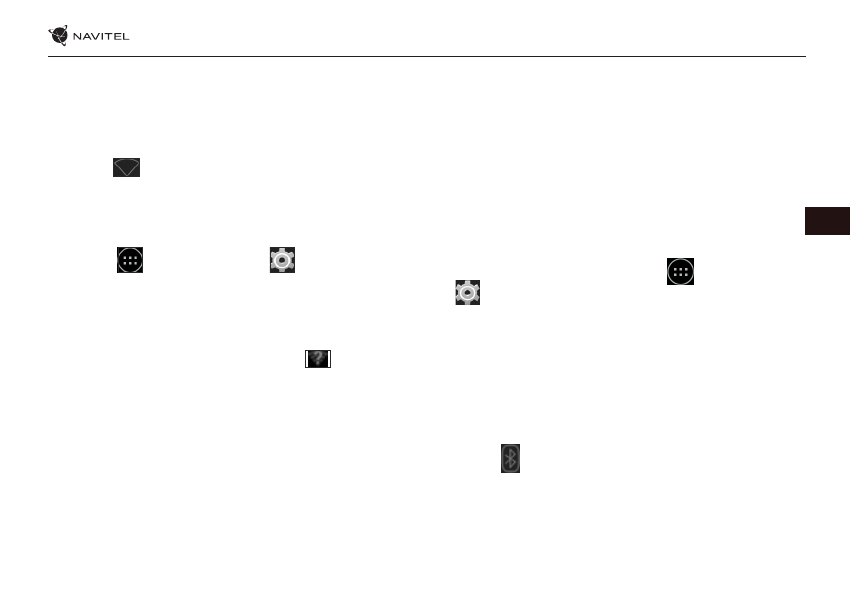
NAVITEL T500 3G
| 29
EN
Wi-Fi
Enabling and disabling Wi-Fi
Wi-Fi can be turned on from the Home Screen.
1. Press
in the Quick Settings Menu. The icon will turn
white when Wi-Fi is on.
2. Press on the icon again to disable Wi-Fi, if necessary.
Alternatively:
1. Go to
Application Menu >
Settings.
2. In the “Wireless&Networks“ section, find the “Wi-Fi” entry.
3. Use the toggle on the right to turn Wi-Fi on/off.
Connecting to a Wi-Fi network
When Wi-Fi is turned on, a notification icon
will appear in
the Status Bar showing that there are available Wi-Fi networks.
To connect to a network:
1. Put your finger on the left side of the Status Bar and swipe
down to display the list of notifications.
2. Tap on “Wi-Fi network available“. You will be shown the list
of available networks.
3. Choose a network from the list and tap on the
corresponding entry. If the network is password protected,
you will be prompted to enter the password.
Every time you connect to a new network, the device “remem-
bers“ it and connects automatically when it is available. To
make your device “forget“ a network, long press on the net-
work’s name, then select “Forget network“ from the pop-up
list.
Note
:
“forgetting” a network includes “forgetting” the password,
thus to connect to a secured network again, you will have to
re-enter the password.
Mobile network
To enable mobile Internet access, press
Application Menu
>
Settings.
Note
: you need to have a SIM card installed for mobile Internet
to work.
Bluetooth
Enabling and disabling Bluetooth
Bluetooth can be turned on from the Home Screen:
1. Press
in the Quick Settings Menu. The icon will turn
white when Bluetooth is on.
2. Press on the icon again to disable Bluetooth.
Содержание
- 108 Комплект поставки; Внешний вид
- 109 Технические характеристики
- 110 Использование прибора в автомобиле; Требования безопасности
- 111 Правила и условия монтажа, хранения, перевозки; Информация о мерах, которые следует принять при
- 112 Установка и извлечение SIM-карты; Установка и извлечение microSD-карты
- 113 Учетные записи; Контакты
- 114 Звонки
- 115 Сообщения
- 116 Мобильная сеть
- 117 Тетеринг и мобильная
- 118 Камера
- 119 Диктофон
- 121 Устройство
- 122 Навител Навигатор
- 127 Построение маршрута