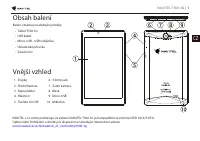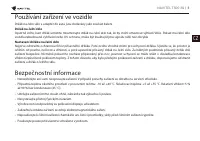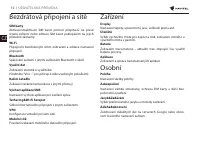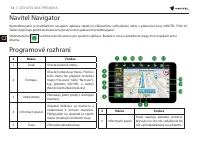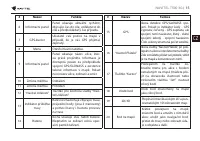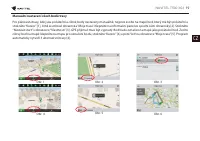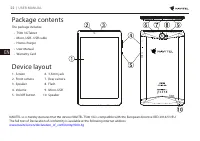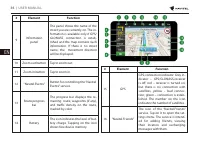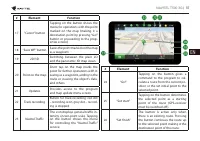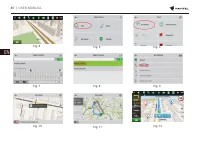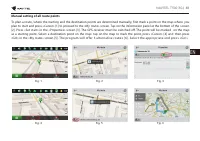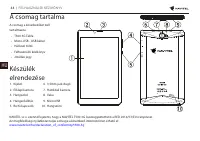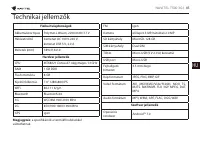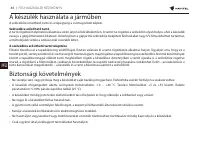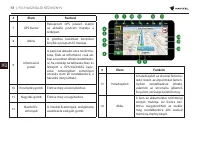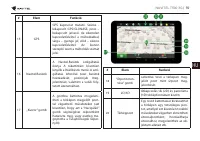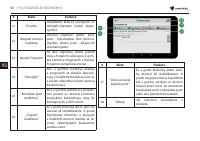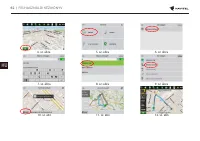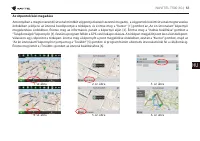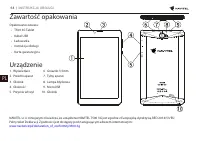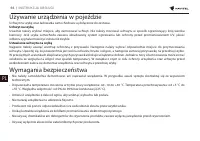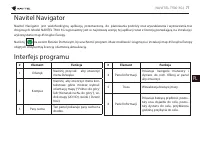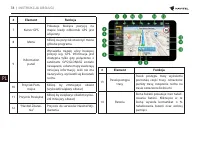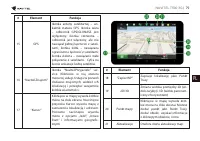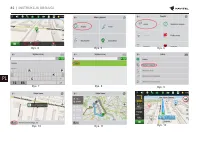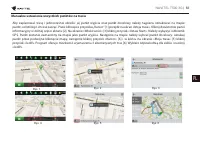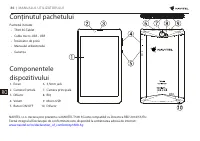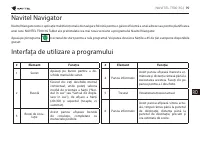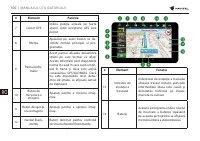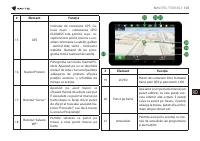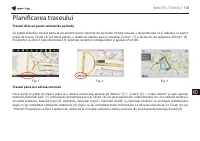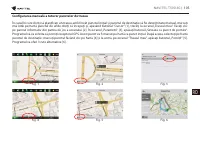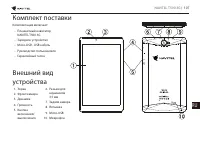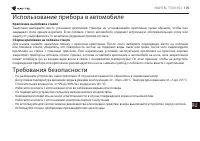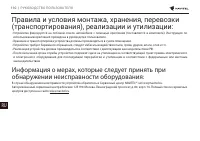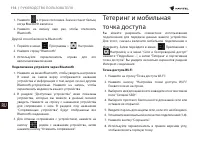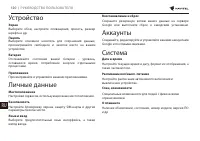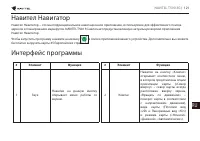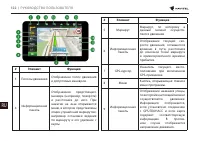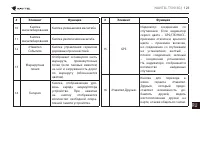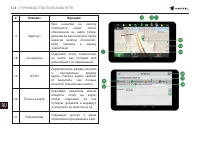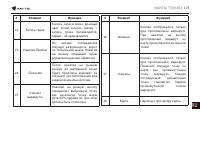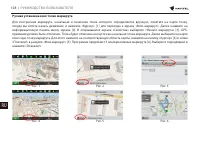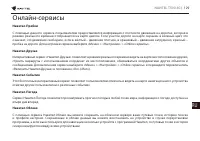Навигаторы Navitel T500 3G - инструкция пользователя по применению, эксплуатации и установке на русском языке. Мы надеемся, она поможет вам решить возникшие у вас вопросы при эксплуатации техники.
Если остались вопросы, задайте их в комментариях после инструкции.
"Загружаем инструкцию", означает, что нужно подождать пока файл загрузится и можно будет его читать онлайн. Некоторые инструкции очень большие и время их появления зависит от вашей скорости интернета.
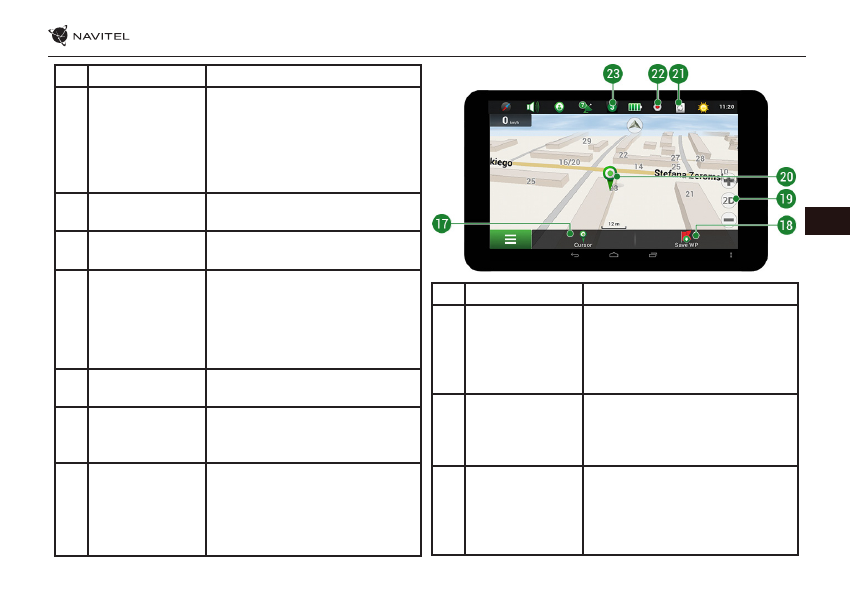
NAVITEL T500 3G
| 37
EN
#
Element
Function
17
“Cursor” button
Tapping on the button shows the
menu for operations with the point
marked on the map (making it a
destination point by pressing “Go!”
button or proceeding to the prop-
erties screen).
18
“Save WP” button Saves the point marked on the map
as a waypoint.
19
2D/3D
Switching between the plain 2D
and the panoramic 3D map views.
20
Point on the map
Short tap on the map marks the
point for further operations with it:
saving as a waypoint, adding to the
route or viewing the object’s data,
and others.
21
Updates
Provides access to the program
and map update menu screen.
22
Track recording
Button for track recording: red dot
– recording is on, grey dot – record-
ing is stopped.
23
Navitel.Traffic
The icon displays general traffic in-
tensity on ten-point scale. Tapping
on the button shows the menu
for controlling the “Navitel.Traffic”
service.
#
Element
Function
24
“Go!”
Tapping on the button gives a
command to the program to cal-
culate a route from the current po-
sition or the set initial point to the
selected point.
25
“Set start”
Tapping on the button determines
the selected point as a starting
point of the route (GPS-receiver
must be switched off ).
26
“Set finish”
The button is active only when
there is an existing route. Pressing
the button continues the route up
to the selected point making it the
destination point of the route.
Содержание
- 108 Комплект поставки; Внешний вид
- 109 Технические характеристики
- 110 Использование прибора в автомобиле; Требования безопасности
- 111 Правила и условия монтажа, хранения, перевозки; Информация о мерах, которые следует принять при
- 112 Установка и извлечение SIM-карты; Установка и извлечение microSD-карты
- 113 Учетные записи; Контакты
- 114 Звонки
- 115 Сообщения
- 116 Мобильная сеть
- 117 Тетеринг и мобильная
- 118 Камера
- 119 Диктофон
- 121 Устройство
- 122 Навител Навигатор
- 127 Построение маршрута