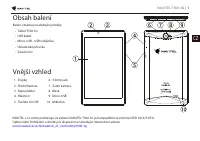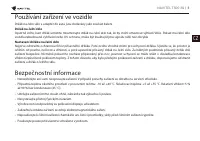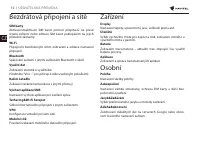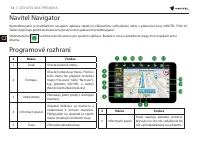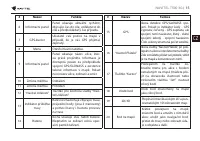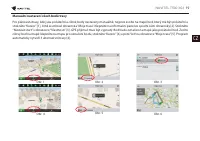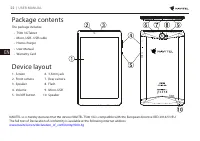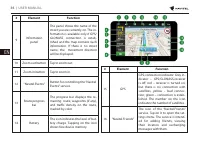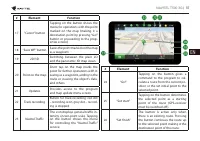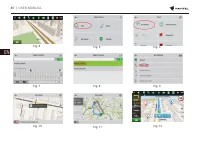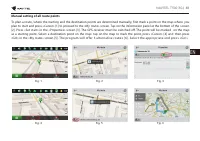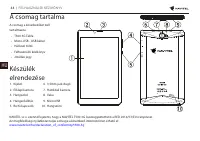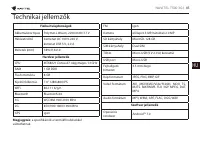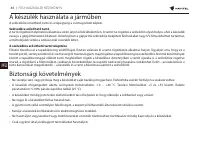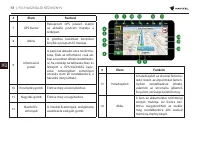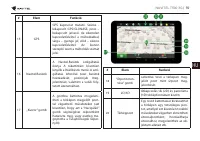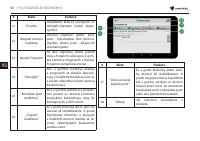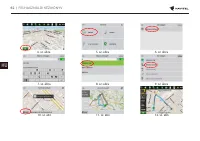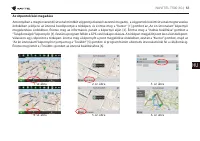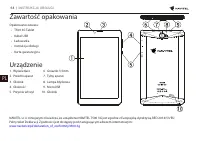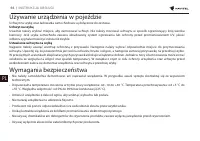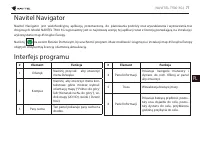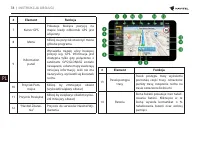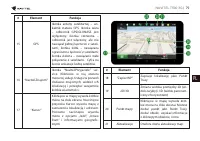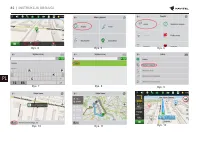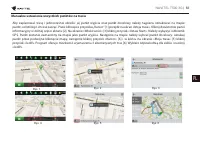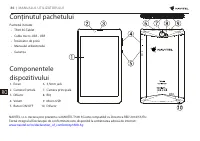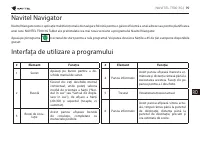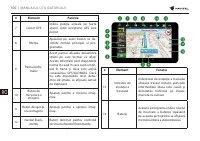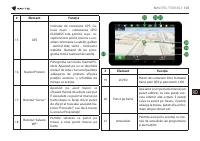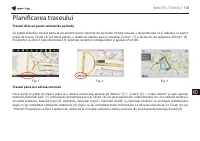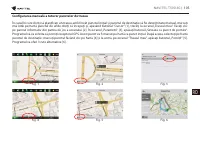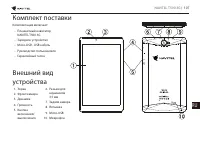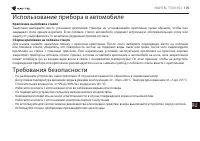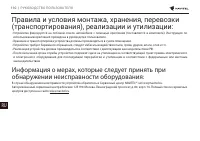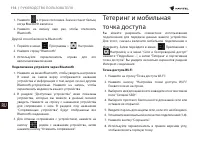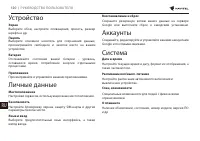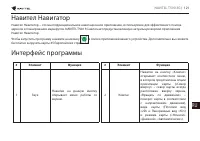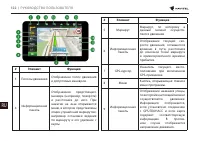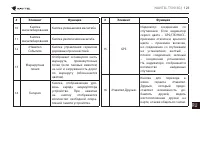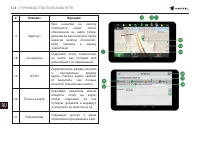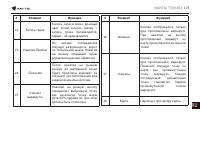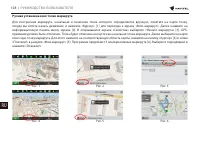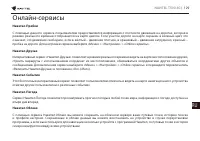Навигаторы Navitel T500 3G - инструкция пользователя по применению, эксплуатации и установке на русском языке. Мы надеемся, она поможет вам решить возникшие у вас вопросы при эксплуатации техники.
Если остались вопросы, задайте их в комментариях после инструкции.
"Загружаем инструкцию", означает, что нужно подождать пока файл загрузится и можно будет его читать онлайн. Некоторые инструкции очень большие и время их появления зависит от вашей скорости интернета.
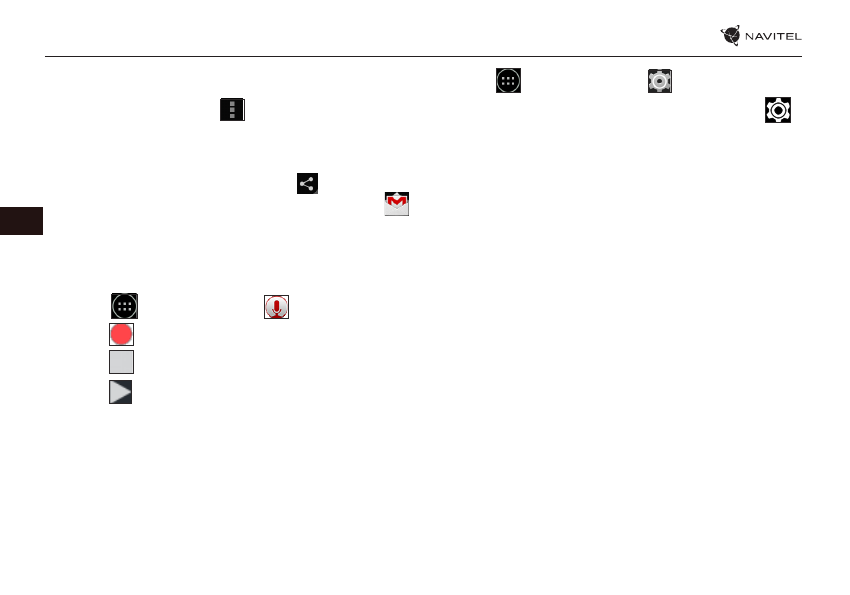
32 |
USER MANUAL
EN
You can perform various actions (i.e. edit, crop, rotate, mute,
delete) on the items in your gallery. To do that, select an item
from the gallery, then press
and choose an action from
the list.
Sharing pictures and videos
Select an item from the gallery, then press
in the top right
corner and choose a sharing method from the list. Press
to share the file via Gmail (as an attachment).
Sound recorder
1. Go to
Application Menu >
Sound recorder.
2. Press
to start recording.
3. Press
to stop.
4. Press
to play back the recording, if necessary.
5. Press “Save”, if you want to save the audio file, or press
“Discard“ to delete it.
Settings
To open the Settings Menu:
• Go to
Application Menu >
Settings.
• Tap on the Status Bar and in the pop-up menu press
.
The Settings Menu is divided into 5 sections:
1.
Wireless networks
- set your device’s wireless connection,
such as WiFi, Bluetooth, mobile network, etc.
2.
Device
- theme, sound, display, storage options, etc.
3.
Personal
- location, security, language, backup.
4.
Accounts
- Google and email accounts.
5.
System
- time and date, accessibility, software version,
legal information, etc.
Содержание
- 108 Комплект поставки; Внешний вид
- 109 Технические характеристики
- 110 Использование прибора в автомобиле; Требования безопасности
- 111 Правила и условия монтажа, хранения, перевозки; Информация о мерах, которые следует принять при
- 112 Установка и извлечение SIM-карты; Установка и извлечение microSD-карты
- 113 Учетные записи; Контакты
- 114 Звонки
- 115 Сообщения
- 116 Мобильная сеть
- 117 Тетеринг и мобильная
- 118 Камера
- 119 Диктофон
- 121 Устройство
- 122 Навител Навигатор
- 127 Построение маршрута