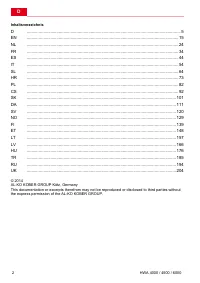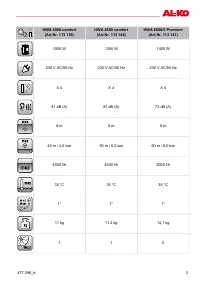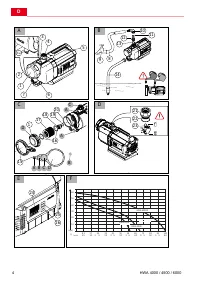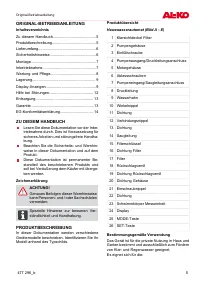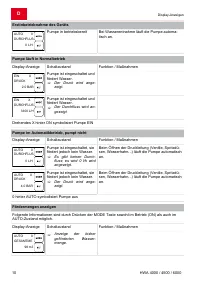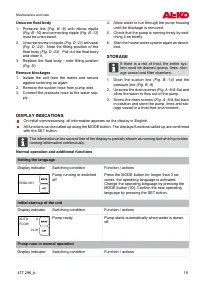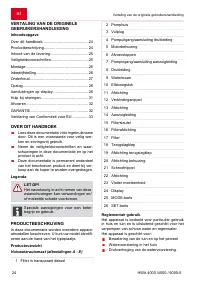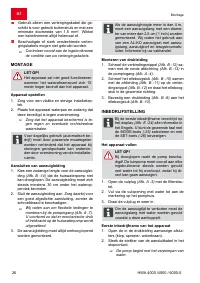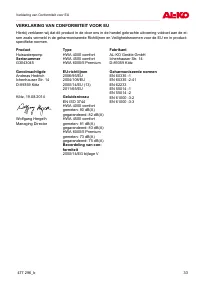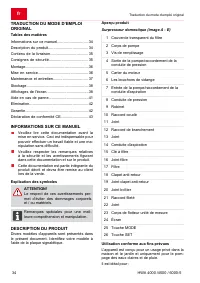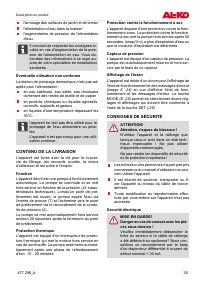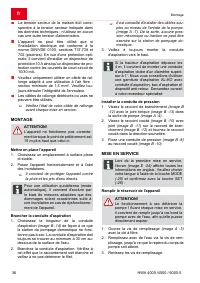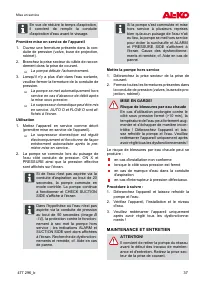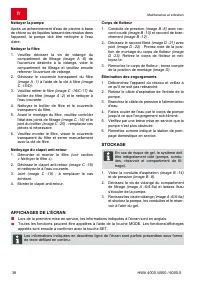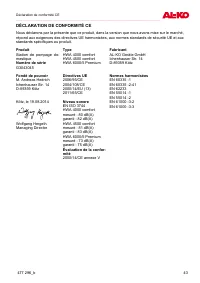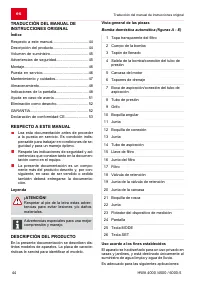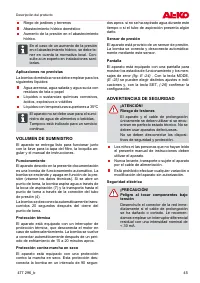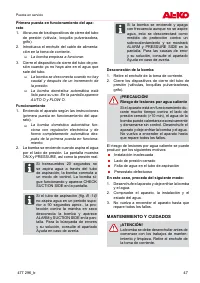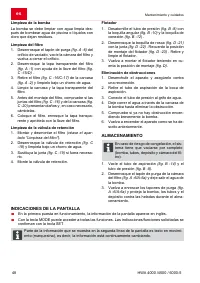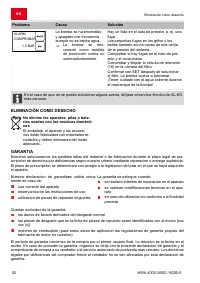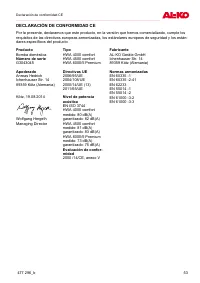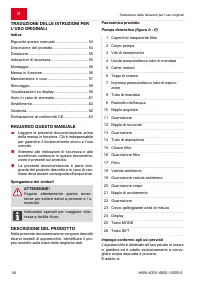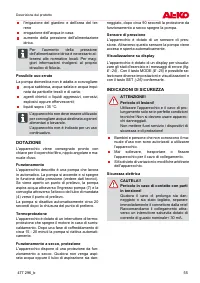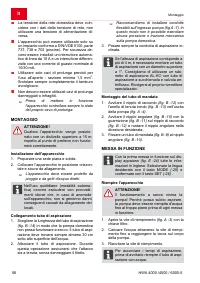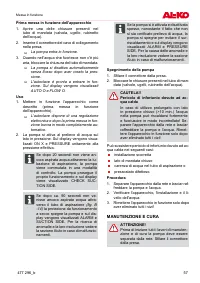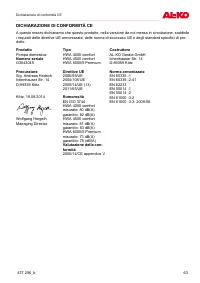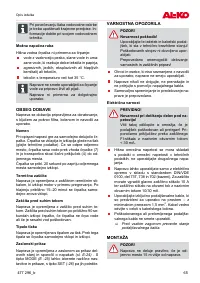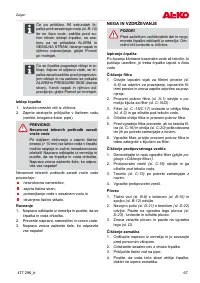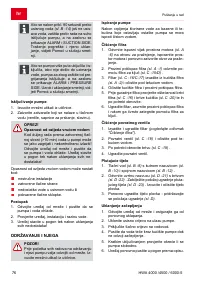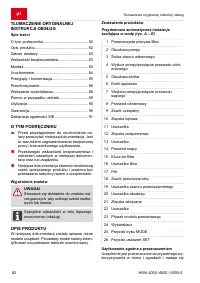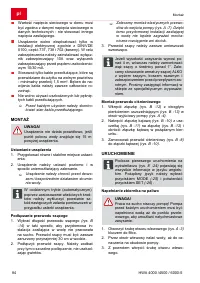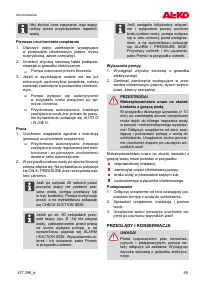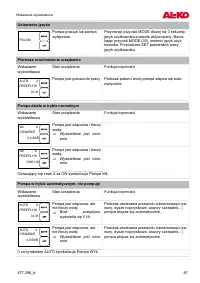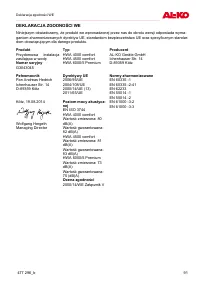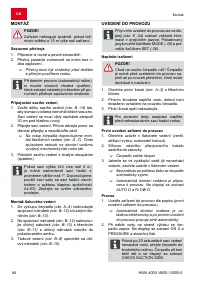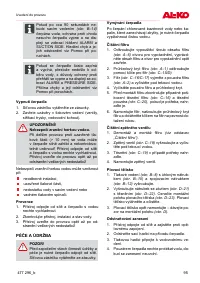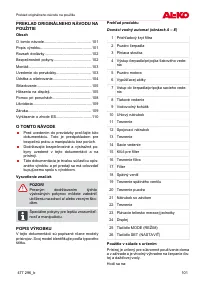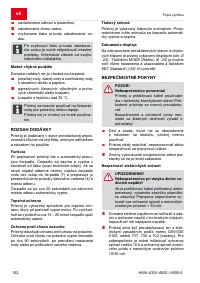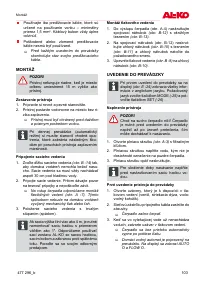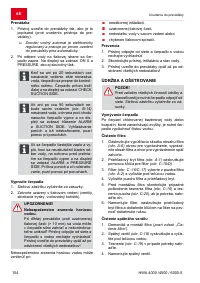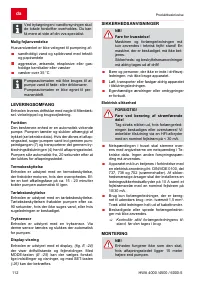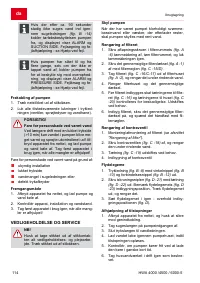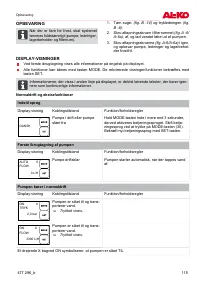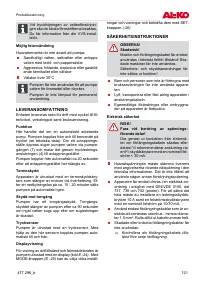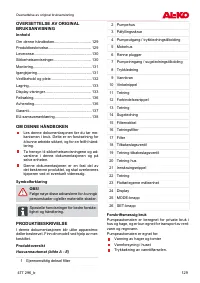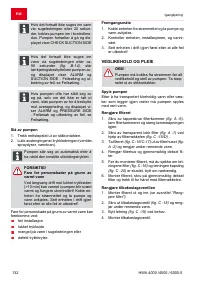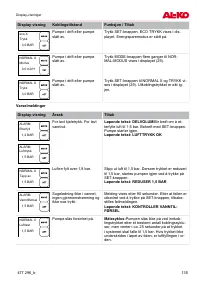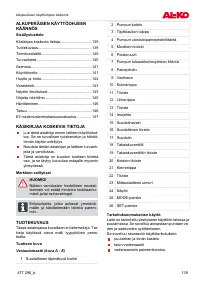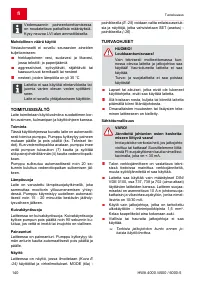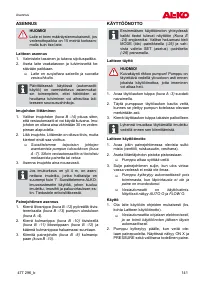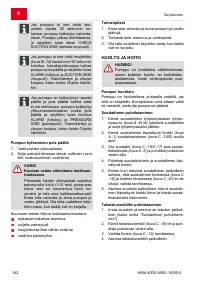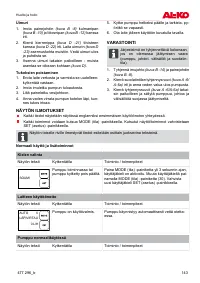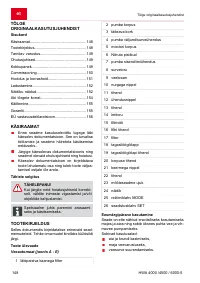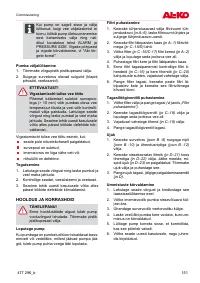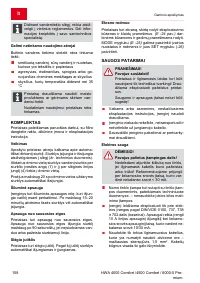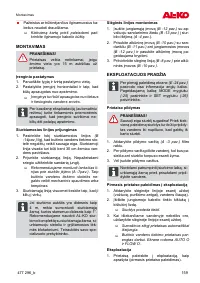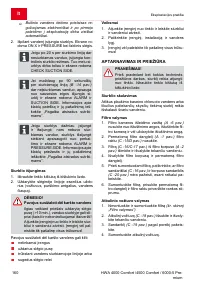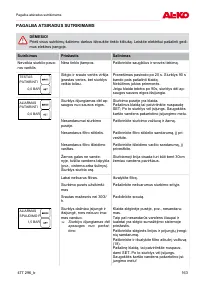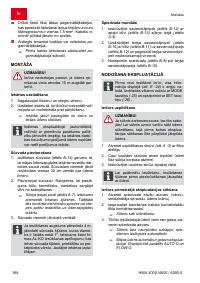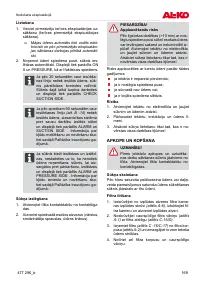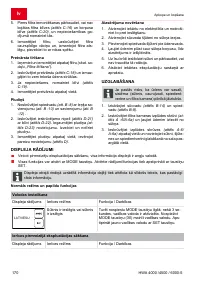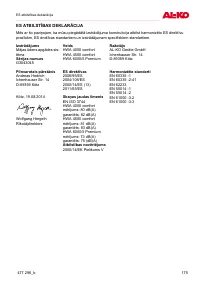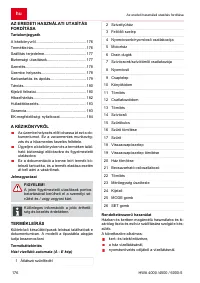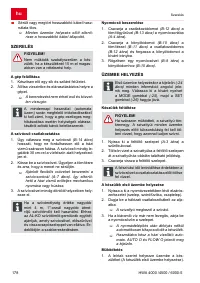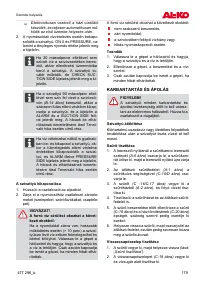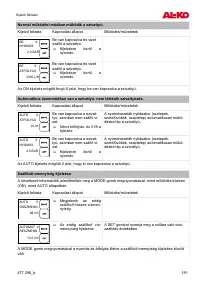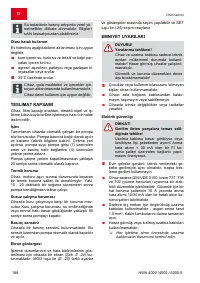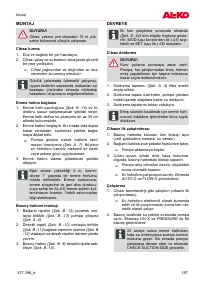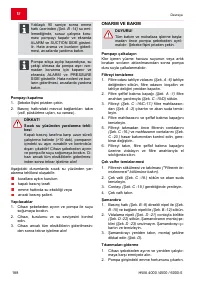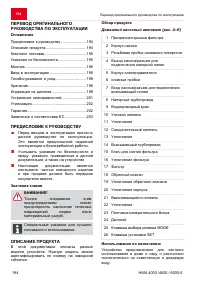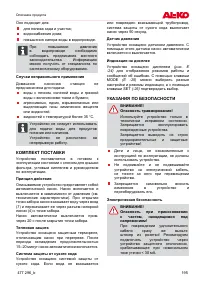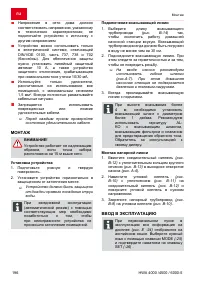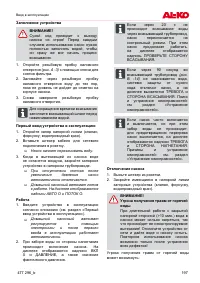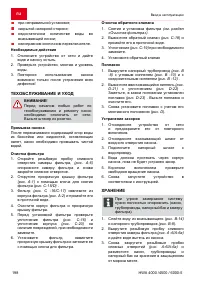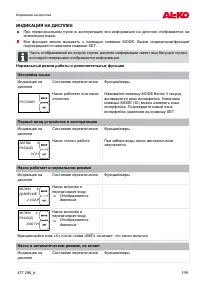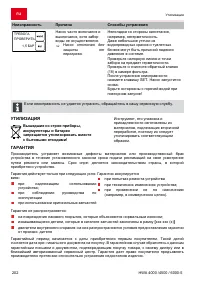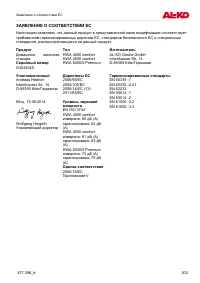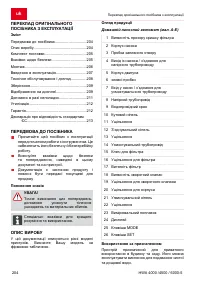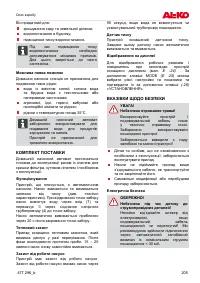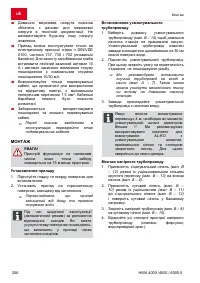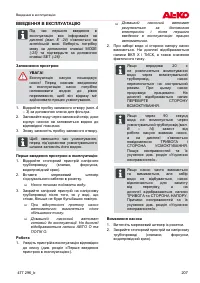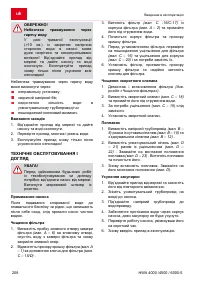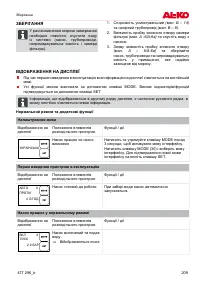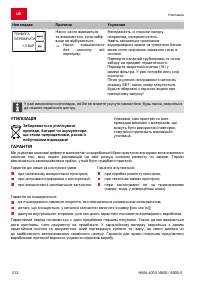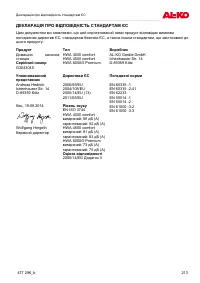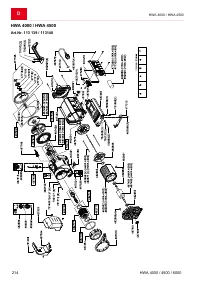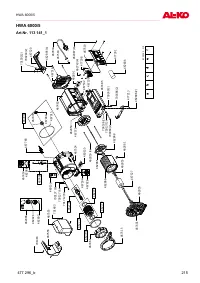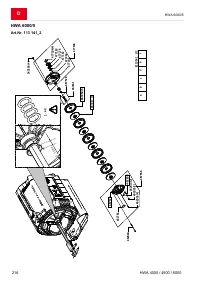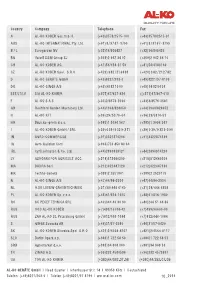Насосы AL-KO HWA 60005 PREMIUM - инструкция пользователя по применению, эксплуатации и установке на русском языке. Мы надеемся, она поможет вам решить возникшие у вас вопросы при эксплуатации техники.
Если остались вопросы, задайте их в комментариях после инструкции.
"Загружаем инструкцию", означает, что нужно подождать пока файл загрузится и можно будет его читать онлайн. Некоторые инструкции очень большие и время их появления зависит от вашей скорости интернета.
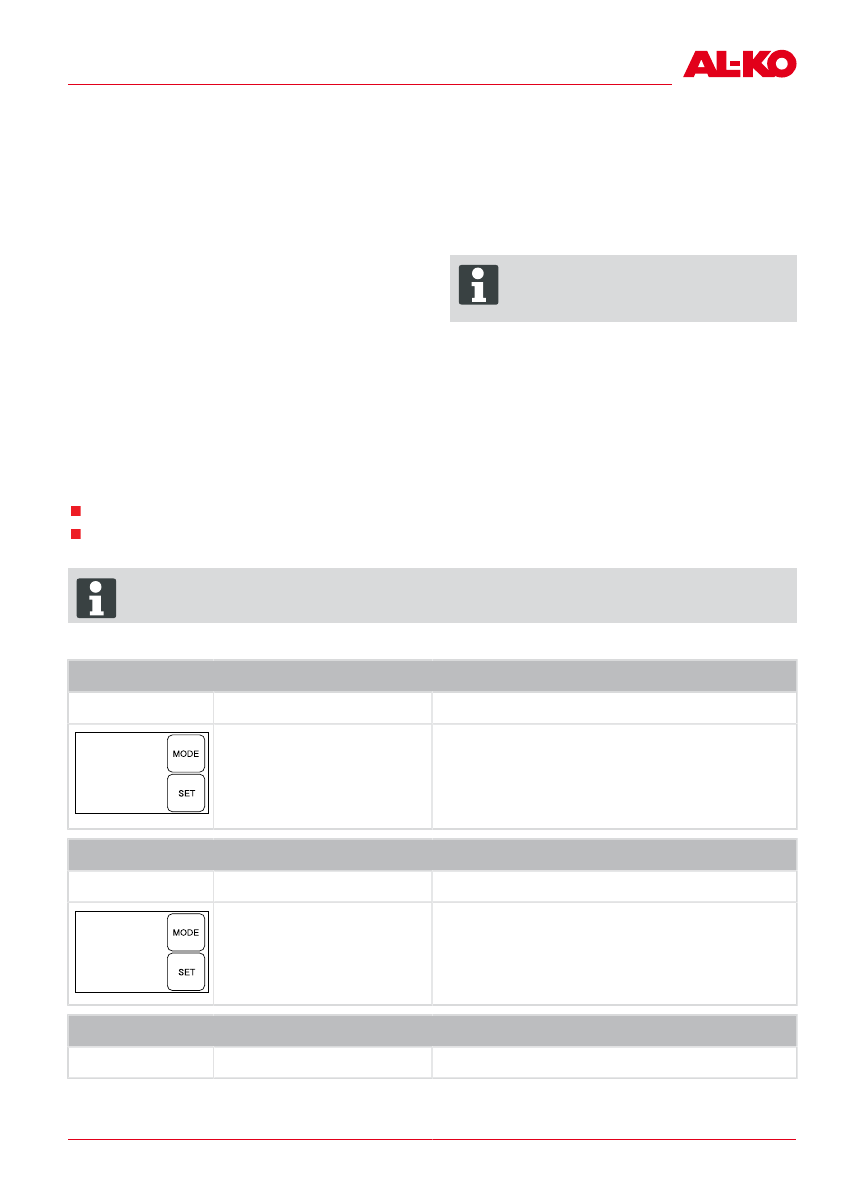
Maintenance and care
477 296_b
19
Unscrew float body
1. Pressure line
(Fig. B -8)
with elbow nipple
(Fig. B -10)
and connecting nipple
(Fig. B -12)
must be unscrewed.
2. Unscrew screw-in nipple
(Fig. D -21)
with seal
(Fig. D -22)
. Note the fitting position of the
float body
(Fig. D -23)
. Pull out the float body
and clean it.
3. Replace the float body - note fitting position
(Fig. D
).
Remove blockages
1. Isolate the unit from the mains and secure
against switching on again.
2. Remove the suction hose from pump inlet.
3. Connect the pressure hose to the water sup-
ply.
4. Allow water to run through the pump housing
until the blockage is removed.
5. Check that the pump is running freely by swit-
ching it on briefly.
6. Start the house water system again as descri-
bed.
STORAGE
ADVICE
If there is a risk of frost, the entire sys-
tem must be drained (pump, lines, stor-
age vessel and filter chamber).
1. Drain the suction line
(Fig. B -14)
and the
pressure line
(Fig. B -8)
.
2. Unscrew the drain screws
(Fig. A -6/A-6a)
and
allow the water to flow out of the pump.
3. Screw the drain screws
(Fig. A -6/A-6a)
back
in position and store the pump, lines and sto-
rage vessel in a frost-free environment.
DISPLAY INDICATIONS
On initial commissioning, all information appears on the display in English.
All functions can be called up using the MODE button. The displays/functions called up are confirmed
with the SET button.
ADVICE
The information in the second line of the display is partially shown as running text which provides
running information continuously.
Normal operation and additional functions
Setting the language
Display indicator
Switching condition
Function / actions
ENGLISH
Pump running or switched
off
Press the MODE button for longer than 3 se-
conds, the operating language is activated.
Change the operating language by pressing the
MODE button (30). Confirm the new operating
language by pressing the SET button.
Initial start-up of the unit
Display indicator
Switching condition
Function / actions
AUTO 0
FLOW
0 L/H
Pump ready
Pump starts automatically when water is drawn
off.
Pump runs in normal operation
Display indicator
Switching condition
Function / actions
Содержание
- 195 КОМПЛЕКТ ПОСТАВКИ
- 196 МОНТАЖ; Установка устройства; ВВОД В ЭКСПЛУАТАЦИЮ
- 197 Заполнение устройства
- 198 ТЕХОБСЛУЖИВАНИЕ И УХОД
- 199 ИНДИКАЦИЯ НА ДИСПЛЕЕ; Первый ввод устройства в эксплуатацию; Отображается; Насос в автоматическом режиме, не качает
- 201 УСТРАНЕНИЕ НЕИСПРАВНОСТЕЙ; Неисправность
- 202 Насос отключен для; УТИЛИЗАЦИЯ
- 203 ЗАЯВЛЕНИЕ О СООТВЕТСТВИИ ЕС