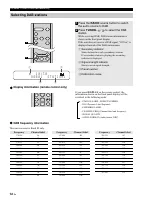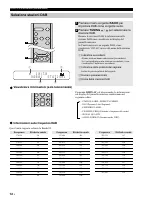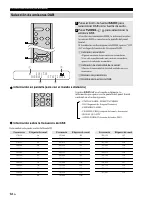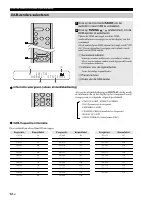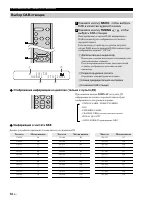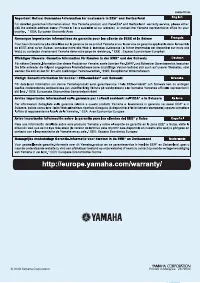Музыкальные центры Yamaha MCR-B043 Blue - инструкция пользователя по применению, эксплуатации и установке на русском языке. Мы надеемся, она поможет вам решить возникшие у вас вопросы при эксплуатации техники.
Если остались вопросы, задайте их в комментариях после инструкции.
"Загружаем инструкцию", означает, что нужно подождать пока файл загрузится и можно будет его читать онлайн. Некоторые инструкции очень большие и время их появления зависит от вашей скорости интернета.
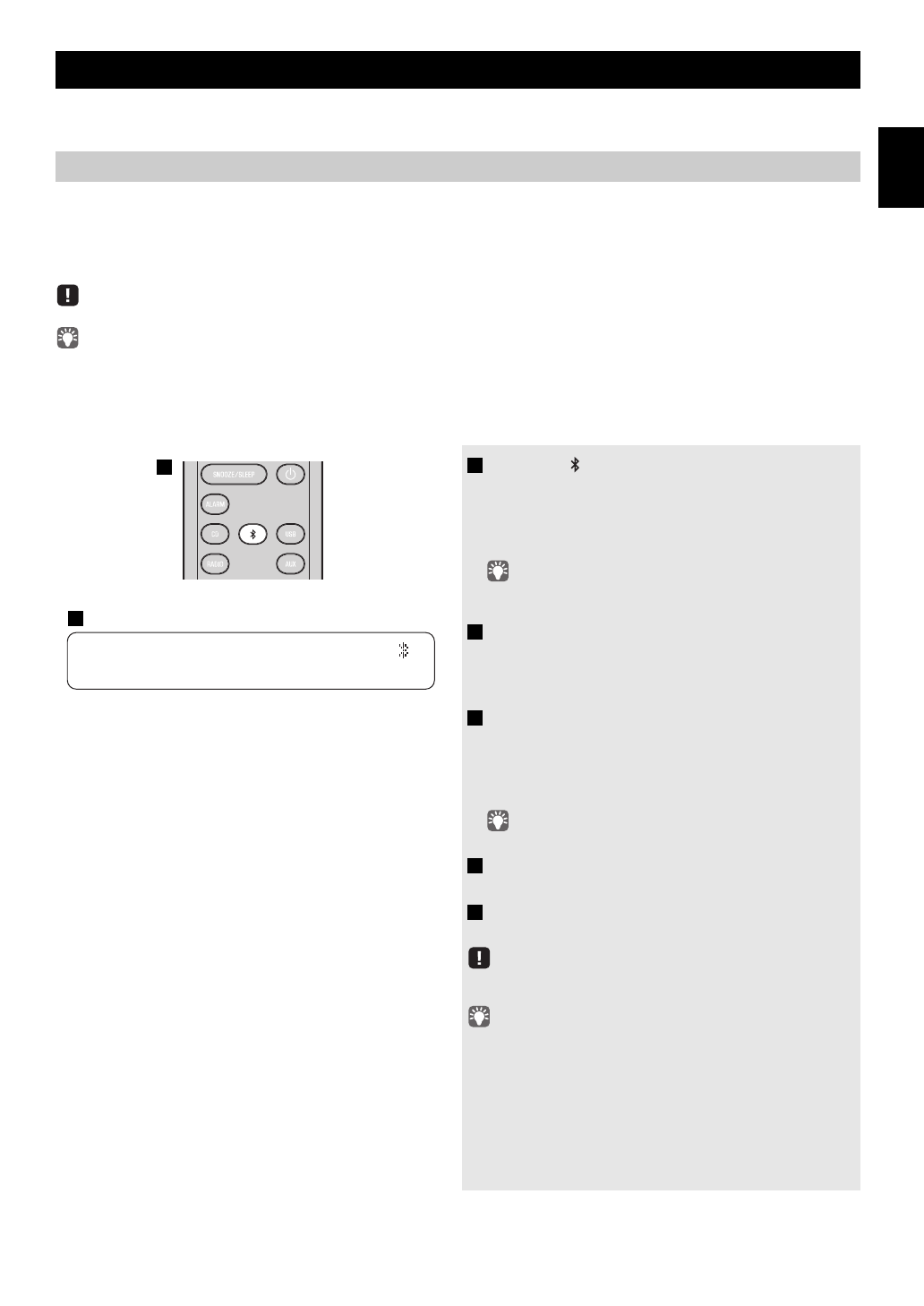
9
En
Englis
h
This unit provides
Bluetooth
functionality. You can enjoy wireless music playback from your
Bluetooth
component (mobile
phone, digital audio player, etc.). Please also refer to the owner’s manual of your
Bluetooth
component.
You’ll need to perform the pairing operation the first time you use your
Bluetooth
component with this unit, or if the pairing
settings have been deleted. Pairing is an operation that registers the communicating component (subsequently called “the
other component”) with this unit. Once pairing has been completed, subsequent reconnection will be easy even after the
Bluetooth
connection is disconnected (
P. 10). If pairing is not successful, refer to the item “
Bluetooth
” in
Yamaha does not guarantee all connections between this unit and
Bluetooth
component.
• This unit can be paired with up to 4 other components. When pairing with the fifth component has succeeded, pairing data for the
component with the oldest connection date will be deleted.
• While connecting to the
Bluetooth
component and perform the pairing with another component, the current
Bluetooth
connection will be
canceled.
LISTENING TO MUSIC FROM YOUR
Bluetooth
COMPONENT
Playing back from your
Bluetooth
component
1
Press the
source button for more than 2
seconds to enter pairing mode.
• Pairing mode lasts for 5 minutes.
• In pairing mode, the front panel display of this unit will
indicate “BT Pairing...”.
You can also enter pairing mode by holding down
SOURCE
on
this unit.
2
Perform
Bluetooth
pairing on the other
component.
For details refer to the owner’s manual of the other
component.
3
From the
Bluetooth
connection list of the other
component, choose this unit (MCR-B043
Yamaha or MCR-B043D Yamaha).
When pairing has been completed, the front panel display
of this unit will indicate “BT Pairing OK”.
If you are asked to enter a password, enter the numerals “0000”.
4
Connect this unit and your other component
via
Bluetooth
.
5
Play back music from your
Bluetooth
component.
Take care that the volume setting of this unit is not too high. We
recommend that you adjust the volume on the other component.
• If you connect via
Bluetooth
from your other component while
this unit is in standby (except ECO standby), this unit will
automatically turn on.
• If you disconnect the
Bluetooth
connection from your other
component while the audio source is set to
Bluetooth
, this unit
will automatically turn off (standby).
• If
Bluetooth
is selected as the audio source, this unit will
automatically turn off (standby) when 20 minutes have elapsed
without any
Bluetooth
connection nor any operation performed.
1
1 5 : 3 0
B T
P a i r i n g O K
3
Содержание
- 199 СОДЕРЖАНИЕ; Об этом руководстве; Использование пульта ДУ; Функции
- 200 НАЗВАНИЯ ЧАСТЕЙ И ИХ ФУНКЦИИ; Передняя панель
- 202 ПОДКЛЮЧЕНИЯ; Подключение колонок и антенны; Колонки
- 203 Внешние устройства; Подключение кабеля питания
- 204 Нажмите кнопку; Установите дату и время.
- 205 Отображение информации на дисплее (только с пульта ДУ); Воспроизведение CD-диска; Нажмите кнопку источника
- 206 Воспроизведение с USB-устройства; Нет
- 207 ПРОСЛУШИВАНИЕ МУЗЫКИ С УСТРОЙСТВА,
- 208 Повторное подключение устройства по; Разрыв подключения по
- 209 Повторное выполнение начального сканирования (меню настроек); Подготовка к приему DAB-сигнала; DAB в качестве аудиоисточника.
- 210 Дополнительный индикатор.
- 211 “PRESET
- 212 Выбор предварительно заданных DAB-станций
- 213 ПРОСЛУШИВАНИЕ FM-РАДИОСТАНЦИЙ; Выбор FM-радиостанции; Настройте FM-радиостанции
- 214 Предварительная настройка FM-радиостанций (только с пульта ДУ); “Press MEMORY”
- 215 Выбор предварительно настроенных FM-радиостанций; PRESET; ПРОСЛУШИВАНИЕ ВНЕШНИХ ИСТОЧНИКОВ
- 216 Процедура настройки; ПОЛЕЗНЫЕ ФУНКЦИИ; Использование меню настроек
- 217 типа будильников; Повторение сигнала; Использование таймера перехода в режим ожидания; OFF; Использование функции будильника (IntelliAlarm)
- 218 Настройка времени и типа сигнала будильника (меню настроек); Установка сигнала будильника; Задайте сигнал будильника.; VOLUME; Пункты
- 219 Включение и выключение будильника; или выключить будильник.; Операции во время воспроизведения сигнала будильника; или
- 220 УСТРАНЕНИЕ НЕИСПРАВНОСТЕЙ; Общие; Воспроизведение CD-дисков
- 221 Воспроизведение USB-устройства
- 222 Прием FM-радиостанций
- 223 ПРИМЕЧАНИЯ О ДИСКАХ И УСТРОЙСТВАХ USB; Информация о CD-дисках
- 224 БЕЗОПАСНОЕ ИСПОЛЬЗОВАНИЕ ЛАЗЕРА; Описание связи по; ТЕХНИЧЕСКИЕ ХАРАКТЕРИСТИКИ
- 225 Лазер