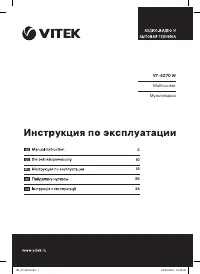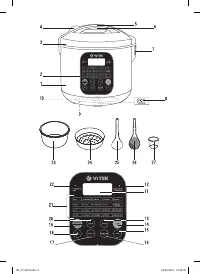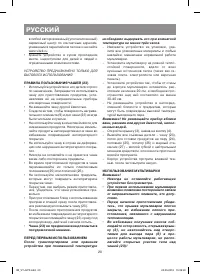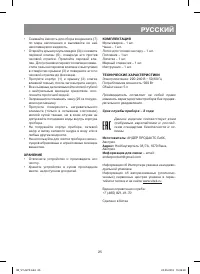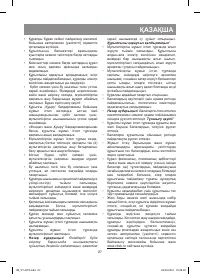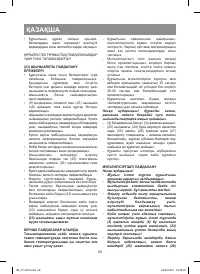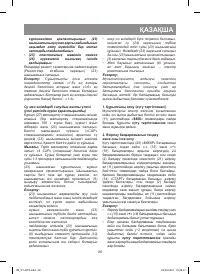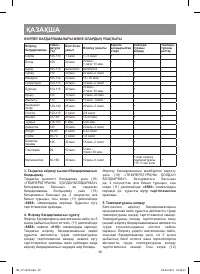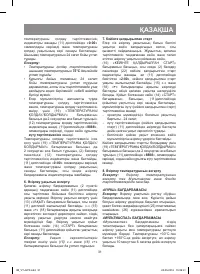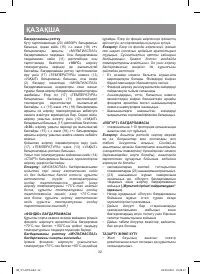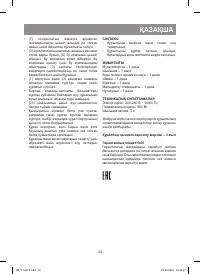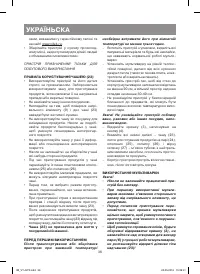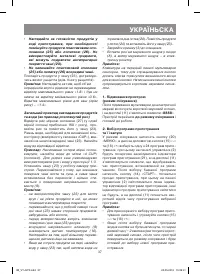Мультиварки VITEK VT-4270 W - инструкция пользователя по применению, эксплуатации и установке на русском языке. Мы надеемся, она поможет вам решить возникшие у вас вопросы при эксплуатации техники.
Если остались вопросы, задайте их в комментариях после инструкции.
"Загружаем инструкцию", означает, что нужно подождать пока файл загрузится и можно будет его читать онлайн. Некоторые инструкции очень большие и время их появления зависит от вашей скорости интернета.
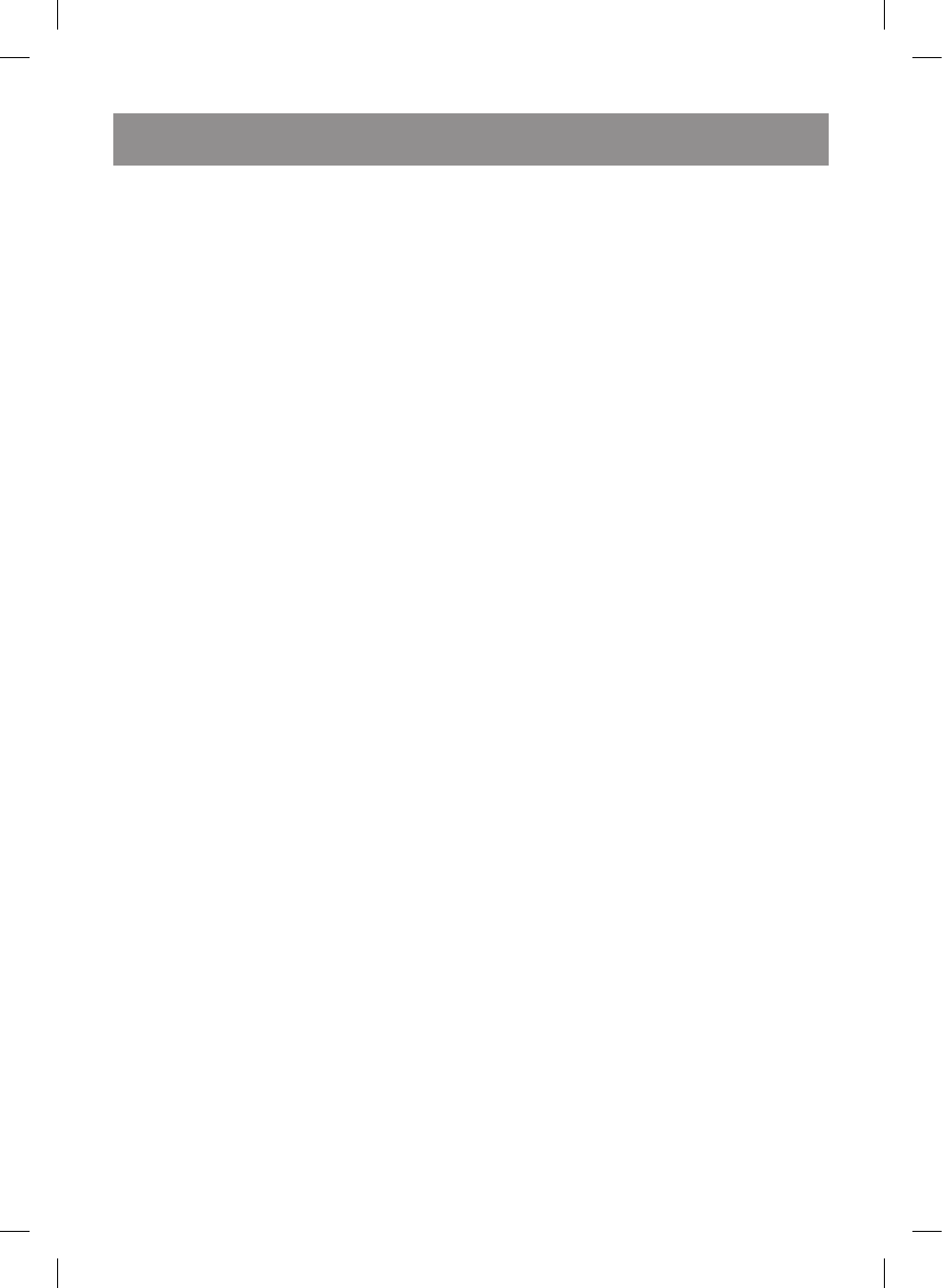
8
ENGLISH
«RICE» PROGRAM
Note:
Setting of the cooking time is not available
for the «Rice» program. Watch the rice during
cooking and, if necessary, stir it with the plastic
soup ladle (25) or the spatula (26).
«MULTICOOK» PROGRAM
The «Multicook» program allows you to change
the temperature and cooking time in accor-
dance with your needs and preferences. You can
change the cooking temperature within the range
from +30°C to +160°C and the cooking time from
10 minutes to 6 hours.
Setting the program
In the standby mode press the «MENU» but-
ton (20) and select the «MULTICOOK» program
using the buttons «-» (15) and «+» (18). After
selecting this program the default cooking tem-
perature for this program «
100°С
» will be shown
on the display (11). To switch to the program
setting mode press the «TEMPERATURE» but-
ton (17) or the «TIME» button (13); only the indi-
cator of the «MULTICOOK» program will light
up on the control panel (2) and the other cook-
ing program indicators will not.
If you press the
«TEMPERATURE» button (17), the temperature
indications on the display (11) will start flash-
ing. Use the «-» (15) and «+» (18) buttons to
decrease or increase the cooking temperature.
To change the cooking time, press the «TIME»
button (13), the default cooking time «
0:30
»
will start flashing on the display (11). Use the
«-» (15) and «+» (18) buttons to decrease or
increase the cooking time.
To review the cooking settings, consequently
press the «TEMPERATURE» button (17) and the
«TIME» button (13).
After setting the cooking temperature and time
press the «START» button (14), and the multi-
cooker will start the cooking process.
Note:
After the «MULTICOOK» program time
countdown is over, you will hear five sound sig-
nals and the unit will switch to the keep warm
mode automatically (if the cooking temperature
exceeds +75°C, the unit will switch to the keep
warm mode after the cooking is finished, if it is
less than +75°C, the unit will not switch to the
keep warm mode after the cooking is finished).
«FONDUE» PROGRAM
The unit is intended to cook cheese fondue and
fondue with broth or vegetable oil. This program
allows selecting heating temperature within the
range from +70°C to +150°С.
The setting of this program is similar to the
«MULTICOOK» program setting.
Recommended temperature for cooking the
cheese fondue is from +70°C to +80°С. If you are
cooking fondue, wait until the cheese is melted
and the soup/oil heats up.
Note:
If you are making fondue, stir the mixture
of cheese and wine regularly. Avoid vigorous
boiling of liquids. If necessary, decrease the tem-
perature. To do this, switch the cooking program
off and re-set the unit.
•
You can preliminarily marinade meat, shrimps
or fish. Cut the products into small pieces of
equal size.
•
Do not use frozen products for making fon-
due.
•
Pick the shrimps, pieces of meat, fish or veg-
etables with the special metal forks for fondue
or skewers.
•
Dip products, strung on the forks, in the
heated broth/oil/cheese.
«YOGURT» PROGRAM
•
Pour leaven and milk into the cups in the pro-
portion 1:10.
Note:
Use natural yogurt with minimum shelf-
life, free of additives and coloring agents as a
leaven. You can make leaven by yourself from
special bacteria leaven (you can find it in a drug-
store or in health food stores) following the
instructions attached to the leaven.
•
Place the filled cups without the lids into the
bowl (23).
•
Install the bowl (23) into the process chamber,
select the «Yogurt» program and set the cook-
ing time
(see «Use of the multicooker»).
•
Attention! Do not move the multicooker during
operation in the «Yogurt» program.
•
Cover the cups with ready yogurt with the
small lids and place them into the fridge for
several hours to stop bacteria growth.
•
You can add fruit, jam and honey into the
ready natural yogurt.
CLEANING AND CARE
•
Unplug the unit and let it cool down.
•
As the drip container (7) is filled up, remove
the container and pour the accumulated liq-
uid out of it.
•
Open the multicooker lid (3) and remove the
steam valve (6) turning it counterclockwise.
IM_VT-4270.indd 8
20.05.2016 15:06:39
Содержание
- 19 При готовке продуктов на пару
- 20 Не заменяйте чашу другой ёмкостью.; ПЕРЕД ПЕРВЫМ ИСПОЛЬЗОВАНИЕМ
- 21 Следите за тем, чтобы объём; режим ожидания
- 22 ПРОГРАММЫ ПРИГОТОВЛЕНИЯ И ИХ ПРОДОЛЖИТЕЛЬНОСТЬ; нётся в режим ожидания.; Завершение программы приготовления; » или; режим ожидания
- 23 после чего устройство перейдёт в; режим; » и начнётся отсчёт времени; Изменение температуры приготовления; Изменение температуры при-; ПРОГРАММА «РИС»; Настройка продолжительно-; ПРОГРАММА «МУЛЬТИПОВАР»
- 24 Настройка программы; » выберите программу «МУЛЬТИПОВАР».; ПРОГРАММА «ФОНДЮ»; В качестве закваски исполь-; ЧИСТК А И УХОД
- 25 ХРАНЕНИЕ; Срок службы прибора – 3 года; Информация для связи –; Единая справочная служба:
- 42 RUS