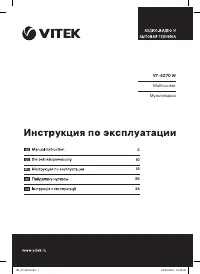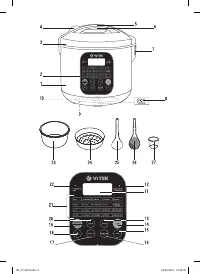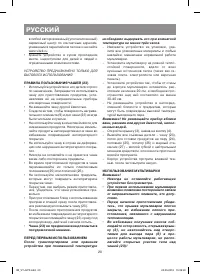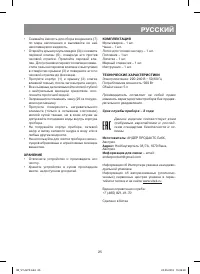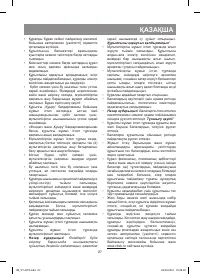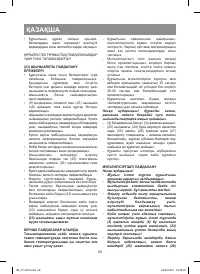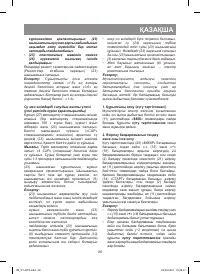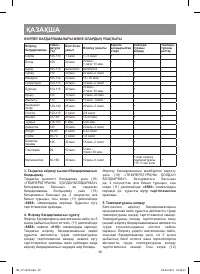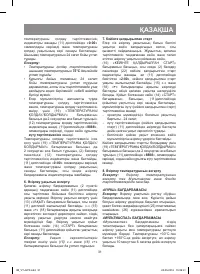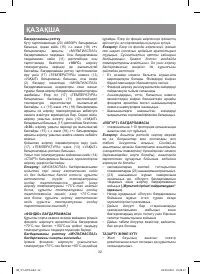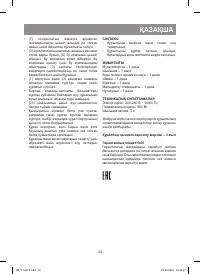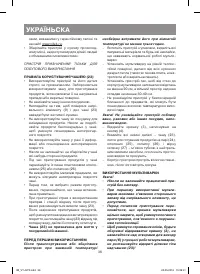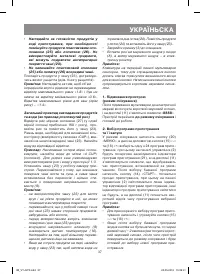Мультиварки VITEK VT-4270 W - инструкция пользователя по применению, эксплуатации и установке на русском языке. Мы надеемся, она поможет вам решить возникшие у вас вопросы при эксплуатации техники.
Если остались вопросы, задайте их в комментариях после инструкции.
"Загружаем инструкцию", означает, что нужно подождать пока файл загрузится и можно будет его читать онлайн. Некоторые инструкции очень большие и время их появления зависит от вашей скорости интернета.

7
ENGLISH
3. Cancelling the selected function/
cooking program
To cancel the selected function, press the «KEEP
WARM/CANCEL» button (19), and to cancel the
selected cooking program, press and hold the
button (19) for more than 2 seconds, the symbols
«
8888
» will appear on the display (11). The unit
will switch back to the standby mode.
4. End of cooking program
After cooking is finished you will hear 5 short
sound signals, the symbols «
8888
» or «
0:00
» will
appear on the display (11).
Depending on the selected cooking program,
the unit will either switch to the keep warm mode
automatically or will switch back to the standby
mode and be ready for selecting a new cooking
program.
For a forced stop of a cooking program, press
and hold the «KEEP WARM/CANCEL» button (19)
for more than 2 seconds, the symbols «
8888
»
will appear on the display (11) and the unit will
switch to
the standby mode
.
5. Keep warm mode
Upon finishing of certain cooking programs the
unit will be switched to the keep warm mode
automatically. See the table to find the cook-
ing programs in which the keep warm mode
switches on automatically. After such cooking
program is finished, you will hear 5 short sound
signals and the multicooker will be switched to
the keep warm mode automatically. The keep
warm mode indicator (12) will light up, the sym-
bols «
0:00
» will appear on the display (11) and
the count of the keep warm time will start.
The bowl temperature will be maintained for
24 hours.
Note:
•
In the keep warm mode the bowl temperature
is maintained at
75°C.
•
Despite the unit keeps the ready dish warm
for 24 hours, it is not recommended to leave
the food in this mode for too long, because
this may spoil the food.
•
If the multicooker has switched to the keep
warm mode automatically, press and hold
the «KEEP WARM/CANCEL» button (19) for
more than 2 seconds to switch the keep warm
mode off. The keep warm mode indicator (12)
will go out, the symbols «
8888
» will appear on
the display (11) and after that the unit will be
switched to
the standby mode
.
To switch the keep warm mode on, press and
hold the «KEEP WARM/CANCEL» button (19) for
more than 2 seconds, the keep warm mode indi-
cator (12) will light up on the control panel (2), the
symbols «
0:00
» will appear on the display (11)
and the count of the keep warm time will start,
the cooking program indicators will not light up.
6. Changing the cooking time.
After the desired cooking program is selected
(see paragraph 2), the default cooking time for
this program will be shown on the display (11). To
change the cooking time, press the «TIME» but-
ton (13), the time symbols on the display (11) will
start flashing. Use the «-» (15) and «+» (18) but-
tons to decrease or increase the cooking time
according to the table above. After setting the
cooking time press the «START» button (14).
The countdown of the re-set cooking time will be
shown on the display (11).
Note:
Press and hold down the «-» (15) and «+»
(18) buttons to set the time quicker.
7. Delayed start
Use this function if you want to delay the cooking
start for some time.
After selecting the desired operation mode press
the «DELAYED START» button (16), the delayed
start indicator (22) will light up on the control panel
(2), and the default delayed start time «
2:00
» will
be flashing on the display (11). Use the «-» (15)
and «+» (18) buttons to set the delayed start time.
After you finish setting the time, press the «START»
button (14), the countdown of the set time will start
on the display (11) and the multicooker will switch
to the standby (delayed start) mode.
–
the maximal delayed start time you can set is
24 hours;
–
in the standby (delayed start) mode the time
remaining until the start of cooking will be
shown on the display (11).
–
when the set time expires, the multicooker will
start cooking.
To cancel the delayed start, press the «KEEP
WARM/CANCEL» button (19) for more than
2 seconds, the symbols «
8888
» will appear on
the display (11) and the unit will switch to the
standby mode.
8. Changing the cooking temperature
Note:
Changing the cooking temperature
is available only in the Multicook and Fondue
modes.
IM_VT-4270.indd 7
20.05.2016 15:06:38
Содержание
- 19 При готовке продуктов на пару
- 20 Не заменяйте чашу другой ёмкостью.; ПЕРЕД ПЕРВЫМ ИСПОЛЬЗОВАНИЕМ
- 21 Следите за тем, чтобы объём; режим ожидания
- 22 ПРОГРАММЫ ПРИГОТОВЛЕНИЯ И ИХ ПРОДОЛЖИТЕЛЬНОСТЬ; нётся в режим ожидания.; Завершение программы приготовления; » или; режим ожидания
- 23 после чего устройство перейдёт в; режим; » и начнётся отсчёт времени; Изменение температуры приготовления; Изменение температуры при-; ПРОГРАММА «РИС»; Настройка продолжительно-; ПРОГРАММА «МУЛЬТИПОВАР»
- 24 Настройка программы; » выберите программу «МУЛЬТИПОВАР».; ПРОГРАММА «ФОНДЮ»; В качестве закваски исполь-; ЧИСТК А И УХОД
- 25 ХРАНЕНИЕ; Срок службы прибора – 3 года; Информация для связи –; Единая справочная служба:
- 42 RUS