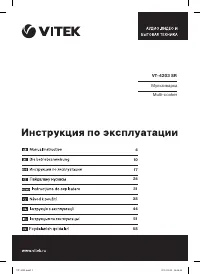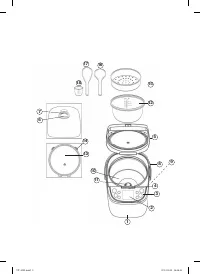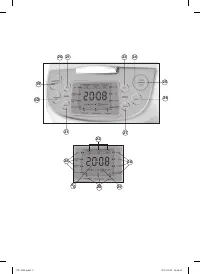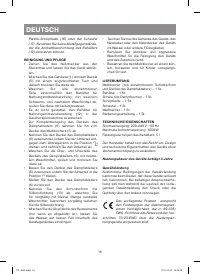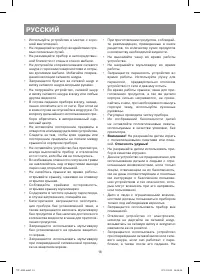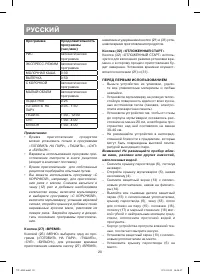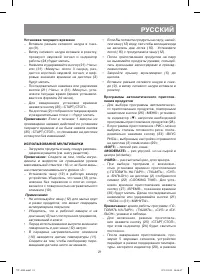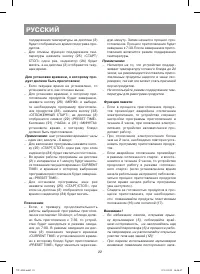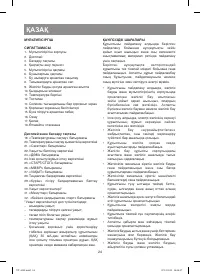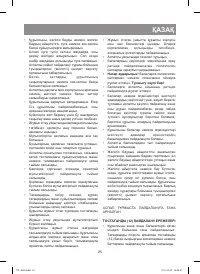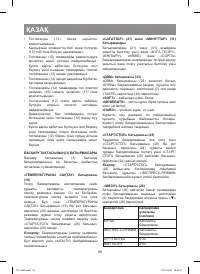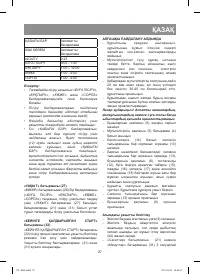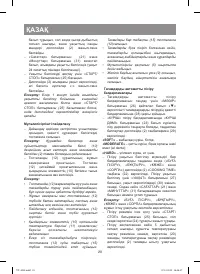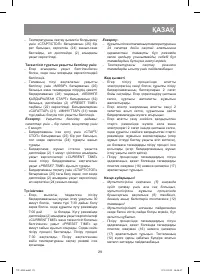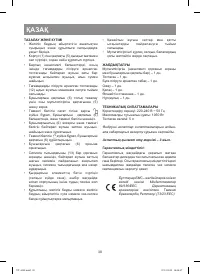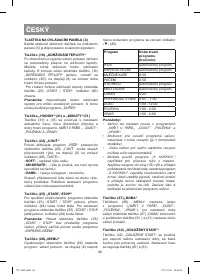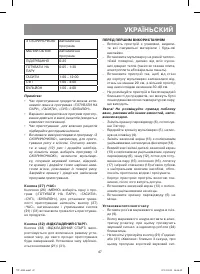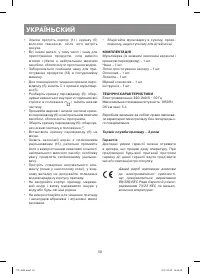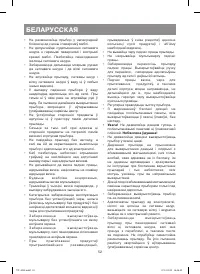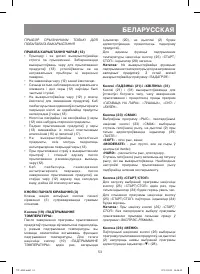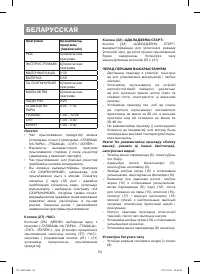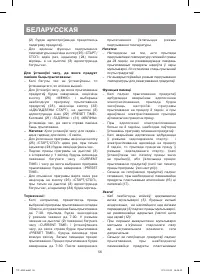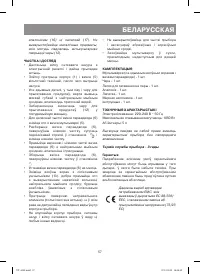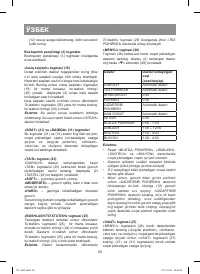Мультиварки VITEK VT-4203 SR - инструкция пользователя по применению, эксплуатации и установке на русском языке. Мы надеемся, она поможет вам решить возникшие у вас вопросы при эксплуатации техники.
Если остались вопросы, задайте их в комментариях после инструкции.
"Загружаем инструкцию", означает, что нужно подождать пока файл загрузится и можно будет его читать онлайн. Некоторые инструкции очень большие и время их появления зависит от вашей скорости интернета.

7
ENGLISH
–
Do not place the multi-cooker close to the
objects that can be damaged by the hot
released steam.
Attention! Do not use the unit near bath tubs,
kitchen sinks or other containers filled with
water.
–
Remove the steam release lid (6) pulling it
upwards.
–
Open the multi-cooker lid (5) by pressing the
button (4).
–
Remove the protection screen (13) with the
silicone gasket by pressing the clamps (14).
–
Wash all the removable parts: protection
screen (13) with the silicone gasket, steam
release lid (6), bowl (12), steam cooking bas-
ket (15), soup ladle (16), spatula (17) and
measuring cup (18) with a soft sponge and
neutral detergent, then rinse under running
water and dry.
–
Clean the unit body with a damp cloth, then
wipe it dry.
–
Install the protection screen (13) with the sili-
cone gasket back to its place.
–
Install steam release lid (6) back to its place.
Current time setting
–
Insert the power cord connector into the
socket (9).
–
Insert the power plug into the mains socket,
there will be a sound signal and the operation
indicator (24) will blink.
–
Press and hold the «Hours» (21) or «Minutes»
(31) button for about 3 seconds, there will be
a short sound signal, and digital time indica-
tions on the display (2) will start blinking.
–
Set the current time (24 Hr) by consequent
pressing or holding the «HOURS» (21) and
«MINUTES» (31) buttons.
–
Press the «START/STOP» button (25) to finish
setting time.
–
The current time will appear on the display (2)
and dots
«:»
will start blinking.
Note:
If no actions for current time setting are
taken and the «START/STOP» button (25) is not
pressed within 1 minute, the display indications
will remain unchanged.
USING OF THE MULTI-COOKER
–
Put the food into the cooking bowl following
the recommendations given in the recipes
(see “Recipe book”).
Note
: Make sure that the level of products and
liquids doesn’t exceed the maximal mark « 10»
and doesn’t lie below the minimal mark «2».
–
Install the bowl (12) into the process cham-
ber. Make sure that the bowl (12) is placed
evenly and has a tight contact with the heat-
ing element surface (10).
Note:
•
Do not use the bowl (12) for washing cereals
and chopping products, as this can damage
the non-stick coating;
•
Make sure that there are no foreign objects,
dirt and moisture in the process chamber and
on the bottom of the bowl (12);
•
Wipe the outer surface and the bottom of the
bowl (12) dry before use;
•
In the middle of the heating element (10)
there is a temperature sensor (11); make
sure that the movement of the sensor is not
limited;
•
If you steam food, pour water in the bowl (12)
so that boiling water doesn’t reach the bot-
tom of the tray (15). Put the tray with food (15)
into the bowl (12);
•
After steam cooking do not remove the food
with bare hands, use kitchen tools.
•
Close the lid (5) until click.
•
Insert the power cord connector into the
socket (9); insert the power plug into the
mains socket.
Auto-cooking programs
–
To select auto-cooking program set the indi-
cator «
» against the required program (28)
by pressing the «MENU» button (26) repeat-
edly.
–
In the «RICE» mode you can select the readi-
ness degree of rice by consequent pressing
of the «TASTE» button (23), the selected set-
tings will be shown as symbols (29) on the
display (2):
«SOFT»
– glutinous rice, porridge;
«MODERATE»
- tough rice, but not raw in the
middle (al dente);
«HARD»
– tough rice for garnish.
–
When selecting programs with cooking time
setting option («STEAM COOKING», «STEW»,
«SOUP» and «BROTH») the symbol (22)
«COOKING TIME» will appear on the display
(2). Press the “TIME” button (27) to set the
VT-4203.indd 7
07.12.2012 14:06:56
Содержание
- 18 Регулярно проводите чистку прибора.
- 19 усский; ТУРЫ»; – рис упругий, но не сырой в; Примечание
- 20 Программа; Время; ПЕРЕД ПЕРВЫМ ИСПОЛЬЗОВАНИЕМ
- 21 Установка текущего времени; Если в течение 1 минуты не; ИСПОЛЬЗОВАНИЕ МУЛЬТИВАРКИ; Программы автоматического приготов; » напротив необходимой; время работы программ «ГО-
- 22 Для установки времени, к которому про; Пояснения
- 23 ЧИСТК А И УХОД; потребляемая