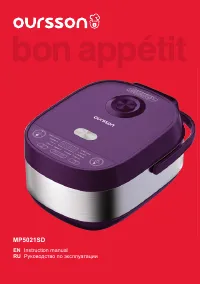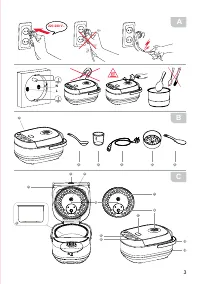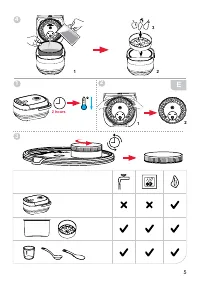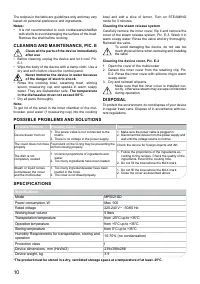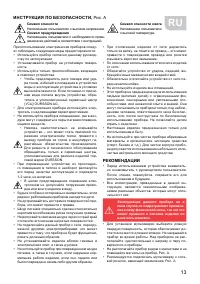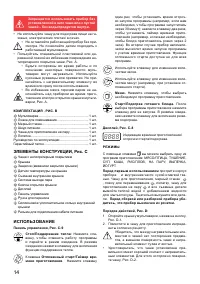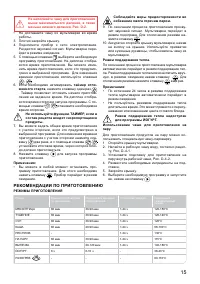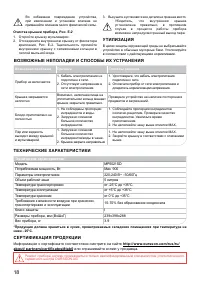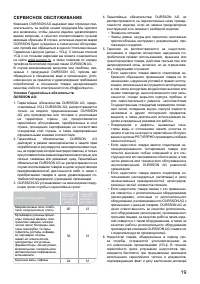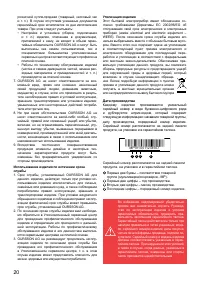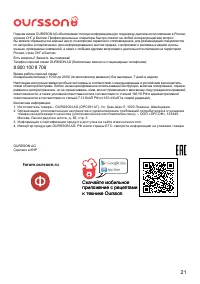Мультиварки Oursson MP5021SD - инструкция пользователя по применению, эксплуатации и установке на русском языке. Мы надеемся, она поможет вам решить возникшие у вас вопросы при эксплуатации техники.
Если остались вопросы, задайте их в комментариях после инструкции.
"Загружаем инструкцию", означает, что нужно подождать пока файл загрузится и можно будет его читать онлайн. Некоторые инструкции очень большие и время их появления зависит от вашей скорости интернета.
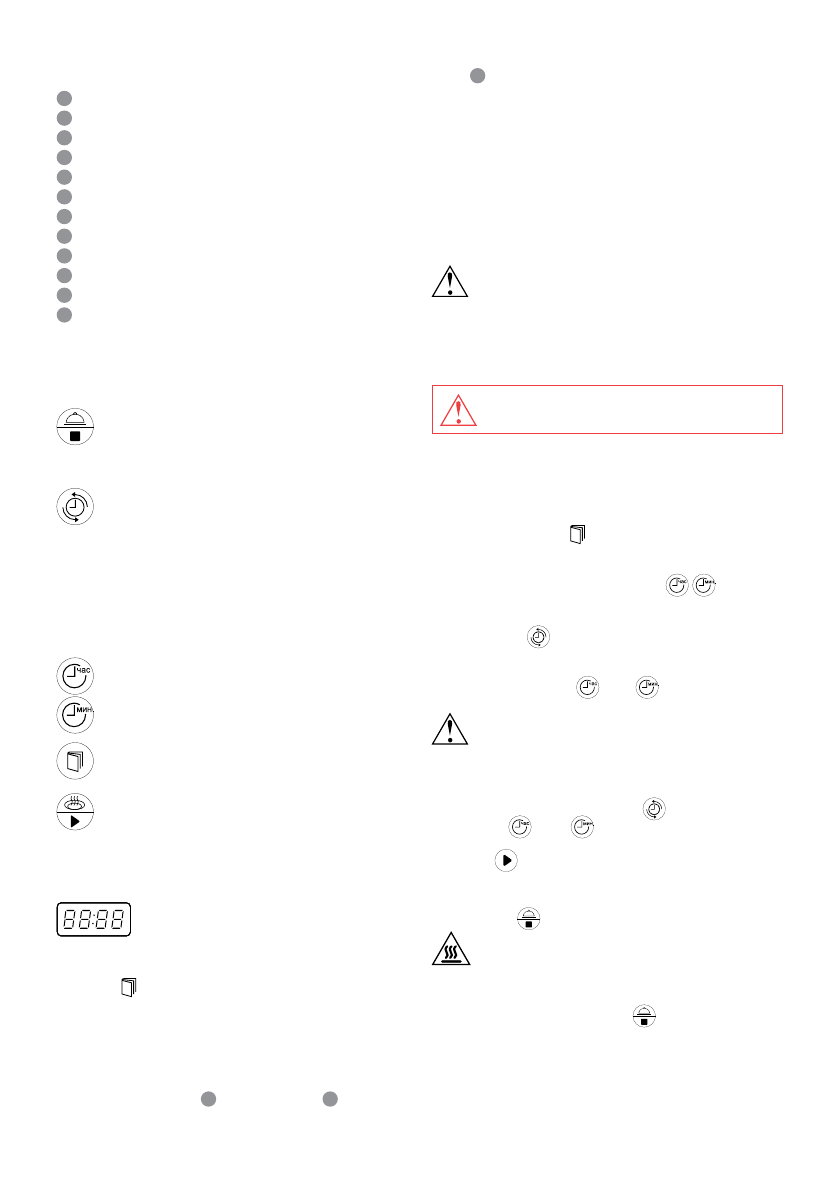
7
bowl
5
and all removable parts with warm water
with the addition of dishwashing liquid. Dry all parts
thoroughly.
Before assembling or disassembling
the device, make sure that the device is
unplugged.
Order of operation, Рiс. D:
1. Open the cover of the multicooker by pressing the
button, Pic. D-1.
2. Place the ingredients into the cooking bowl
according to the recipe.
make sure that there are no foreign objects
between the heating element and the bowl
and that the outer surface of the bowl and the
heating element are dry and clean.
•
make sure the bowl is installed correctly and has a
good contact with the heating element. To do this,
carefully turn the bowl, Pic. D-2.
Do not fill the cooking bowl above the MAX
mark and below the MIN mark, Pic. D-2.
•
Do not remove the bowl from the multicooker while
cooking.
3.
Close the cover firmly.
4. Plug in the device. There will be a sound signal. The
multicooker will go into standby mode.
5. With the help of button, select the required
cooking program. The display will show the cooking
time. You can change the cooking time, if provided
in the selected program. Use the
buttons to
change the cooking time.
6. If you want to activate
the delayed start time
r,
press the
. button. The timer allows you to
postpone the start of cooking for a specified time.
The display shows the delayed start time of the
program. Use the
and
buttons to set the
desired delay time.
Do not use the TIMER function if the recipe
contains perishable food.
7. You can set the total cooking time, taking into ac-
count the delay, if this is provided in the selected
program. To change the cooking time taking into
account the delay, press the
button twice, and
use the
and
buttons to set the total time
after which the dish should be cooked.
8. Press
button to start the cooking program.
Notes:
•
You can stop the cooking program at any time. To do
this, press
button. The device enters standby mode.
Take precautions to avoid scalding from hot
steam.
9. at the end of the cooking process, a beep will sound.
The multicooker will go into keep warm mode. To
turn off the mode, press the
button.
10. Gently open the cover of the multicooker by pressing
the button on the cover. Use potholders or oven
mitts to remove the bowl from the multicooker.
Keep warm mode.
ELEMENTS OF DESiGN, Рiс. С
1
non-stick bowl
2
Cover
3
Cover locking mechanism
4
Temperature sensor on the cover
5
Removable inner cover
6
Steam release system
7
Button to open the cover
8
Display
9
Control panel
10
Carrying handle
11
Inner Cover Silicone O-Ring
12
Power cable connector
UTILIZATION
Control panel, Pic. С-9
Stop/Keep Warm:
Press the button to cancel
the program and enter standby mode. In standby
mode, press the button to activate the keep
warm function.
Delayed start/Cooking timer button.
Press
the button once to set the program start delay
time (for example, if you need the program to
start after 30 minutes); press the button twice to
set the cooking time (for example, if you want the
dish to cook in exactly 2 hours). In the second
case, the device will automatically calculate the
start time of the program taking into account the
cooking time. The delayed start function is not
available for all programs.
Use the button to change hours.
Use the button to change minutes. (ex. when
setting the delayed start).
Menu.
Press the button to select the required
cooking program.
Start/Warm up cooked dish.
after selecting
cooking program press the button to start it.
In standby press the button to start warm up
function.
Display, Pic. С-8
Cooking time indication/delayed start/
warm up.
MODES
Using the button you can choose one of the cooking
programs: mEaT/POULTRY, STEWInG, SOUP,
PORRIDGE, RICE/GRaPE, STEamInG, BaKE,
YOGURT.
Before first use, wipe the body of the device and the
interior with a dry and soft cloth. Wash the cooking
bowl, measuring cup
3
, stirring spoon
2
, steaming
Содержание
- 14 ИСПОльЗОВАНИЕ; Отложенный старт/Таймер вре
- 15 РЕКОМЕНДАЦИИ ПО ПРИгОТОВлЕНИю; Не наполняйте чашу для приготовления
- 16 НАЗНАчЕНИЯ РЕжИМОВ ПРИгОТОВлЕНИЯ; Режим
- 18 ВОЗМОжНыЕ НЕПОлА ДКИ И СПОСОБы ИХ УСТРАНЕНИЯ; Технические характеристики; сервисного центра OURSSON AG.
- 19 СЕРВИСНОЕ ОБСлУжИВАНИЕ; Условия гарантийных обязательств; Название продукта; печи, индукционные плиты
- 21 sson; Время работы горячей линии:
Характеристики
Остались вопросы?Не нашли свой ответ в руководстве или возникли другие проблемы? Задайте свой вопрос в форме ниже с подробным описанием вашей ситуации, чтобы другие люди и специалисты смогли дать на него ответ. Если вы знаете как решить проблему другого человека, пожалуйста, подскажите ему :)