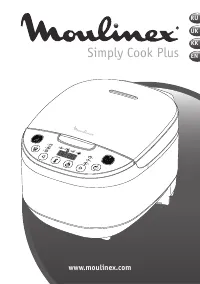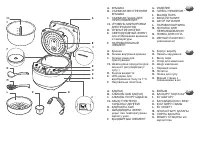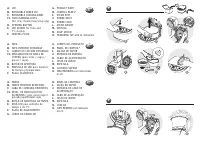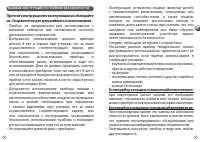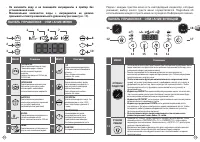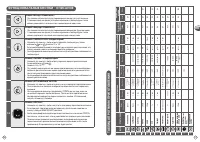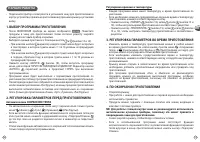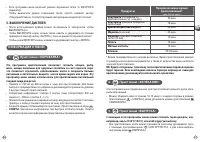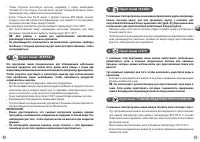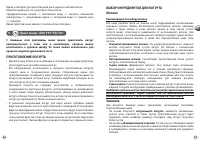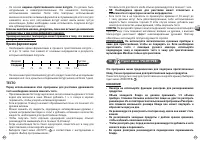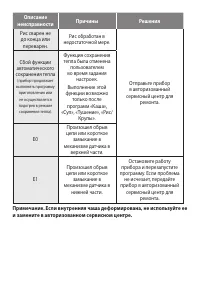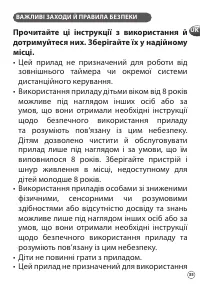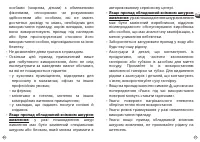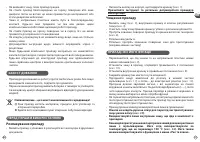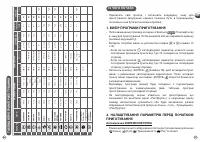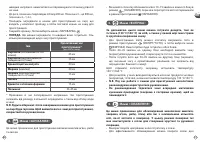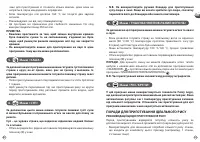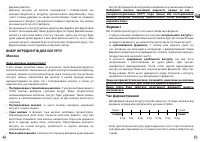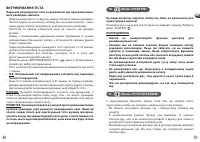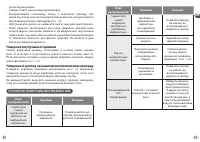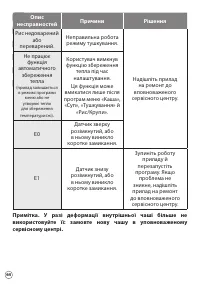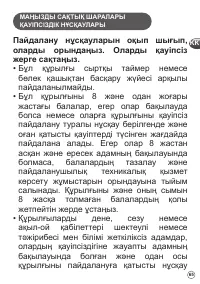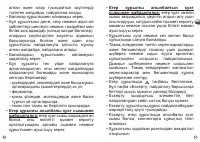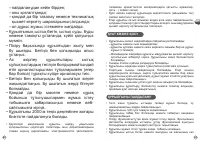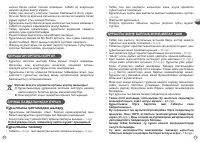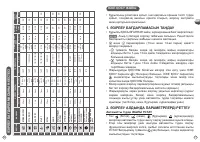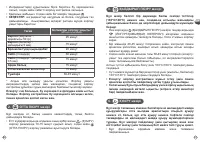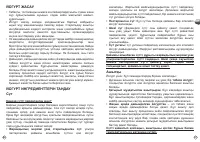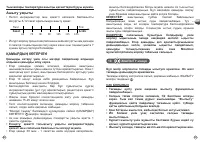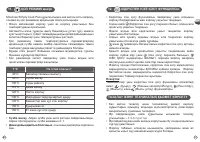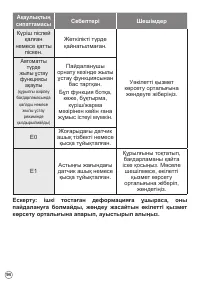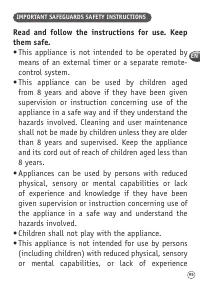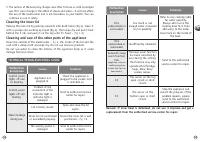Мультиварки Moulinex MK622132 - инструкция пользователя по применению, эксплуатации и установке на русском языке. Мы надеемся, она поможет вам решить возникшие у вас вопросы при эксплуатации техники.
Если остались вопросы, задайте их в комментариях после инструкции.
"Загружаем инструкцию", означает, что нужно подождать пока файл загрузится и можно будет его читать онлайн. Некоторые инструкции очень большие и время их появления зависит от вашей скорости интернета.
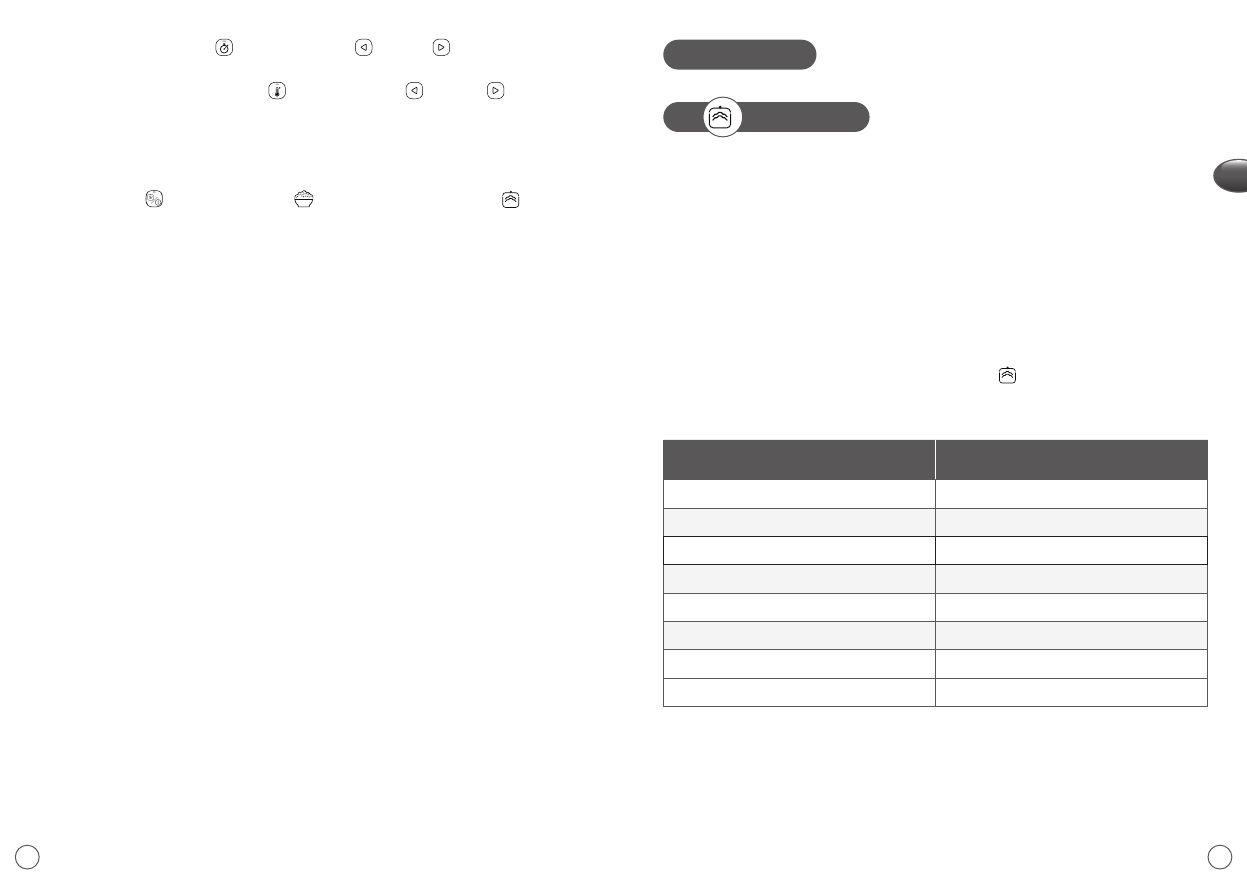
107
106
EN
MENU DETAILS
1.
STEAM Menu
This cooking menu allows to cook dumplings, fish, meat, vegetables in
a healthy way, thanks to hot vapor, allowing to limit the use of oil and
to preserve more vitamins and nutrients than frying or boiling. You can
use this menu to cook nutritious solid food for your child.
• Pour 600ml to 1L of water into the cooking bowl . It is recommended not
to exceed the marking level 4 inside the cooking bowl, for faster preheat.
• For your reference, graduation 2 inside the pot = 600ml. Graduation 3 =
900ml, Graduation 4 = 1.2L
• Place your ingredients in the steam basket provided with the appliance,
then place the basket on the cooking bowl.
• Close the lid. Then select the STEAM menu .
• TIPS:
the smaller the ingredients, the faster to cook. Here are some
cooking times for your reference:
Food
Estimated cooking time*
(based on 600ml water)
Potatoes
(halves ~ 50gr each)
25 mins
Potatoes
(slices, ~ 5 mm thick)
15 mins
Broccoli / Cauliflower
20 mins
Carrots
(chunks)
30 mins
Carrots
( slices ~ 0.5mm thick)
15 mins
Salmon
15 mins
Meat patties
15 mins
Dumplings
30-45 mins
* Preheat time is included. Cooking time may vary depending on the size
and amount of your ingredients, but also by the amount of water put into
the cooking pot.
NB: Be careful as the steam basket will be hot after cooking. If you wish
to remove the steam basket from the cooking pot, it is recommended
to use oven gloves.
– Press on TIMER Key (key 16) , then and/or ( key 13 & 14) to
adjust the cooking time according to your recipe.
– Press on TEMPERATURE Key ( Key 15), then and/ or ( key 13 &
14) to adjust the cooking temperature according to your recipe.
3. ADJUSTING YOUR PARAMETERS DURING COOKING
• You can modify your cooking time and temperature any time during cooking
(except for Keep Warm and (Rice/Cereal menu, and (Steam)
which you can only adjust the cooking time.
• If you wish to modify your preset cooking time and temperature, select
the related key and follow the same instruction as previously stated.
• You can open the lid anytime during cooking to add extra ingredients or
check the cooking status.
• For Rice cooking and Baking, it is not recommended to open the lid before
the near completion of the program and especially not for a prolonged
time during the cooking process, as it will influence the cooking result.
4. ON COMPLETION OF COOKING
• Open the lid
• Gloves must be used when manipulating the cooking bowl and steam
basket.
• You can serve food with the spatula or ladle provided with the appliance.
NB: It is not recommended to use metallic ustensile to manipulate
food inside the cooking bowl, as it may deteriorate the cooking pot.
• Reclose the lid to keep the food warm.
• If the menu you used does not have an automatic keep warm, you can
press on Keep warm/cancel key to activate the keep warm manually at
the end of the cooking cycle.
• If the menu is in keep warm status , the light indicator will be ON.
• If you wish to turn off the Keep warm mode, you can simply press on
Keep warm/cancel key. The related LED indicator will turn off.
5. TURNING OFF THE DISPLAY
• You can unplug the appliance after use, to turn OFF your appliance.
• To turn the screen OFF, you can also have a long press (~5 secs) on the
START key until a beep sound is heard.
• To turn the screen ON again, press on any key from the interface.
Содержание
- 5 ВАЖНЫЕ ИНСТРУКЦИИ ПО ТЕХНИКЕ БЕЗОПАСНОСТИ; Прочтите инструкции по эксплуатации и соблюдайте
- 6 ПОДКЛЮЧЕНИЕ ПРИБОРА К ИСТОЧНИКУ ПИТАНИЯ
- 7 Распаковка прибора; ДЛЯ ПРИБОРА И ВСЕХ ФУНКЦИЙ
- 8 ПАНЕЛЬ УПРАВЛЕНИЯ – ОПИСАНИЕ МЕНЮ; Рядом с каждым пунктом меню есть светодиодный индикатор, который; ПАНЕЛЬ УПРАВЛЕНИЯ – ОПИСАНИЕ ФУНКЦИЙ
- 9 ФУНКЦИОНАЛЬНЫЕ КНОПКИ – ОПИСАНИЕ
- 10 НАЧАЛО РАБОТЫ; ВЫБОР ПРОГРАММЫ ПРИГОТОВЛЕНИЯ; Автоматическое СОХРАНЕНИЕ ТЕПЛА; РЕГУЛИРОВКА ПАРАМЕТРОВ ВО ВРЕМЯ ПРИГОТОВЛЕНИЯ; NB: Для работы с пищей внутри чаши не рекомендуется использовать
- 11 ВЫКЛЮЧЕНИЕ ДИСПЛЕЯ; ИНФОРМАЦИЯ О МЕНЮ; Продукты; Пункт меню «ЗАПЕКАНИЕ»
- 13 Пункт меню «РИС/КРУПЫ»; СОВЕТЫ ПО ПРИГОТОВЛЕНИЮ ИДЕАЛЬНОГО РИСА; ТАБЛИЦА ПРИГОТОВЛЕНИЯ РИСА – 8 чашек
- 14 Пункт меню «ЙОГУРТ/ТЕСТО»; ПРИГОТОВЛЕНИЕ ЙОГУРТА
- 15 Время ферментации; Сладкий; ТЕСТО; Пункт меню «РАЗОГРЕВ»
- 16 Пункт меню «РУЧНОЙ РЕЖИМ»; Температура; ФУНКЦИЯ ОТЛОЖЕННОГО ЗАПУСКА; Примечание; ОЧИСТКА И ОБСЛУЖИВАНИЕ
- 17 РУКОВОДСТВО ПО ПОИСКУ И УСТРАНЕНИЮ НЕИСПРАВНОСТЕЙ; Описание
- 18 и замените в авторизованном сервисном центре.
Характеристики
Остались вопросы?Не нашли свой ответ в руководстве или возникли другие проблемы? Задайте свой вопрос в форме ниже с подробным описанием вашей ситуации, чтобы другие люди и специалисты смогли дать на него ответ. Если вы знаете как решить проблему другого человека, пожалуйста, подскажите ему :)