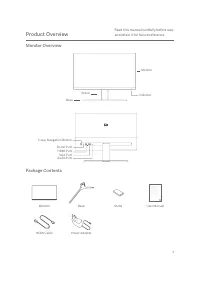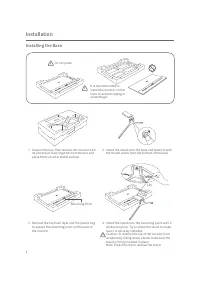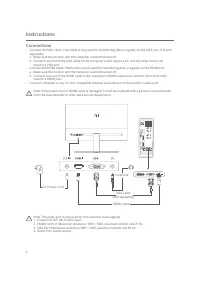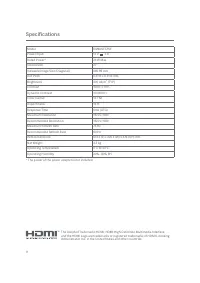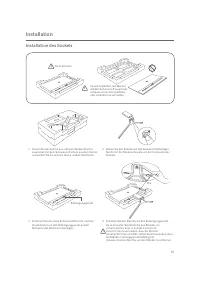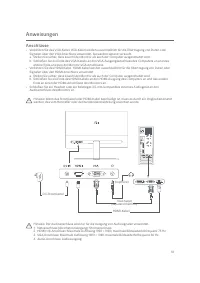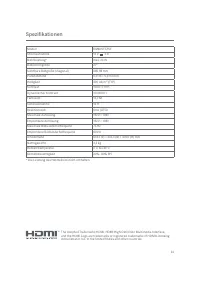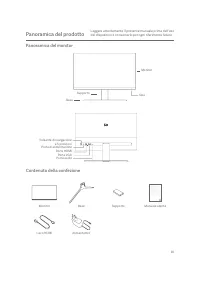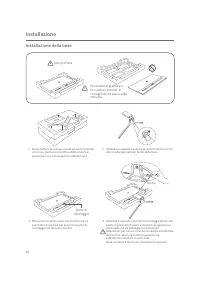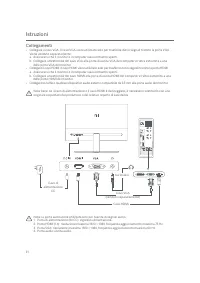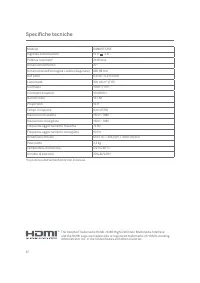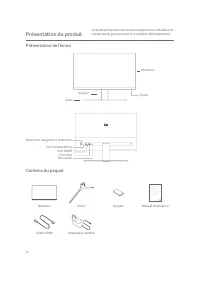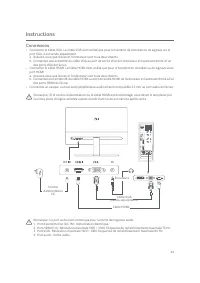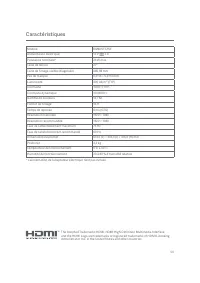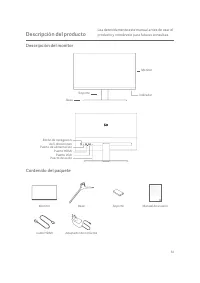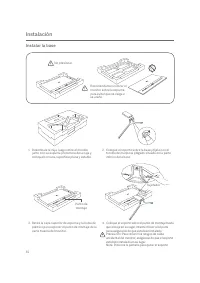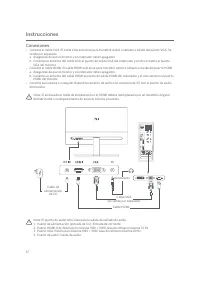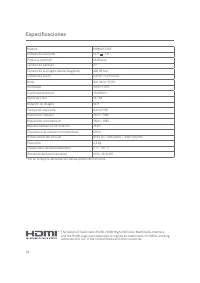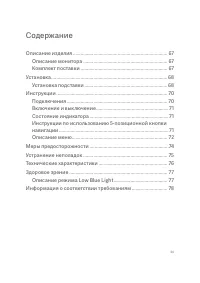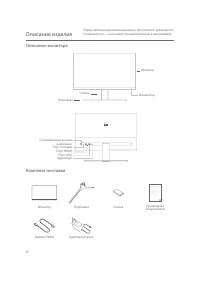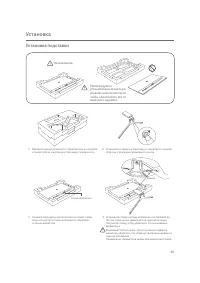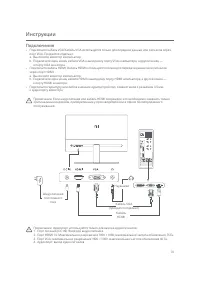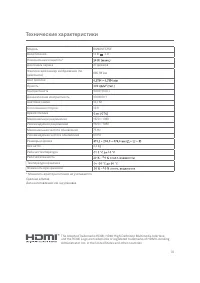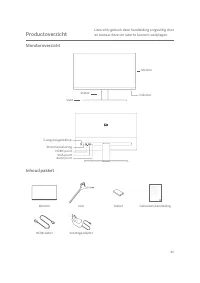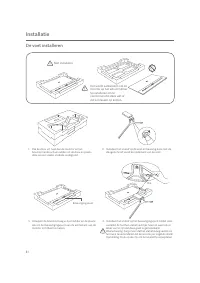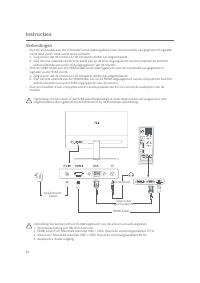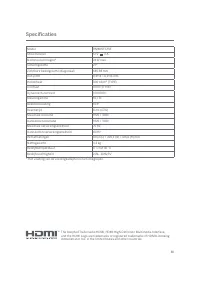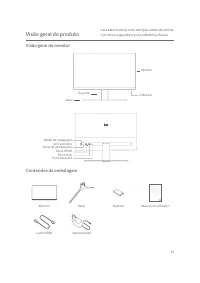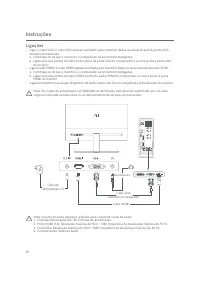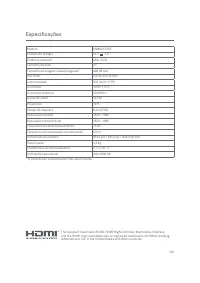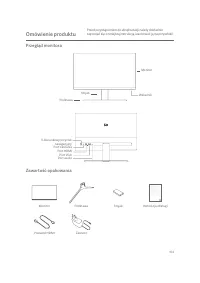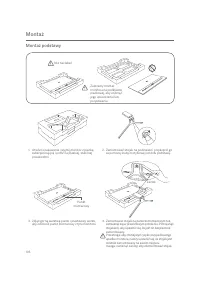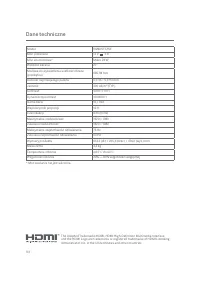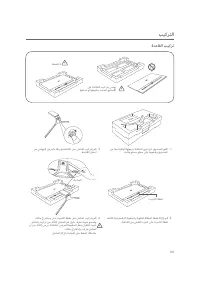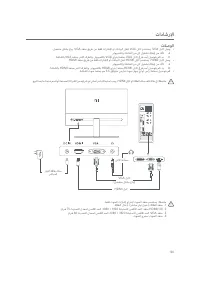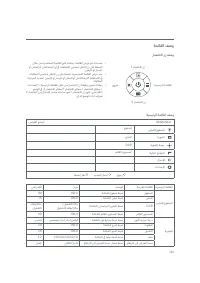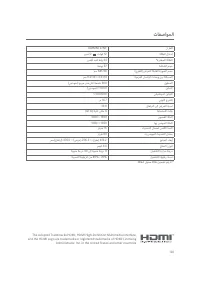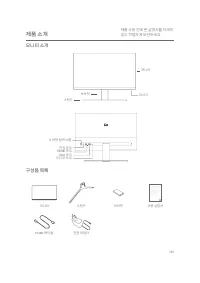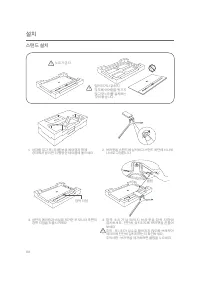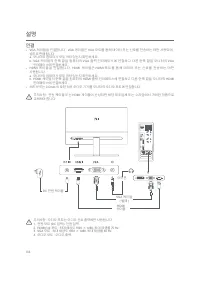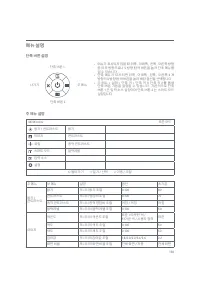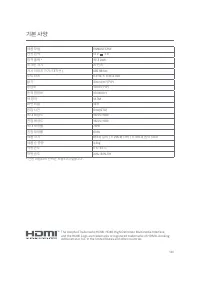Мониторы Xiaomi Mi Desktop Monitor 27″ RMMNT27NF (BHR4975EU) - инструкция пользователя по применению, эксплуатации и установке на русском языке. Мы надеемся, она поможет вам решить возникшие у вас вопросы при эксплуатации техники.
Если остались вопросы, задайте их в комментариях после инструкции.
"Загружаем инструкцию", означает, что нужно подождать пока файл загрузится и можно будет его читать онлайн. Некоторые инструкции очень большие и время их появления зависит от вашей скорости интернета.
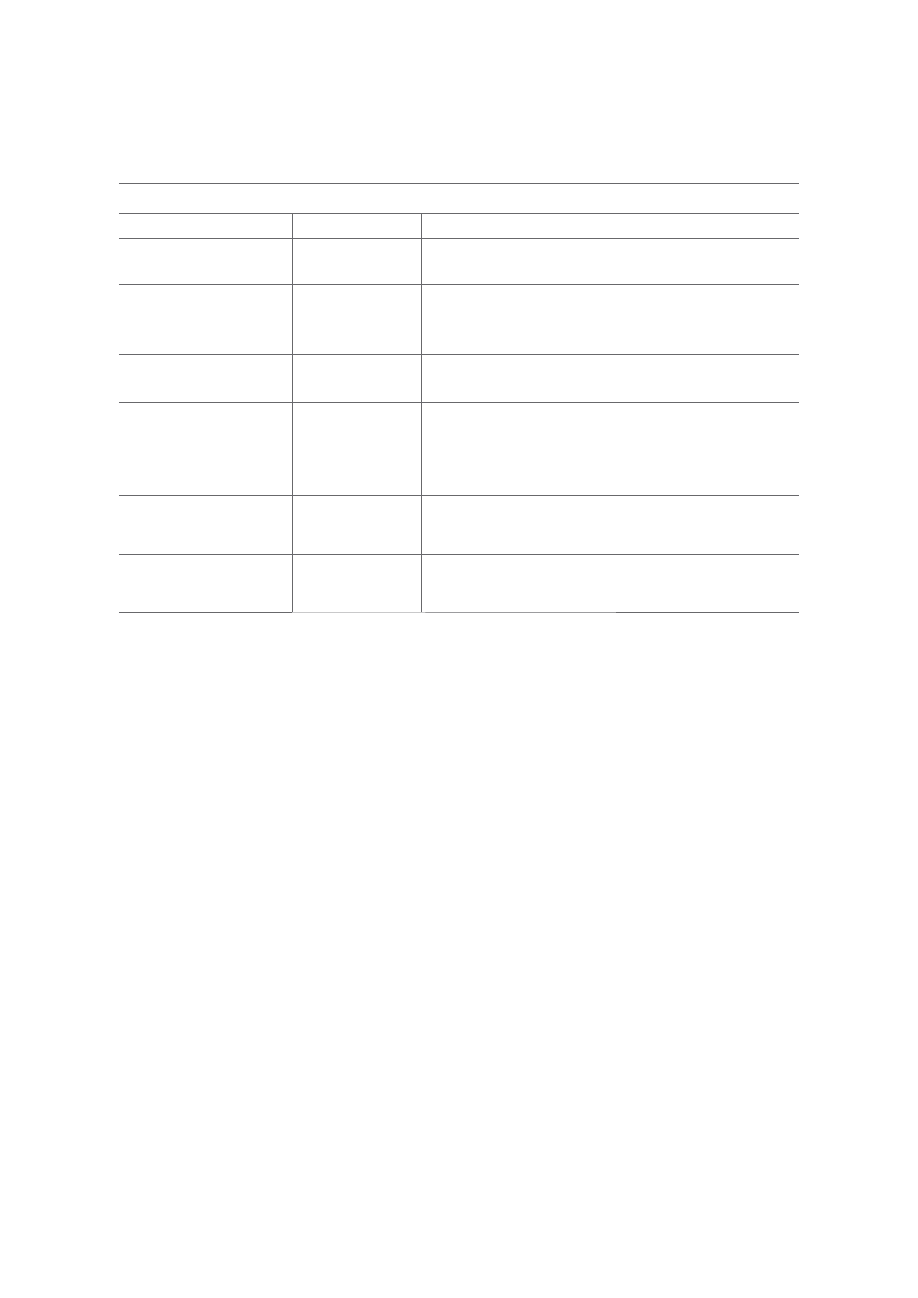
10
Troubleshooting
Issue
Possible Cause
Solutions
Unable to turn on
No power
Q
Make sure the power cord is plugged in properly.
Image is dark
Brightness/
Contrast not
adjusted properly
Q
Adjust the brightness and contrast.
Image is jittery or has
ripples
Interference
Q
Keep the monitor away from electronic devices that
may cause electrical Interference.
The indicator is blinking,
no image on the screen
No signal, entering
sleep mode
Q
Turn on the computer.
Q
Make sure the computer’s graphics card is working
properly.
Q
Make sure the VGA or HDMI cable is plugged in
properly.
The monitor displays that
the current resolution is
not supported
Resolution is
incorrect
Q
Use the specified recommended resolution settings.
Unable to open the menu,
and the monitor displays
the OSD is locked up
The menu is
disabled
Q
Press and hold the 5-way navigation button for
5 seconds on any direction to enable the menu and
unlock the OSD.
Характеристики
Остались вопросы?Не нашли свой ответ в руководстве или возникли другие проблемы? Задайте свой вопрос в форме ниже с подробным описанием вашей ситуации, чтобы другие люди и специалисты смогли дать на него ответ. Если вы знаете как решить проблему другого человека, пожалуйста, подскажите ему :)