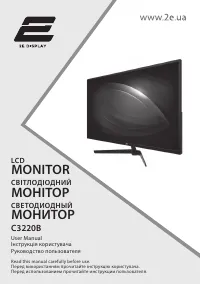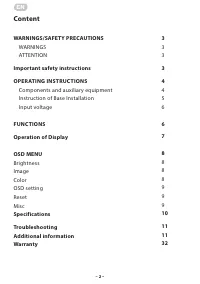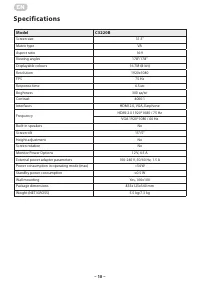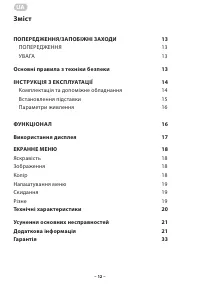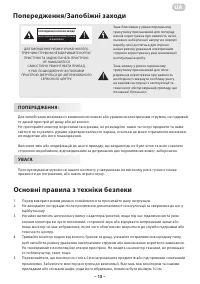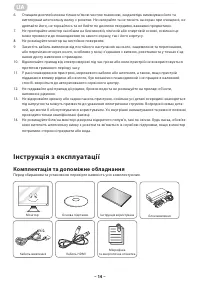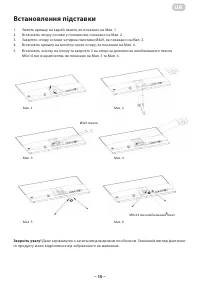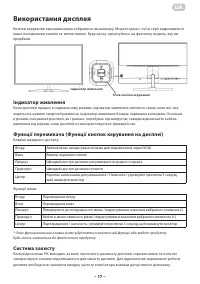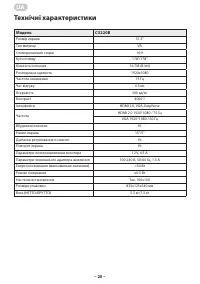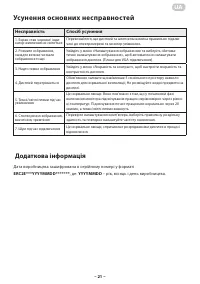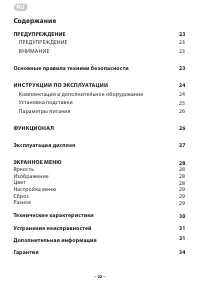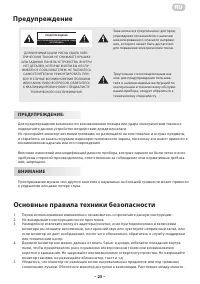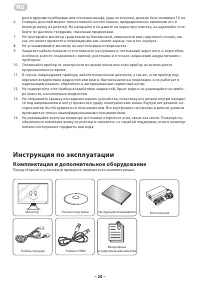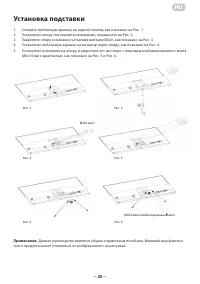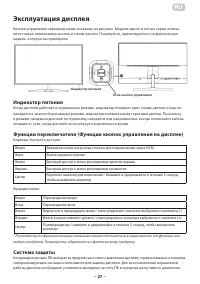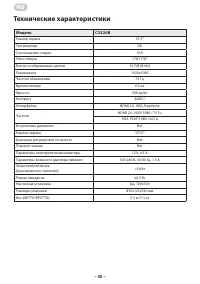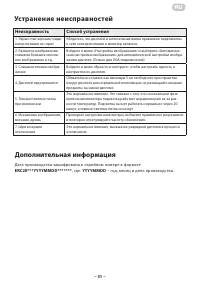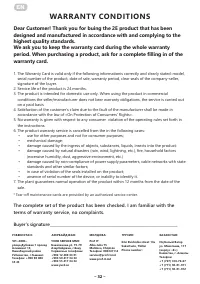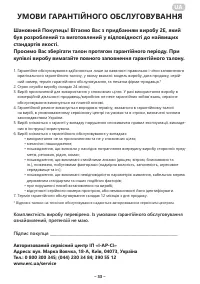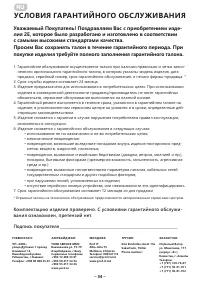Мониторы 2E C3220B - инструкция пользователя по применению, эксплуатации и установке на русском языке. Мы надеемся, она поможет вам решить возникшие у вас вопросы при эксплуатации техники.
Если остались вопросы, задайте их в комментариях после инструкции.
"Загружаем инструкцию", означает, что нужно подождать пока файл загрузится и можно будет его читать онлайн. Некоторые инструкции очень большие и время их появления зависит от вашей скорости интернета.
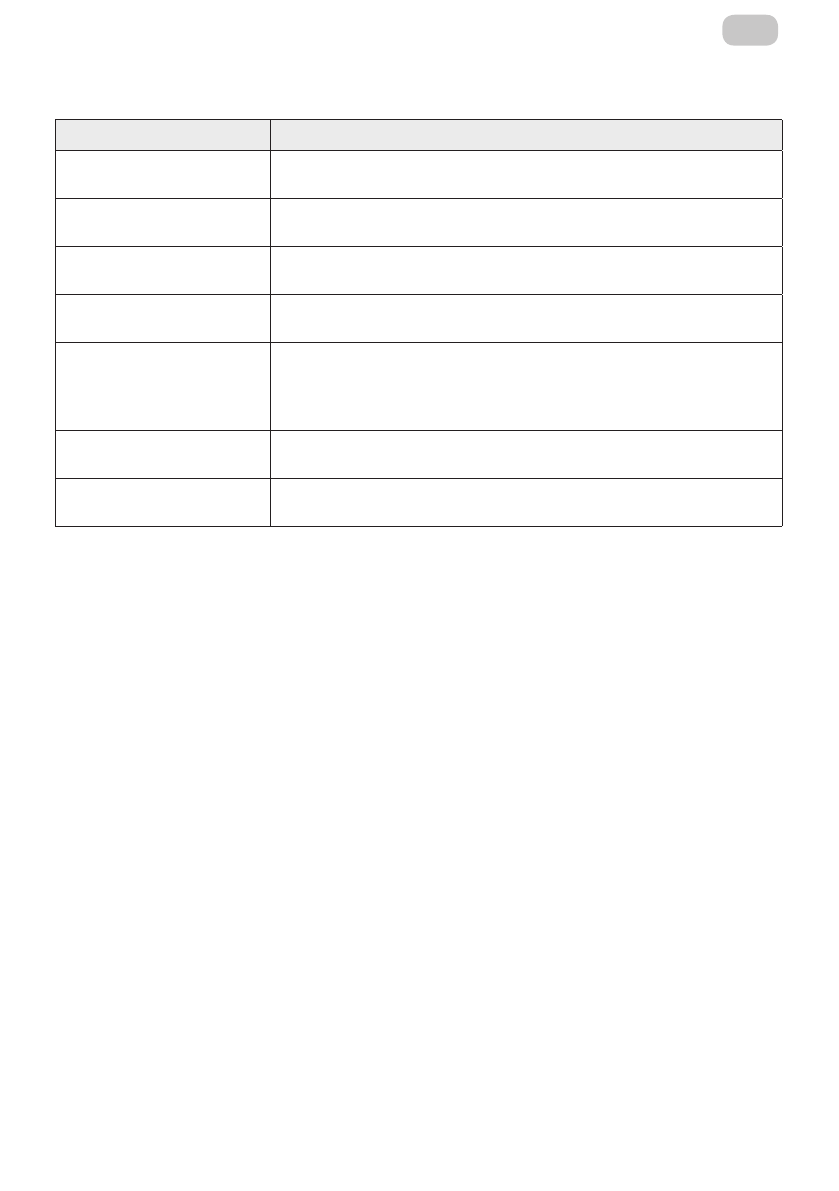
– 11 –
EN
Troubleshooting
Phenomenon
Troubleshooting
1. Light out/power indicator
light is off
Check whether the display and the socket are well connected to power,
and whether the display is in the shutdown mode.
2. Image blurring, over-large,
over-small, etc.
Enter the menu “Image Setting” and select “Auto Image Adjust” to
automatically adjust the display.
3. Image over dark
Enter the menu “Brightness and Contrast” to adjust the brightness and
contrast of the display.
4. Display over heat
Leave at least 5cm of distance for ventilation around the display and do
not place articles on the display.
5. Dark/ light spots when
powering on
This is a normal phenomenon. It is due to the backlight illuminates
unevenly at the initial phase of powering on caused by temperature
difference. The backlight can illuminates normally after 20 minutes, and
then the dark/light spots will be corrected.
6. Image distortion, blinking,
shaking
Check computer setting, select the correct resolution and re-adjust the
refresh frequency.
7. Power off noise
It is a normal phenomenon caused by display discharging in the process of
powering off.
Additional information
The production date is encrypted in the serial number in the format
ERC2E *** YYYYMMDD *******
, where:
YYYYMMDD
- year, month and day of production.
Содержание
- 23 ВНИМАНИЕ; Предупреждение
- 24 Инструкция по эксплуатации; Комплектация и дополнительное оборудование
- 25 Установка подставки
- 26 Параметры питания; Функционал
- 27 Эксплуатация дисплея; Индикатор питания
- 28 Экранное меню; ЯРКОСТЬ
- 29 Екранное меню; НАС ТРОЙКА МЕНЮ
- 30 Технические характеристики
- 31 Неисправность
- 34 УСЛОВИЯ ГАРАНТИЙНОГО ОБСЛУЖИВАНИЯ; Уважаемый Покупатель! Поздравляем Вас с приобретением изде-; Подпись покупателя
- 35 Warranty card/Гарантійний талон/Гарантийный талон
Характеристики
Остались вопросы?Не нашли свой ответ в руководстве или возникли другие проблемы? Задайте свой вопрос в форме ниже с подробным описанием вашей ситуации, чтобы другие люди и специалисты смогли дать на него ответ. Если вы знаете как решить проблему другого человека, пожалуйста, подскажите ему :)