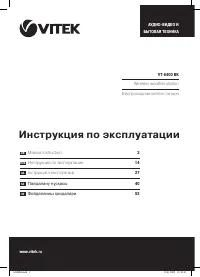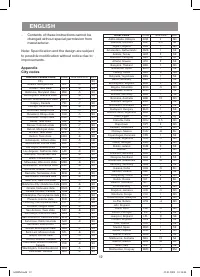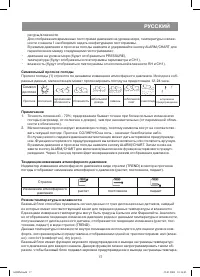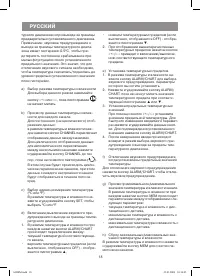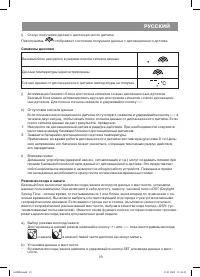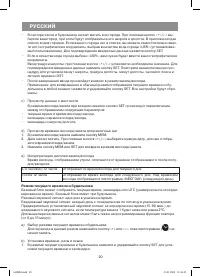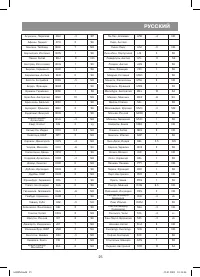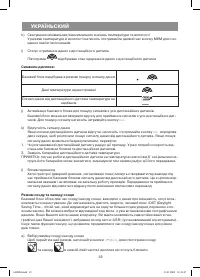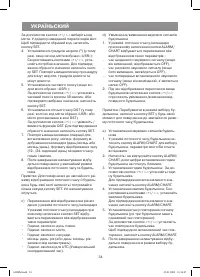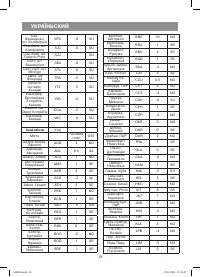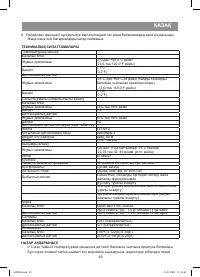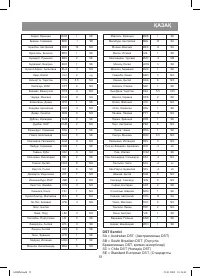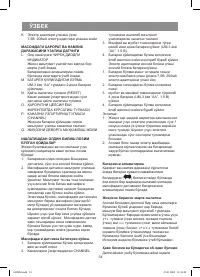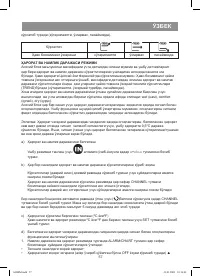Метеостанции VITEK VT-6400 - инструкция пользователя по применению, эксплуатации и установке на русском языке. Мы надеемся, она поможет вам решить возникшие у вас вопросы при эксплуатации техники.
Если остались вопросы, задайте их в комментариях после инструкции.
"Загружаем инструкцию", означает, что нужно подождать пока файл загрузится и можно будет его читать онлайн. Некоторые инструкции очень большие и время их появления зависит от вашей скорости интернета.
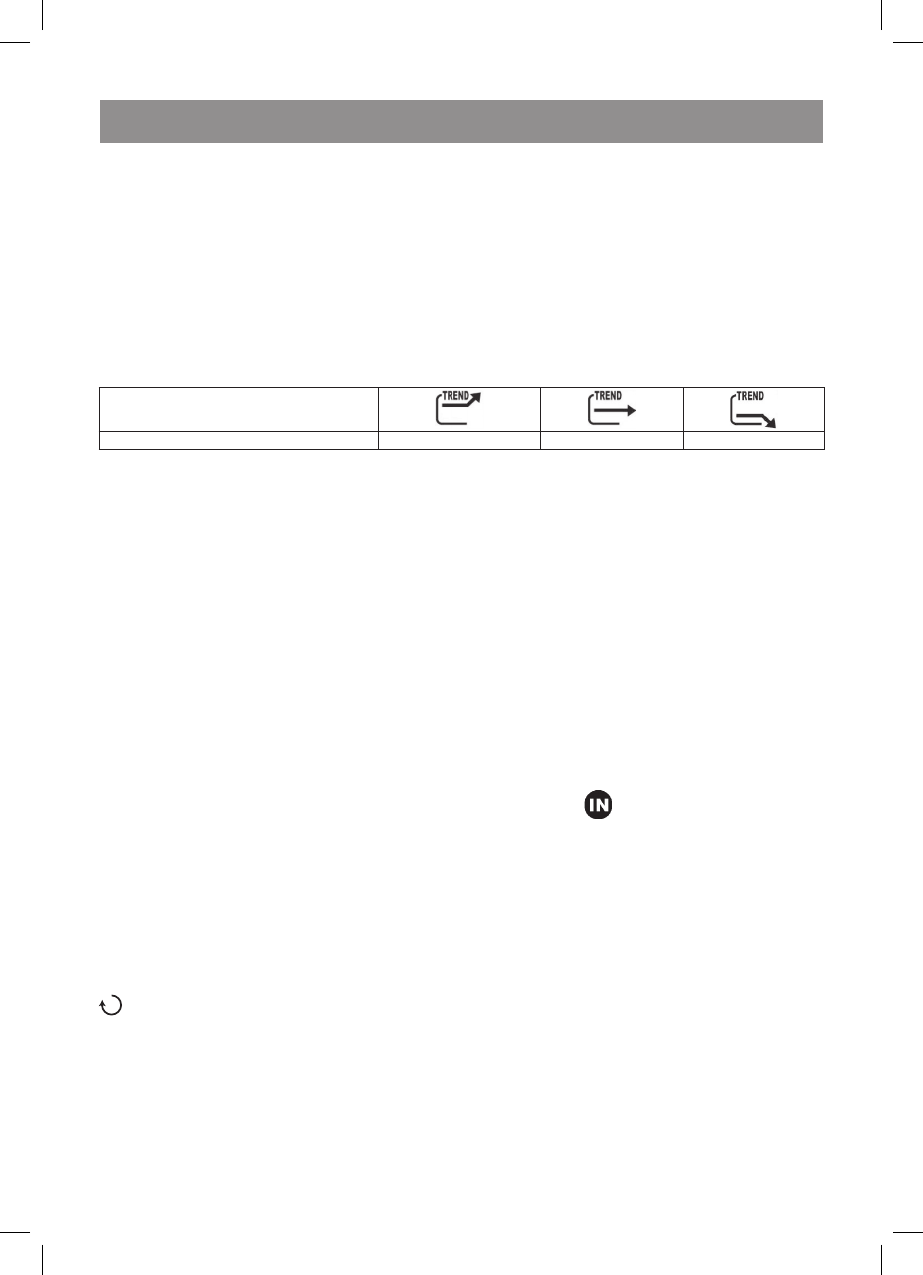
ENGLISH
6
partly cloudy to cloudiness).
2. Weather station predicts possible weather, thus symbols could not agree with current weather.
Forecast: SUNNY for night means cloudless sky.
In case of sudden pressure drop weather station would produce storm warning. You can switch
on/off storm warning function manually. Press ALARM/CHART button in pressure and weather
forecast mode to switch on/off function of storm warning. After 5 seconds systems returns to
pressure display mode.
Atmosphere pressure trend
Atmosphere pressure trend indicator (TREND) in shape of arrow in section of weather forecast dis-
plays the changes of atmosphere pressure (going up, constant, going down).
Arrow
Atmosphere pressure trend
Going up
Constant
Going down
Temperature and humidity mode
Basic block is able receiving data from tree remote sensors, each of them has each own channel
for temperature and humidity data transmission. Centigrade or Fahrenheit degree can be selected
as temperature units. Similarly the adequate trend indicator in shape of arrow (TREND) (
going up,
constant, going down
) is used for pressure trend indication near temperature and humidity data
acquired from remote sensor.
Room temperature and humidity data are used to estimate the level of comfort indicated by one of
the tree icons: wet, comfort, dry.
Basic block is equipped with function of sound warning in case of overrunning the temperature limits
for each channel. It is possible to program this function thus the basic block issues sound warning in
case of preset temperature limits overrun.
Notice: Sound warning of temperature limits overrun has hysteresis 0,5
º
С to prevent constant re-
sponse on small fluctuations near preset extreme value. This means the temperature should be in-
creased/decreased up to extreme value plus hysteresis to switch on sound signal.
a) Temperature humidity mode selection
In order to select this mode press buttons
«+»/«-» until the icon
starts blinking.
b) Viewing data of temperature and humidity for each channel.
For eternal (cyclic) data display:
In temperature and humidity mode each pressing on button CHANNEL switches data displays
between different channels.
For cyclic data display:
For automatic switching between several channels press and hold button CHANNEL until the icon (
) appears. In this case the cyclic channels switching over is going on, at the same time data from
each preset channel are displayed for 5 seconds.
с) Temperature units’ selection (
º
C or
º
F)
In temperature and humidity mode press and hold button SET to switch between
º
C or
º
F units.
d) Switching on/off sound warning of temperature limits overrun.
1. In temperature and humidity mode on pressing ALARM/CHART button systems switches
between:
6400IM.indd 6
23.01.2009 10:14:42
Содержание
- 14 РУССКИЙ; соответствующий режим.
- 15 ПЕРЕД НАЧАЛОМ РАБОТЫ; Используя гнездо; Замена батареек; b) Установка параметров давления при на-
- 16 Для подтверждения выбранных
- 17 Символьный прогноз погоды; Символ; Примечание
- 18 кнопку
- 19 Символы дисплея; расстояние между базовым блоком и дистанционным датчиком.; Режим восхода и заката; заката
- 20 . Нажмите кнопку MEM или SET для возврата в режим восхода/заката.; Режим текущего времени и будильника; a) Выбор режима текущего времени и будильника
- 22 Нажмите кнопку SNOOZE для повтора сигнала будильника.
- 23 МЕРЫ ПРЕДОСТОРОЖНОСТИ
- 24 - Содержание этой инструкции не может; Срок службы прибора не менее 3-х лет
- 26 Обозначения DST
- 66 RUS; жасалғанын білдіреді.; UZ