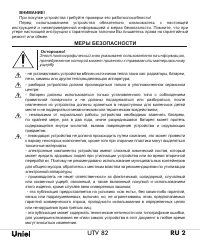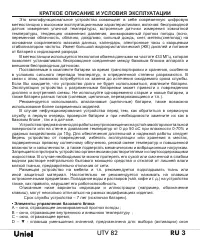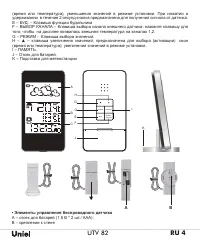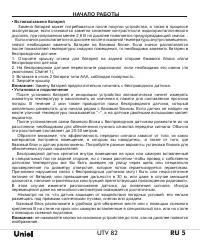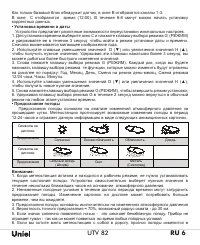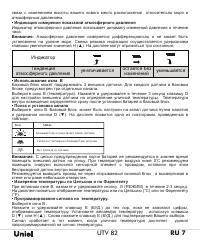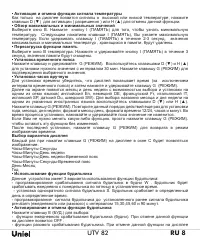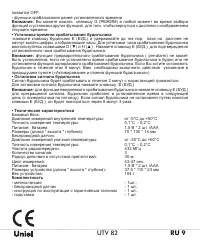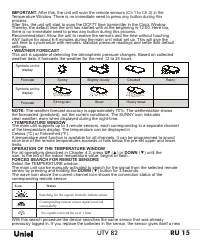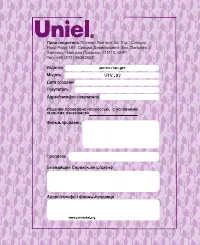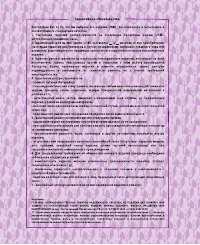Метеостанции Uniel UTV-82K - инструкция пользователя по применению, эксплуатации и установке на русском языке. Мы надеемся, она поможет вам решить возникшие у вас вопросы при эксплуатации техники.
Если остались вопросы, задайте их в комментариях после инструкции.
"Загружаем инструкцию", означает, что нужно подождать пока файл загрузится и можно будет его читать онлайн. Некоторые инструкции очень большие и время их появления зависит от вашей скорости интернета.
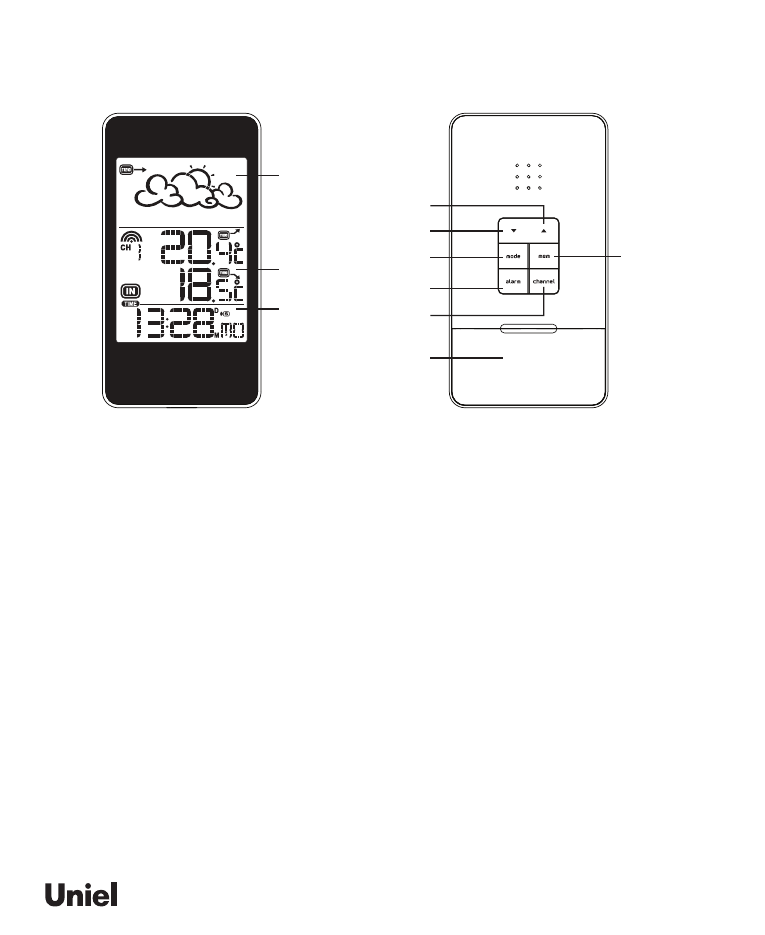
-----------------------------------------------------------------------------------------------------------------------------------------------------------------------------------------------------------------------------------------------------------------------------------------------------------------------------------------------------------------------------------------------
RU 12
UTV 82
E. ALARM button
• When clock window has been selected, press once to display the alarm time of weekday
alarm (W), single alarm (S) and pre-alarm (Pre-AL).
---> Hold for 2 seconds, set weekday, single or pre-alarm’s alarm time.
• When temperature window has been selected, press once to display the highest or lowest
temperature alarm’s value.
---> Hold for 2 seconds, set the highest or lowest temperature alarm’s value.
• When alarm (time or temprature) is on, press once to stop the alarm .
F. CHANNEL button
• Press to display the outdoor temperature readings of Channels 1, 2 and 3. (additional
remote sensors are required)
• Hold for 2 seconds, enter into the circulation mode and outdoor temperature readings of
Channels 1, 2 and 3 will be displayed automatically in every 5 seconds.
G. MODE button
• When clock window has been selected, press once to toggle between time with seconds
display or time with weekday display.
---> Press and hold for 2 seconds, set language of the day of the week, year digit, month
digit, date digit, hour format (12/ 24 hours), calendar format, hour digit and minute digit.
• When temperature window has been selected, press and hold for 2 seconds to toggle the
temperature unit between Celsius or Fahrenheit.
OPERATING ELEMENTS
• LCD (DISPLAY) AND KEYS / FRONT VIEW / REAR VIEW
All functions are depicted on the liquid crystal display (LCD) in 3 windows.
A. WEATHER
window
B. TEMPERATURE
window
C. CLOCK
window
D.▼ (DOWN)
button
• Select the other window (Clock or Temperature)
• Press and hold for 2 seconds to search for wireless signal from remote sensor.
• Decrease parameters in the setting mode.
A
B
H
D
G
I
E
F
J
C
Содержание
- 2 МЕРЫ БЕЗОПАСНОСТИ; ущербу
- 3 КРАТКОЕ ОПИСАНИЕ И УСЛОВИЯ ЭКСПЛУАТАЦИИ; • Элементы управления базового блока
- 4 • Элементы управления беспроводного датчика; В – крепление к стене; E – БУД. – Клавиша функции будильника
- 5 НАЧАЛО РАБОТЫ
- 6 • Установка времени и даты; Сначала высвечивается мигающее изображение года.; • Предсказание погоды
- 7 атмосферным давлением.; • Индикация измерения показаний атмосферного давления; блоке предусмотрен три отдельных канала.; • Поиск и установка канала; беспроводной датчик внутри помещения.; • Измерение температуры по Цельсию и по Фаренгейту; запрограммированной на сигнал температуры.