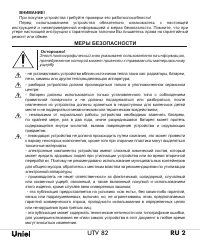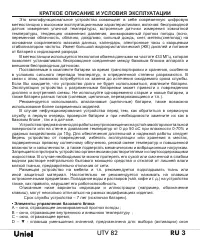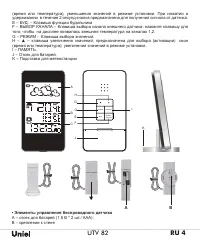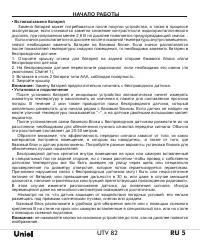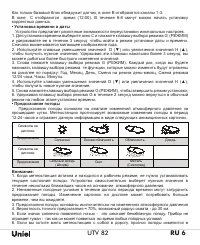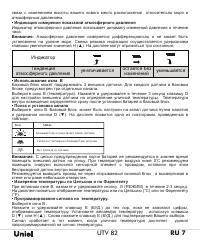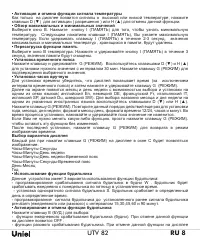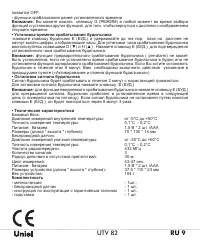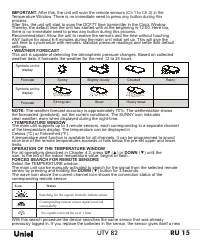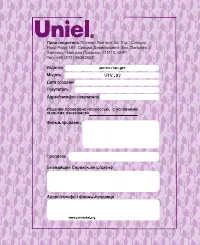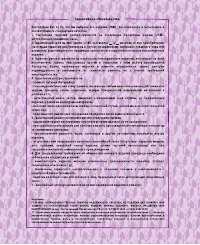Метеостанции Uniel UTV-82K - инструкция пользователя по применению, эксплуатации и установке на русском языке. Мы надеемся, она поможет вам решить возникшие у вас вопросы при эксплуатации техники.
Если остались вопросы, задайте их в комментариях после инструкции.
"Загружаем инструкцию", означает, что нужно подождать пока файл загрузится и можно будет его читать онлайн. Некоторые инструкции очень большие и время их появления зависит от вашей скорости интернета.

-----------------------------------------------------------------------------------------------------------------------------------------------------------------------------------------------------------------------------------------------------------------------------------------------------------------------------------------------------------------------------------------------
RU 10
UTV 82
RU 11
FEATURES OF THE MAIN UNIT
Time
• 12 or 24 hour time format selectable
• Manual adjustment of time and date
• Calendar date with month and day in 7 languages English, German, French, Italian,
Spanish, Dutch and Swedish
• Separate weekday and single alarm with crescendo function
• Programmable per alert alarm in case of potential ice on the road
Weather
• Weather forecast for the next 12 to 24 hour in seven large icons: sunny, slightly cloudy,
cloudy, rainy, heavy rainy, snowy and heavy snowy.
• User-defined high/low temperature alarm
• Indoor/outdoor temperature in up to 3 remote locations (Channel 1 sensor
included, additional sensors required for Ch 2 and 3)
FEATURES OF THE REMOTE SENSOR
• Remote data transmission to the main unit via 433 MHz frequency
The appliance has a barometer to reliably calculate the weather forecast. As a basic principle, the
appliance does not need to be operated. The respective barometric pressure tendency of the previous
24 hours is depicted graphically.
Even if the unit is operating normally, replace the battery at least once every two years. A dead bat
-
tery can leak causing damage to and malfunction of the unit. Never leave a dead battery into the unit.
The battery that comes with this unit discharges slightly during shipment and storage. Because of this,
it may require replacement sooner than the normal expected battery life. Low battery power can cause
memory contents to become corrupted or lost completely. Avoid use and storage in areas subjected
to temperature extremes. Do not mix old and new batteries. Do not mix alkaline, standard (С-Zn), or
rechargeable (Ni-Ca) batteries.
If the unit is not to be used for a prolonged period, such as a month or longer, remove the batteries
to prevent possible corrosion. Should the battery compartment become corroded or dirty, clean the
compartment thoroughly and replace the batteries. Very low tempera-tures can cause slow display
response, total failure of the display, and shortening of battery life. Also avoid leaving the unit in direct
sunlight near a window near a heater or anywhere else it might be exposed to very high temperatures.
Heat can cause discoloration or defor-mation of the unit’s case, and damage to internal circuitry.
Take care never to leave the unit where it might be splashed by water or exposed to large amounts of
humidity or dust. Such conditions can damage internal circuitry.
Place the unit on a stable surface or on a wall, away from sources of direct sunlight or excessive heat
or moisture. Protect your furniture when place the unit on a natural wood and lacquered finish by using
a cloth or protective material between it and the furniture. Never drop the unit or otherwise subject it to
strong impact. Never twist or bend the unit. Never try to take the unit apart. Never press the keys of the
unit with a ballpoint pen or oth-er pointed object. Use a soft, dry cloth to clean the exterior of the unit.
If the unit becomes very dirty, wipe it off with a cloth moistened in a weak solution of water and a mild
neutral household detergent. Wring out all excess moisture before wiping the unit. Never use thinner,
benzene or other volatile agents to clean the unit. Doing so can re-move printed markings and can
damage the case.
Содержание
- 2 МЕРЫ БЕЗОПАСНОСТИ; ущербу
- 3 КРАТКОЕ ОПИСАНИЕ И УСЛОВИЯ ЭКСПЛУАТАЦИИ; • Элементы управления базового блока
- 4 • Элементы управления беспроводного датчика; В – крепление к стене; E – БУД. – Клавиша функции будильника
- 5 НАЧАЛО РАБОТЫ
- 6 • Установка времени и даты; Сначала высвечивается мигающее изображение года.; • Предсказание погоды
- 7 атмосферным давлением.; • Индикация измерения показаний атмосферного давления; блоке предусмотрен три отдельных канала.; • Поиск и установка канала; беспроводной датчик внутри помещения.; • Измерение температуры по Цельсию и по Фаренгейту; запрограммированной на сигнал температуры.