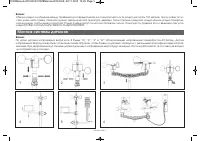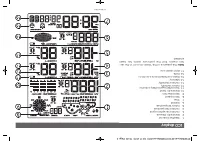Метеостанции RST 02929 (Meteoscan Pro 929) - инструкция пользователя по применению, эксплуатации и установке на русском языке. Мы надеемся, она поможет вам решить возникшие у вас вопросы при эксплуатации техники.
Если остались вопросы, задайте их в комментариях после инструкции.
"Загружаем инструкцию", означает, что нужно подождать пока файл загрузится и можно будет его читать онлайн. Некоторые инструкции очень большие и время их появления зависит от вашей скорости интернета.
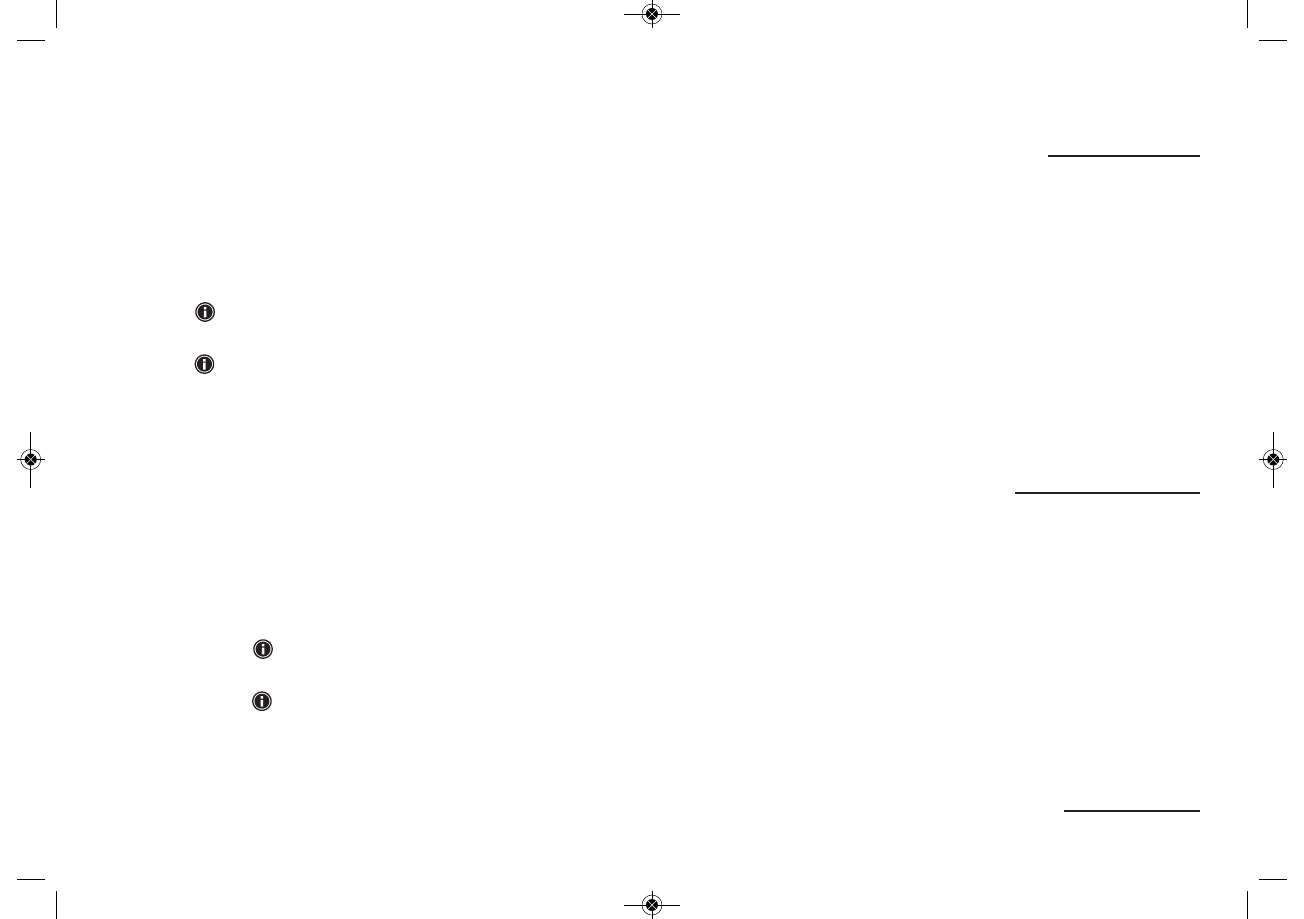
Indoor humidity
Press the
MENU
key the ninth time to select the INDOOR HUMIDITY section, INDOOR HUMIDITY section digits will start flashing. Enter the indoor
humidity high alarm setting mode, press the
ON/OFF
key to on/off the alarm. If alarm is enabled, an alarm symbol appears in the display indi-
cating the alarm function has been enabled.
Press
ENTER
key to enter the follo
wing modes, then press the
UP/+
or
DOWN/-
key to set the v
alue:
•
The indoor humidity high alarm setting. Pr
ess the
ON/OFF
key to on/off the alarm. If alarm is enabled, an alarm symbol
appears in the dis-
play indicating the alarm function has been enabled
•
The indoor humidity lo
w alarm setting. Press the
ON/OFF
key to on/off the alarm. If alarm is enabled, an alarm symbol
appears in the dis-
play indicating the alarm function has been enabled
•
Reset the maximum indoor humidity value. When both the indoor humidity v
alue and MAX icon are flashing, hold the
ENTER
key for 3s, the
maximum indoor humidity value will be r
eset to current r
eading.
•
Reset the minimum indoor humidity value. When both the indoor humidity v
alue and MIN icon ar
e flashing, hold the
ENTER
key for 3s, the min-
imum indoor humidity value will be r
eset to current r
eading.
Outdoor temperature
Press the
MENU
key the tenth time to select the OUTDOOR TEMPERA
TURE section, OUTDOOR TEMPERA TURE section digits will start flashing. Enter
the outdoor temperatur
e display mode, press the
UP/+
or
DOWN/-
key to select the outdoor temper
ature display betw
een Outdoor T e
mperatur
e,
Wind Chill and Dew Point.
Press
ENTER
key to enter the follo
wing modes, then press the
UP/+
or
DOWN/-
key to select the display or set the v
alue:
•
Select temper
ature unit betw
een and
•
The outdoor temper
ature high alarm setting. Pr
ess the
ON/OFF
key to on/off the alarm. If alarm is enabled, an alarm symbol
appears in
the display indicating the alarm function has been enabled
•
The outdoor temper
ature lo
w alarm setting. Press the
ON/OFF
key to on/off the alarm. If alarm is enabled, an alarm symbol
appears in
the display indicating the alarm function has been enabled
•
Reset the maximum outdoor temperatur
e value. When both the outdoor temper
ature v
alue and MAX icon are flashing, hold the
ENTER
key
for 3s, the maximum outdoor temperatur
e va
lue will be reset to curr
ent reading.
•
Reset the minimum outdoor temperatur
e value. When both the outdoor temper
ature v
alue and MIN icon are flashing, hold the
ENTER
key for
3s, the minimum outdoor temperatur
e value will be r
eset to current r
eading.
Outdoor humidity
Press the
MENU
key the elev
enth time to select the OUTDOOR HUMIDITY section,
Procedur
es and settings are similar to Indoor humidity
RST 02929 PRO 11
01929Manual-2010:01929Manual-2010 08.11.2010 15:28 Page 11
Содержание
- 2 Основные термины
- 3 ЖК дисплей
- 4 Руководство по установке; Установка базовой станции и передатчика
- 5 Монтаж системы датчиков
- 6 Установка
- 7 Руководство по настройке; Программирование
- 8 Пошаговая настройка метеостанции:; Установка текущего времени; Установка даты
- 11 Температура воздуха в помещении
- 12 Влажность воздуха в помещении; Температура воздуха на улице
- 13 Влажность воздуха на улице; Восстановление заводских настроек
- 14 технические харрактеристики
- 15 Подключение ПК
- 17 Руководство по установке EasyWeather на ПК
- 18 Основные настройки “EasyWeather”
- 19 Функциональные клавиши:
- 25 Что делать, если графики на экране не отображаются
- 27 Правовая информация