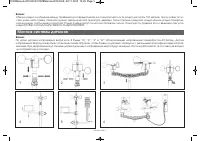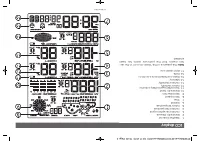Метеостанции RST 02929 (Meteoscan Pro 929) - инструкция пользователя по применению, эксплуатации и установке на русском языке. Мы надеемся, она поможет вам решить возникшие у вас вопросы при эксплуатации техники.
Если остались вопросы, задайте их в комментариях после инструкции.
"Загружаем инструкцию", означает, что нужно подождать пока файл загрузится и можно будет его читать онлайн. Некоторые инструкции очень большие и время их появления зависит от вашей скорости интернета.
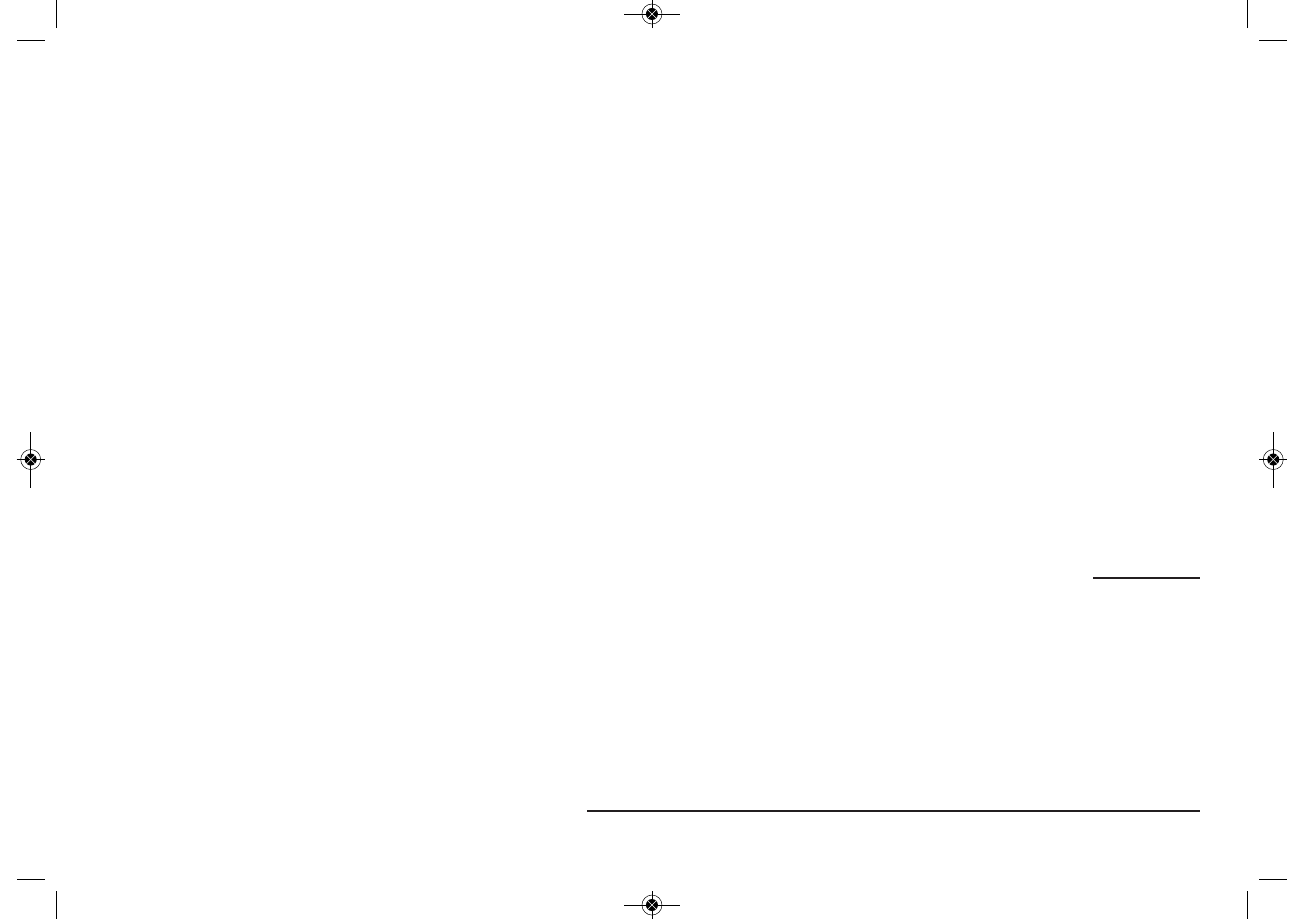
Special Notes about time synchronization between PC and sub-station:
The PC softwa
re
obtained its ow
n time scale through the time interv
al marker fr
om the base station history data, and the PC softw
are automati-
cally synchronizes the w
eather data with a time stamp calculated. Thus the history data file can have differ
ent time when the PC time and base
station time is not same. In order to make the time scale corr
ect, re
member to set the PC time and base station time same, and further to this,
no weather data is allo
we
d to be missed or ov
er-written. If history weather memory on the base station is clear
ed by manual setting, then the his-
tory weather data since last uploading is lost permanently
.
Before
memory is used up(memory icon on L C
D display showing 100% full), r
emember to upload w
eather history data to PC periodically
.
If there is a r
eset happened for the rain fall on the base station, then ther
e will be rain fall v
alue discrepancy betw
een PC and base station.
Legal Notes
•
W e r
eserve
the right to delete or change any image whether or not purposely uploaded onto the serve
r by a user of the EasyW eat
her soft-
wa
re
products.
•
The EasyW
eather softwa
re
products ar
e protected by copyright laws and international copyright tr
eaties as we
ll as other intellectual pr
oper-
ty laws and treaties.
•
Y ou may not copy the printed materials accompanying the pr
oducts.
RST 02929 PRO 24
01929Manual-2010:01929Manual-2010 08.11.2010 15:28 Page 24
Содержание
- 2 Основные термины
- 3 ЖК дисплей
- 4 Руководство по установке; Установка базовой станции и передатчика
- 5 Монтаж системы датчиков
- 6 Установка
- 7 Руководство по настройке; Программирование
- 8 Пошаговая настройка метеостанции:; Установка текущего времени; Установка даты
- 11 Температура воздуха в помещении
- 12 Влажность воздуха в помещении; Температура воздуха на улице
- 13 Влажность воздуха на улице; Восстановление заводских настроек
- 14 технические харрактеристики
- 15 Подключение ПК
- 17 Руководство по установке EasyWeather на ПК
- 18 Основные настройки “EasyWeather”
- 19 Функциональные клавиши:
- 25 Что делать, если графики на экране не отображаются
- 27 Правовая информация