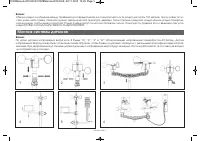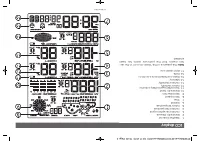Метеостанции RST 02929 (Meteoscan Pro 929) - инструкция пользователя по применению, эксплуатации и установке на русском языке. Мы надеемся, она поможет вам решить возникшие у вас вопросы при эксплуатации техники.
Если остались вопросы, задайте их в комментариях после инструкции.
"Загружаем инструкцию", означает, что нужно подождать пока файл загрузится и можно будет его читать онлайн. Некоторые инструкции очень большие и время их появления зависит от вашей скорости интернета.
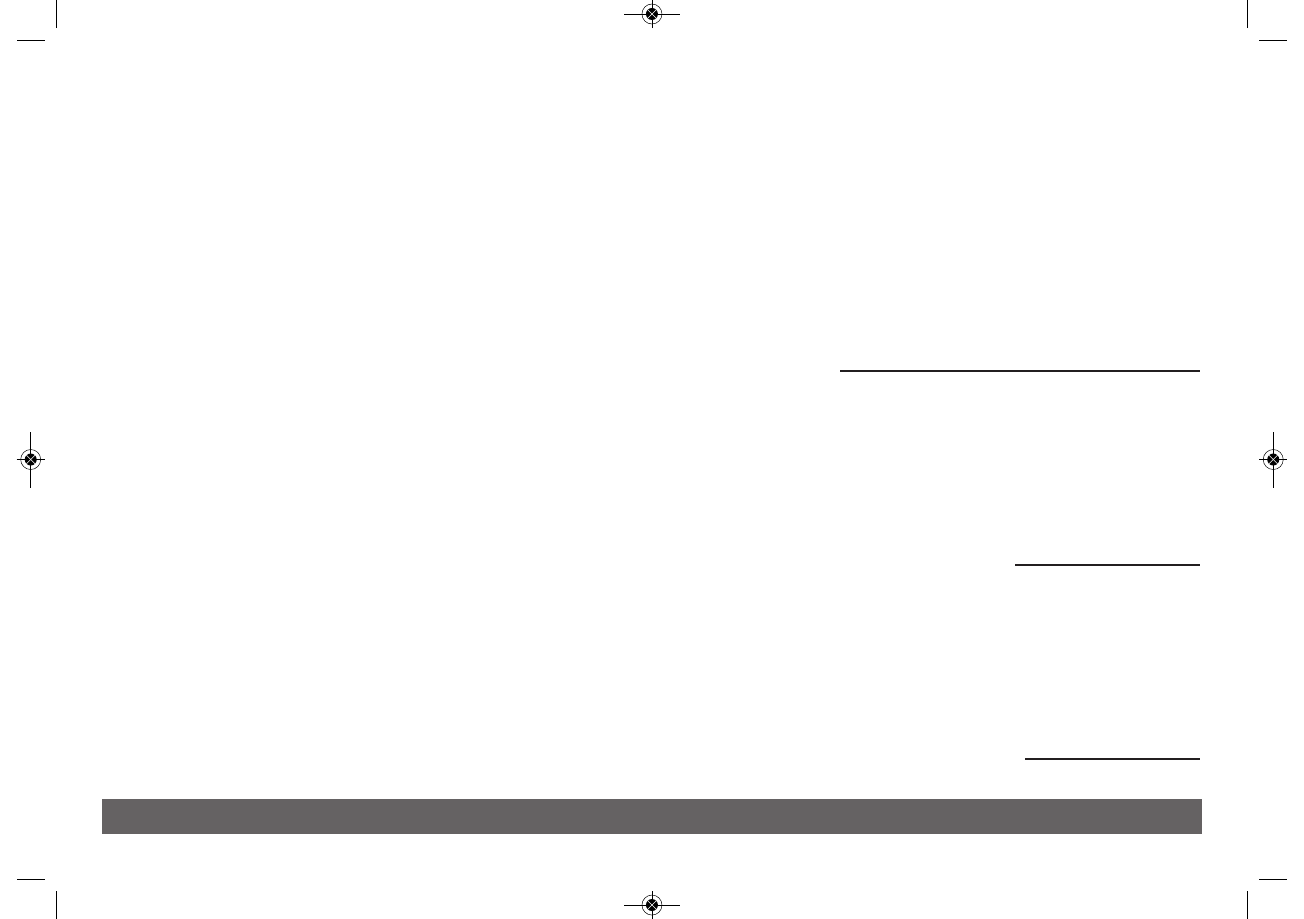
General Information
This W eather Station is a high quality
, easy to use weather monitoring system that r
eads, displays and re
cord
s the weather data
from internal as
well as external sensors. Besides the internally measur
ed va
lues for indoor temperatur
e, indoor humidity and air pressur
e the outdoor sensor will
take data for temperatur
e and humidity , wind and r
ainfall. Operation of these units is by wir
eless transmission to the Base Sta
tion.
After installing the “EasyW eather” pr
ogram on this CD-ROM, y
our PC can display all indoor data as w
ell as the w
eather data from
the Base Station
re
ceived fr
om the external sensors. For operation, simply use the USB cable supplied and connect the Base Station to the PC. Fr
om now on y
ou
can start to track curr
ent and history weather information at y
our finger tips.
System Requirements
T o
install the "EasyW eather" softw
are
onto yo
ur PC, the minimum requir
ements ar
e as follow
s:
Operating System: Windo
ws NT4 (Service Pack >= 6a), Windows 2000, Windo
ws XP
, Windows Vista, Windo
ws 7.
Internet Explore
r 6.0 or abov
e
Processor: Pentium III 500 MHz or abo
ve
Memory: at least 128MB, 256MB re
commended
CD-ROM Drive
Base Station and PC must be connected by USB cable
Installation of the “EasyWeather” Softw
are
Firstly , the Base Station and the Outdoor Sensors should be connected and checked for corr
ect function (see Operation Manual fo
r setting up
the W eather Station). After successful checking, install the “EasyW
eather” softwa
re
as follow
s:
1.
Switch on yo
ur PC and insert the CD-ROM into the CD-ROM Drive.
2.
Double click “Setup.exe”
3.
Select the installation process language option and click next
4.
click next and select the destination folder(change dire
ctory when needed)
5.
click next and the softwa
re
will be installed automatically
6.
press ok to finish the installation pr
ocess
7.
From “Start—All Pr
ograms—EasyW
eahter” path and double click the “EasyW eather” icon to start application.
Note:
The graphic function needs the softw
are
to be installed under the administrator account. If it is installed under limited user
accounts, the
graphic function of the softw
are
might not be working corr
ectly .
RST 02929 PRO 16
EasyWeather PC Softw
are User Manual
01929Manual-2010:01929Manual-2010 08.11.2010 15:28 Page 16
Содержание
- 2 Основные термины
- 3 ЖК дисплей
- 4 Руководство по установке; Установка базовой станции и передатчика
- 5 Монтаж системы датчиков
- 6 Установка
- 7 Руководство по настройке; Программирование
- 8 Пошаговая настройка метеостанции:; Установка текущего времени; Установка даты
- 11 Температура воздуха в помещении
- 12 Влажность воздуха в помещении; Температура воздуха на улице
- 13 Влажность воздуха на улице; Восстановление заводских настроек
- 14 технические харрактеристики
- 15 Подключение ПК
- 17 Руководство по установке EasyWeather на ПК
- 18 Основные настройки “EasyWeather”
- 19 Функциональные клавиши:
- 25 Что делать, если графики на экране не отображаются
- 27 Правовая информация