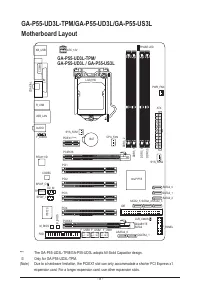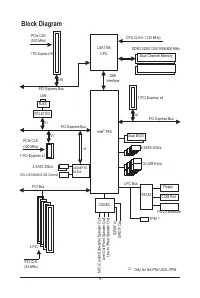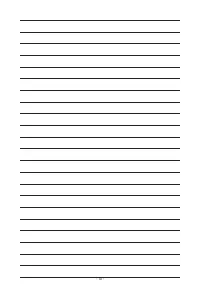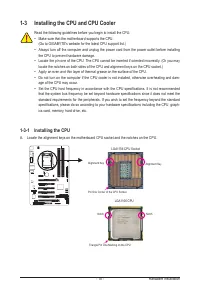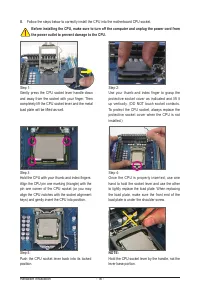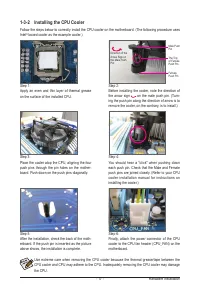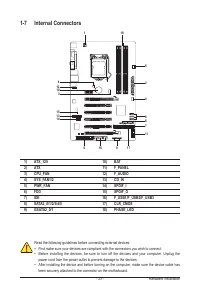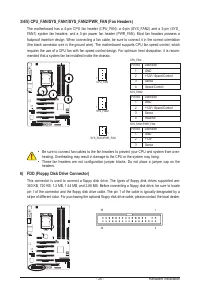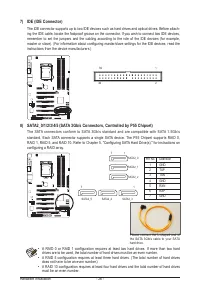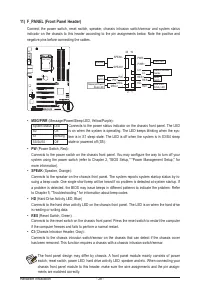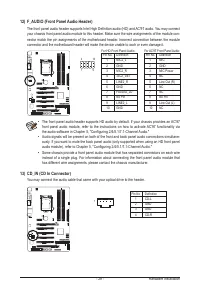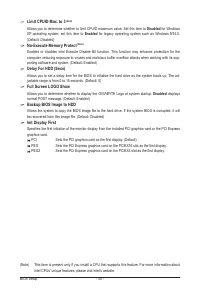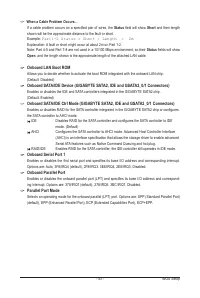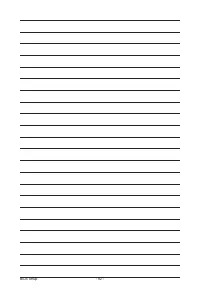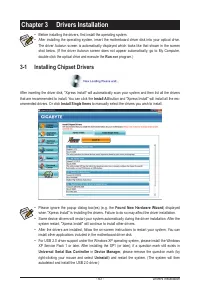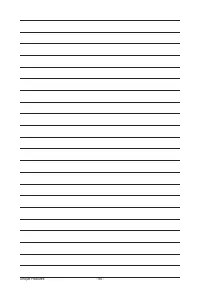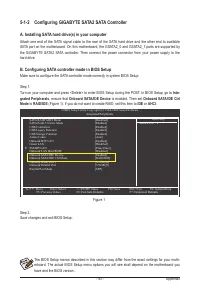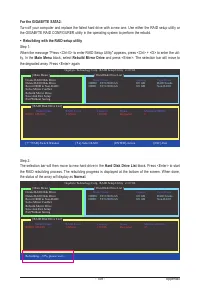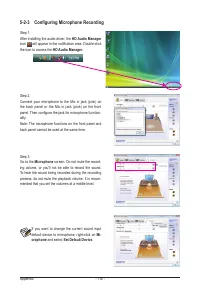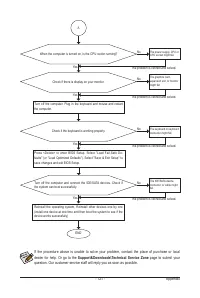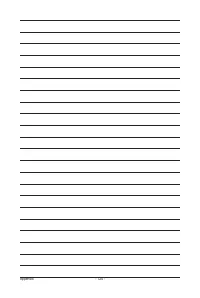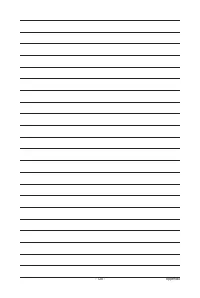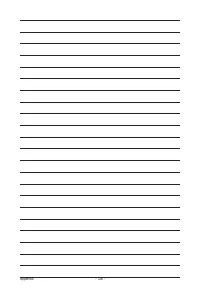Материнские платы GIGABYTE GA P55 UD3L TPM rev 1 0 - инструкция пользователя по применению, эксплуатации и установке на русском языке. Мы надеемся, она поможет вам решить возникшие у вас вопросы при эксплуатации техники.
Если остались вопросы, задайте их в комментариях после инструкции.
"Загружаем инструкцию", означает, что нужно подождать пока файл загрузится и можно будет его читать онлайн. Некоторые инструкции очень большие и время их появления зависит от вашей скорости интернета.
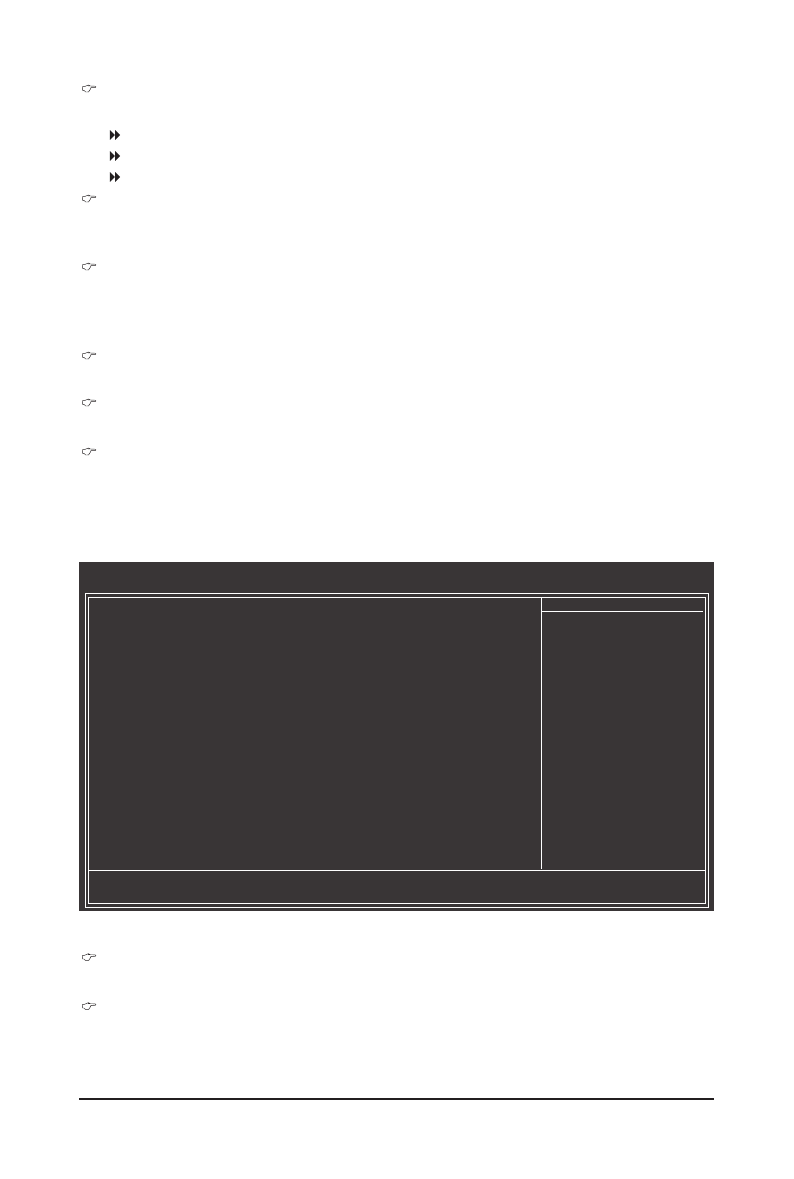
BIOS Setup
- 42 -
Performance Enhance
Allows the system to operate at three different performance levels.
Standard
Lets the system operate at its basic performance level.
Turbo
Lets the system operate at its good performance level. (Default)
Extreme
Lets the system operate at its best performance level.
DRAM Timing Selectable (SPD)
Quick
and
Expert
allows the
Channel Interleaving
and
Rank Interleaving
items to be configurable.
Options are: Auto (default), Quick, Expert.
Profile DDR Voltage
When using a non-XMP memory module or
Extreme Memory Profile (X.M.P.)
is set to
Disabled
, this
item will display as
1.5V
. When
Extreme Memory Profile (X.M.P.)
is set to
Profile1
or
Profile2
, this
item will display the value based on the SPD data on the XMP memory.
Profile QPI Voltage
The value displayed here is dependent on the CPU being used.
Channel Interleaving
Options are: Auto (default), 1~6.
Rank Interleaving
Options are: Auto (default), 1~4.
CMOS Setup Utility-Copyright (C) 1984-2009 Award Software
Channel A Timing Settings
higf
: Move
Enter: Select
+/-/PU/PD: Value
F10: Save
ESC: Exit
F1: General Help
F5: Previous Values
F6: Fail-Safe Defaults
F7: Optimized Defaults
Item Help
Menu Level
>>>>> Channel A Standard Timing Control
x CAS Latency Time
7
Auto
x tRCD
7
Auto
x tRP
7
Auto
x tRAS
20
Auto
>>>>> Channel A Advanced Timing Control
x tRC
28
Auto
x tRRD
4
Auto
x tWTR
5
Auto
x tWR
10
Auto
x tWTP
21
Auto
x tWL
7
Auto
x tRFC
60
Auto
x tRTP
5
Auto
x tFAW
16
Auto
x Command Rate (CMD)
1
Auto
>>>>> Channel A Misc Timing Control
x B2B CAS Delay
-
Auto
x Round Trip Latency
36
Auto
>>>>> Channel A/B Timing Settings
>>>>> Channel A/B Standard Timing Control
CAS Latency Time
Options are: Auto (default), 6~15.
tRCD
Options are: Auto (default), 1~15.