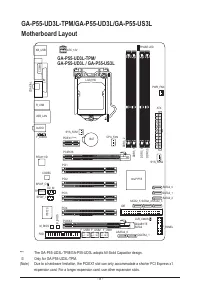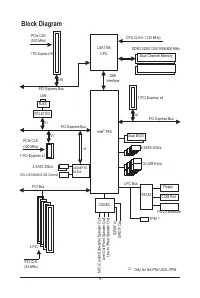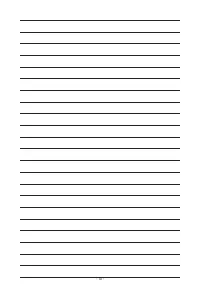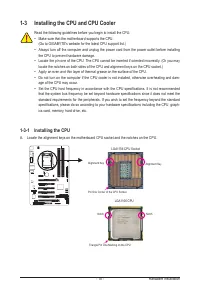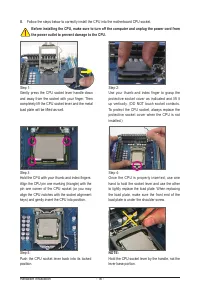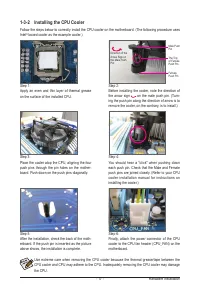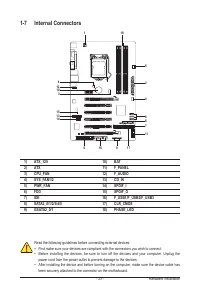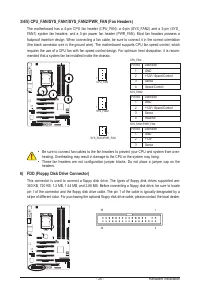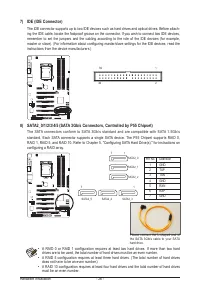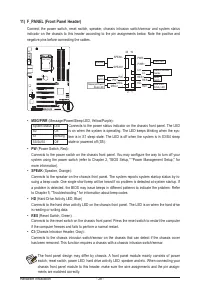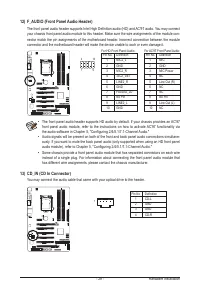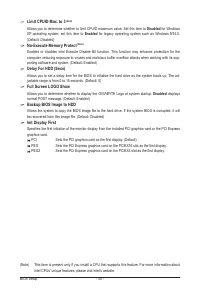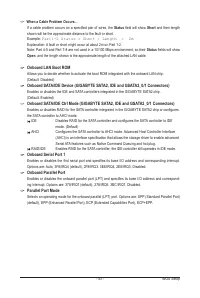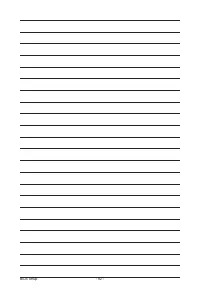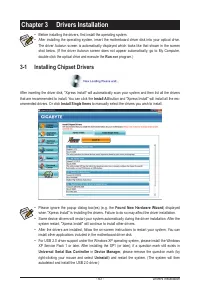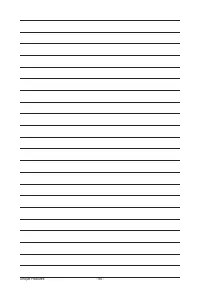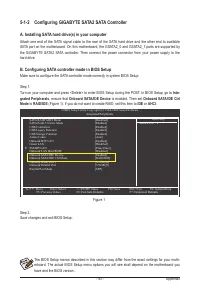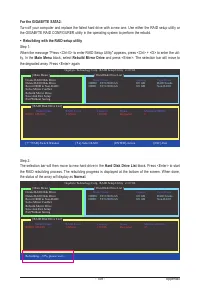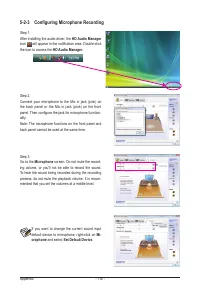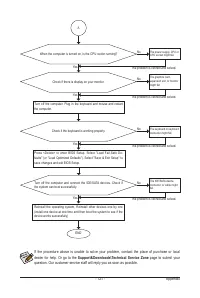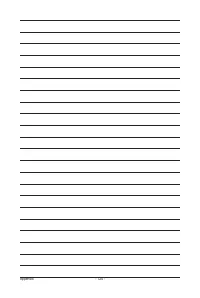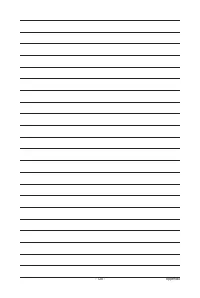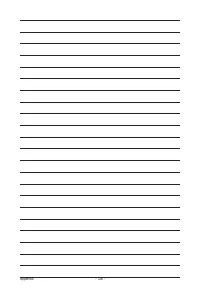Материнские платы GIGABYTE GA P55 UD3L TPM rev 1 0 - инструкция пользователя по применению, эксплуатации и установке на русском языке. Мы надеемся, она поможет вам решить возникшие у вас вопросы при эксплуатации техники.
Если остались вопросы, задайте их в комментариях после инструкции.
"Загружаем инструкцию", означает, что нужно подождать пока файл загрузится и можно будет его читать онлайн. Некоторые инструкции очень большие и время их появления зависит от вашей скорости интернета.
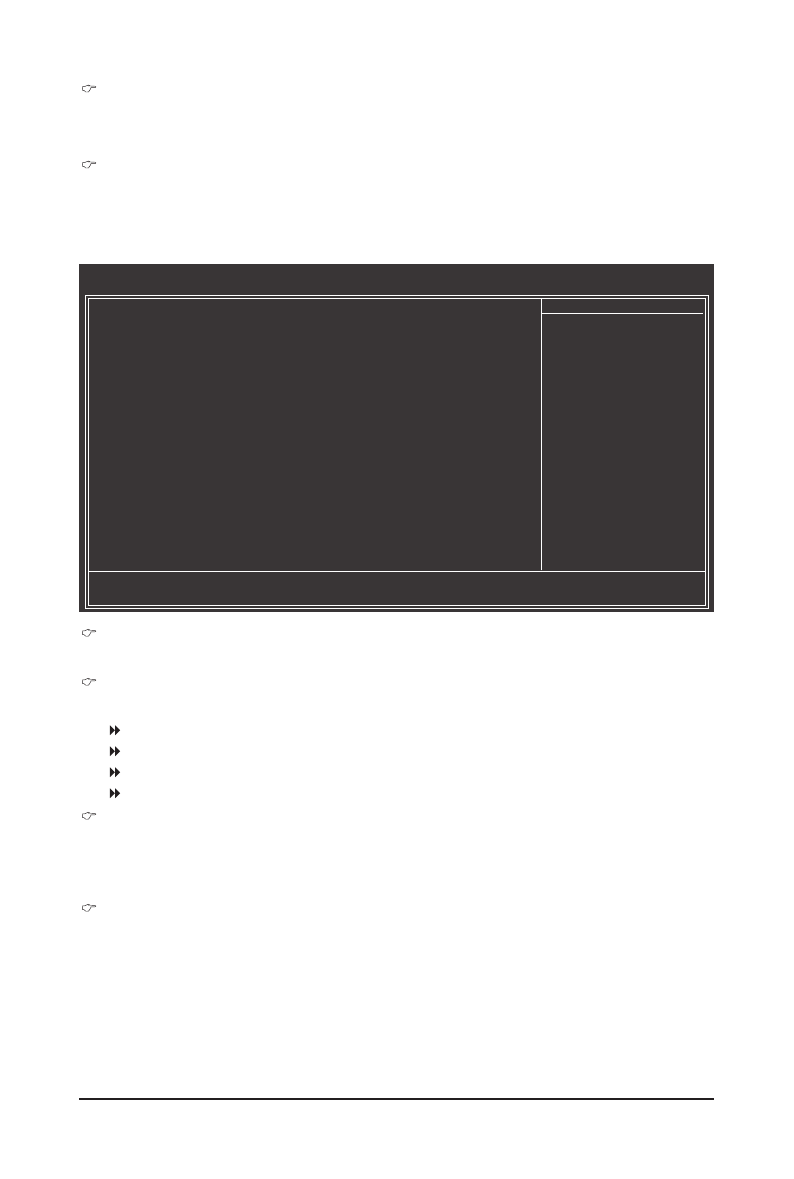
BIOS Setup
- 38 -
CPU Clock Ratio
(Note)
Allows you to alter the clock ratio for the installed CPU.
The item is present only if a CPU with unlocked clock ratio is installed.
CPU Frequency
Displays the current operating CPU frequency.
(Note) This item is present only if you install a CPU that supports this feature. For more information about
Intel CPUs' unique features, please visit Intel's website.
CMOS Setup Utility-Copyright (C) 1984-2009 Award Software
Advanced CPU Core Features
higf
: Move
Enter: Select
+/-/PU/PD: Value
F10: Save
ESC: Exit
F1: General Help
F5: Previous Values
F6: Fail-Safe Defaults
F7: Optimized Defaults
Item Help
Menu Level
Intel(R) Turbo Boost Tech.
[Enabled]
CPU Cores Enabled
(Note)
[All]
CPU Multi-Threading
(Note)
[Enabled]
CPU Enhanced Halt (C1E)
(Note)
[Auto]
C3/C6/C7 State Support
(Note)
[Auto]
CPU Thermal Monitor
(Note)
[Auto]
CPU EIST Function
(Note)
[Auto]
Bi-Directional PROCHOT
(Note)
[Auto]
Virtualization Technology
(Note)
[Enabled]
Advanced CPU Core Features
Intel(R) Turbo Boost Tech.
Allows you to determine whether to enable the Intel CPU Turbo Boost technology. (Default: Enabled)
CPU Cores Enabled
(Note)
Allows you to determine whether to enable all CPU cores.
All
Enables all CPU cores. (Default)
1
Enables only one CPU core.
2
Enables only two CPU cores.
3
Enables only three CPU cores.
CPU Multi-Threading
(Note)
Allows you to determine whether to enable multi-threading technology when using an Intel CPU that
supports this function. This feature only works for operating systems that support multi-processor mode.
(Default: Enabled)
CPU Enhanced Halt (C1E)
(Note)
Enables or disables Intel CPU Enhanced Halt (C1E) function, a CPU power-saving function in system
halt state. When enabled, the CPU core frequency and voltage will be reduced during system halt state
to decrease power consumption.
Auto
lets the BIOS automatically configure this setting. (Default: Auto)