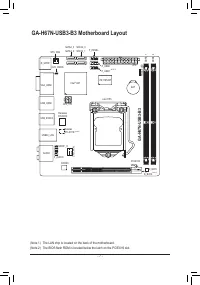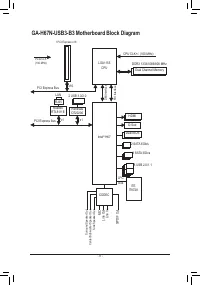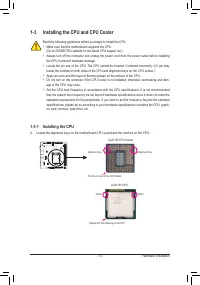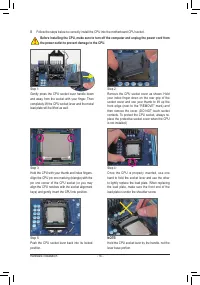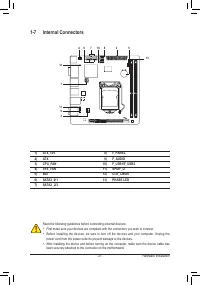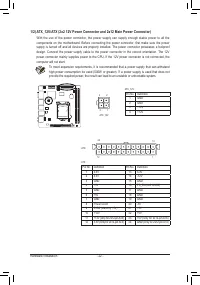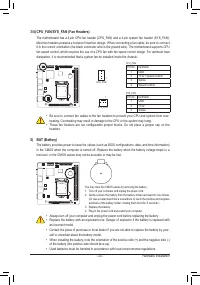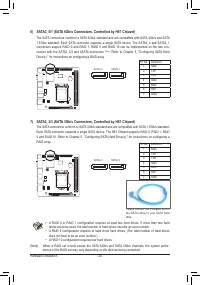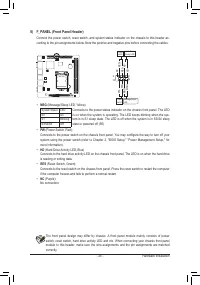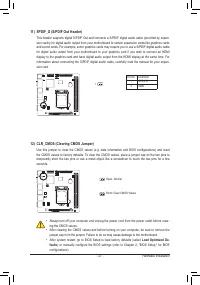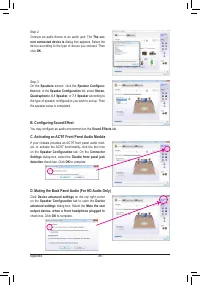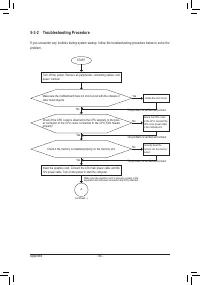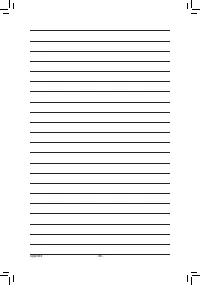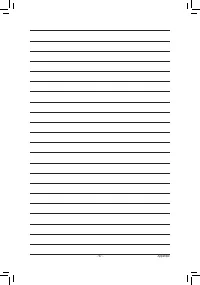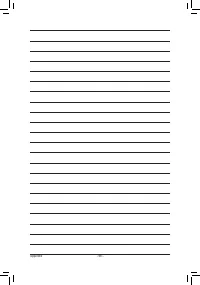Материнские платы GIGABYTE GA H67N USB3 B3 rev 1 0 - инструкция пользователя по применению, эксплуатации и установке на русском языке. Мы надеемся, она поможет вам решить возникшие у вас вопросы при эксплуатации техники.
Если остались вопросы, задайте их в комментариях после инструкции.
"Загружаем инструкцию", означает, что нужно подождать пока файл загрузится и можно будет его читать онлайн. Некоторые инструкции очень большие и время их появления зависит от вашей скорости интернета.
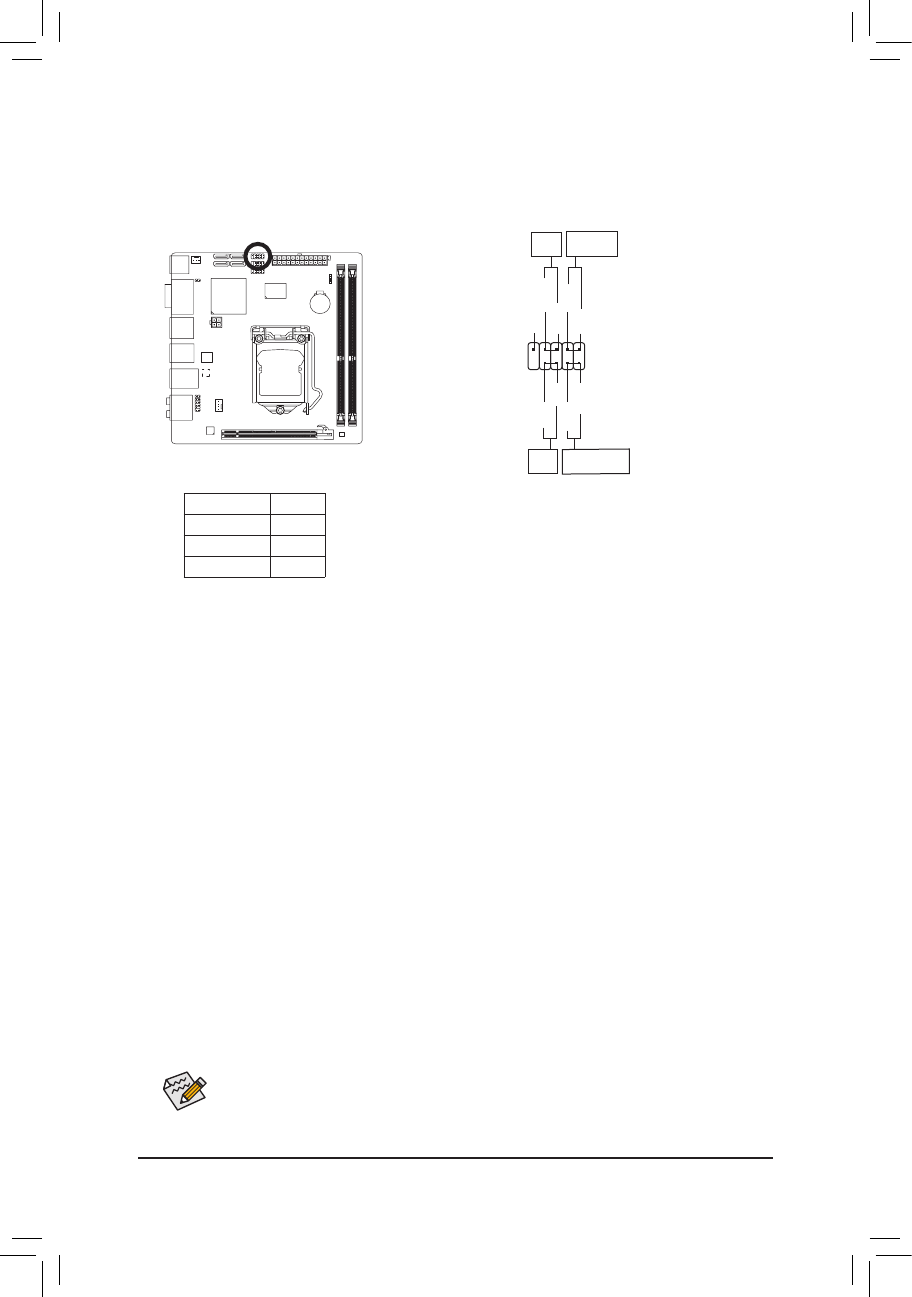
- 25 -
Hardware Installation
8) F_PANEL (Front Panel Header)
Connect the power switch, reset switch, and system status indicator on the chassis to this header ac-
cording to the pin assignments below. Note the positive and negative pins before connecting the cables.
PW
•
(Power Switch, Red):
Connects to the power switch on the chassis front panel. You may configure the way to turn off your
system using the power switch (refer to Chapter 2, "BIOS Setup," "Power Management Setup," for
more information).
HD
•
(Hard Drive Activity LED, Blue)
Connects to the hard drive activity LED on the chassis front panel. The LED is on when the hard drive
is reading or writing data.
RES
•
(Reset Switch, Green):
Connects to the reset switch on the chassis front panel. Press the reset switch to restart the computer
if the computer freezes and fails to perform a normal restart.
NC
•
(Purple):
No connection.
MSG
•
(Message/Sleep LED, Yellow):
Connects to the power status indicator on the chassis front panel. The LED
is on when the system is operating. The LED keeps blinking when the sys-
tem is in S1 sleep state. The LED is off when the system is in S3/S4 sleep
state or powered off (S5).
The front panel design may differ by chassis. A front panel module mainly consists of power
switch, reset switch, hard drive activity LED and etc. When connecting your chassis front panel
module to this header, make sure the wire assignments and the pin assignments are matched
correctly.
10
9
2
1
RES-
HD+
RES+
HD-
PW+
MSG+
PW
-
MSG-
NC
H a r d D r i v e
Activity LED
R e s e t
Switch
Message/Sleep
LED
Power
Switch
System Status LED
S0
On
S1
Blinking
S3/S4/S5
Off