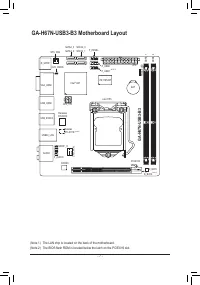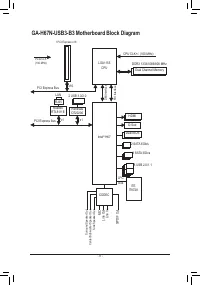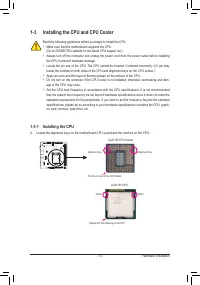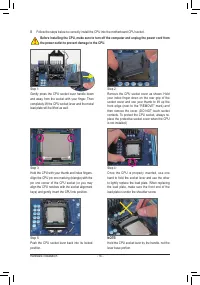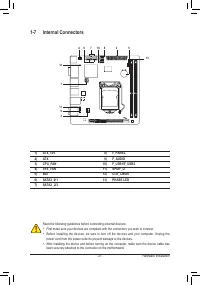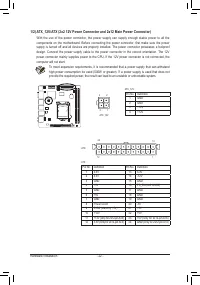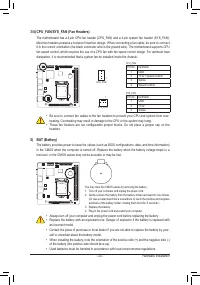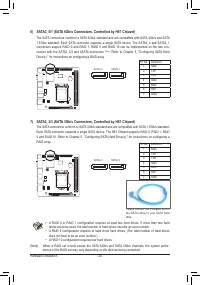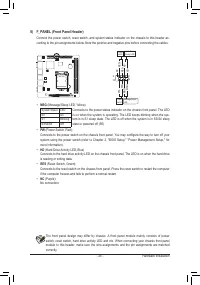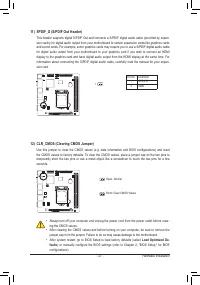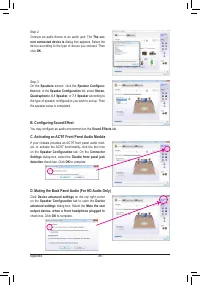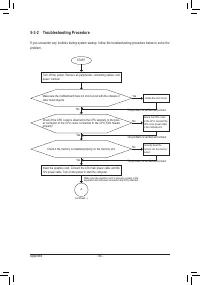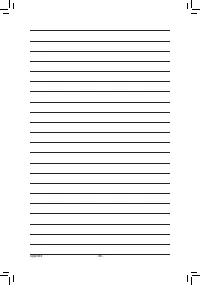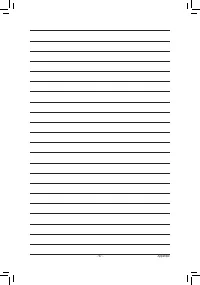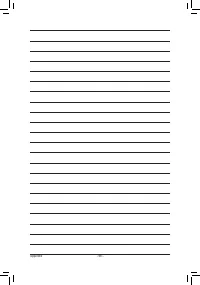Материнские платы GIGABYTE GA H67N USB3 B3 rev 1 0 - инструкция пользователя по применению, эксплуатации и установке на русском языке. Мы надеемся, она поможет вам решить возникшие у вас вопросы при эксплуатации техники.
Если остались вопросы, задайте их в комментариях после инструкции.
"Загружаем инструкцию", означает, что нужно подождать пока файл загрузится и можно будет его читать онлайн. Некоторые инструкции очень большие и время их появления зависит от вашей скорости интернета.
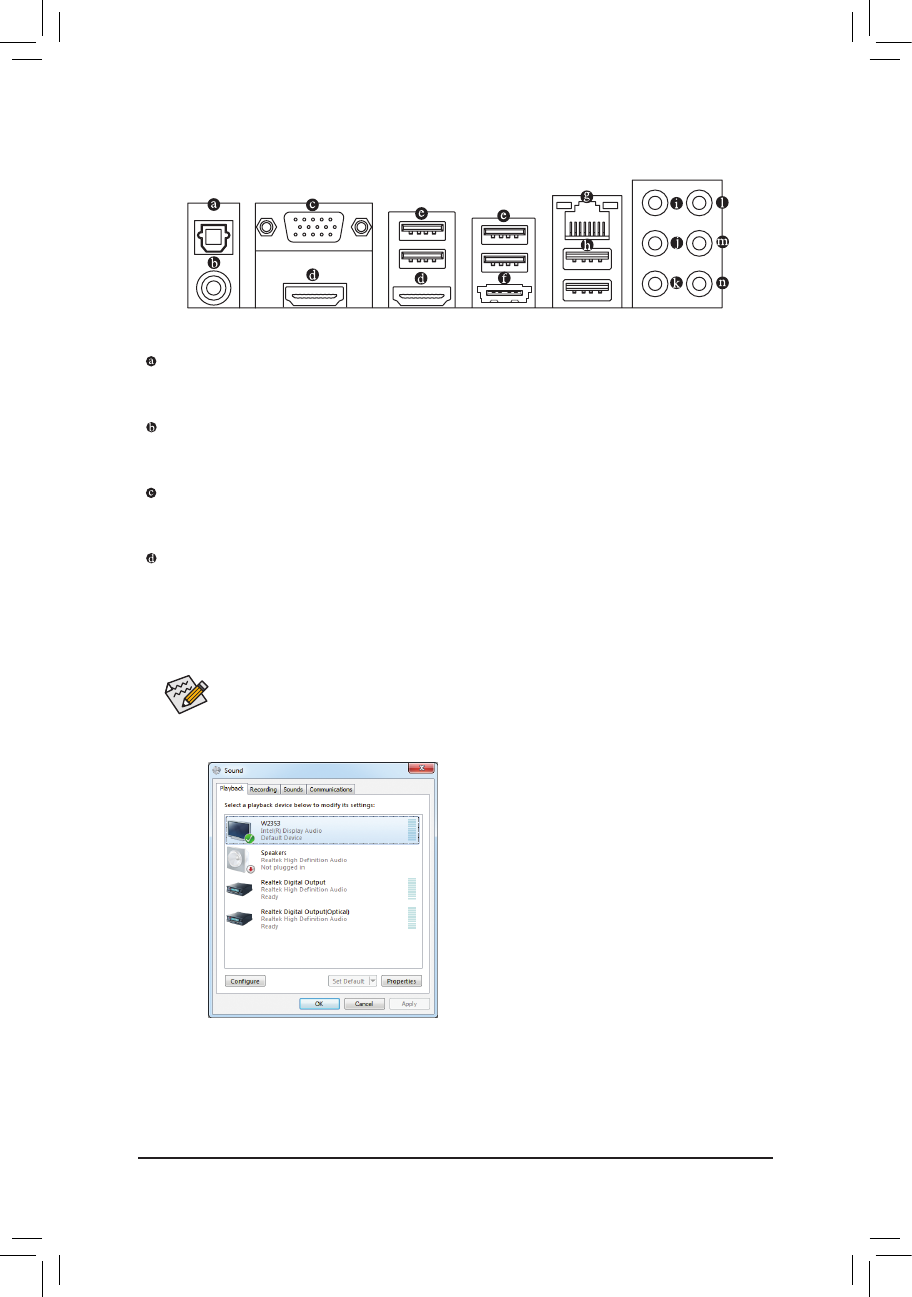
- 19 -
Hardware Installation
1-6 Back Panel Connectors
After installing the HDMI device, make sure the default device for sound playback is the HDMI
•
device. (The item name may differ from operating system. Refer to the figures below for details.)
Please note the HDMI audio output only supports AC3, DTS and 2-channel-LPCM formats. (AC3 and
•
DTS require the use of an external decoder for decoding.)
In Windows 7, select Start>Control Panel>Hardware
and Sound>Sound>Playback, set
Intel(R) Display
Audio
to the default playback device.
Optical S/PDIF Out Connector
This connector provides digital audio out to an external audio system that supports digital optical audio.
Before using this feature, ensure that your audio system provides an optical digital audio in connector.
Coaxial S/PDIF Out Connector
This connector provides digital audio out to an external audio system that supports digital coaxial audio.
Before using this feature, ensure that your audio system provides a coaxial digital audio in connector.
D-Sub Port
The D-Sub port supports a 15-pin D-Sub connector. Connect a monitor that supports D-Sub connection
to this port.
HDMI Port
The HDMI (High-Definition Multimedia Interface) provides an all-digital audio/video interface to transmit
the uncompressed audio/video signals and is HDCP compliant. Connect the HDMI audio/video device to
this port. The HDMI Technology can support a maximum resolution of 1920x1200 but the actual resolu-
tions supported depend on the monitor being used.