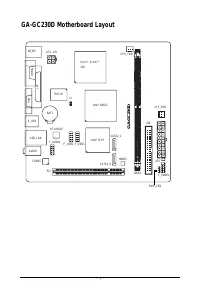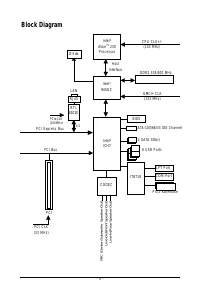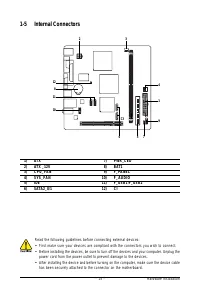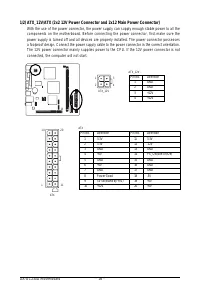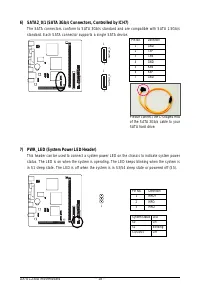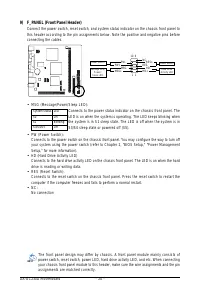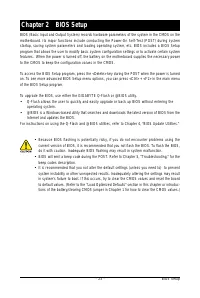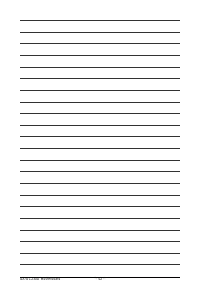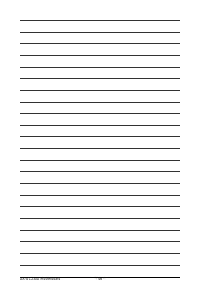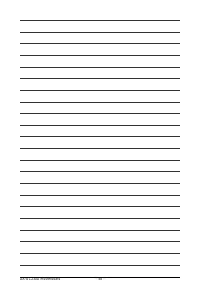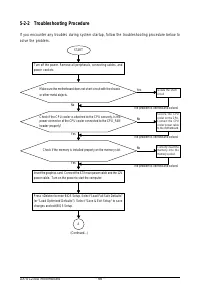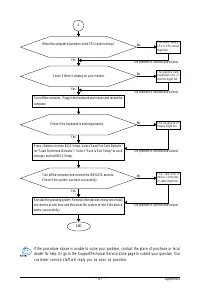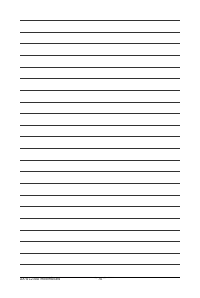Материнские платы GIGABYTE GA GC230D rev 1 0 - инструкция пользователя по применению, эксплуатации и установке на русском языке. Мы надеемся, она поможет вам решить возникшие у вас вопросы при эксплуатации техники.
Если остались вопросы, задайте их в комментариях после инструкции.
"Загружаем инструкцию", означает, что нужно подождать пока файл загрузится и можно будет его читать онлайн. Некоторые инструкции очень большие и время их появления зависит от вашей скорости интернета.
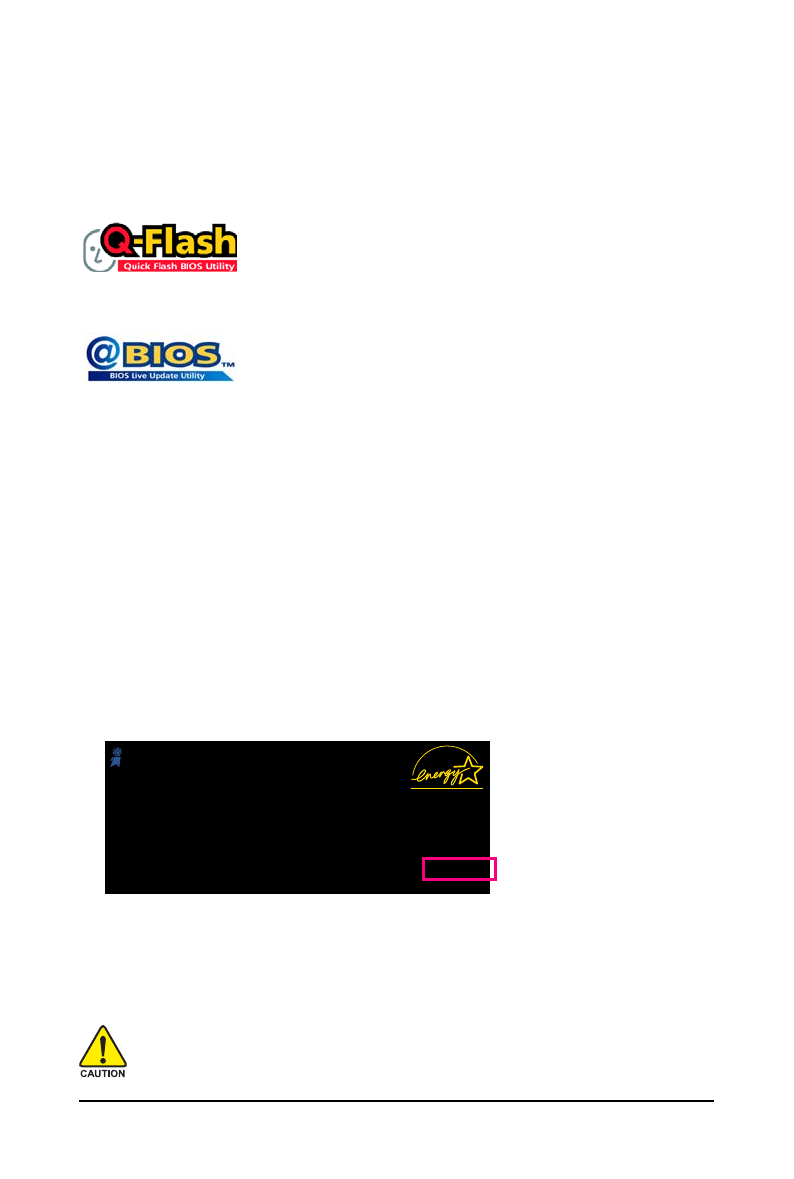
GA-GC230D Motherboard
- 52 -
4-2
BIOS Update Utilities
GIGABYTE motherboards provide two unique BIOS update tools, Q-Flash
TM
and @BIOS
TM
. GIGABYTE
Q-Flash and @BIOS are easy-to-use and allow you to update the BIOS without the need to enter MS-
DOS mode.
What is Q-Flash
TM
?
With Q-Flash you can update the system BIOS without having to enter
operating systems like MS-DOS or Window first. Embedded in the BIOS, the
Q-Flash tool frees you from the hassles of going through complicated BIOS flashing process.
What is @BIOS
TM
?
@BIOS allows you to update the system BIOS while in the Windows
environment. @BIOS will download the latest BIOS file from the nearest
@BIOS server site and update the BIOS.
Because BIOS flashing is potentially risky, please do it with caution. Inadequate BIOS
flashing may result in system malfunction.
4-2-1 Updating the BIOS with the Q-Flash Utility
A. Before You Begin:
1 . From GIGABYTE's website, download the latest compressed BIOS update file that matches your
motherboard model.
2 . Extract the file and save the new BIOS file (e.g. gc230d.f1) to your USB flash drive or hard drive.
Note: The USB flash drive or hard drive must use FAT32/16/12 file system.
3 . Restart the system. During the POST, press the <End> key to enter Q-Flash. Note: You can
access Q-Flash by either pressing the <End> key during the POST or pressing the <F8> key in
BIOS Setup. However, if the BIOS update file is saved to a hard drive in RAID/AHCI mode or a hard
drive attached to an independent IDE/SATA controller, use the <End> key during the POST to
access Q-Flash.
Award Modular BIOS v6.00PG, An Energy Star Ally
C o p y r i g h t ( C ) 1 9 8 4 - 2 0 0 8 , A w a r d S o f t w a r e , I n c .
G C 2 3 0 D E 8
.
.
.
.
<DEL>: BIOS Setup/Q-Flash <F9>: XpressRecovery2 <F12>: Boot Menu <End>: Qflash
0 5 / 1 3 / 2 0 0 8 - I 9 4 5 - 6 A 8 9 H G 0 9 C - 0 0