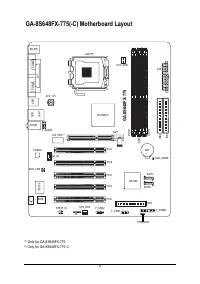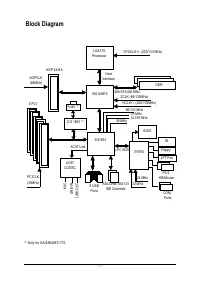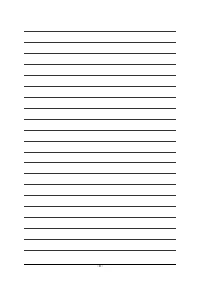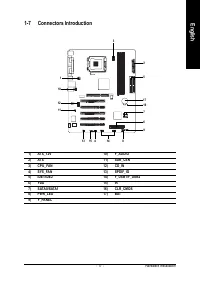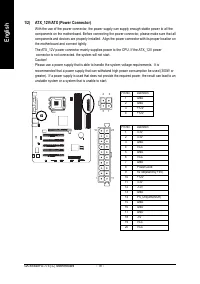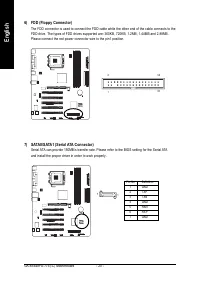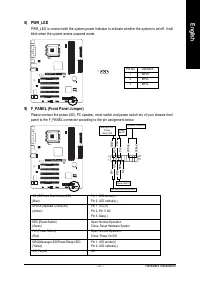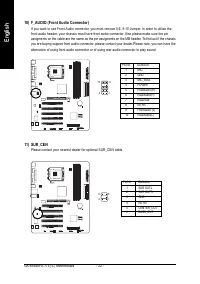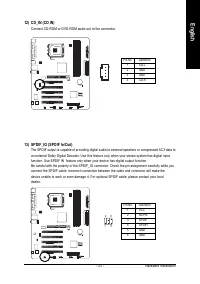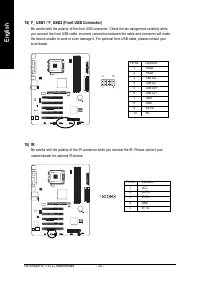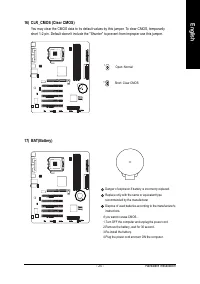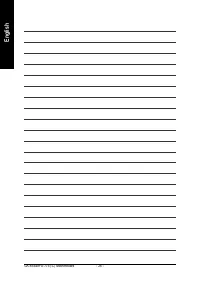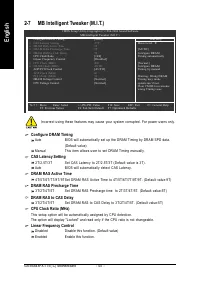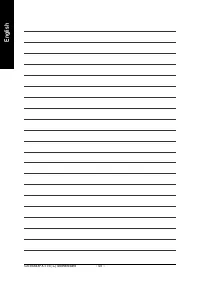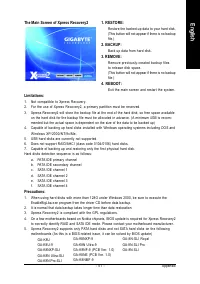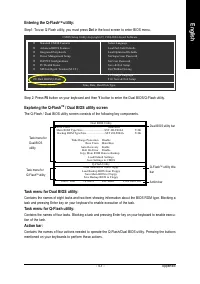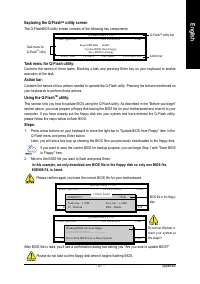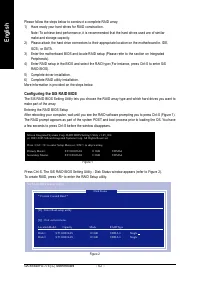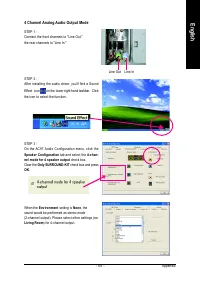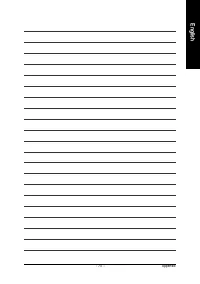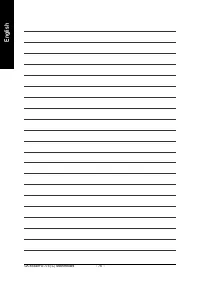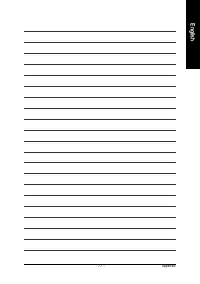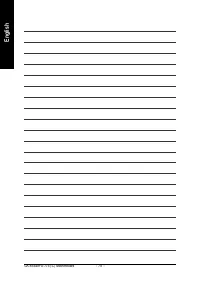Материнские платы GIGABYTE GA 8S648FX 775 C - инструкция пользователя по применению, эксплуатации и установке на русском языке. Мы надеемся, она поможет вам решить возникшие у вас вопросы при эксплуатации техники.
Если остались вопросы, задайте их в комментариях после инструкции.
"Загружаем инструкцию", означает, что нужно подождать пока файл загрузится и можно будет его читать онлайн. Некоторые инструкции очень большие и время их появления зависит от вашей скорости интернета.
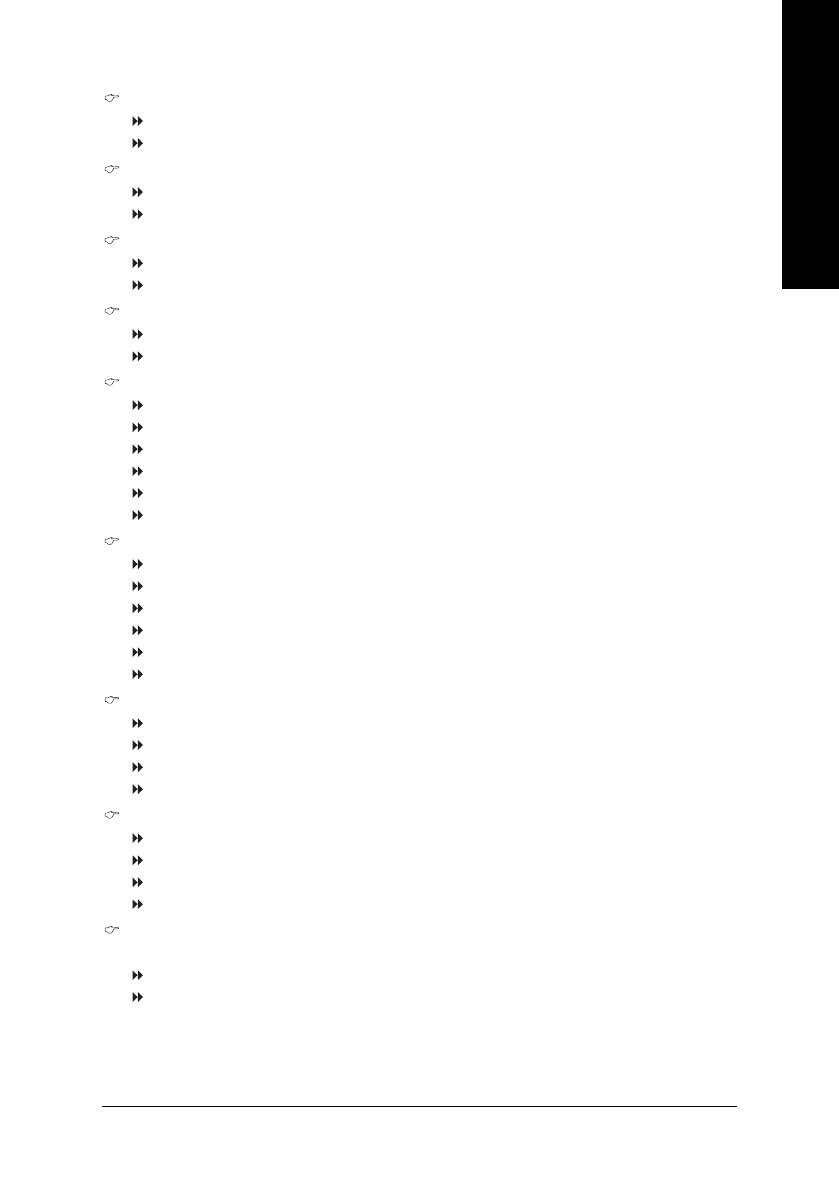
BIOS Setup
- 35 -
English
USB Controller
Enabled
Enable USB Controller. (Default value)
Disabled
Disable USB Controller.
USB Legacy Support
Enabled
Enable USB Legacy Support.
Disabled
Disable USB Legacy Support. (Default value)
SiS Serial ATA Controller
Enabled
Enable SiS Serial ATA Controller.(Default value)
Disabled
Disable SiS Serial ATA Controller.
SiS Serial ATA Mode
IDE
Set SiS Serial ATA Mode to IDE.
RAID
Set SiS Serial ATA Mode to RAID (Default value).
Onboard Serial Port 1
Auto
BIOS will automatically setup the Serial port 1 address.
3F8/IRQ4
Enable onboard Serial port 1 and address is 3F8/IRQ4. (Default value)
2F8/IRQ3
Enable onboard Serial port 1 and address is 2F8/IRQ3.
3E8/IRQ4
Enable onboard Serial port 1 and address is 3E8/IRQ4.
2E8/IRQ3
Enable onboard Serial port 1 and address is 2E8/IRQ3.
Disabled
Disable onboard Serial port 1.
Onboard Serial Port 2
Auto
BIOS will automatically set up the Serial port 2 address.
3F8/IRQ4
Enable onboard Serial port 2 and address is 3F8/IRQ4.
2F8/IRQ3
Enable onboard Serial port 2 and address is 2F8/IRQ3. (Default value)
3E8/IRQ4
Enable onboard Serial port 2 and address is 3E8/IRQ4.
2E8/IRQ3
Enable onboard Serial port 2 and address is 2E8/IRQ3.
Disabled
Disable onboard Serial port 2.
Onboard Parallel Port
Disabled
Disable onboard LPT port.
378/IRQ7
Enable onboard LPT port and address is 378/IRQ7. (Default value)
278/IRQ5
Enable onboard LPT port and address is 278/IRQ5.
3BC/IRQ7
Enable onboard LPT port and address is 3BC/IRQ7.
Parallel Port Mode
SPP
Use Parallel port as Standard Parallel Port.
EPP
Use Parallel port as Enhanced Parallel Port.
ECP
Use Parallel port as Extended Capabilities Port. (Default value)
ECP+EPP
Use Parallel port as ECP & EPP mode.
ECP Mode Use DMA
This option is available only when
Parallel Port Mode
is set to ECP or ECP+EPP.
3
Set ECP Mode Use DMA to 3. (Default value)
1
Set ECP Mode Use DMA to 1.