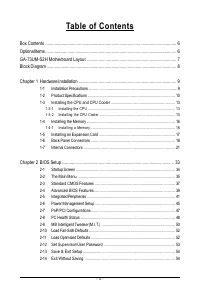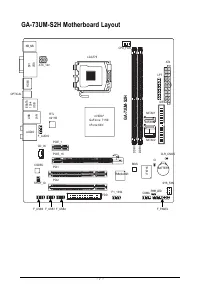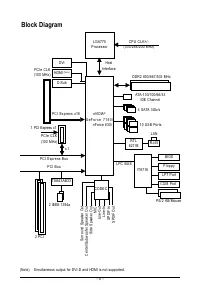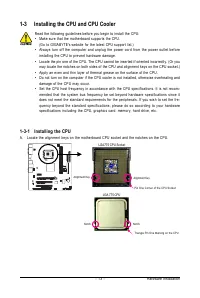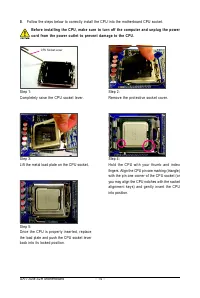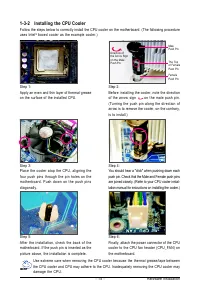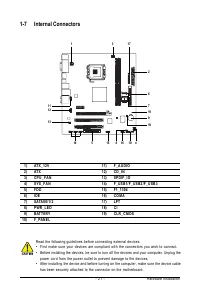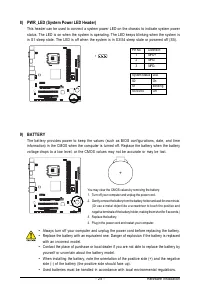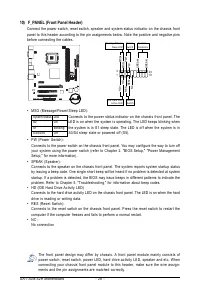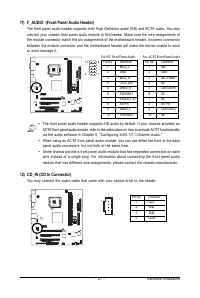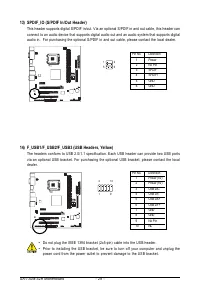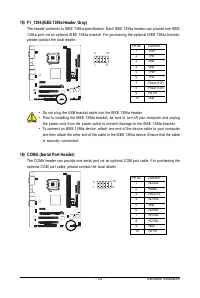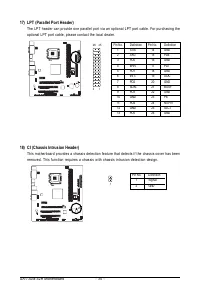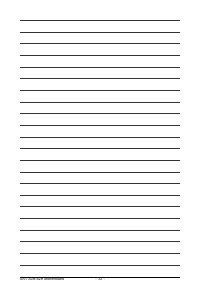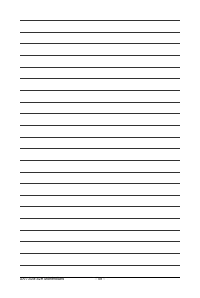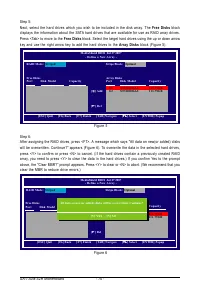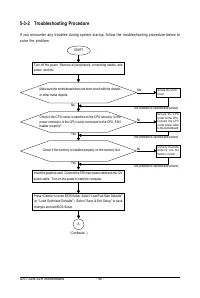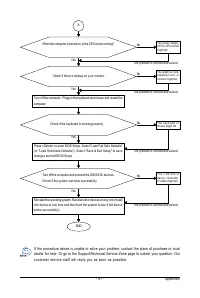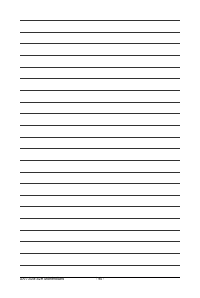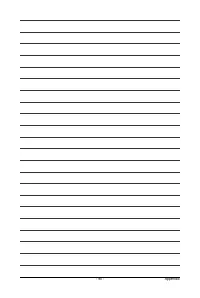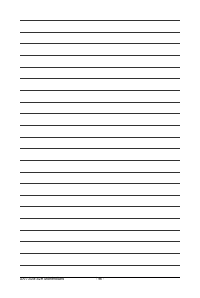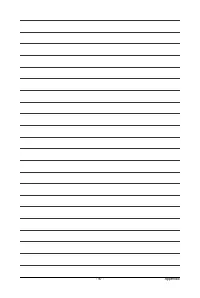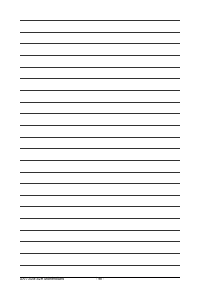Материнские платы GIGABYTE GA 73UM S2H rev 1 0 - инструкция пользователя по применению, эксплуатации и установке на русском языке. Мы надеемся, она поможет вам решить возникшие у вас вопросы при эксплуатации техники.
Если остались вопросы, задайте их в комментариях после инструкции.
"Загружаем инструкцию", означает, что нужно подождать пока файл загрузится и можно будет его читать онлайн. Некоторые инструкции очень большие и время их появления зависит от вашей скорости интернета.
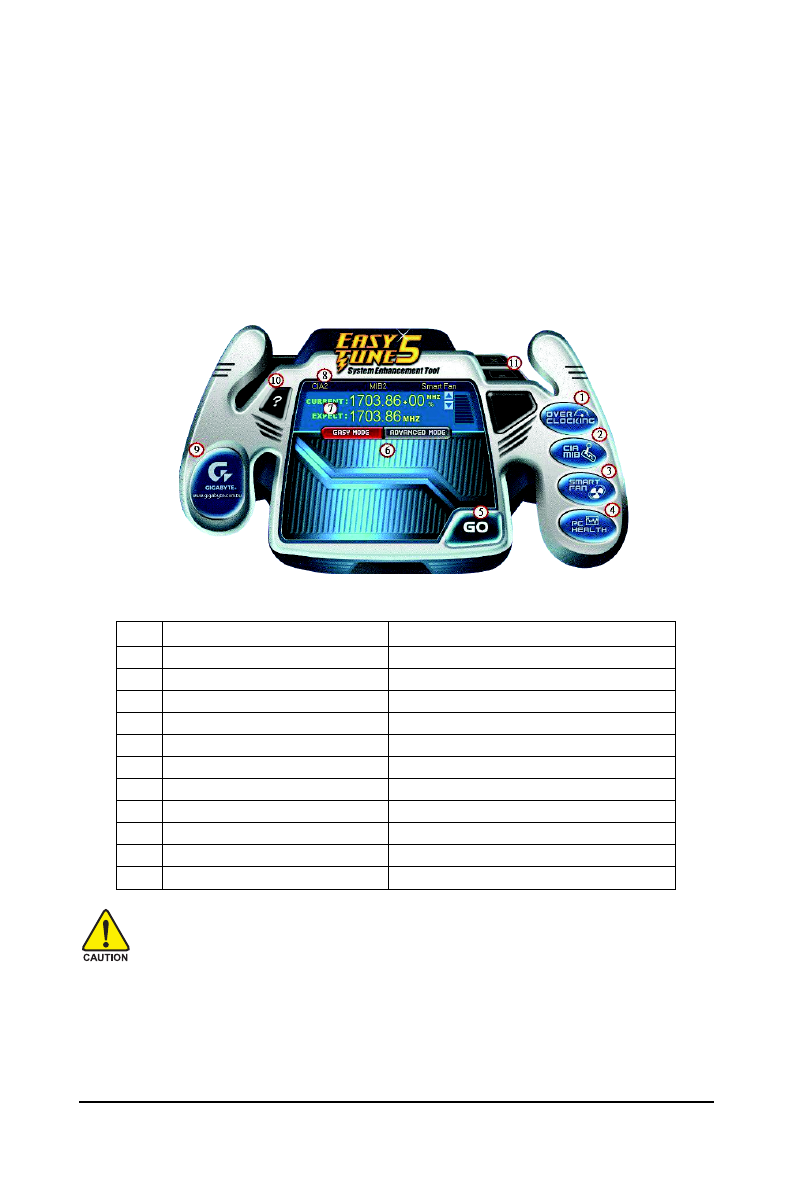
Unique Features
- 69 -
4-3
EasyTune 5
EasyTune
TM
5, an easy-to-use and convenient system overclocking and management tool, lets you do
overclock and overvoltage in Windows environment, eliminating the need to enter the BIOS Setup
program. E a s y T u n e 5 p r o v i d e s t h e f o l l o w i n g f u n c t i o n s
( N o t e 1 )
: o v e r c l o c k i n g / o v e r v o l t a g e , C . I . A . /
M.I.B.
(Note 2)
, smart fan control, and hardware monitoring and warning. (For instructions on using
EasyTune5, read or download the information on/from the Support\Motherboard\Utility page on our
website.)
The EasyTune 5 Interface
Button Information Table
(Note 1) Available functions in EasyTune 5 may differ by motherboard model.
(Note 2) C.I.A. and M.I.B. may provide optimizations for CPU and memory, enhancing the performance
of these components.
Button/Display
Description
1 .
OVERCLOCKING
Enters the Overclocking setting page
2 .
C.I.A./M.I.B.
Enters the C.I.A. and M.I.B. setting page
3 .
SMART FAN
Enters the Smart-Fan setting page
4 .
PC HEALTH
Enters the PC Health setting page
5 .
GO
Confirmation and Execution button
6 .
EASY MODE/ADVANCED MODE
Toggles between Easy and Advance Mode
7 .
Display Field
Displays panel of CPU frequency
8 .
Function LEDs
Shows the information of the current function
9 .
GIGABYTE Logo
Visits GIGABYTE website
10.
Help
Displays EasyTune 5 help screen
11.
Exit or Minimize
Quits or minimizes EasyTune 5
Incorrectly doing overclock/overvoltage may result in damage to CPU, chipset, or memory and
reduce the useful life of these components. Before you do the overclock/overvoltage, make sure
that you fully know how to use each function of EasyTune 5, or system instability or other
unexpected results may occur.