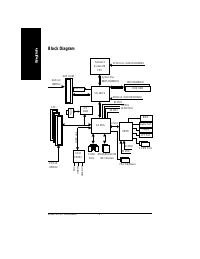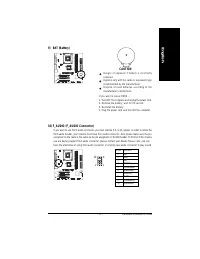Материнские платы GIGABYTE 8S661FXM RZ - инструкция пользователя по применению, эксплуатации и установке на русском языке. Мы надеемся, она поможет вам решить возникшие у вас вопросы при эксплуатации техники.
Если остались вопросы, задайте их в комментариях после инструкции.
"Загружаем инструкцию", означает, что нужно подождать пока файл загрузится и можно будет его читать онлайн. Некоторые инструкции очень большие и время их появления зависит от вашей скорости интернета.
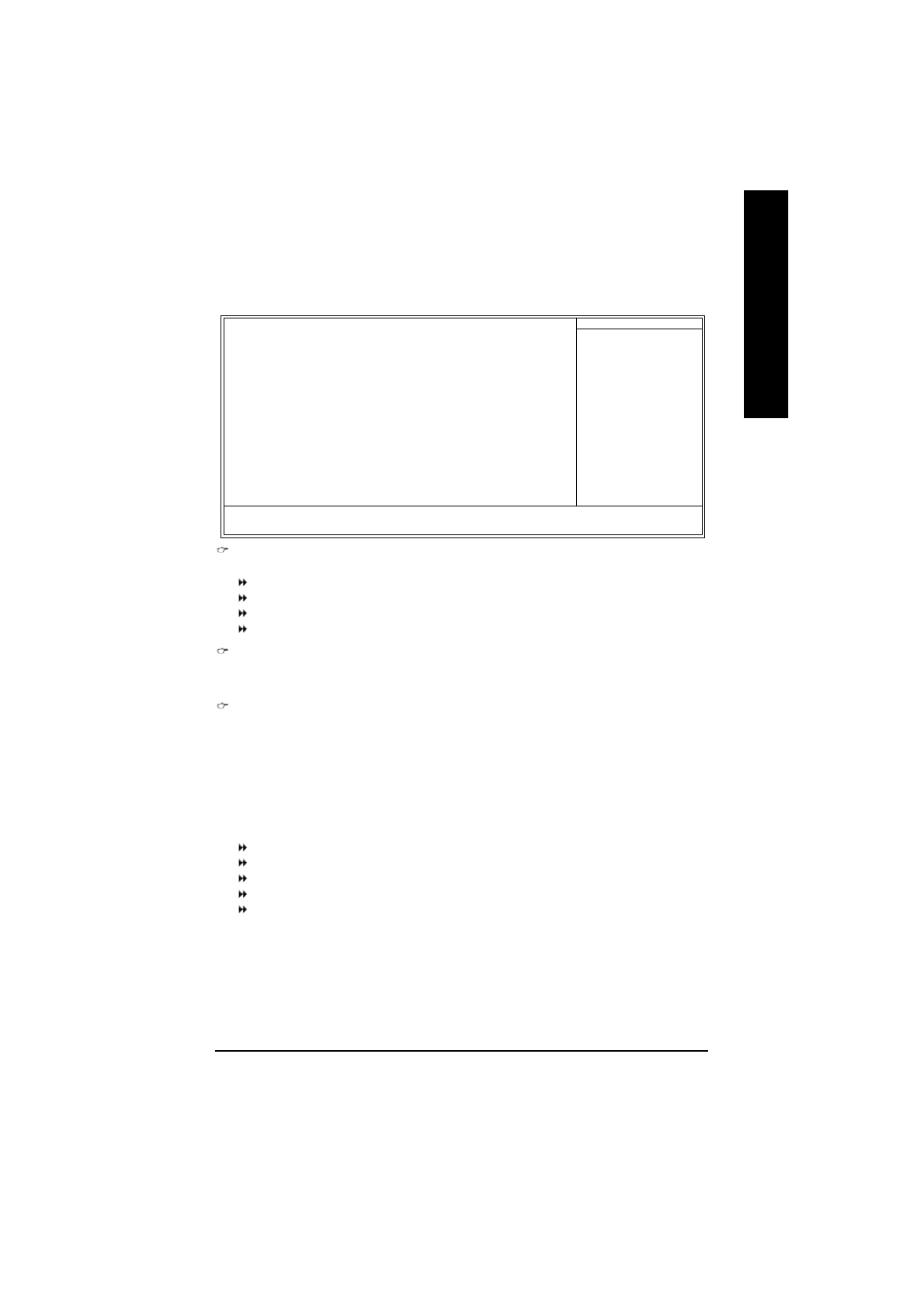
- 23 -
BIOS Setup
English
Standard CMOS Features
Date
The date format is <week>, <month>, <day>, <year>.
Week
From Sun. to Sat., determined by the BIOS and for display only.
Month
From Jan. to Dec.
Da y
From 1st to 31st (or the maximum allowed in the month)
Year
From Year 1999 to 2098
Time
Th e ti mes for mat in < hou r> < minu te> <se cond >. The time is cal cula ted bas ed o n t he 2 4-ho ur
mil itary- time clock . For examp le, 1 p.m. is dis playe d as 13:00: 00.
IDE Primary Master, Slave / IDE Secondary Master, Slave
Th e ca tego ry i den tifi es t he t ype s of har d di sk f rom dri ve C to F t hat has been in stal led in t he
computer. There are two types: auto type, and manual type. Manual type is user-definable; Auto type
automatically detects HDD type.
Note that the specifications of your drive must match with the drive table. The hard disk will not work
properly if you enter improper information for this category.
If y ou sel ect Us er Typ e, rela ted in format ion wi ll be a sked t o ente r to t he foll owing items. Enter the
information directly from the keyboard and press <Enter>. Such information should be provided in the
documentation form your hard disk vendor or the system manufacturer.
C yl in de r
Num ber of cy lind ers
Head
Number o f heads
Pr eco mp
Write precomp
Landing Zone Landing zone
Sector
Number of sectors
If a hard disk has not been installed, select NONE and press <Enter>.
CMOS Setup Util ity-Copyright (C) 1984-2004 Award Software
Standa rd CMOS Fe atures
Date (mm :dd:yy)
Fri
, Jan 9 2004
Time (hh :mm:ss)
22:31:24
}
IDE Prima ry Master
[No ne]
}
IDE Prima ry Slave
[No ne]
}
IDE Secondary Master
[No ne]
}
IDE Second ary Slave
[No ne]
Dr ive A
[1.44M, 3.5"]
Dr ive B
[No ne]
Floppy 3 M ode Suport
[Disabled]
Ha lt On
[All, But Keyboard]
Base Memory
640K
Extended Memory
127M
Total Memory
128M
higf
: M ove
Enter: Select
+/-/PU/P D: Value
F10: Save
ESC: Exit
F1: General Help
F5: Previo us Values
F6: Fa il-Save De faults
F7: Op timized De faults
Item Help
Menu Level
}
Change the day, month,
year
<We ek>
Sun. to Sat.
<Mon th>
Jan. to Dec.
<Day>
1 to 31 (or ma ximum
allowed in the month)
<Ye ar>
1999 to 2098