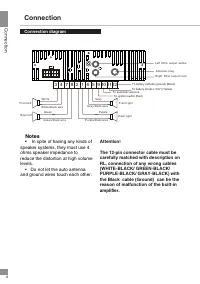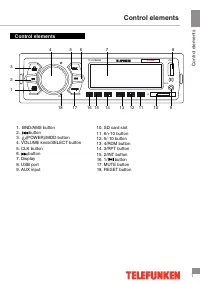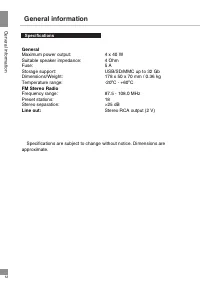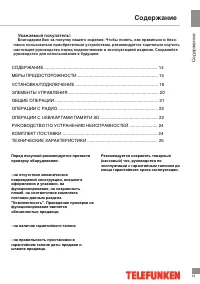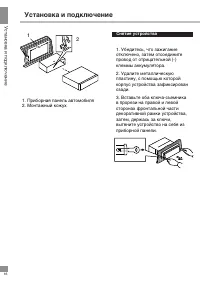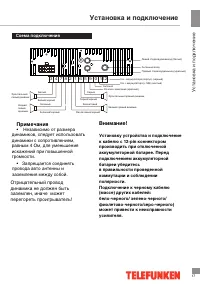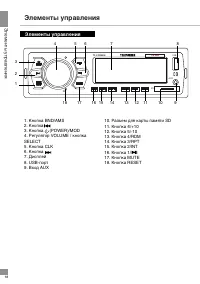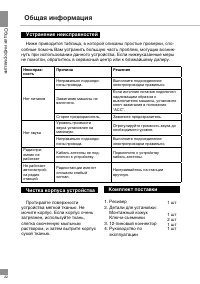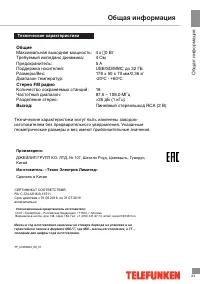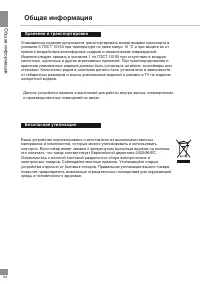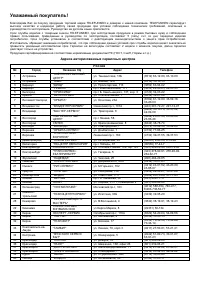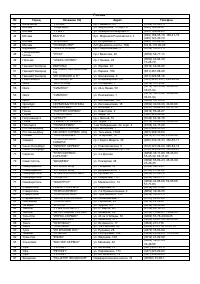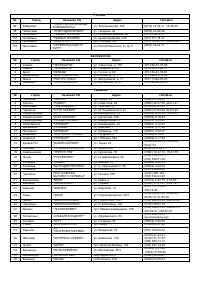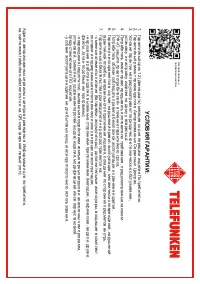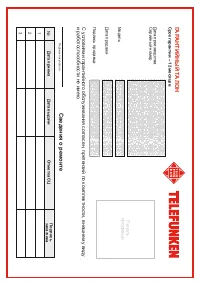Магнитолы Telefunken TF-CCR8202 - инструкция пользователя по применению, эксплуатации и установке на русском языке. Мы надеемся, она поможет вам решить возникшие у вас вопросы при эксплуатации техники.
Если остались вопросы, задайте их в комментариях после инструкции.
"Загружаем инструкцию", означает, что нужно подождать пока файл загрузится и можно будет его читать онлайн. Некоторые инструкции очень большие и время их появления зависит от вашей скорости интернета.

Operation
8
8
Operation
Press the POWER button to turn the unit
on. Press and hold the button again to turn
the unit off.
Turning the unit on/off
When first using the device or after
replacing the car battery, you must reset the
unit. Press the RESET button (hole) with a
pointed object (such as a ballpoint pen) to
set the unit to its initial state.
When some errors occur, you can also
press the RESET button to return to factory
settings, but note that it will erase clock
setting and some memorized functions.
Resetting the unit
Press the MOD button repeatedly to
select between Radio, AUX or
MP3
modes. Operation modes are indicated on
the display. The
MP3
mode is not
available unless a USB
or SD
storage
device is connected.
Mode selection
Adjust the volume by rotating the
VOLUME knob.
Volume control
Press the SELECT/VOLUME knob
repeatedly to select a parameter: BAS
(bass) => TRE (treble) => BAL (balance) =>
FAD (fader) => LOUD ON/OFF => EQ
(equalizer) => DX(distance)/LOC(local) =>
STEREO => VOL(volume).
Rotate the knob to adjust each mode.
• Bass/Treble: from -7 to +7;
• Balance: -10 (left) to +10 (right);
• Fader: from -10 (rear) to +10 (front).
• Loudness: see “Loudness” paragraph
below
• EQ: select POP/CLASS/ROCK or
OFF.
When equalizer is in any mode except OFF,
bass and treble are not adjustable.
Sound settings
Activating this feature will enhance bass
and treble frequencies when listening to
music at low volumes.
Loudness
AUX-in jack is intended for connecting an
external audio equipment to amplify the
sound. If connection is made correctly, the
audio signal from the external source will be
transmitted through the acoustics of the
head unit. This enables to adjust the volume
and quality of the sounding. For example,
you can connect an MP3-player to listen to
tracks using the car acoustic system.
AUX input
Press the
CLK
button
to show the current
time on the display.
In this mode press and hold the
CLK
button
again. The time will start to flash.
Rotate the VOLUME knob to select the
current hour and minutes and press the
SEL
ECT
button to confirm.
Time display
General operation
Содержание
- 15 Перед началом эксплуатации; Утилизация изделия
- 16 Установка и подключение; Установка
- 17 Приборная панель автомобиля
- 18 Схема подключения; Примечания; • Независимо от размера
- 19 Элементы управления; Элементы управления; SELECT
- 20 Эксплуатация; Общие операции; Часы
- 21 Передняя панель; Автоматический и ручной поиск; Загрузка карт памяти SD; Примечание; Информация по USB/SD разъемам
- 22 Внимание; Выбор трека; Повтор; Переход на 10 треков
- 23 Общая информация; Устранение неисправностей; Ниже приводится таблица, в которой описаны простые проверки, спо-; Чистка корпуса устройства; Протирайте поверхности; Комплект поставки; Причина; Ресивер
- 24 Технические характеристики; Максимальная выходная мощность:; Стерео FM радио; Количество сохраняемых станций:; Изготовитель
- 25 Хранение и транспортировка