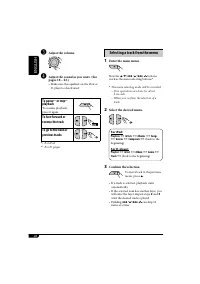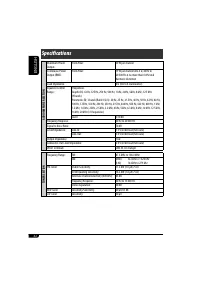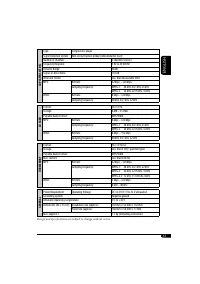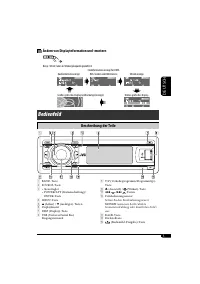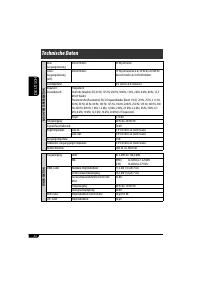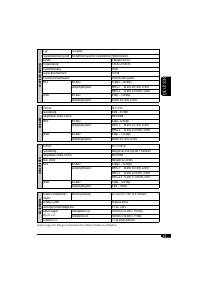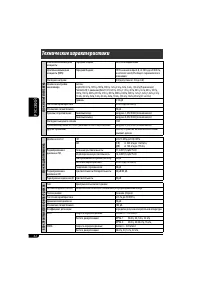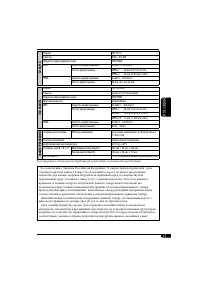Магнитолы JVC KD-SH1000 - инструкция пользователя по применению, эксплуатации и установке на русском языке. Мы надеемся, она поможет вам решить возникшие у вас вопросы при эксплуатации техники.
Если остались вопросы, задайте их в комментариях после инструкции.
"Загружаем инструкцию", означает, что нужно подождать пока файл загрузится и можно будет его читать онлайн. Некоторые инструкции очень большие и время их появления зависит от вашей скорости интернета.
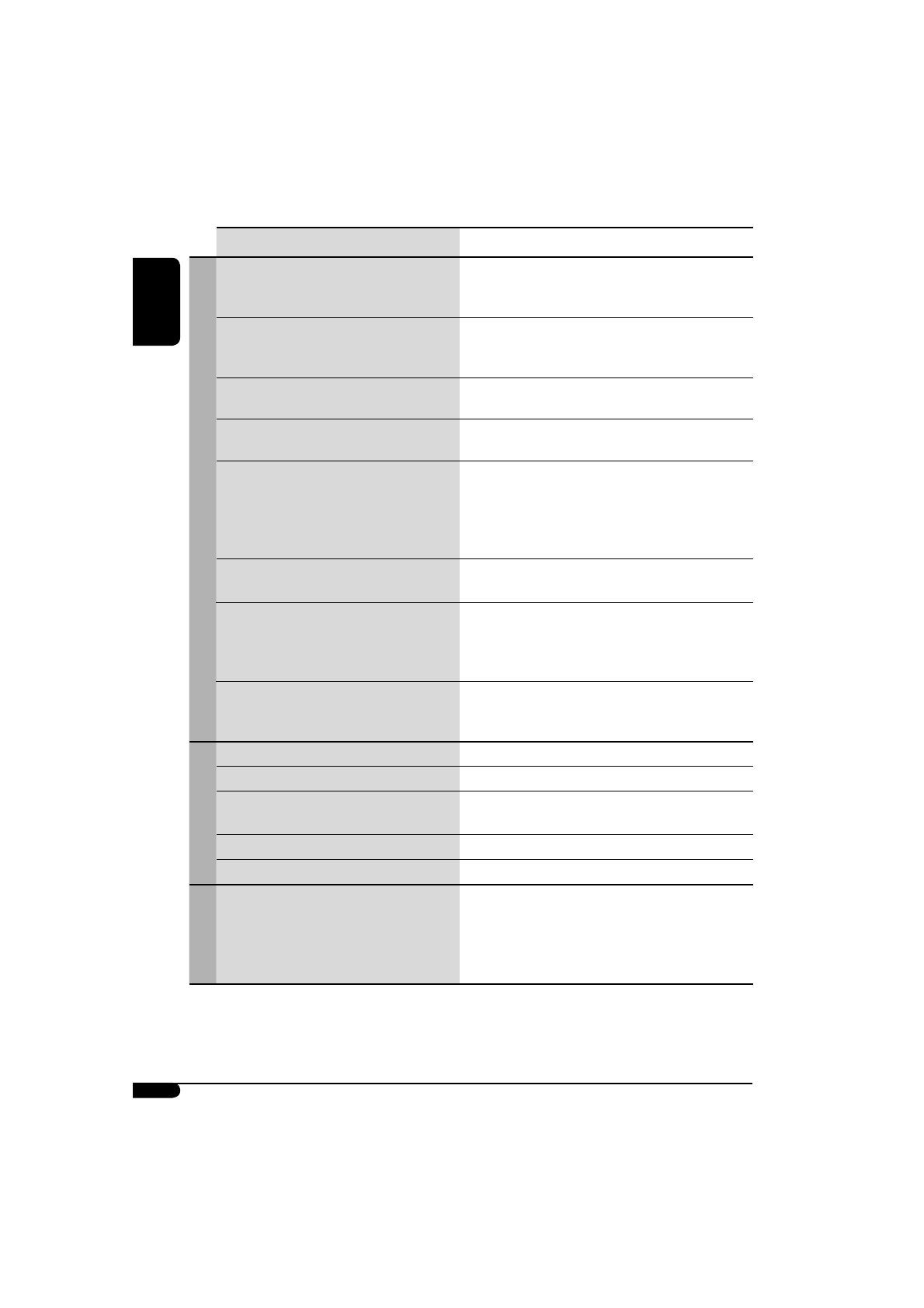
40
ENGLISH
Symptoms
Remedies/Causes
SD card/USB memory playback
• Noise is generated.
The track played back is not an MP3/WMA track. Skip to
another file. (Do not add the extension code <.mp3> or
<.wma> to non-MP3 or WMA tracks.)
• “File Check” keeps flashing on the display.
• Readout time varies depending on the device.
• Do not use too many hierarchy and folders.
• Turn off the power then on again.
• “No Files” appears on the display.
Play a device that contains tracks encoded in an
appropriate format.
• “Not Support” appears on the display and
track skips.
The track is unplayable.
• “Read Failed” appears on the display, then
returns to the previous source.
• The device may be malfunctioning, or may not have
been formatted correctly.
The files included in the device are corrupted.
• Do not pull out or attach the USB memory repeatedly
while “File Check” appears on the display.
• “SD Loading Error” appears on the display
while playing tracks from an SD card.
Detach the control panel and reinsert the SD card. The
control panel goes back to initial position (Angle 1).
• While playing a track, sound is sometimes
interrupted.
MP3/WMA tracks have not been properly copied into the
device.
Copy MP3/WMA tracks again into the device, and try
again.
• Correct characters are not displayed (e.g.
album name).
This unit can only display letters (capital: A – Z, small:
a – z), numbers, and a limited number of symbols and
special characters (see page 26).
CD changer
• “No Disc” appears on the display.
Insert a disc into the magazine.
• “No Magazine” appears on the display.
Insert the magazine.
• “Reset 8” appears on the display.
Connect this unit and the CD changer correctly and press
the reset button of the CD changer.
• “Reset 1” – “Reset 7” appears on the display.
Press the reset button of the CD changer.
• The CD changer does not work at all.
Reset the unit (see page 2).
Sounds
• DSP mode cannot be selected other modes
than “Defeat.”
• Only high range sound or low range sound is
reproduced though full range speakers are
connected.
Deactivate crossover network (see page 21).
Содержание
- 87 CОДЕРЖАНИЕ
- 88 Вход в различные меню; Выберите необходимое меню.; Отсоединение и подключение
- 89 Смена режимов отображения и информации на дисплее; Расположение кнопок; Панель управления
- 90 Пульт дистанционного управления —; Установка литиевой батареи-; Основные элементы и функции
- 91 Начало работы; Основные операции; Настройте громкость.
- 92 Выключение питания; Основные настройки; Настройка часов; Операции с радиоприемником; Начните поиск радиостанции.; Настройка на радиостанцию вручную; При слабом стереофоническом
- 93 Настройка только на радиостанции; Сохранение радиостанций; Автоматическое программирование
- 94 Сохраните радиостанцию.; Прослушивание
- 95 Операции с FM RDS; Что можно делать с помощью RDS; Запустите поиск любимой; Сохранение любимых программ
- 96 Использование функции; Резервный прием TA; Резервный прием PTY; Активация функции резервного приема PTY; Выберите один из кодов PTY.
- 97 Отслеживание той же программы; Что такое радиотекст RDS
- 98 Воспроизведение с SD-карты
- 99 Подключите панель управления.; О дисках MP3 и WMA
- 100 Другие основные функции; списка; Начало воспроизведения.
- 101 Запрещение извлечения диска; Выбор режимов воспроизведения
- 102 Точные настройки режимов DSP; Настройки звучания; Режимы DSP; Выберите один из режимов DSP.
- 103 Выбор запрограммированных; Режимы звучания; Выберите режим звучания.; Включение функции BBE Digital; Выберите уровень эффекта.
- 104 Сохранение собственных режимов; Настройка режима “Parametric EQ”
- 105 Завершите процедуру.; Выберите элемент настройки.; Настройка уровня сигнала и баланса
- 106 Настройка уровня
- 107 Общие настройки — PSM; Индикация
- 109 Установите время отключения; Выберите “Dimmer” из меню PSM.; Выбор таймера затемнения
- 110 Присвоения названия; Источники; Выбор графической темы; Выберите “Theme” из меню PSM.
- 111 Повторяйте действия; Удаление названия полностью
- 112 Выбор дорожки из меню; Перейдите главное меню.; Приостанов
- 113 Повторное воспроизведение; Операции с тюнером DAB; Что такое система “DAB”?; Запустите поиск блока трансляции.
- 114 Поиск предпочитаемой службы; Сохранение служб DAB в памяти; Выберите необходимую службу.; Настройка на блок трансляции вручную; Шум при прослушивании
- 115 Настройка на; Резервный прием TA (сообщений о; Типы сообщений
- 116 Выберите тип оповещения.; Отслеживание той же
- 117 Включите подключенное; Обслуживание; Очистка разъемов; Как обращаться с дисками
- 118 Включение питания; Операции с тюнером; Хранение дисков в чистом виде
- 119 Общие сведения
- 120 Смена источника звука
- 121 Выбор режимов DSP—DSP
- 122 Симптомы; Устранение проблем; Режим звучания
- 126 Технические характеристики; БЛОК УСИЛИТЕЛЕЙ ЗВУКА
- 127 ОБЩИЕ ТРЕБОВАНИЯ
- 128 Having TROUBLE with operation?; Please reset your unit; Refer to page of How to reset your unit; Haben Sie PROBLEME mit dem Betrieb?; Bitte setzen Sie Ihr Gerät zurück; Siehe Seite Zurücksetzen des Geräts; Затруднения при эксплуатации?; Пожалуйста, перезагрузите Ваше устройство; Для получения информации о перезагрузке Вашего устройства