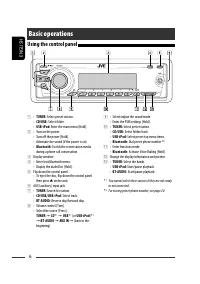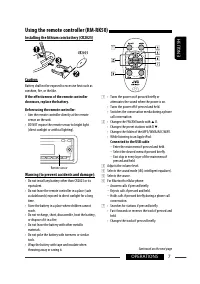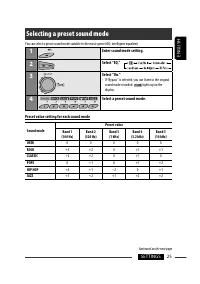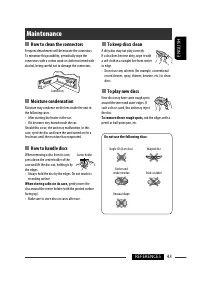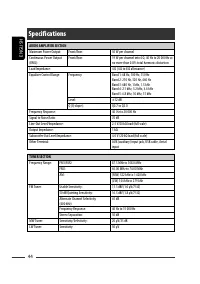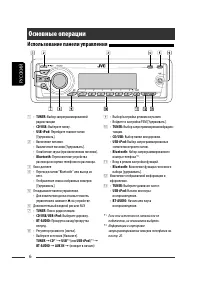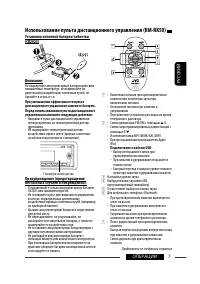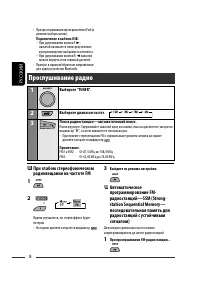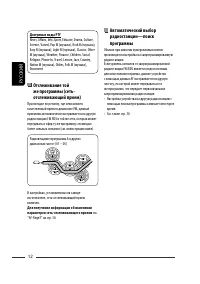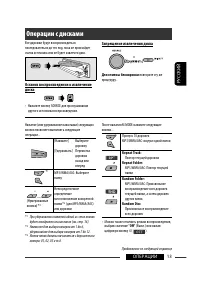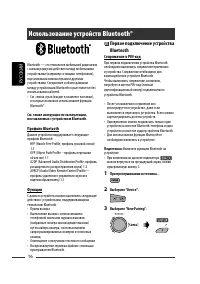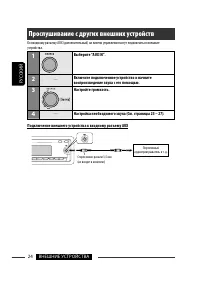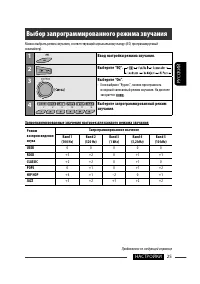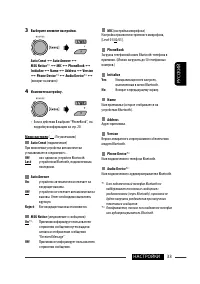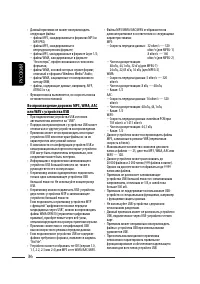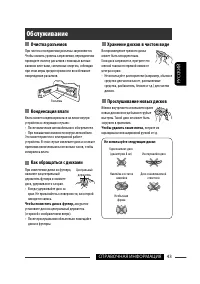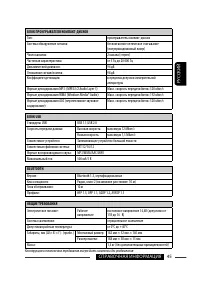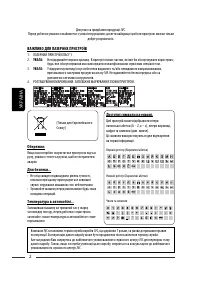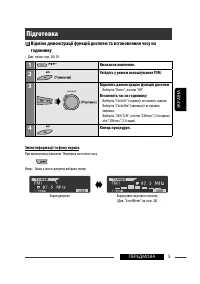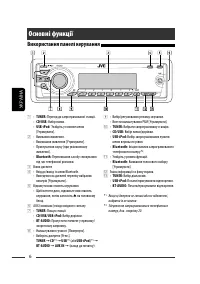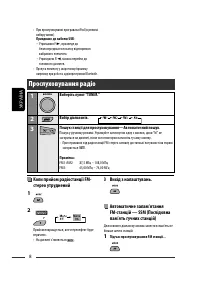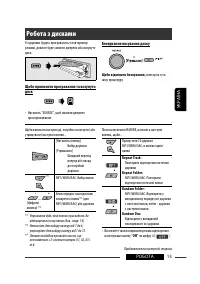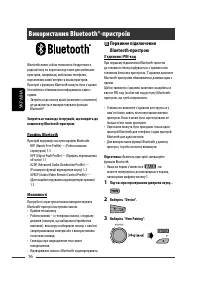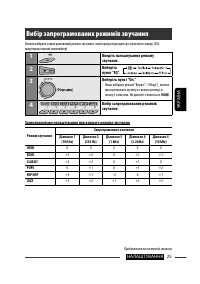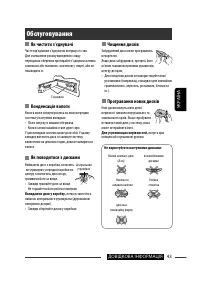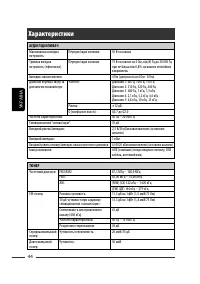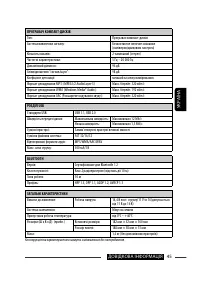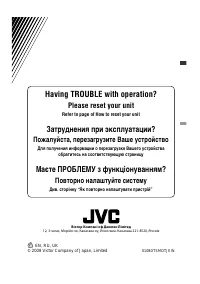Магнитолы JVC KD-BT22 - инструкция пользователя по применению, эксплуатации и установке на русском языке. Мы надеемся, она поможет вам решить возникшие у вас вопросы при эксплуатации техники.
Если остались вопросы, задайте их в комментариях после инструкции.
"Загружаем инструкцию", означает, что нужно подождать пока файл загрузится и можно будет его читать онлайн. Некоторые инструкции очень большие и время их появления зависит от вашей скорости интернета.
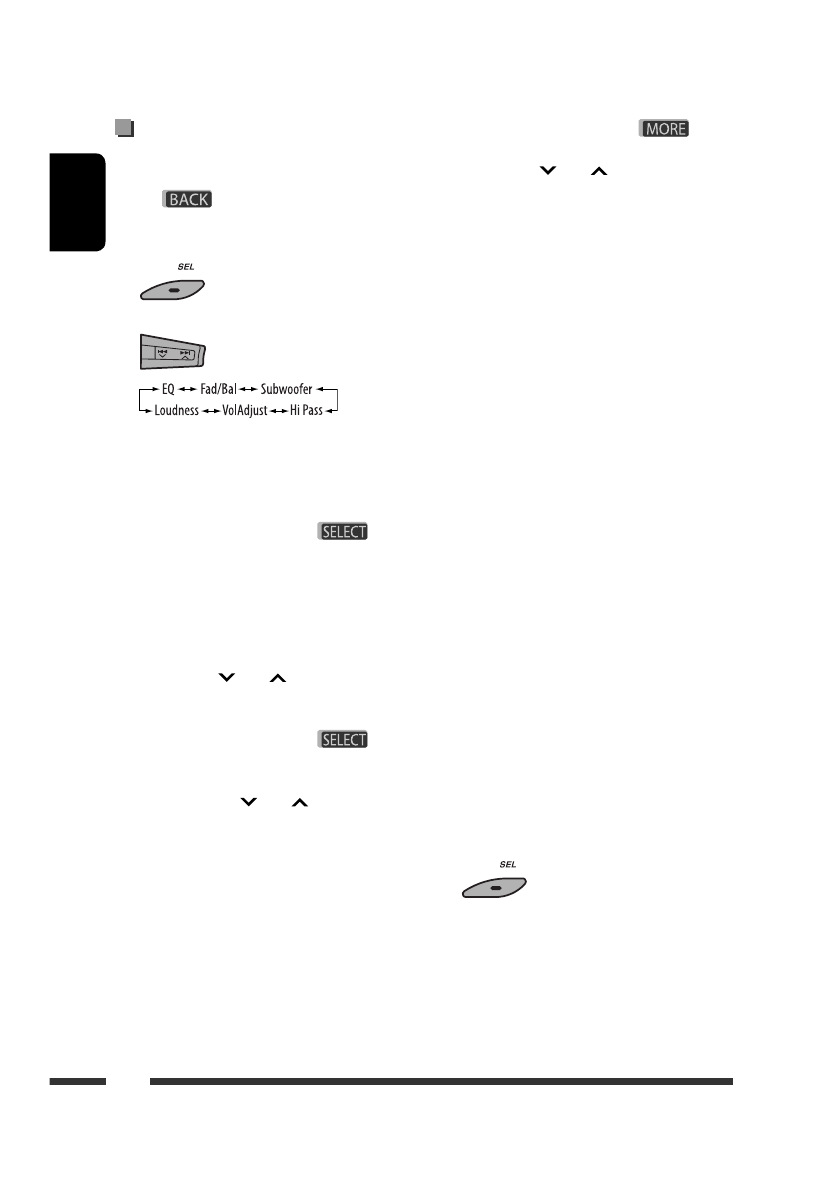
ENGLISH
26
4
Press number button 1 (
) to
move to another setting level.
4
/
¢
: select the quality of
LPF. [–12dB/oct or –24dB/oct]
Control dial: Turn the control dial to select
the subwoofer phase. [0deg (normal) or
180deg (reverse)]
*
If “Off” is selected in step
2
, you can only
adjust the subwoofer phase.
C
Hi Pass (Hi Pass Filter)
Turn the control dial to select the cutoff
frequency to the front/rear speakers. Set this
to match the LPF setting.
• Off:
All signals are sent to the front/rear
speakers.
• 62Hz: Frequencies lower than 62 Hz are
cut off.
• 95Hz: Frequencies lower than 95 Hz are
cut off.
• 135Hz: Frequencies lower than 135 Hz are
cut off.
D
VolAdjust,
[–5 to +5]
Turn the control dial to adjust the input level
of each source (except FM).
Adjust to match the input level of the FM
sound level.
• Before making an adjustment, select the
source you want to adjust.
E
Loudness,
[Off or On]
Turn the control dial to select “Off” or
“On.” When “On” is selected, low and high
frequencies sound are boosted to produce a
well-balanced sound at low volume level.
4
Exit from the setting.
Adjusting the sound
You can adjust the sound characteristics to your
preference.
• When
is shown on the display, you can
move back to the previous screen by pressing number
button 3 or 6.
1
2
• For “EQ” setting, see page 25.
3
Adjust the selected setting item.
A
Fad/Bal (Fader/Balance)
1
Press number button 1 (
)
to move to the “Fad/Bal” adjustment
display.
2
Adjust the speaker output balance by
pressing:
5
/
∞
: between the front and rear
speakers. [F6 to R6]
4
/
¢
: between the left and
right speakers. [L6 to R6]
B
Subwoofer
1
Press number button 1 (
) to
move to the “Subwoofer” adjustment
display.
2
Use
4
/
¢
to select a cutoff
frequency to the subwoofer.
• Off *: All signals are sent to the
subwoofer.
• 55Hz: Frequencies higher than 55 Hz
are cut off.
• 85Hz: Frequencies higher than 85 Hz
are cut off.
• 120Hz: Frequencies higher than 120 Hz
are cut off.
3
Turn the control dial to adjust the
subwoofer output level. [0 to 8]
Содержание
- 46 РУCCKИЙ; ВАЖНО ДЛЯ ЛАЗЕРНОЙ АППАРАТУРЫ; Доступные символы дисплея
- 47 Как перенастроить Ваше; CОДЕРЖАНИЕ; ВВЕДЕНИЕ; ВНЕШНИЕ УСТРОЙСТВА; Выбор запрограммированного режима; СПРАВОЧНАЯ ИНФОРМАЦИЯ; Дополнительная информация о
- 49 Подготовка; Отмена демонстрации функций дисплея и настройка часов; Войдите в настройки PSM.
- 50 Основные операции; Использование панели управления
- 51 При уменьшении эффективности пульта; Предупреждение (предотвращение; Подключение к кабелю USB
- 52 Выйдите из режима настройки.; Автоматическое; Прослушивание радио; Выберите диапазон частот.
- 53 Запоминание станций в ручном; Использование нумерованных кнопок; Прослушивание
- 54 Поиск программы FM RDS —; Запустите поиск любимой программы.; Сохранение любимых программ; Выберите запрограммированный номер
- 55 Выберите один из кодов PTY.; Включение функции резервного; Резервный прием TA
- 56 Доступные коды PTY; Отслеживание той
- 57 Для отмены блокировки; Операции с дисками
- 58 Выбор папки/дорожки из списка; Выберите тип списка.
- 59 Прослушивание устройства USB
- 60 Использование устройств Bluetooth®; Профили Bluetooth; Первое подключение устройства; Выберите “New Pairing”.
- 61 Удаление зарегистрированного устройства
- 62 Отключение устройства; Выполнение вызова
- 63 Ответ на ожидающий вызов; Порядок ввода телефонного номера; Удалите выбранный элемент.
- 64 Программирование номера; Вызов запрограммированного номера; Порядок копирования телефонной книги
- 65 Использование аудиопроигрывателя Bluetooth; Информация о Bluetooth:
- 66 Прослушивание проигрывателя iPod; Управление воспроизведением с помощью устройства
- 67 Выбор дорожки из меню; Перейдите главное меню.
- 68 Прослушивание с других внешних устройств; Подключение внешнего устройства к входному разъему AUX
- 69 Выбор запрограммированного режима звучания; Ввод настройки режима звучания.
- 70 Hi Pass (Hi Pass Filter — пропускной; Настройка звучания; Настройте выбранный элемент.
- 71 Сохранение собственных; Настраиваемые элементы звука
- 72 Общие настройки—PSM
- 75 Изменение цвета дисплея; Установка цвета дисплея; Настройка времени для
- 76 Создание собственного цвета—User Color; Настройки Bluetooth
- 78 Дополнительная информация о приемнике; Операции с дисками и
- 81 Операции Bluetooth; Общие сведения
- 82 Устранение проблем; Симптомы
- 87 Очистка разъемов; Чтобы поместить диск в футляр,; Хранение дисков в чистом виде; Чтобы удалить такие пятна,; Не используйте следующие диски:; Обслуживание
- 88 БЛОК УСИЛИТЕЛЕЙ ЗВУКА; Технические характеристики
- 89 БЛОК ПРОИГРЫВАТЕЛЯ КОМПАКТ-ДИСКОВ
- 134 Having TROUBLE with operation?; Please reset your unit; Refer to page of How to reset your unit; Затруднения при эксплуатации?; Пожалуйста, перезагрузите Ваше устройство; Для получения информации о перезагрузке Вашего устройства; Маєте ПРОБЛЕМУ з функціонуванням?; Повторно налаштуйте систему; Див. сторінку “Як повторно налаштувати пристрій”; © 2008 Victor Company of Japan, Limited