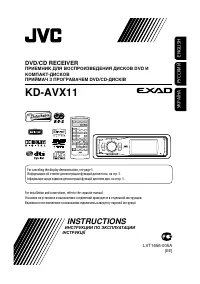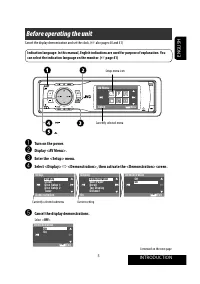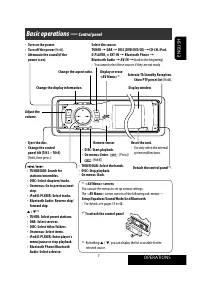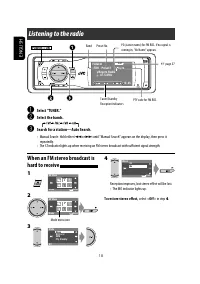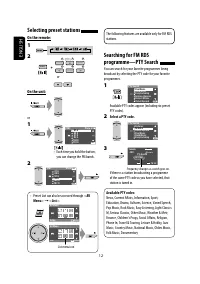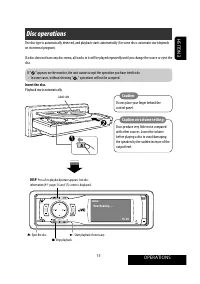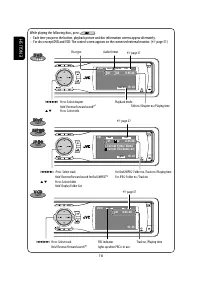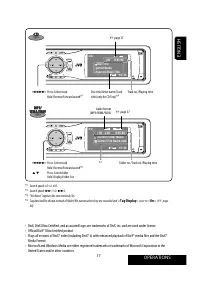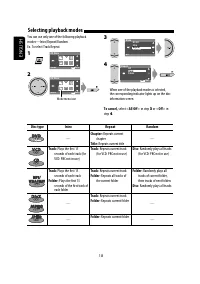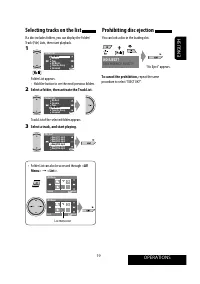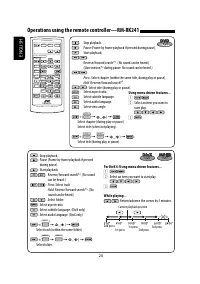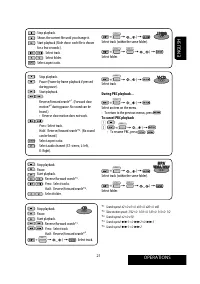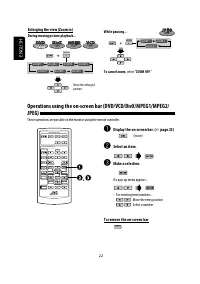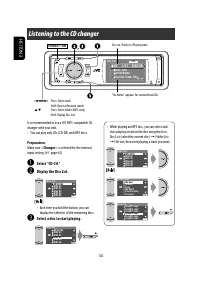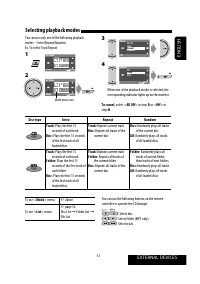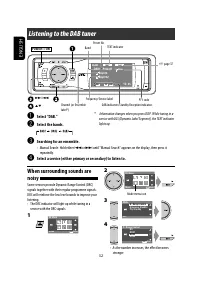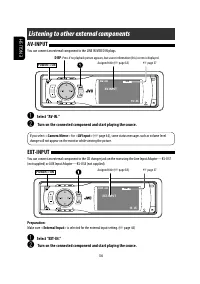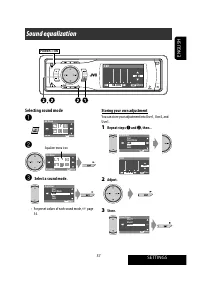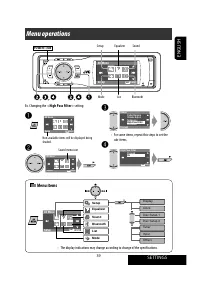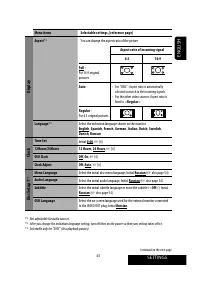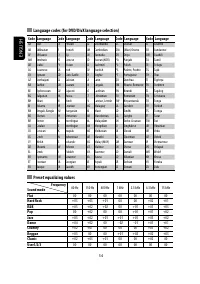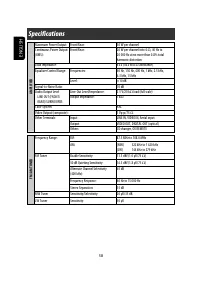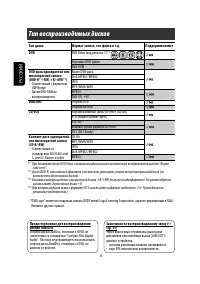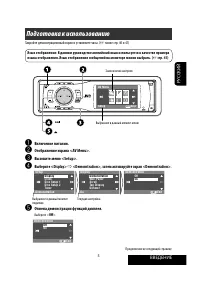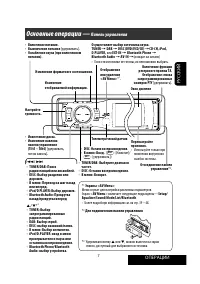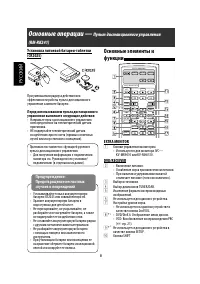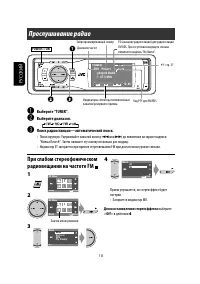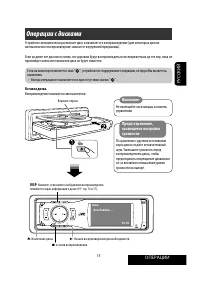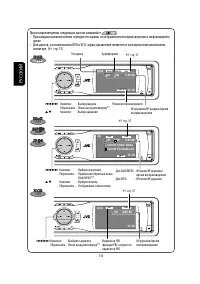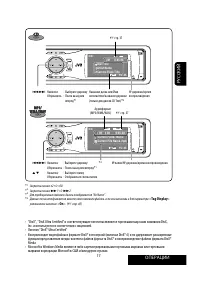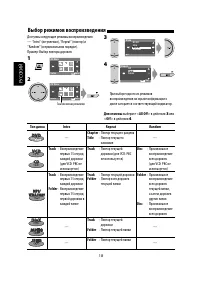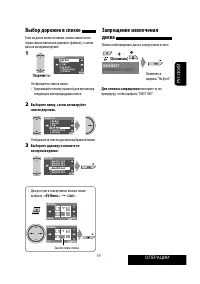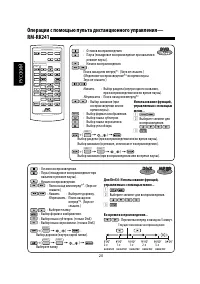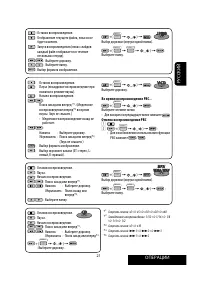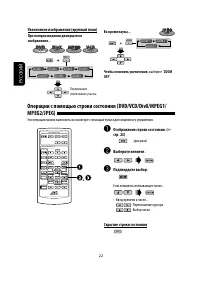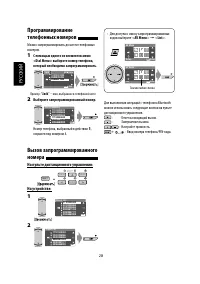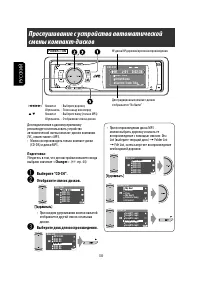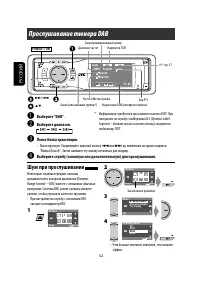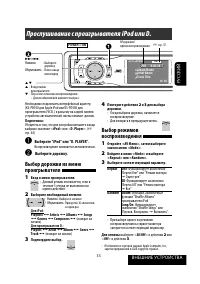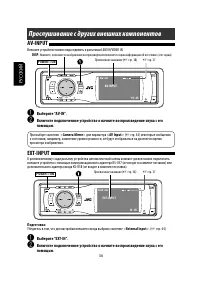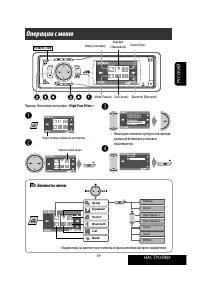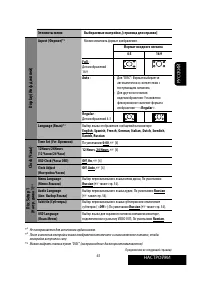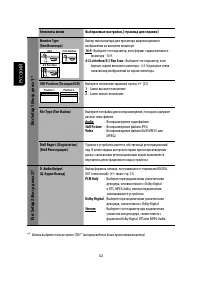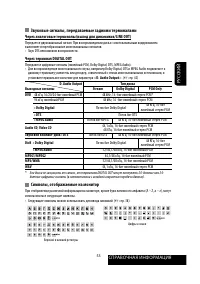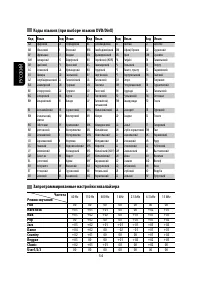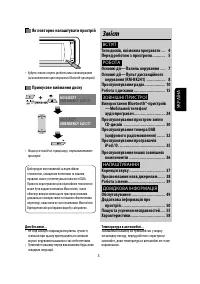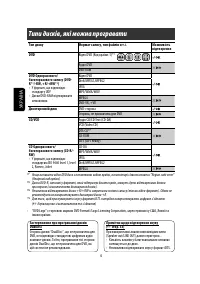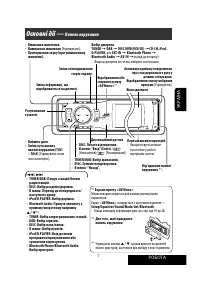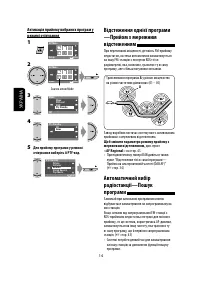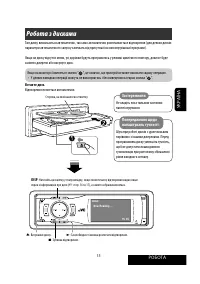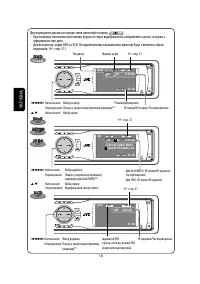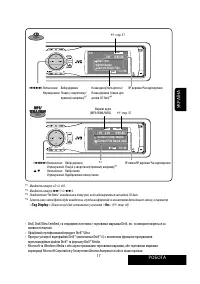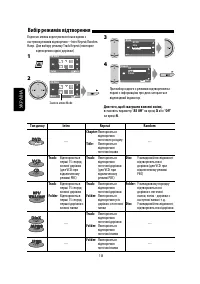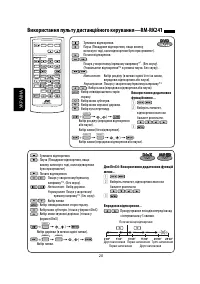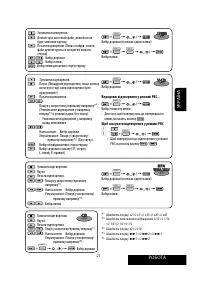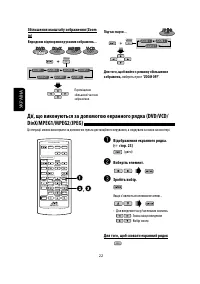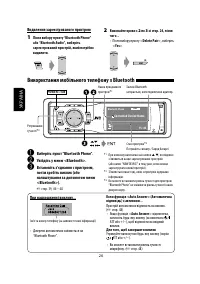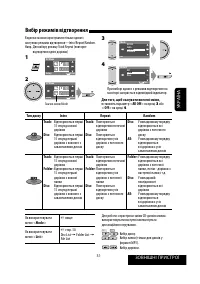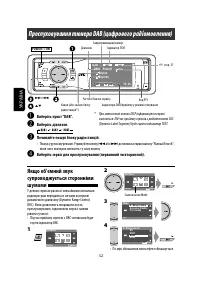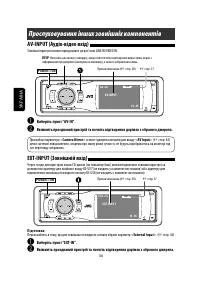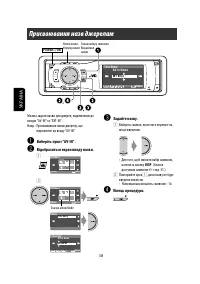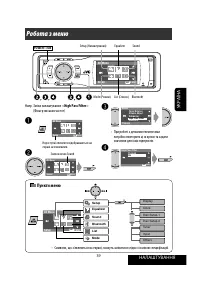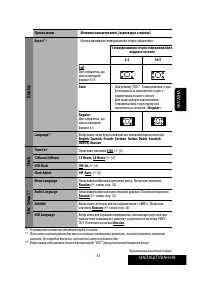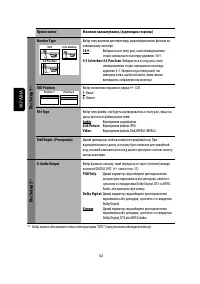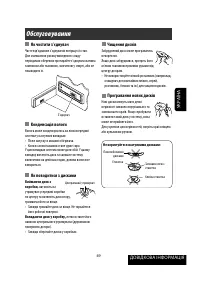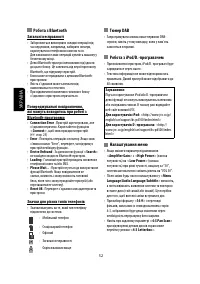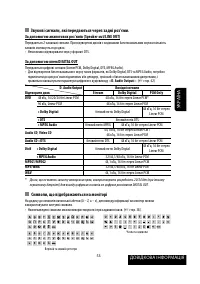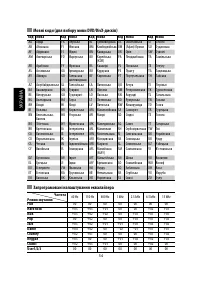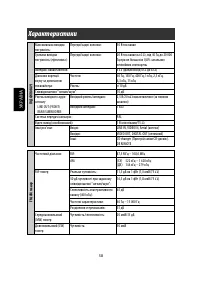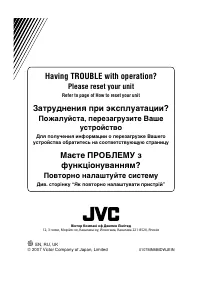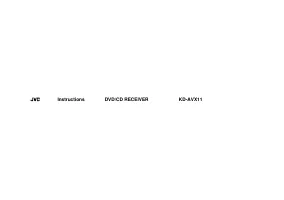Магнитолы JVC KD-AVX11 - инструкция пользователя по применению, эксплуатации и установке на русском языке. Мы надеемся, она поможет вам решить возникшие у вас вопросы при эксплуатации техники.
Если остались вопросы, задайте их в комментариях после инструкции.
"Загружаем инструкцию", означает, что нужно подождать пока файл загрузится и можно будет его читать онлайн. Некоторые инструкции очень большие и время их появления зависит от вашей скорости интернета.
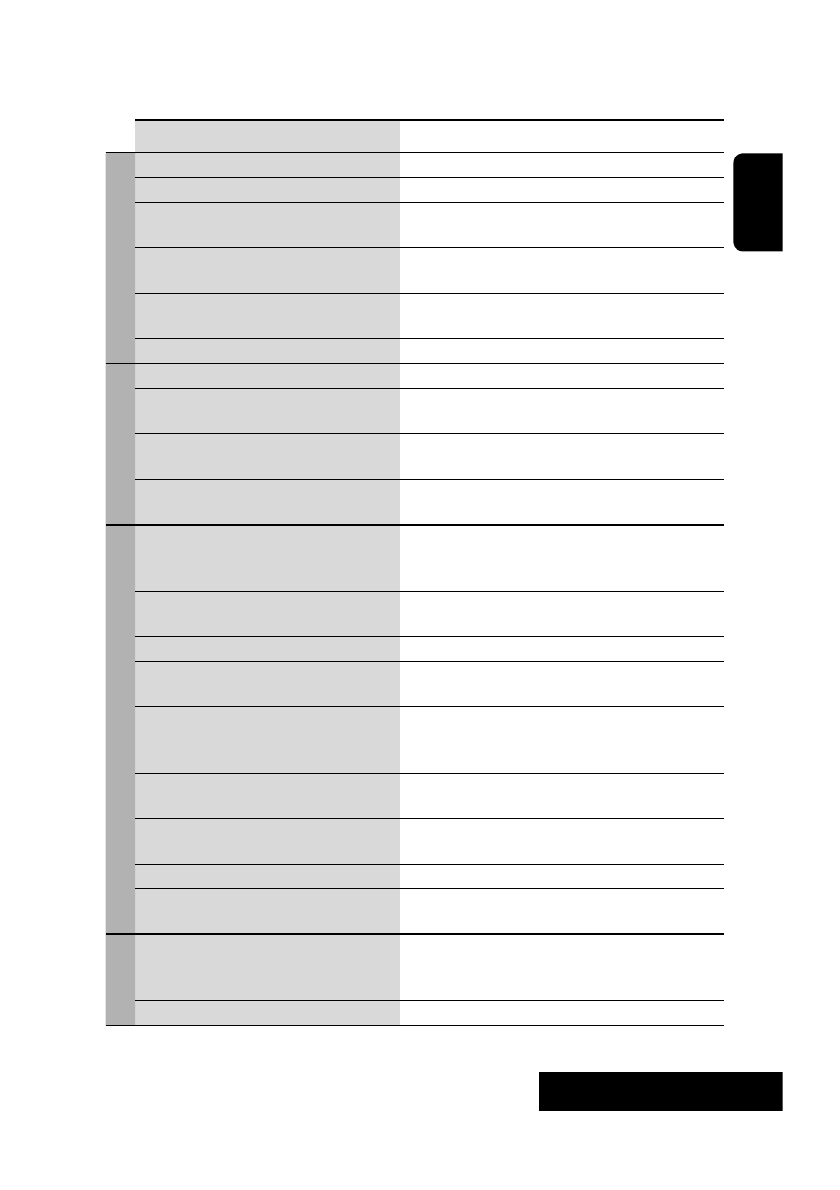
57
REFERENCES
ENGLISH
Symptoms
Remedies/Causes
CD changer
• “No Disc” appears on the monitor.
Insert a disc into the magazine.
• “No Magazine” appears on the monitor.
Insert the magazine.
• “No Files” appears on the monitor.
Disc does not include playable files. Replace the disc with
playable files.
• “Reset 08” appears on the monitor.
Connect this unit and the CD changer correctly and press
the reset button of the CD changer.
• “Reset 01” – “Reset 07” appears on the
monitor.
Press the reset button of the CD changer.
• The CD changer does not work at all.
Reset the unit. (
☞
page 3)
DAB tuner
• “No DAB Signal” appears on the monitor.
Move to an area with stronger signals.
• “Reset 08” appears on the monitor.
Connect this unit and the DAB tuner correctly, then reset
the unit. (
☞
page 3)
• The DAB tuner does not work at all.
Connect this unit and the DAB tuner correctly, then reset
the unit. (
☞
page 3)
• “Antenna Power NG” appears on the
monitor.
Check the cords and connections.
iPod/D. player playback
• The iPod/D. player does not turn on or does
not work.
• Check the connecting cable and its connection.
• Charge the battery.
• For D. player: Update the firmware version.
• The sound is distorted.
Deactivate the equalizer either on this unit or the iPod/
D. player.
• “Disconnect” appears on the monitor.
Check the connecting cable and its connection.
• For iPod: Playback stops.
The headphones are disconnected during playback. Restart
playback.
• No sound can be heard.
• “Error 01” appears on the monitor when
connecting a D. player.
Disconnect the D. player from the adapter. Then, connect
them again.
• “No Files” or “No Track” appears on the
monitor.
No tracks are stored. Import tracks to the iPod or D. player.
• “Reset 01” – “Reset 07” appears on the
monitor.
Disconnect the adapter from both this unit and iPod/
D. player. Then, connect them again.
• “Reset 08” appears on the monitor.
Check the connection between the adapter and this unit.
• The iPod’s or D. player’s controls do not work
after disconnecting from this unit.
Reset the iPod or D. player.
AV-IN
• No picture appears on the monitor.
• Turn on the video component if it is not on.
• This unit is not connected to the video component
correctly. Connect it correctly.
• The playback picture is not clear and legible.
Adjust items in <
Picture Adjust
>. (
☞
page 40)
Содержание
- 61 РУCCKИЙ; Содержание; ВВЕДЕНИЕ; • Не повышайте слишком сильно громкость,
- 62 Тип воспроизводимых дисков; Тип диска; • Совместимые с форматом; Dual Disc; • Совместимые со; Замечания по воспроизводимому звуку (
- 63 Подготовка к использованию; Закройте демонстрационный экран и установите часы. (; Отмена демонстрации функций дисплея.
- 64 Включение автоматической; Завершите процедуру.; Установите время на часах.
- 65 Основные операции —; Панель управления
- 66 Пульт дистанционного управления
- 67 Для дополнительных операций с диском:
- 68 Прослушивание радио; Поиск радиостанции—автоматический поиск.; • Поиск вручную: Удерживайте нажатой кнопку; Для восстановления стереоэффекта; выберите
- 69 Программирование вручную
- 70 На пульте дистанционного управления:; или
- 72 Радиовещание программы; • Если подключен тюнер DAB, см. также раздел; Активация резервного приема PTY; Выбор кода PTY для функции резервного
- 73 Операции с дисками; Если на мониторе появляется знак “; Воспроизведение начинается автоматически.
- 74 При воспроизведении следующих дисков нажимайте
- 75 ОПЕРАЦИИ; Inc. и используются в соответствии с лицензией.
- 76 Выбор режимов воспроизведения
- 77 Выбор дорожек в списке; следующих или предыдущих папок.; Выберите папку, затем активируйте; Отображается список дорожек выбранной папки.; Выберите дорожку и начните ее; • Для доступа к списку папок можно также; Можно заблокировать диск в загрузочном отсеке.; Для отмены запрещения; повторите ту же
- 78 Нажать
- 79 Отмена воспроизведения PBC
- 80 Чтобы отменить увеличение,; выберите “; ZOOM; : Перемещение курсора; Скрытие строки состояния
- 81 Строки состояния
- 82 Использование устройств Bluetooth® —; сотовых; Включите функцию Bluetooth на устройстве.; • Для работы с меню <; Bluetooth; • Для удаления ненужной цифры выберите
- 84 Использование сотового телефона Bluetooth; • Источник автоматически меняется на
- 85 Выполнение вызова; Порядок ввода телефонного номера
- 86 С помощью одного из элементов меню; Номер телефона, выбранный в действии; Ответ на входящий вызов.
- 87 Использование аудиопроигрывателя Bluetooth; Прокрутка назад/прокрутка вперед; Информация о Bluetooth:; Выберите “Bluetooth Audio”.; • Информацию о подключении нового устройства
- 88 Отобразите список дисков.; • При каждом удерживании кнопки нажатой; Выберите диск для воспроизведения.; • При воспроизведении диска MP3
- 90 Прослушивание тюнера DAB; Поиск блока трансляции.; Информация чередуется при нажатии кнопки DISP. При; Шум при прослушивании
- 91 • Для доступа к списку запрограммированных
- 93 Прослушивание с проигрывателя iPod или D.
- 94 Прослушивание с других внешних компонентов; При выборе значения <
- 95 Выбор режима звучания; Выберите режим звучания.; • Запрограммированные значения настроек; Сохранение пользовательских настроек; Повторите действия; Звуковой эквалайзер
- 96 Выберите символ и переместите курсор.; символах; Присвоение названий источникам; Отображение экрана ввода названия.
- 97 НАСТРОЙКИ; • Некоторые элементы требуют повторения; Элементы меню; Операции с меню
- 98 Необходимо подключение провода ILLUMINATION CONTROL. (
- 99 Не настраивается для источников аудиосигнала.
- 101 Disc Setup 2; Зависит от использования регулятора усиления. (
- 102 Вход
- 104 перед работой с меню.
- 105 Доступно для выбора только если устройство поддерживает SMS.
- 106 ст; Можно выбрать только пункт “Bluetooth Phone”.
- 107 Обслуживание; Очистка разъема; Конденсация влаги; нажмите на; Чтобы поместить диск в футляр,; аккуратно; Хранение дисков в чистом виде; Не используйте следующие диски:
- 108 Дополнительная информация о приемнике; Общие сведения
- 110 Тюнер DAB
- 111 Звуковые сигналы, передаваемые задними терминалами; Через терминал DIGITAL OUT; Символы, отображаемые на монитор
- 113 Устранение проблем; Симптомы
- 116 Технические характеристики; УСИЛИТЕЛЬ
- 117 МОНИТОР
- 176 Having TROUBLE with operation?; Please reset your unit; Refer to page of How to reset your unit; Затруднения при эксплуатации?; Пожалуйста, перезагрузите Ваше; Для получения информации о перезагрузке Вашего; Маєте ПРОБЛЕМУ з; Повторно налаштуйте систему; Див. сторінку “Як повторно налаштувати пристрій”; © 2007 Victor Company of Japan, Limited; Bіктор Компані оф Джепен Лімітед