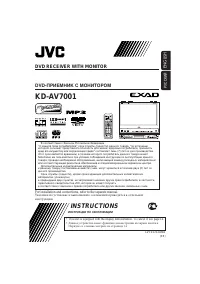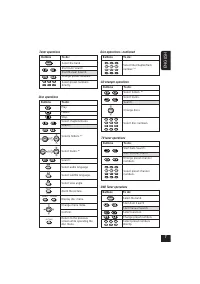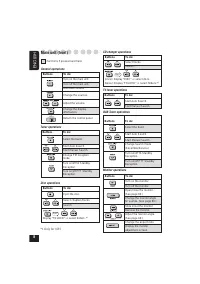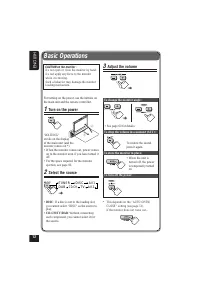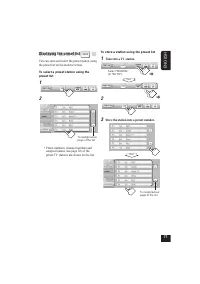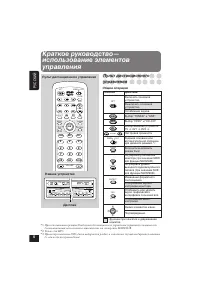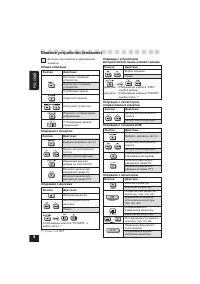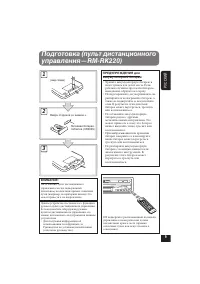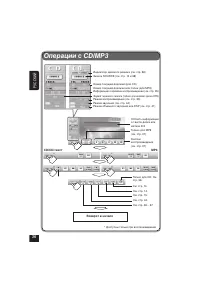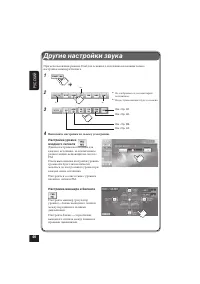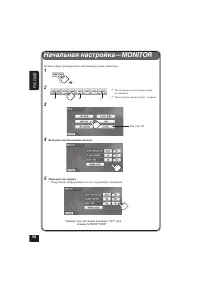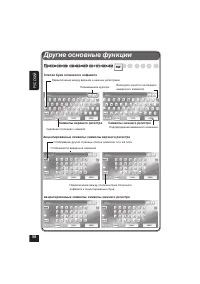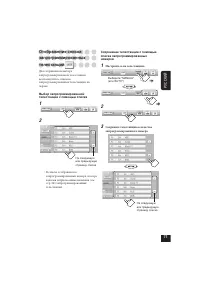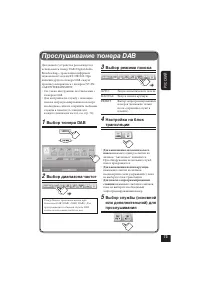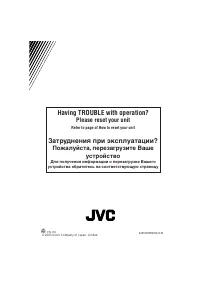Магнитолы JVC KD-AV7001 - инструкция пользователя по применению, эксплуатации и установке на русском языке. Мы надеемся, она поможет вам решить возникшие у вас вопросы при эксплуатации техники.
Если остались вопросы, задайте их в комментариях после инструкции.
"Загружаем инструкцию", означает, что нужно подождать пока файл загрузится и можно будет его читать онлайн. Некоторые инструкции очень большие и время их появления зависит от вашей скорости интернета.

86
ENGLISH
What appears to be trouble is not always
serious. Check the following points before
calling a service center.
General
• Sound is sometimes interrupted.
]
You are driving on rough roads.
Stop playback while driving on rough
roads.
]
Disc is scratched.
• Sound cannot be heard from the speakers.
]
Connections are incorrect.
• No sound comes out of the subwoofer
(though it is activated—set to “YES”).
]
If Pro Logic II is activated with the front/
center/rear speaker size all set to
“LARGE,” no sound comes out.
• Surround/DSP mode is defeated and
cannot be activated.
]
It is fixed to “DEFEAT” if only rear
speakers are activated (set to “LARGE” or
“SMALL”).
FM/AM broadcast
• SSM automatic presetting does not work.
]
Signals are too weak. Store stations
manually.
• Static noise is generated while listening to
the radio.
]
The antenna is not connected firmly.
Disc playback—DVD/VCD
• You cannot watch the playback pictures on
the additionally purchased monitor
(KV-MAV7001) in the optional cradle
(KV-CR100/KV-CR101).
]
If the original monitor is not removed
from the main unit, you cannot watch the
playback picture while driving.
Troubleshooting
• You cannot change the aspect ratio.
]
While the GUI operation is in use, you
cannot change the aspect ratio.
• The left and right edges of the picture are
missing on the screen.
]
“4:3 PS” is selected when viewing on a
conventional TV (aspect ratio 4:3). Select
“4:3 LB.”
• Audio language or subtitle language
cannot be changed.
]
For some DVDs and VCDs, changing the
language without using the disc menu is
prohibited.
Disc playback—CD/CD-R/CD-RW
• Sounds are skipped or playback stops
suddenly.
]
Disc is warped or sticker on the disc
comes off. Do not play such a disc.
• Disc cannot be played back.
]
Disc is inserted upside down.
• Tracks on the CD-R/CD-RW cannot be
skipped.
]
CD-R/CD-RW is not finalized.
• Disc cannot be ejected.
• Disc is not recognized.
]
Disc is locked. Unlock the disc (see page
29).
]
The main unit may function incorrectly.
Press SOURCE and
0
at the same time
for more than 2 seconds to eject the disc.
Disc playback—MP3
• Disc cannot be played back.
]
MP3 tracks do not have the extension
code—<.mp3>.
]
MP3 tracks are not recorded in the format
compliant with ISO 9660 Level 1, ISO
9660 Level 2, Romeo, or Joliet.
Содержание
- 92 УCCKИЙ; Как перенастроить Ваше устройство
- 93 РУCCKИЙ; ПРЕДУПРЕЖДЕНИЯ; ПРЕДОСТЕРЕЖЕНИЕ для настройки громкости:
- 94 Содержание
- 95 Типы воспроизводимых дисков; * Примечание к столбцу кода региона; Введение—воспроизводимые диски; Linear PCM
- 96 Краткое руководство—; Пульт дистанционного управления; Пульт дистанционного; Общие операции
- 97 Операции с тюнером; Операции с дисками—продолжение; Операции с тюнером DAB
- 99 Подготовка (пульт дистанционного
- 100 Методы выполнения операций; Непосредственное использование значков сенсорной панели
- 101 Непосредственное использование кнопок и элементов управления
- 102 Настройка громкости; Выбор источника; Основные операции; Изменение угла наклона монитора:
- 103 Настройка часов; Установите время на часах.
- 104 Смена источника; Смена графического экрана; Смена цвета сенсорной
- 105 Во время воспроизведения диска:; Отображение индикатора
- 106 Операции с радиоприемником; Возврат в начало
- 107 Выбор тюнера; Для выполнения поиска вручную; Прослушивание радиоприемника
- 108 Сохранение радиостанций; Программирование вручную
- 109 Отображение списка; Настройтесь на радиостанцию.
- 110 Поиск любимой программы; Что можно делать с помощью RDS
- 111 Повторите действия; Использование функции; Резервный прием TA
- 112 Резервный прием PTY
- 113 Настройка RDS—RDS SET; Измените настройку или войдите в экран настройки.
- 114 радиостанцию FM RDS в той же сети,
- 117 Установка диска; Основные операции с дисками
- 118 Воспроизведение стоп-кадра
- 119 Изменение формата; На главном; • При просмотре; Выбор папок MP3; Запрещение извлечения; При воспроизведении с любого источника...
- 120 Использование меню диска; Воспроизведение VCD-диска
- 121 Отмена воспроизведения с PBC; Повторное воспроизведение; Для отмены увеличения
- 122 Выбор языков звукозаписи; Выбор субтитров
- 123 Выбор режима просмотра
- 124 Поиск папки или дорожки с; Выберите необходимую папку.
- 126 Поиск изображений или; Произвольное воспроизведение; Прослушивание вступлений
- 127 Поиск по времени
- 128 Выбор источников; Операции в двойном режиме; Для отмены двойного режима
- 129 Активация двойного режима
- 130 Операции в режиме объемного; Когда активирован режим DSP:
- 131 Введение в режим; Режимы объемного звучания
- 132 Включение и выключение; Если включены только
- 134 Операции с режимами звучания
- 135 Доступные режимы звучания:; Сохранение собственных; по
- 136 Другие настройки звука; Выполните настройки по своему усмотрению.; Настройка микшера и баланса
- 137 Настройки монитора; Настраиваемые элементы; Вызовите экран SCREEN CONTROL.
- 138 Начальная настройка—DVD MENU; Выберите необходимый элемент.
- 140 Начальная настройка—MONITOR
- 144 Начальная настройка—AUDIO
- 148 Другие основные функции; Присвоение названий источникам; Список букв латинского алфавита
- 149 Источник; Подготовьте источник.; Выберите ненужное название.
- 150 Изменение положения или; Изменение положения монитора; Извлечение монитора; Отсоединение монитора
- 152 Основные операции с устройством; Операции с диском
- 153 Дополнительные операции с устройством; Выбор дисков, папок или; Выберите необходимый диск.
- 154 Отображение текстовой
- 155 Выбор режимов
- 156 Поиск песен; Поиск папок или дорожек
- 157 TV; Для изменения формата изображения; Операции с внешними устройствами; На пульте
- 159 Просмотр телевизионных; Выбор режима поиска; Настройка на телестанцию; Для выполнения поиска; Сохранение телестанций; Запустите функцию “Auto Memory”.
- 161 Настройтесь на телестанцию.
- 163 Выбор тюнера DAB; Прослушивание тюнера DAB
- 164 Сохранение служб; Настройтесь на службу.; Выбор блоков трансляции
- 166 Очистка DLS; Использование резервного; Отображение текста DAB
- 167 Выберите тип сообщения.
- 168 Настройка DAB—DAB SET
- 170 Обслуживание; Чтобы поместить диск в футляр,
- 171 Дополнительные сведения о
- 172 Останов воспроизведения
- 173 Замечания о файлах MP3
- 176 Общие сведения; Устранение неисправностей; Воспроизведение диска—MP3
- 178 Запрограммированный режим iEQ; Дополнительная информация; Графические экраны
- 180 СЪЕМНЫЙ МОНИТОР; Главное устройство; БЛОК УСИЛИТЕЛЕЙ ЗВУКА; Технические характеристики
- 181 ОБЩИЕ ТРЕБОВАНИЯ; Скрытое устройство; Потеря дорожек при воспроизведении:
- 182 Having TROUBLE with operation?; Please reset your unit; Refer to page of How to reset your unit; Затруднения при эксплуатации?; Пожалуйста, перезагрузите Ваше; Для получения информации о перезагрузке Вашего