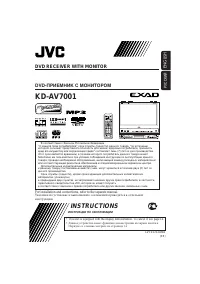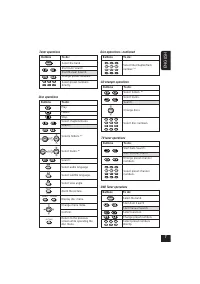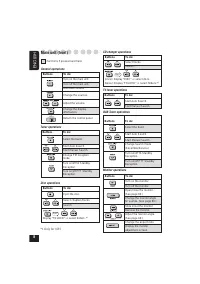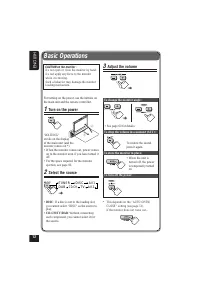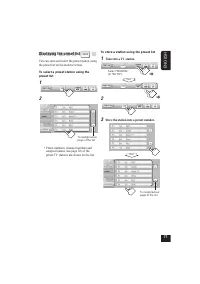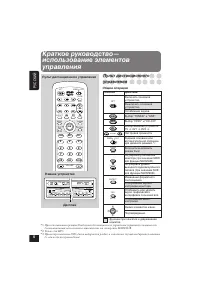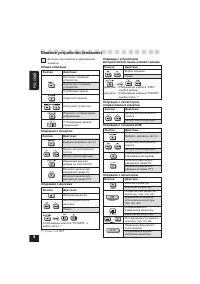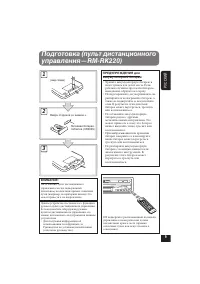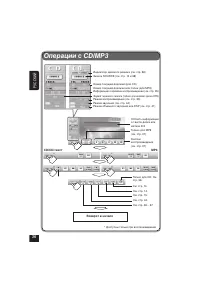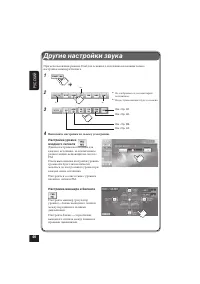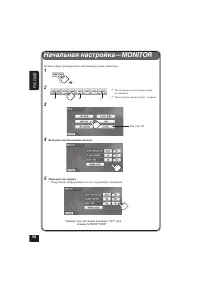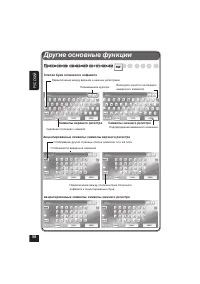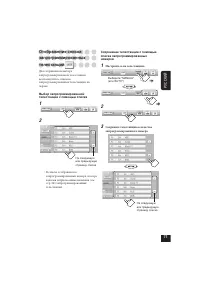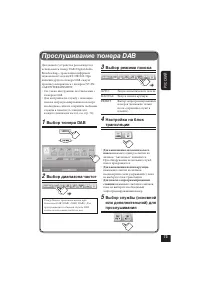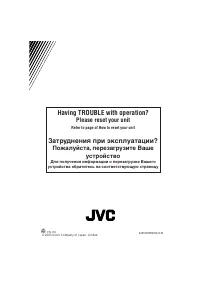Магнитолы JVC KD-AV7001 - инструкция пользователя по применению, эксплуатации и установке на русском языке. Мы надеемся, она поможет вам решить возникшие у вас вопросы при эксплуатации техники.
Если остались вопросы, задайте их в комментариях после инструкции.
"Загружаем инструкцию", означает, что нужно подождать пока файл загрузится и можно будет его читать онлайн. Некоторые инструкции очень большие и время их появления зависит от вашей скорости интернета.
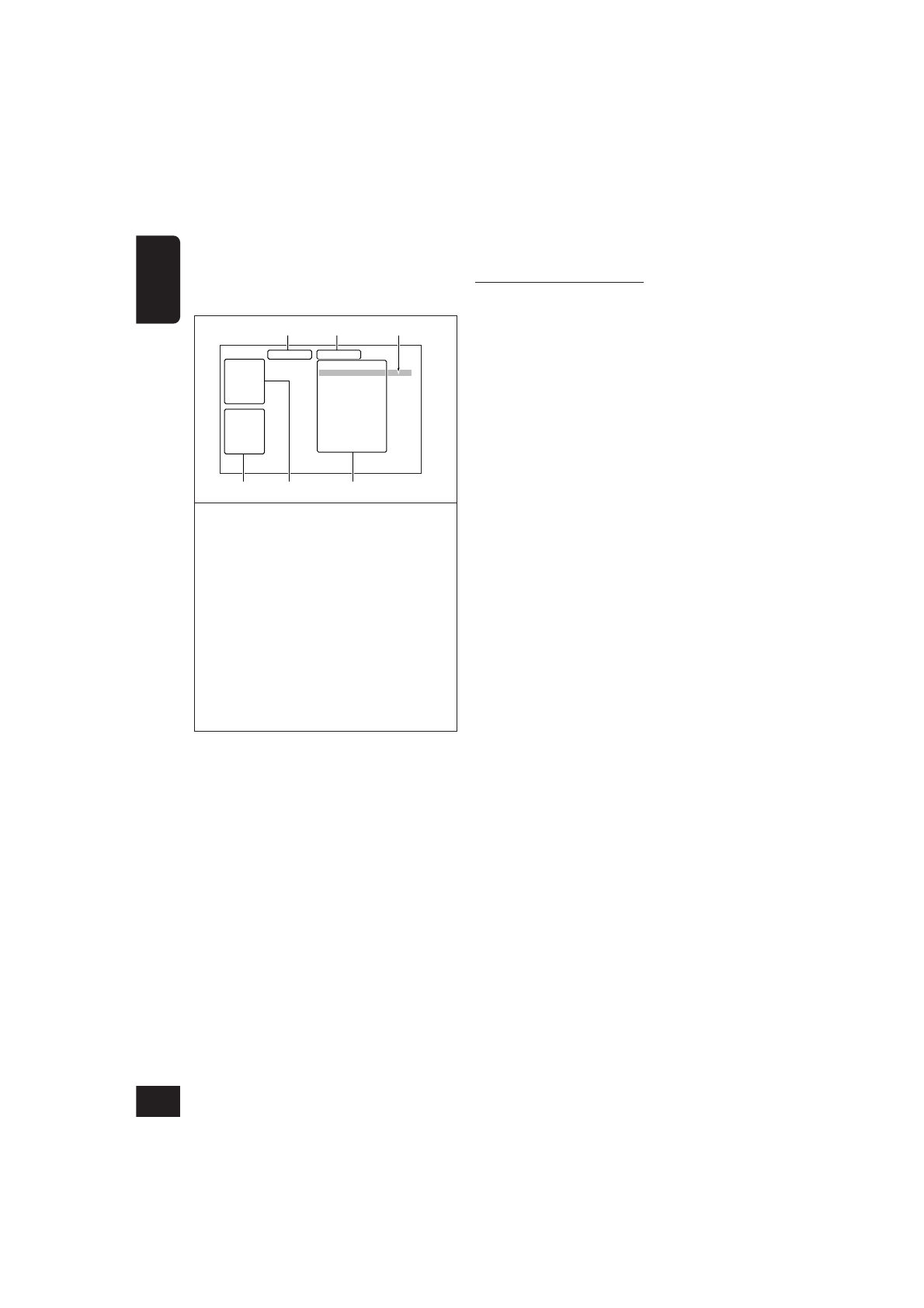
84
ENGLISH
1
Currently activated play mode
2
Elapsed playing time of the current track
3
Cursor (highlighted position): Indicates your
selection.
4
ID3 Tag information
5
Folder column—folder names
(Ex. The first folder is selected out of 10
folders.)
• Only 5 folders can be listed at a time.
6
Track column—track names
(Ex. The first track is selected out of 30 tracks
in the current folder. 128 tracks are included
in the disc.)
• Only 12 tracks can be listed at a time.
• Only the first 32 characters can be
displayed on the monitor.
– While playing a CD, the current track
and playback mode information is
displayed on the optional monitor.
MP3 CONTROL REPEAT TRACK
Folder : 01 / 10
spring
sumer
fall
winter
sea
Title :
Begonia
Artist :
Annie Lim
Flowers
Album :
Time : 00:03:08
Track : 01 / 30
(Total 128)
begonia.mp3
german chamomile.mp3
kiwi fruit.mp3
orchard grass.mp3
petunia.mp3
north pole.mp3
begonia2.mp3
german chamomile2.mp3
kiwi fruit2.mp3
orchard grass2.mp3
petunia2.mp3
north pole2.mp3
1
2
5
4
6
3
○ ○ ○ ○ ○ ○ ○ ○ ○
Dual Mode Operations
Adjusting AV OUTPUT volume
• This adjustment does not affect the volume
level of the monitor inserted into the optional
cradle (KV-CR100/KV-CR101).
○ ○ ○ ○ ○ ○ ○ ○ ○
Surround Mode Operations
• Dolby Digital disc is not always encoded as
multi-channel source. If it is not multi-
channel encoded, “Dolby Digital” cannot be
selected for surround mode.
○ ○ ○ ○ ○ ○ ○ ○ ○
Sound Mode (iEQ) Operations
• If you do not want to store your current
adjustment, but only to apply the adjustment
to the current playback source, press
RETURN on the monitor screen to go back to
the operation screen of the current source.
Adjustment you made remains effective until
you select a sound mode.
○ ○ ○ ○ ○ ○ ○ ○ ○
Other Sound Adjustments
• If fader or balance has been set close to its
extreme, appropriate surround/DSP effect
may not be obtained.
• If you are using a two-speaker system, set the
fader level to “0.”
• You cannot adjust the input level—Volume
Adjustment—of the FM stations. If the
source is FM, Volume Adjustment will not be
used.
• When an optional monitor is connected to the
AV OUTPUT terminal, you can view the
following MP3 CONTROL screen on the
optional monitor.
Содержание
- 92 УCCKИЙ; Как перенастроить Ваше устройство
- 93 РУCCKИЙ; ПРЕДУПРЕЖДЕНИЯ; ПРЕДОСТЕРЕЖЕНИЕ для настройки громкости:
- 94 Содержание
- 95 Типы воспроизводимых дисков; * Примечание к столбцу кода региона; Введение—воспроизводимые диски; Linear PCM
- 96 Краткое руководство—; Пульт дистанционного управления; Пульт дистанционного; Общие операции
- 97 Операции с тюнером; Операции с дисками—продолжение; Операции с тюнером DAB
- 99 Подготовка (пульт дистанционного
- 100 Методы выполнения операций; Непосредственное использование значков сенсорной панели
- 101 Непосредственное использование кнопок и элементов управления
- 102 Настройка громкости; Выбор источника; Основные операции; Изменение угла наклона монитора:
- 103 Настройка часов; Установите время на часах.
- 104 Смена источника; Смена графического экрана; Смена цвета сенсорной
- 105 Во время воспроизведения диска:; Отображение индикатора
- 106 Операции с радиоприемником; Возврат в начало
- 107 Выбор тюнера; Для выполнения поиска вручную; Прослушивание радиоприемника
- 108 Сохранение радиостанций; Программирование вручную
- 109 Отображение списка; Настройтесь на радиостанцию.
- 110 Поиск любимой программы; Что можно делать с помощью RDS
- 111 Повторите действия; Использование функции; Резервный прием TA
- 112 Резервный прием PTY
- 113 Настройка RDS—RDS SET; Измените настройку или войдите в экран настройки.
- 114 радиостанцию FM RDS в той же сети,
- 117 Установка диска; Основные операции с дисками
- 118 Воспроизведение стоп-кадра
- 119 Изменение формата; На главном; • При просмотре; Выбор папок MP3; Запрещение извлечения; При воспроизведении с любого источника...
- 120 Использование меню диска; Воспроизведение VCD-диска
- 121 Отмена воспроизведения с PBC; Повторное воспроизведение; Для отмены увеличения
- 122 Выбор языков звукозаписи; Выбор субтитров
- 123 Выбор режима просмотра
- 124 Поиск папки или дорожки с; Выберите необходимую папку.
- 126 Поиск изображений или; Произвольное воспроизведение; Прослушивание вступлений
- 127 Поиск по времени
- 128 Выбор источников; Операции в двойном режиме; Для отмены двойного режима
- 129 Активация двойного режима
- 130 Операции в режиме объемного; Когда активирован режим DSP:
- 131 Введение в режим; Режимы объемного звучания
- 132 Включение и выключение; Если включены только
- 134 Операции с режимами звучания
- 135 Доступные режимы звучания:; Сохранение собственных; по
- 136 Другие настройки звука; Выполните настройки по своему усмотрению.; Настройка микшера и баланса
- 137 Настройки монитора; Настраиваемые элементы; Вызовите экран SCREEN CONTROL.
- 138 Начальная настройка—DVD MENU; Выберите необходимый элемент.
- 140 Начальная настройка—MONITOR
- 144 Начальная настройка—AUDIO
- 148 Другие основные функции; Присвоение названий источникам; Список букв латинского алфавита
- 149 Источник; Подготовьте источник.; Выберите ненужное название.
- 150 Изменение положения или; Изменение положения монитора; Извлечение монитора; Отсоединение монитора
- 152 Основные операции с устройством; Операции с диском
- 153 Дополнительные операции с устройством; Выбор дисков, папок или; Выберите необходимый диск.
- 154 Отображение текстовой
- 155 Выбор режимов
- 156 Поиск песен; Поиск папок или дорожек
- 157 TV; Для изменения формата изображения; Операции с внешними устройствами; На пульте
- 159 Просмотр телевизионных; Выбор режима поиска; Настройка на телестанцию; Для выполнения поиска; Сохранение телестанций; Запустите функцию “Auto Memory”.
- 161 Настройтесь на телестанцию.
- 163 Выбор тюнера DAB; Прослушивание тюнера DAB
- 164 Сохранение служб; Настройтесь на службу.; Выбор блоков трансляции
- 166 Очистка DLS; Использование резервного; Отображение текста DAB
- 167 Выберите тип сообщения.
- 168 Настройка DAB—DAB SET
- 170 Обслуживание; Чтобы поместить диск в футляр,
- 171 Дополнительные сведения о
- 172 Останов воспроизведения
- 173 Замечания о файлах MP3
- 176 Общие сведения; Устранение неисправностей; Воспроизведение диска—MP3
- 178 Запрограммированный режим iEQ; Дополнительная информация; Графические экраны
- 180 СЪЕМНЫЙ МОНИТОР; Главное устройство; БЛОК УСИЛИТЕЛЕЙ ЗВУКА; Технические характеристики
- 181 ОБЩИЕ ТРЕБОВАНИЯ; Скрытое устройство; Потеря дорожек при воспроизведении:
- 182 Having TROUBLE with operation?; Please reset your unit; Refer to page of How to reset your unit; Затруднения при эксплуатации?; Пожалуйста, перезагрузите Ваше; Для получения информации о перезагрузке Вашего