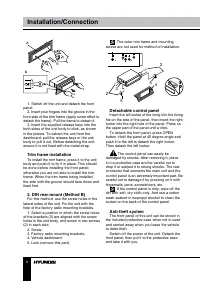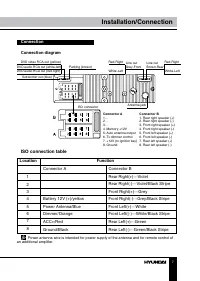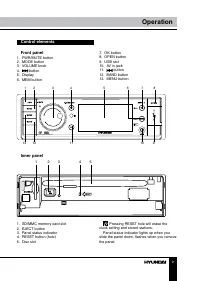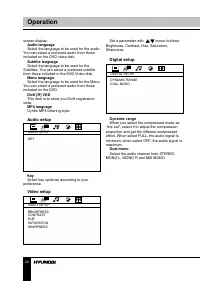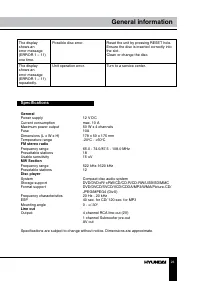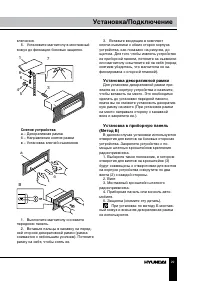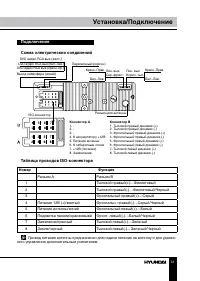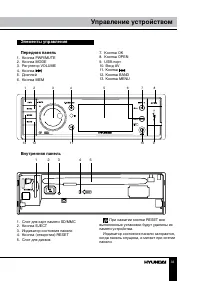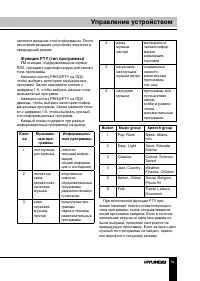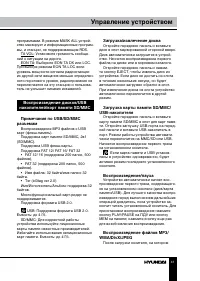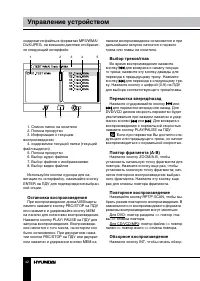Магнитолы Hyundai Electronics H-CMD7080 - инструкция пользователя по применению, эксплуатации и установке на русском языке. Мы надеемся, она поможет вам решить возникшие у вас вопросы при эксплуатации техники.
Если остались вопросы, задайте их в комментариях после инструкции.
"Загружаем инструкцию", означает, что нужно подождать пока файл загрузится и можно будет его читать онлайн. Некоторые инструкции очень большие и время их появления зависит от вашей скорости интернета.
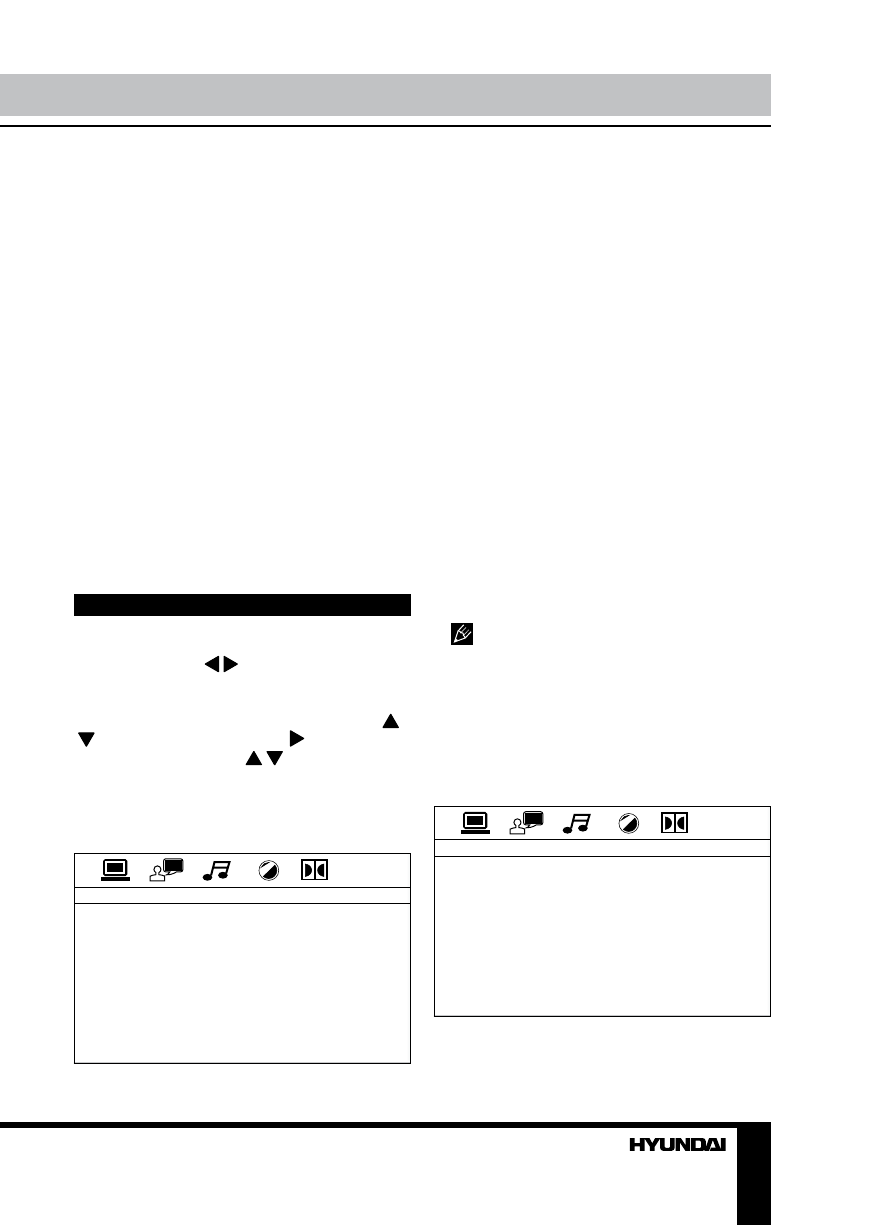
19
Operation
8, including the root directory (folder).
• When CD-R disc is used, playback is
possible only for discs, which have been
finalized.
• Make sure that when MP3 CD-R or CD-
RW is burned that it is formatted as a data disc
and not as an audio disc.
• You should not write non-MP3 files or
unneeded folders along with MP3 files on the
disc otherwise it takes a long time until the unit
starts to play MP3 files.
• With some CD-R or CD-RW media, data
may not be properly written depending on their
manufacturing quality. In this case, data may
not be reproduced correctly. High quality CD-R
or CD-RW disc is recommended.
• Up to 16 characters are displayed for the
name of an Album or a Track. ID3TAG version
1.x is required.
• Note that the unit may not play tracks in
the order that you wrote them to the disc.
System setup
Press SETUP button on the RC to display
setup screen, use / cursor buttons and
ENTER button to select the desired setup
page: System, Language, Audio, Video, Digital.
In the selected page select an option using
/ cursor buttons, then press cursor button
to go to setting list. Use / cursor buttons to
select the needed setting. Press ENTER button
to confirm.
System setup
SYSTEM SETUP
TV SYSTEM
SCREEN SAVER
VIDEO
TV TYPE
PASSWORD
RATING
DEFAULT
TV system
Select the TV system in the setting menu
(NTSC, PAL, PAL-60, AUTO).
Screen saver
The screen saver appears if disc stops for
more than 3 minutes.
Original setting: On.
Video
Interlace-YUV
TV type
Select TV type to watch wide screen movies.
4:3 PS: For 4:3 TV, left and right edges will
be cut.
4:3 LB: For 4:3 TV, black bars will appear on
top and bottom.
16:9: For 16:9 wide screen TV.
Password
Original password is 0000.
Rating
The rating of the disc is from 1 to 8:
1(KID SAFE) with the most limits when
playing.
8 (ADULT) with the least limits when playing.
Original setting: 8.
The rating can be selected only under
the password unlocked status, and the limits
can be worked only under the password locked
status.
Default
If this item is selected, the unit will return to
original setting.
Language setup
LANGUAGE SETUP
OSD LANGUAGE
AUDIO LANG
SUBTITLE LANG
MENU LANG
DIVX [R] VOD
MP4 LANG
OSD language
Select the language to be used for the on-
Содержание
- 25 Отображение информации на; Общая информация; Обращение с компакт-дисками
- 26 Утилизация изделия
- 27 • Убедитесь, что источник питания и
- 28 Установка; Установка устройства
- 29 Снятие устройства; Установка декоративной рамки
- 30 Операции со съемной панелью
- 31 Подключение; Таблица проводов ISO-коннектора; Номер; Разъем A
- 32 Подсоединение парковочного провода
- 33 Элементы управления; При нажатии кнопки RESET все
- 34 Пульт дистанционного управления; Вытяните лоток для батареи из корпуса
- 35 Символы ЖК дисплея
- 36 Основные операции
- 37 Операции с радио
- 40 Функция REG (региональный
- 41 Воспроизведение дисков/USB
- 42 Остановка воспроизведения
- 44 Примечания по МР3 и WMA
- 45 Настройка системы
- 46 Аудио установка; Настройки видео; Цифровая установка
- 47 Управление устройством
- 48 Руководство по устранению; Неисправность
- 49 Технические характеристики; Общие