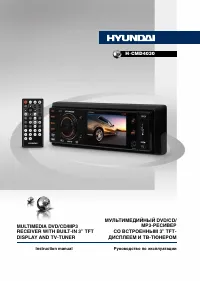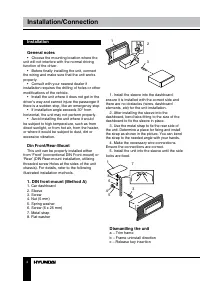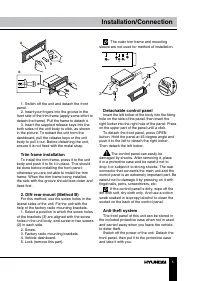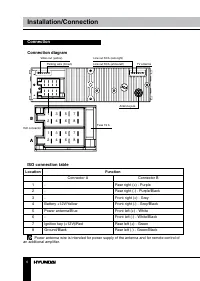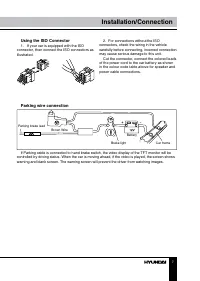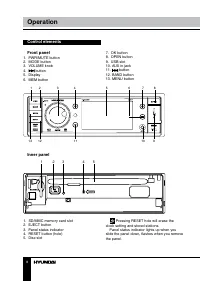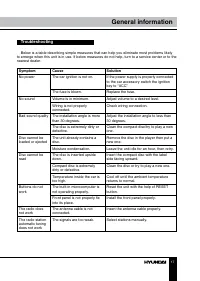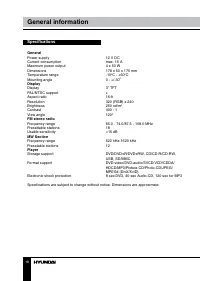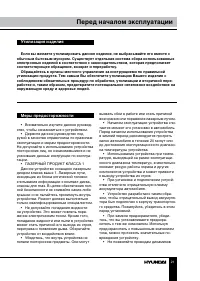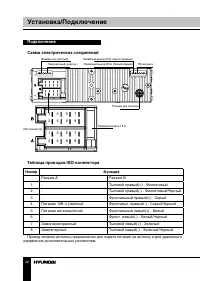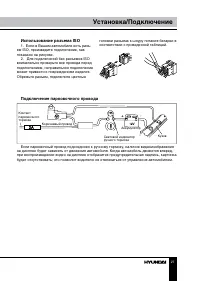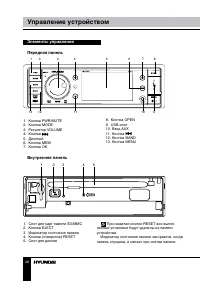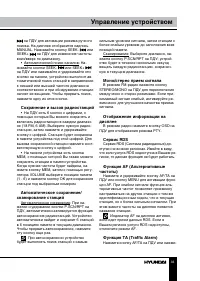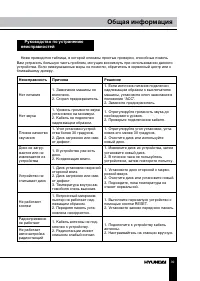Магнитолы Hyundai Electronics H-CMD4030 - инструкция пользователя по применению, эксплуатации и установке на русском языке. Мы надеемся, она поможет вам решить возникшие у вас вопросы при эксплуатации техники.
Если остались вопросы, задайте их в комментариях после инструкции.
"Загружаем инструкцию", означает, что нужно подождать пока файл загрузится и можно будет его читать онлайн. Некоторые инструкции очень большие и время их появления зависит от вашей скорости интернета.

14
Operation
removed, the unit will automatically switch to
another mode.
Inserting an SD/MMC card/USB device
Open the front panel and insert an SD/
MMC memory card into the card slot. Open the
USB slot cover on the front panel and insert
a USB into the USB slot. Then the playing
mode will be changed into Card or USB mode
automatically. The first card/USB device track
playback will start.
When SD/MMC card and USB device are
both inserted, the playing mode will be changed
into the mode of the device inserted later.
Play/pause
The unit will automatically play from the first
sound track recorded on a disc/SD/MMC/USB
device. To ensure good system performance,
wait until the unit finishes reading the disc/
device information before proceeding. Press
button on the RC to pause playback, press
it again to resume playback.
MP3/DivX/JPEG file playback
When you insert a storage containing MP3/
DivX/JPEG file, the screen will show following
interface:
1
2
3
4
1. ID3-tag window
2. Playback time (elapsed/remaining)
3. Playback time bar
4. Folder content (current file/folder highlighted)
Press PTY/MDC button on the RC or BAND
button on the panel to select between file
types (video/picture/audio). Press UP/DOWN
cursor buttons to select a file, press ENTER
button to start its playback. For other playback
operations please see paragraphs below.
Manufacturer guarantees regular
playback of licensed discs only. Some AVI files
cannot be played due to their parameters and
recording conditions. Video files more than 2 Gb
having AVI extension can be played partially.
Stop playback
During playback of a disc/USB/SD/MMC
card, press /PBC button on the RC to stop the
playback. Press
button on the RC to start
playback again from the point it was stopped
at. If you press /PBC button on the RC twice,
playback will stop completely and can be
resumed only from the beginning of the disc.
Selecting tracks
During playback press SEEK-
button on
the RC or
button on the panel to play the
previous track. Press SEEK+
button on the
RC or
button on the panel to play the next
track. Press number buttons (0-9) on the RC to
select the desired track/chapter.
Fast forward/rewind
Press and hold repeatedly SEEK-
or SEEK+
buttons on the RC or press
repeatedly
/
buttons on the panel for fast
backward or forward playing correspondingly.
With each pressing playback speed will
increase. While fast playback, press
button
on the RC to resume normal speed.
When fast backward/forward playback
reaches the previous or next track, the unit will
resume normal playback.
A-B segment repeat
Press A-B/ZOOM button to set point A,
press one more time to set point B and start
A-B repeating. Press this button one more time
to cancel the repeating function.
Содержание
- 19 Содержание; Уважаемый покупатель!; Установка/Подключение
- 20 Общая информация; Обращение с компакт-дисками
- 21 Утилизация изделия
- 22 • Убедитесь, что источник питания и
- 23 Установка; Установка устройства
- 24 Снятие устройства; Установка декоративной рамки
- 25 Операции со съемной панелью
- 26 Подключение; Таблица проводов ISO-коннектора; Номер; Разъем A
- 27 Использование разъема ISO; Для подключений без разъемов ISO; Подключение парковочного провода
- 28 Элементы управления; При нажатии кнопки RESET все выпол-
- 29 Пульт дистанционного управления; Извлеките лоток для батареи из
- 30 Основные операции
- 31 уровень высоких частот.
- 32 Выбор режима работы
- 34 Другие функции
- 35 Воспроизведение дисков/USB
- 37 Изменение масштаба
- 39 Руководство по устранению; Неисправность
- 40 Технические характеристики; Общие