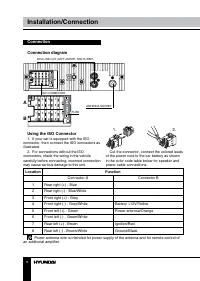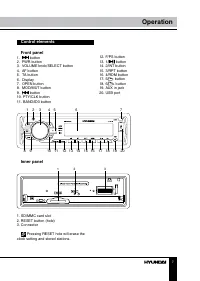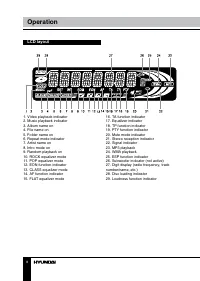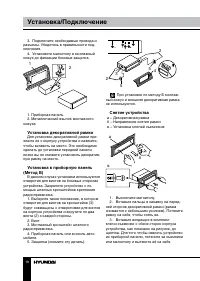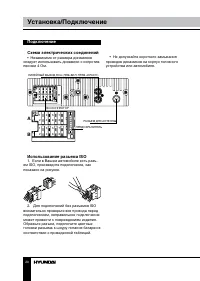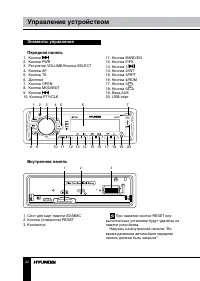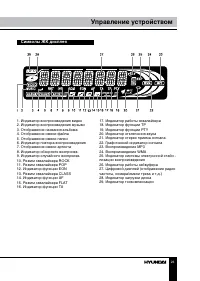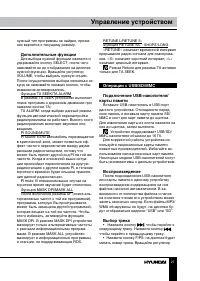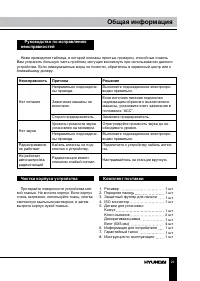Магнитолы Hyundai Electronics H-CCR8085 - инструкция пользователя по применению, эксплуатации и установке на русском языке. Мы надеемся, она поможет вам решить возникшие у вас вопросы при эксплуатации техники.
Если остались вопросы, задайте их в комментариях после инструкции.
"Загружаем инструкцию", означает, что нужно подождать пока файл загрузится и можно будет его читать онлайн. Некоторые инструкции очень большие и время их появления зависит от вашей скорости интернета.
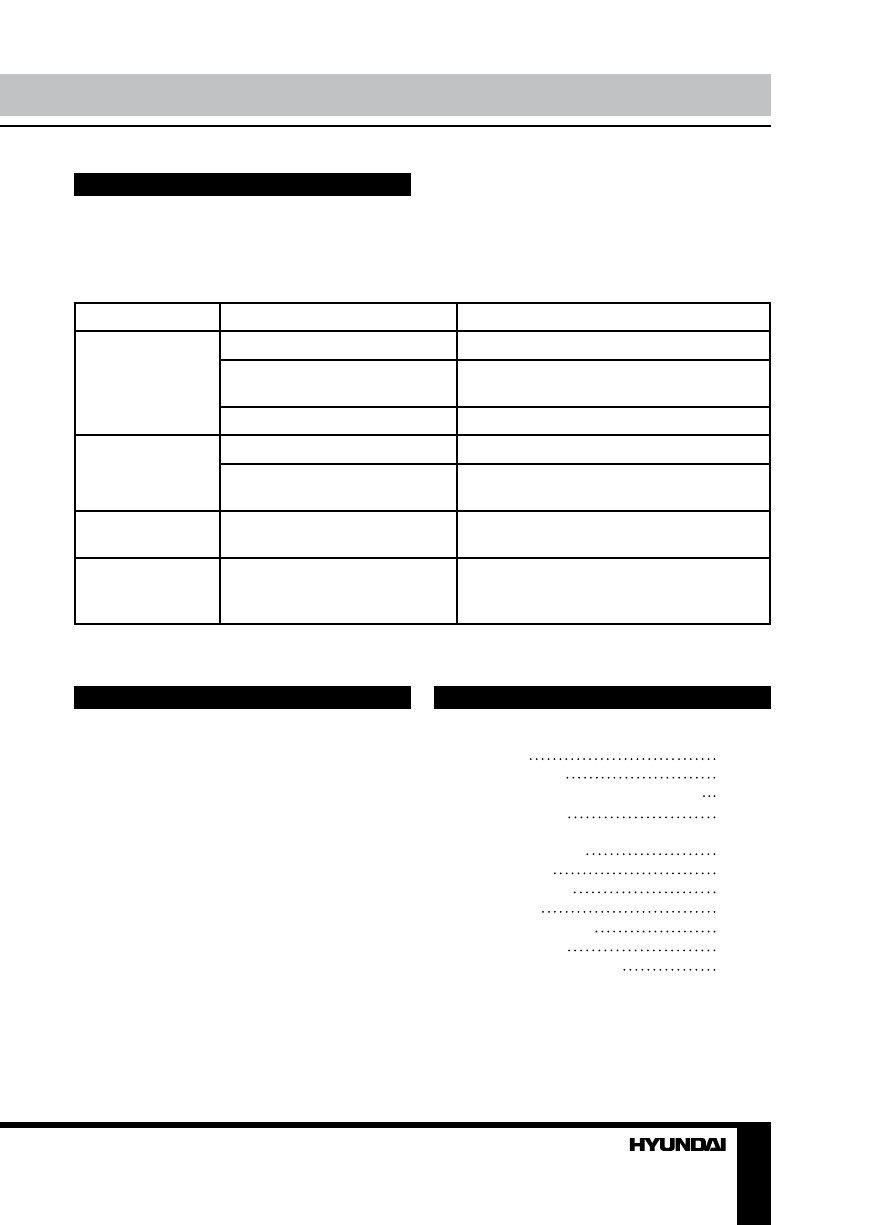
Accessories
1. Receiver
2. Front panel
3. Protective case for the front panel
4. ISO connector
5. Mounting parts:
Screw M5x5 mm
Release key
Mounting collar
Trim frame
6. Instruction manual
7. Warranty card
8. Consumer information
12
13
Operation
General information
Troubleshooting
Below is a table describing simple measures that can help you eliminate most problems likely
to emerge when this unit is in use. If below measures do not help, turn to a service center or to the
nearest dealer.
Symptom
Cause
Solution
No power
Wiring is connected incorrectly. Make correct wiring connection.
The car ignition is not on.
If the power supply is properly connected
to the car accessory switch the ignition on.
The fuse is blown.
Replace the fuse.
No sound
Volume is in minimum.
Adjust volume to a desired level.
Wiring is not properly
connected.
Check wiring connection.
The radio does
not work
The antenna cable is not
connected.
Insert the antenna cable properly.
The radio station
automatic tuning
does not work
The signals are too weak.
Select stations manually.
Cleaning the unit body
Wipe with a soft cloth. If the cabinet is very
dampen (not dropping wet) the cloth with a
weak solution of soapy water, and then wipe
clean.
1 pc
1 pc
1 pc
1 pc
4 pcs
2 pcs
1 pc
1 pc
1 pc
1 pc
1 pc
Содержание
- 16 Перед началом эксплуатации; Утилизация изделия
- 17 Установка
- 18 Установка декоративной рамки
- 19 Операции со съемной панелью
- 20 Подключение; • Независимо от размера динамиков; • Не допускайте короткого замыкания; Использование разъема ISO; Для подключений без разъемов ISO
- 21 Номер; Разъем A
- 22 Элементы управления; При нажатии кнопки RESET все
- 23 Символы ЖК дисплея
- 24 Основные операции
- 25 Операции с радио
- 26 Когда программа будет найдена, начнется
- 27 Дополнительные функции
- 29 Комплект поставки; Управление устройством; Руководство по исправлению; Неисправность; Чистка корпуса устройства
- 30 Общая информация; Технические характеристики; Общие