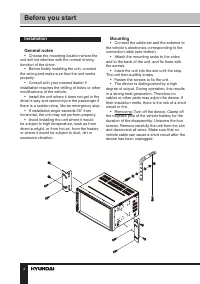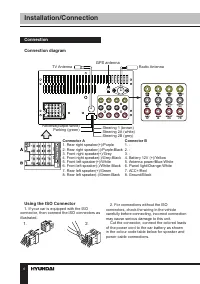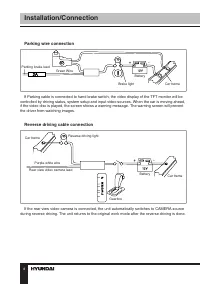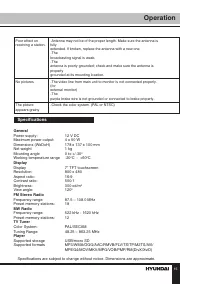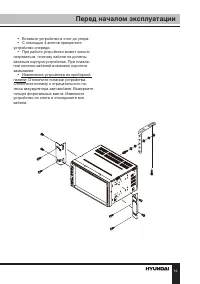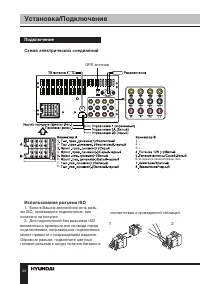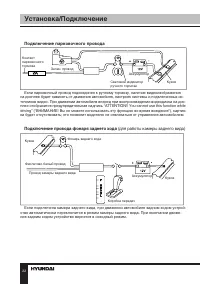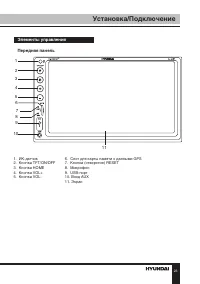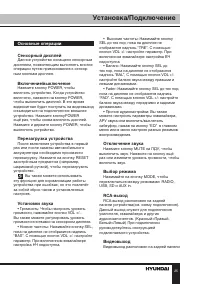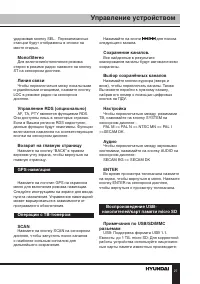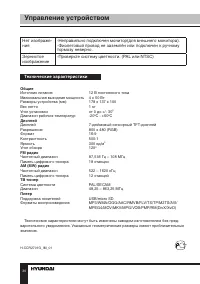Магнитолы Hyundai Electronics H-CCR2701G - инструкция пользователя по применению, эксплуатации и установке на русском языке. Мы надеемся, она поможет вам решить возникшие у вас вопросы при эксплуатации техники.
Если остались вопросы, задайте их в комментариях после инструкции.
"Загружаем инструкцию", означает, что нужно подождать пока файл загрузится и можно будет его читать онлайн. Некоторые инструкции очень большие и время их появления зависит от вашей скорости интернета.
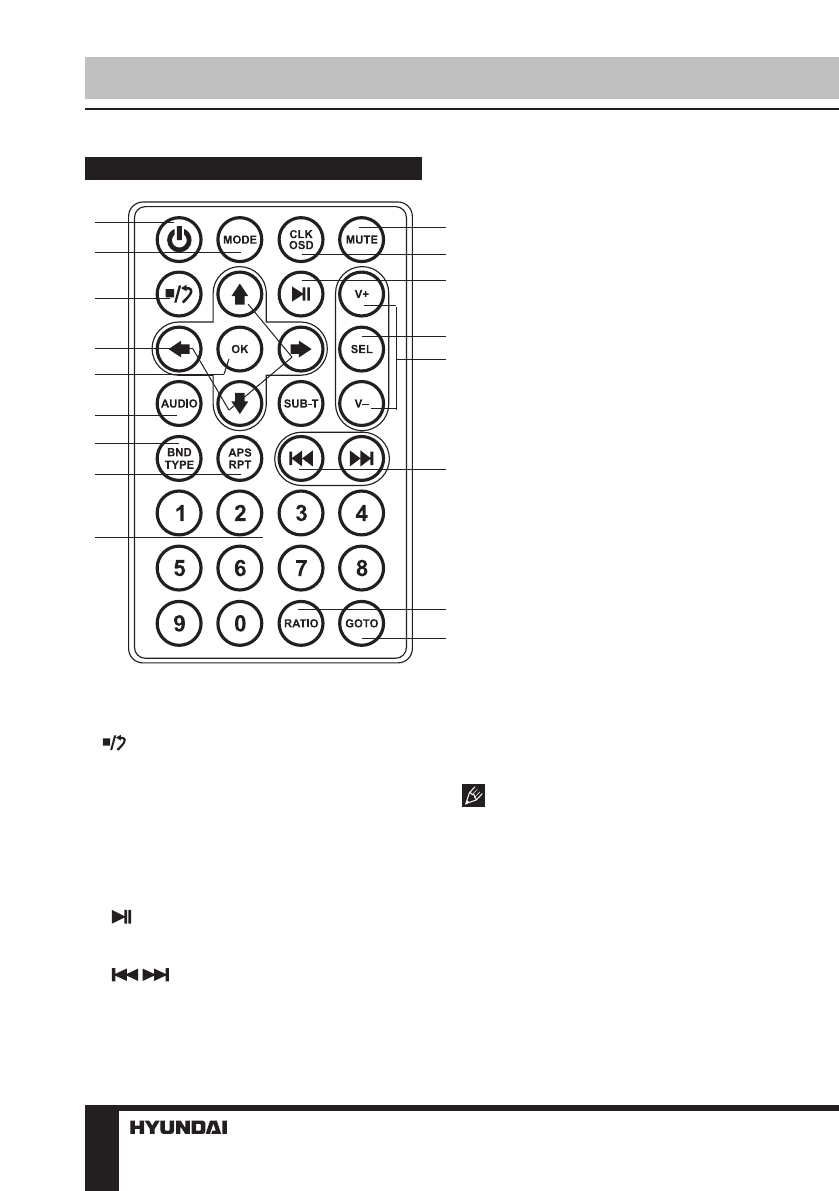
10
Operation
Remote controller (RC)
1. POWER button
2. MODE button
3.
button
4. Cursor buttons
5. OK button
6. AUDIO button
7. BND/TYPE button
8. APS/RPT button
9. Number buttons
10. MUTE button
11. CLK/OSD button
12.
button
13. SEL button
14. V+/- buttons
15.
/
buttons
16. RATIO button
17. GOTO button
Changing the battery
1. Press the catch and at the same time pull
out the battery tray.
2. Insert the 1 lithium battery, type CR2025
(3 V) battery with the stamped (+) mark facing
upward. Insert the battery tray into the remote
controller.
• Store the battery where children
cannot reach. If a child accidentally swallows
the battery, consult a doctor immediately.
• Do not recharge, short, disassemble or
heat the battery or dispose it in a fire.
• Do not expose or bring into contact the
battery with other metallic materials. Doing this
may cause the battery to give off heat, crack or
start a fire.
• When throwing away or saving the battery,
wrap it in tape and insulate; otherwise, the
battery may give off heat, crack or start a fire.
• Please direct the Remote controller to the
IR sensor of the front panel.
1
2
3
4
5
6
7
8
9
10
11
12
13
14
15
16
17
Содержание
- 16 Уважаемый покупатель!; Установка/Подключение; Содержание
- 17 Утилизация изделия
- 18 Перед началом эксплуатации; Установка
- 20 Подключение
- 21 Таблица проводов ISO-коннектора; жение
- 22 Подключение парковочного провода
- 23 Элементы управления
- 24 Управление устройством; Пульт дистанционного управления
- 25 Основные операции
- 26 Операции с радио
- 27 Операции с ТВ-тюнером
- 28 Чистка корпуса устройства
- 29 Комплект поставки; Признаки
- 30 ния; Технические характеристики; Общие